In cold locations the furnace must be sized for worst case coldest temperature. This means for most of the year it operates at a small fraction of it's output by cycling on and off to meet a narrow thermostat temperature range. This modification let's the temperature vary more for more efficient, longer furnace run times. Also includes an electric water heater timer so it's only on at lower cost power time of use. Both changes are not noticeable but save $500+/year for $25 in components.
Save $500/year in utilities with microcontroller
I save $500+/year just by modifying how the existing thermostat, dual output gas furnace and electric water heater operate.
 jcwhitty2007
jcwhitty2007
 JanoHak
JanoHak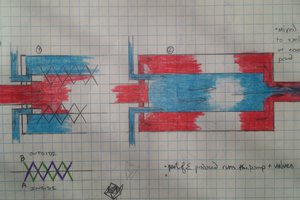
 ken.do
ken.do
 atomkemp
atomkemp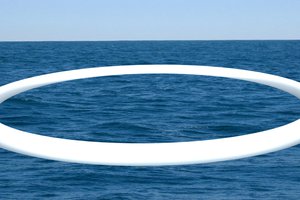
 Anteneh Gashaw
Anteneh Gashaw