-
1Loading the Arduino hex file
The hex file that is loaded on to the IC chip is compiled and created using the Arduino open source software. This is done by clicking the Sketch menu, and then ‘Export compiled Binary.’ The hex files are subsequently created in the same project folder as the sketch.
In order to get the hex file on to the IC chip, a software application called Avrdude was used. Avrdude runs on a range of Operating Systems, but I chose to use it on MacOS via the Mac Ports package manager. Avrdude was used in conjunction with a Usbasp Programmer:
The command I used to load the hex file to the IC chip was:
avrdude -c usbasp -p atmega328p -U flash:w:Video_Latency_Tester.ino.standard.hex -b 9600
Once the sketch is uploaded, it is simply a matter of pressing the reset button before running each test.
The VLT - Video Latency Tester
The VLT is a tool to measure how long it takes (in milliseconds) for a video signal to change from one state to another.
 Nathan Daniels
Nathan Daniels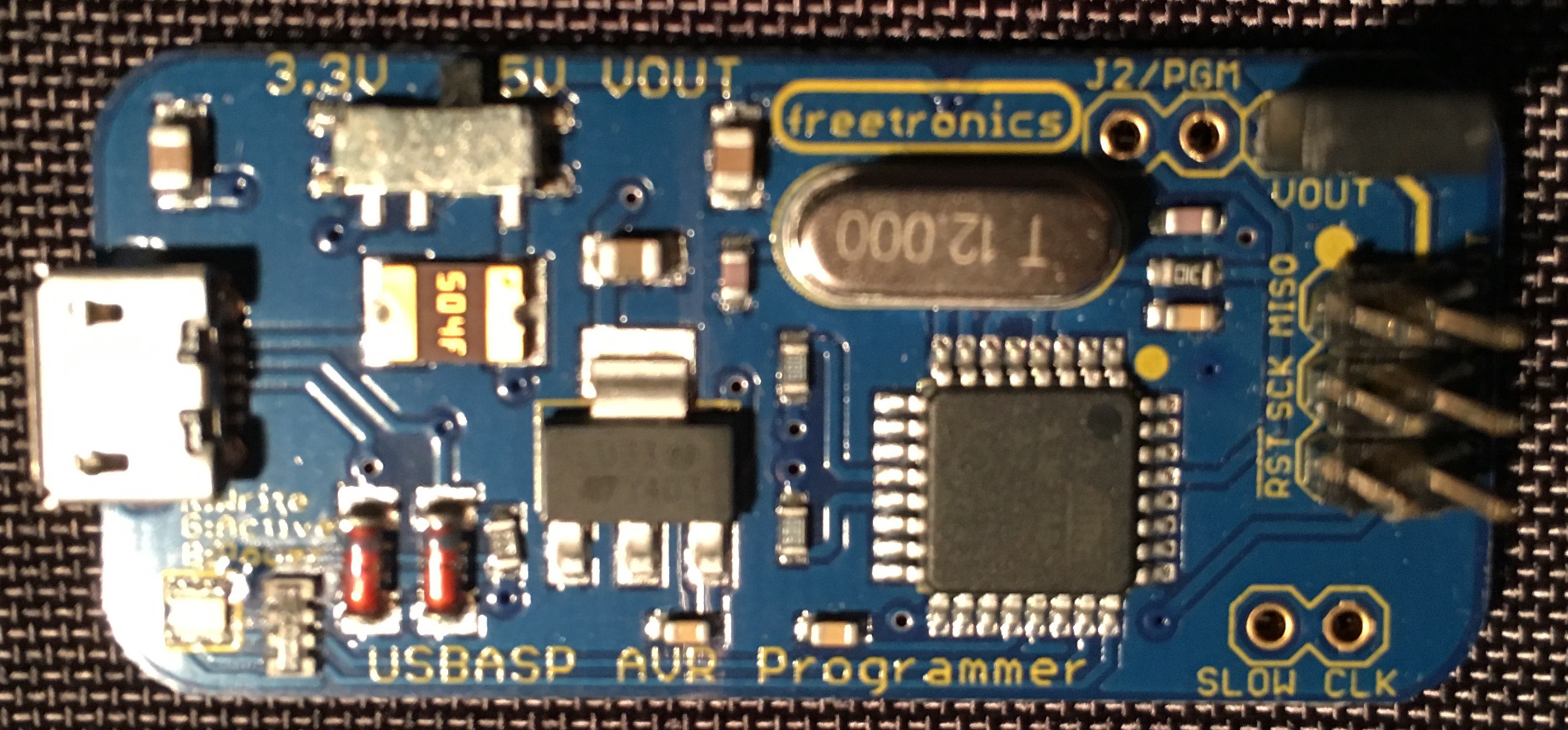
Discussions
Become a Hackaday.io Member
Create an account to leave a comment. Already have an account? Log In.