-
Programming PIC32 with arduino
06/16/2018 at 10:53 • 6 commentsThis isn't probably the most exciting post in here, but since I'm author of firmware for #Badge for Hackaday Conference 2018 in Belgrade , I'm often asked how to update firmware in the badge, so I decided to write it down to single place to have reference point.
Omitting the most obvious ways (buying PicKit3 or PicKit4 and using MPLABX IDE or IPE tool for this task), there are other ways how to achieve the goal - from the two I have on my mind, both revolving around great piece of software, called pic32prog. You can buy PicKit2 "clone" (PicKit2 was open-source design made and released by Microchip, so those clones are more like derivative works) and use it with pic32prog, or alternatively you can build bitbanged loader using arduino. I used cheap atmega328 nano board from usual vendors, costing me something like 2USD.
Hook 3,3kOhm pull-up to D2 and D3 pins, then connect
D4 - 1kOhm resistor - MCLR
D3 - 1kOhm resistor - B0
D2 - 1kOhm resistor - B1
GND - GND
as you can see on picture
![]()
Clone git or download zip from github, extract and if you don't want to compile it, look for precompiled binary for your OS.
Now turn the arduino into PIC32 programmer by running
pic32prog -d:ascii:SERIAL -b3where SERIAL is your serial port. For windows it's COMx, for linux it's /dev/ttyUSBx. This should load firmware into the arduino.
![]()
From this point on, this setup should be able to flash new firmware into badge, or any supported PIC32. Run pic32prog -d:ascii:/SERIAL file.hex
pic32prog -d:ascii:SERIAL file.hexpic32prog should find the programmer and if wired properly, also the target. Don't forget to have fresh batteries installed in badge.
The rest should look like this
![]()
Notice the full FLASH loading is really slow - that's what you pay for trivial programmer from parts you have in your drawer - but acceptable for occasional firmware update.
-
Exploring Microchip XC16 compiler
01/09/2018 at 10:44 • 10 commentsAs I was playing with my LLG project, I spent a few moments with exploring XC16 compiler.Three facts are known about this one
- It's based on GCC
- The free version is told to support only -O0 and -O1 optimization levels
- Full version (higher than -O1 optimizations) costs a lot of money
Honestly, I'm OK with all three points for hobby projects, though I try to use 8- or 32-bitters, where open source compilers are available. Less known fact is that source codes of XC16 are available and free to download, probably mostly to satisfy GNU license requirements. Better than -O1 compiler options are fine for squeezing last bits of optimization efforts, though - that's why the paid version exists. Though the sources are available, in professional circles not everybody will spent their expensive time building the compiler (that is far from being trivial exercise) with nobody to ask questions, so they buy directly the full version plus support from Microchip...
...or something. In fact, I'm able to use optimizations higher than -O1 on free version. Compiler complains I have no valid license, but the code builds and runs just fine, with apparent results of compiler optimization efforts. That's what i did on LLG, where I built the code with -O3 and code execution is indeed faster than with -O1. That is where story could end, but I went further.
![]()
I downloaded soruces for XC16 1.33 from here. The archive contains almost 10.000 files in 5200 directories, so I unziped it on temporary location. In directory \v1.33.src\src\XC_GCC\gcc\gcc\config are all targets, including the ones for XC16 /PIC30/ - because originally the compiler was meant for dsPIC30 DSPs, PIC24 and dsPIC33 being derivatives of dsPIC30) - as well as PIC32 /PIC32/.
in PIC30 directory there are files pic30.opt and pic30.c being of interest. At line 3707 of file pic30.c, there is block of code
#elif defined(LICENSE_MANAGER_XCLM) if (pic30_license_valid < MCHP_XCLM_VALID_PRO_LICENSE) { invalid = (char*) "restricted"; if (pic30_license_valid < MCHP_XCLM_VALID_STANDARD_LICENSE) { nullify_O2 = 1; } nullify_Os = 1; nullify_O3 = 1; } #endif #define NULLIFY(X) \ if ((X) && (message_displayed++ == 0)) \ fnotice(stderr,"Options have been disabled due to %s license\n" \ "Visit http://www.microchip.com/ to purchase a new key.\n", \ invalid); \The variable 'pic30_license_valid' is being set on results of xclm, license checker. So this is where optimizations warning are being emitted. Never mind, lets look further.
#ifdef LICENSE_MANAGER_XCLM if (mchp_mafrlcsj) { pic30_license_valid = MCHP_XCLM_VALID_PRO_LICENSE; } else if (mchp_skip_license_check) { pic30_license_valid = -1; } else { pic30_license_valid = get_license(); }By setting proper value into 'mchp_mafrlcsj' we can omit the license check. The option is entered via command line entry, being described in pic30.opt file, line 228:
mafrlcsj Target RejectNegative Var(mchp_mafrlcsj) UndocumentedSo, entering -mafrlcsj option into command line should be equal to having proper license. When compiling from command line using make or similar tool, it should be straightforward, within MPLABX IDE it works like this:
I created file cmd.txt containing single line
*cc1:+ -mafrlcsjand in project settings I opted to use this file
![]()
and hit compile
![]()
Notice the resulting binary is indeed a bit smaller, though at -O1 optimization (as if the optimization beyond -01 would be prohibited) is the binary even bigger - not sure about this one.
I took my LLG sources and performed tests on them (code size and execution time of geolocation algorithm), using all levels of optimizations with and without additional options as desribed here.
![]()
It's apparent that with options the compiler tries a bit harder. At Os (where code size is main factor) it gets 20B lower, at O3 (where speed is at premium, code size is secondary) it indeed runs a bit faster.
So, what is described here is option to get full optimization level of XC16 compiler without need to recompile the sources, what is far from being simple task. On the other hand, the gains from full options are not particularly huge, but it doesn't hurt anyway.
I don't think there is anything illegal involved here. The binaries of compiler nor license checker aren't modified in any way, I'm just using command line option that is free version of XC16 distributed with.
All in all, even with 16-bitters from Microchip, one isn't completely lost in corporate greed. Though they are trying to earn as much money as they can, it's still possible to get "canned solution" that you just use with no further fiddling as well as compiler with sources available - to learn and improve.
-
Infineon - scary movie, part one.
11/22/2017 at 08:31 • 1 commentOffering from Infineon piqued my interest lately, as the price for Cortex M0 with 32k FLASH and 16k RAM in small package for under 1EUR from EU stores isn't bad. I bought one XMC1301T016F0032ABXUMA1 (oh my) and tiny devboard XMC2Go and Infineon is kind enough to provide some design resources. +1 point from me.
They also provide IDE named DAVE based on Eclipse and GCC, though being only offered for Windows. Meh, I don't mind it much, as I'm going to switch to native Linux tools as soon as possible, vendor IDE is usually good enough to get basic grasp and move on to something useful later. But anyway, I would be happier if they provided also non-windows variant of the tool. It's late 2017, dominance of "Wintel" is not as strong as used to be.So, IDE installed, let's run it and create new project. Nope.
![]()
Clicking to Next, but nothing happens. It just froze here. So again, Cancel, new project, Next... Next, Next, Next, Next, Next, Next, NEXT NEEEEXT... Screw you. Closing IDE, trying the same... no avail. No error messages, just non-responsive program. Restarting windows (because that's what always helps), then running IDE, the same result. I just can't start a project on freshly installed IDE.
Googling time... it reveals I'm not the only one with this issue. So, after I install the complete dedicated IDE from Infineon solely for Infineon MCUs, I need to install some more libraries for this dedicated Infineon IDE to actually support the Infineon MCUs. Go figure.
![]()
Since I don't want to spend any more time restarting everything and figuring out what everything is needed, I just install everything available. After one or two restarts of the IDE and half an hour spent dicking around I'm finally able to start a empty project. Hallelujah, I thought - at the time I didn't know the worst is still to come.
Hey Infineon, why on Earth the IDE dedicated to Infineon MCUs isn't able handling of Infineon MCUs? Why the plugins or whatever can't be installed from main install?
With the XMC2Go kit in USB port (being enumerated as J-Link debugger) I built the empty project and flashed the FLASH of target MCU on kit, everything went smoothly, so I considered this as done. But devkits are always just training wheels and you don't own the MCU unless you can buy virgin part, stick it to PCB and blink a LED with it. I took out my XMC1301T016F0032ABXUMA1 (once you start diving into ARM world you notice the weird part numbers), soldered it onto one of my breakout boards and tested it for continuity and shorts.
![]()
For flashing the board, I elected for J-link EDU I had on hand, just to connect it. Pins 5 and 6 are GND/Vss, now I need SWD pins. And they are not listed in datasheet. Hey Infineon, you always list such as important pins in datasheet, no matter what. Datasheet is go-to resource, the first document one takes look at. I opened reference manual, being mere 1337 words long (oh 1337!) and sine nobody in his/her right mind would start reading it page by page I hit SWDCLK into full-text search. Notice how easy and fast I progressed here, since I knew what to search for, beginner would spend hours looking for what to look for.
I found the SWD pins are shared with other pins
depending on boot mode, but SWD are top ones, so probably are the default for given pins, what would be logical choice, as every other manufacturer has programming/debugging pins enabled by default. Isn't it logical? Yes it is. Is this the case of Infineon MCUs? No, it isn't. So I connected SWDCLK pin of J-link EDU to P0.15 and SWDIO to P0.14, asked J-link software (DAVE was off at the time) to find the target on SWD interface and... it didn't found anything (<insert Spaceballs reference here>). Never mind, check connections, try again, reboot, reinstall drivers, reinstall software, try in DAVE, install Keil uVision, reboot few more times, take out SMT32 Discovery, google, install J-link firmware on it, try it in DAVE, Keil, J-link, reinstall drivers, reboot a few times, google, resolder new chip, revert Discovery back to St-link, try from Keil, revert to J-link, try a few more times, try from openocd with both ST-link and J-link firmware, try and repeat ad nausea. The damned chip just will not respond on SWD pins. I thought the firmware on XMC2Go board is somehow special, so I extracted the target MCU from it and soldered wires from points where original MCU was connected to debugger chip.
I will not tease you any longer, it didn't work neither.
After a bit of googling and searching in reference manual I found out the SWD pins aren't default pins after boot on virgin MCU. There is resident bootloader shared with SWD pins with half a dozen on possible modes of operation, depending on value of single word in FLASH memory, called BMI (<insert BMI versus heavy bones reference here>). So basically, in order to use SWD to program FLASH, you must first program FLASH (Joseph Heller, is that you?). J-link nor any other programmer/debugger doesn't know anything about serial bootloader and obviously can't handle it. There is no clear hint in DAVE you have to do so or how to do it. Again, googling brought me to user forum where somebody hit the same problem.
It was clear from that point, kind of. The DAVE has really application, called "BMI set and get" to handle the serial bootloader, but it just didn't work. Click "Get BMI" and nothing happens. No error, no status line in the window, absolutely nothing, Seems like Infineon has some affinity dialog windows don't respond.
Then I googled further and found out there is another software, not related to DAVE, able to do the same for me - what I need to to change the single word in FLASH. Ok, so I downloaded Infineon Memtool, installed, connected everything and hit connect... being not very surprised it didn't work.
![]()
I goofed around settings a bit
![]()
here and there
![]()
to find out the random settings are working, oh my!
![]()
Clicked Device->Boot mode and dialog window asked me what boot mode I want to choose
![]()
It is important to not make any mistake here, as you can make your precious MCU OTP. I selected proper mode
![]()
hit Set and... Memtool lost connection. Oh I didn't mention that if you select different BMI, the previous means of communication is lost, so you have to connect vie the newly selected interface. There is no backup in case you make a mistake. Fingers crossed, start DAVE, hit debug button... and it worked! Now I'm able to debug and program the MCU from DAVE.
Here is obligatory blink-a-led
![]()
In nutshell, the work with this MCU was hard, because:
1, There is not clear indication in datasheet where are SWD pins, how are shared and what is the default mode. Yes, you can find it in RM, if you know what you are searching for, but this needs to be more obvious.
2, Honestly I have no idea what is the advantage of bootloader pins switching with no fallback mode compared to just SWD, as rest of world is doing.
3, The thing in point 2 isn't clearly stated in DS, again. User forum isn't replacement for documentation.
4, Feature of editing the thing in point 2 isn't working in IDE. Once it can't connect it throws some generic garbage error dialog instead of reminding you the bootloader.
5, The IDE can't work out of the box.
I wrote this project log as reference for the future in case anyone else is struggling to make it work. Now when windows tools are working, I'll try to build/load the project using FOSS tools too.
-
STM8S001J3 - The Good, the Bad and the Ugly
09/12/2017 at 07:54 • 12 commentsBefore the STM8S001J3 MCUs hit the streets, I received a few samples directly from ST Microeletronics to evaluate. ST finally jumped on a train ran by companies like Microchip or NXP for something like 20 years. It is coming from STM8S family, now being almost classic and well proven chip family.
The Good
STM8S001J3 is very similar to STM8S003F3 - so much similar it's probably the same silicon chip, actually. There is nothing inherently wrong about it, as it makes development cheaper - that is easier for manufacturer and cheaper for end customer - and allows to jump on existing development tools, again enabling customers to work with the MCUs easier and faster.
The Bad
On the other hand, dark side if this decision is easily recognizable. Fitting 20-pin chip into 8-pin frame forces designers into some compromises - which pins to expose, which ones to leave unconnected? Another option is to merge multiple bonding pads to single package pin - and that is route which was chosen in ST.
It allows multiple peripherals to be shared on single pin, which could be advantageous at times, also uncomfortable, as seen later.
From 8 pins of SOIC package, two are for power supply pins - there is not way doing it otherwise. One is sacrificed for VCap pin. As this one is based on STM8S, with supply voltage range up to 5V and relatively modern core manufactured on "dense" manufacturing process, innards of MCU are supplied by lower voltage, requiring internal LDO to do this job. VCap is pin to connect capacitor to keep this LDO stable - and this pin can't be used for anything else.
I wish ST would design also STM8L device in SOIC package. Apart from Vdd being maximum 3,6V (nothing unusual in last 10-15 years), this would free up one pin (now sacrificed to VCap) and sleep current consumption would be as low as usual for STM8L devices. STM8S (including STM8S001J3) do have sleep consumption of about 5-10uA, what is one order of magnitude higher than sleep current of MCU devices designed 15 years ago!
The Ugly
Now, with 5 pins, guys at ST had to decide what to do with the other ones. Higher pin count STM micros do have dedicated NRST (Not ReSeT - low active reset) pin, but from obvious reasons they decided to omit it on 8-pin STM8. And SWIM pin is shared with three other pins; being it not exactly ideal solution, as confirmed by datasheet too:![]() So, setup your data direction register into wrong state and there you have it - OTP device. We have seen really bad programming interfaces in the past - just like AVR. With more than one way of programming of FLASH, you can easily lock one or another access, having fall-back in 1980's parallel programming. That being said, once the fuses were setup correctly, one didn't have to touch it anymore and any further access was safe. On this device it's different. DDR registers have zero protection agains fuck-ups, from programmer side or even from runaway program - that is particularly dangerous, IMO. With STM8S001J3 you should always have a few spares and hot-air soldering gun for the case you do something goofy in your program. One solution of how to escape this problem is to set-up and use some kind of bootloader to load the FLASH.
So, setup your data direction register into wrong state and there you have it - OTP device. We have seen really bad programming interfaces in the past - just like AVR. With more than one way of programming of FLASH, you can easily lock one or another access, having fall-back in 1980's parallel programming. That being said, once the fuses were setup correctly, one didn't have to touch it anymore and any further access was safe. On this device it's different. DDR registers have zero protection agains fuck-ups, from programmer side or even from runaway program - that is particularly dangerous, IMO. With STM8S001J3 you should always have a few spares and hot-air soldering gun for the case you do something goofy in your program. One solution of how to escape this problem is to set-up and use some kind of bootloader to load the FLASH.
While absolutely vital SWIM pin is shared with three other pins, PB4 is just alone. I wish it would be other way around. And alternative pin functions list don't mention MISO signal of SPI interface. Either MISO is forgotten in documentation, or it's forgotten to be bonded out. On STM8S003F3, MISO is on PC7, which is explicitly being listed as NC![]() I hope it's alternative function to some other pin, otherwise the SPI would be seriously crippled without MISO.
I hope it's alternative function to some other pin, otherwise the SPI would be seriously crippled without MISO.
Resumé
All in all, while STM8 family seems to be one of the better 8-bit MCU design, this 8-pin variant does seem to suffer a bit from compromises during design stage. I really hope ST will release new 8-pin device, as there seems to be space for further optimizations.
MCU how-tos, reviews, rants
As title says, my random essays about microcontrollers, all in one package
 jaromir.sukuba
jaromir.sukuba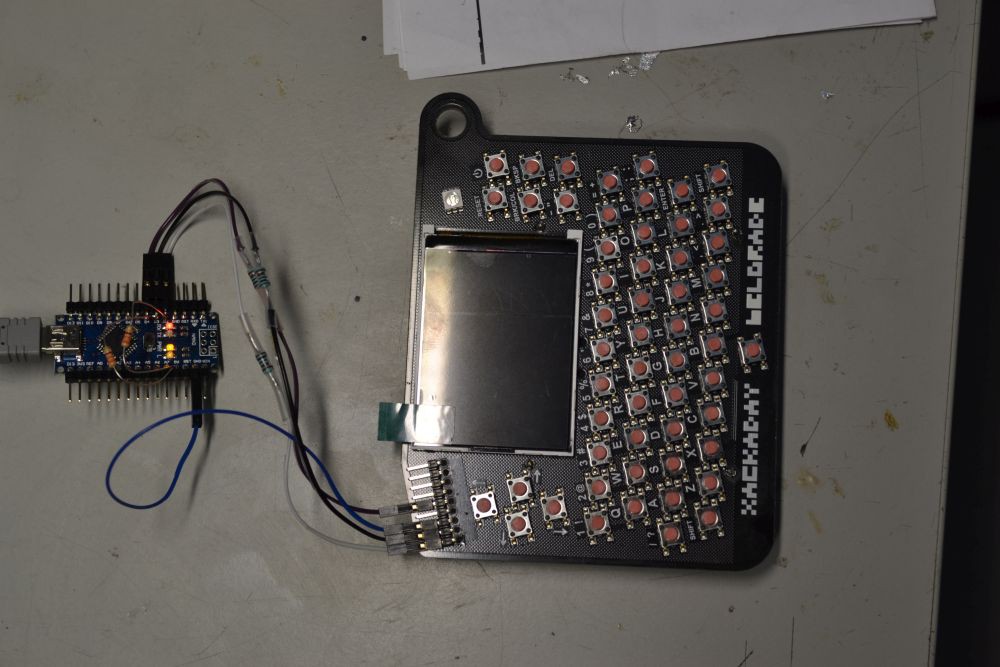
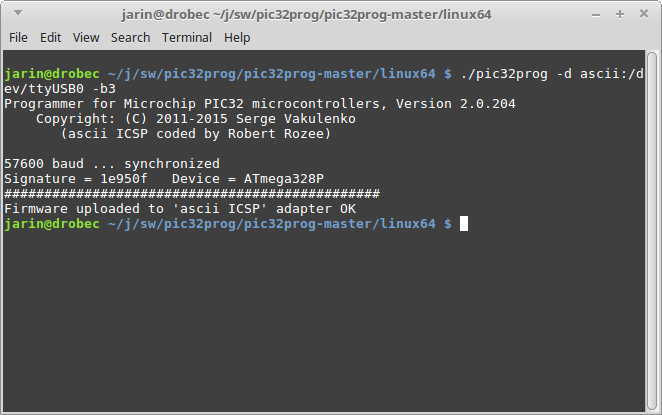
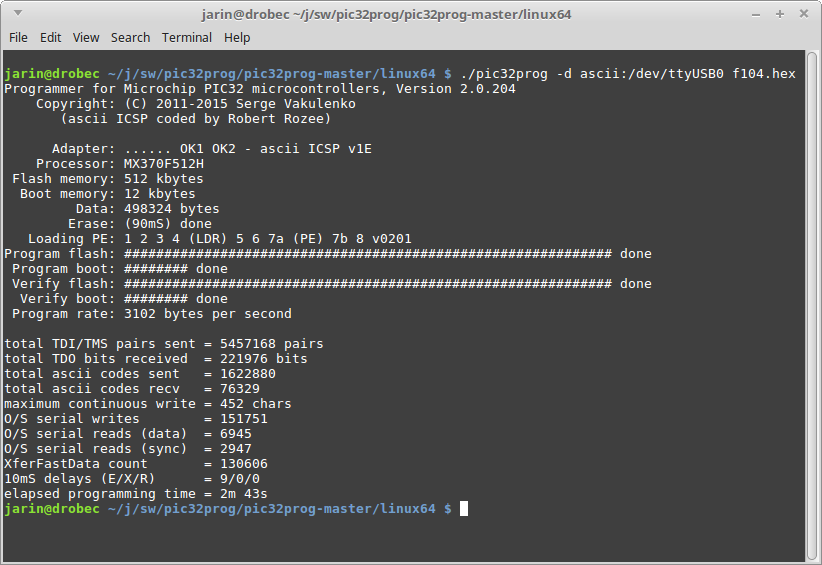
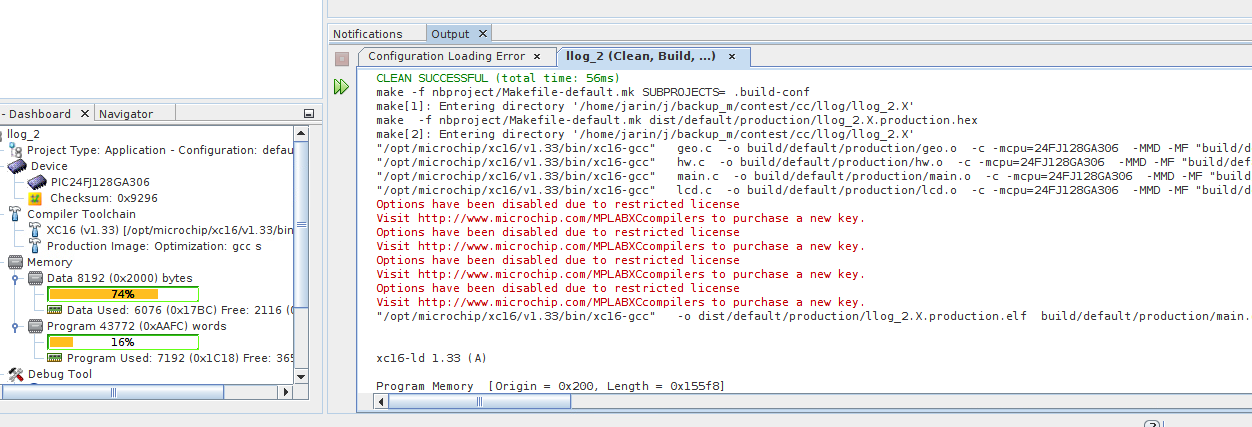
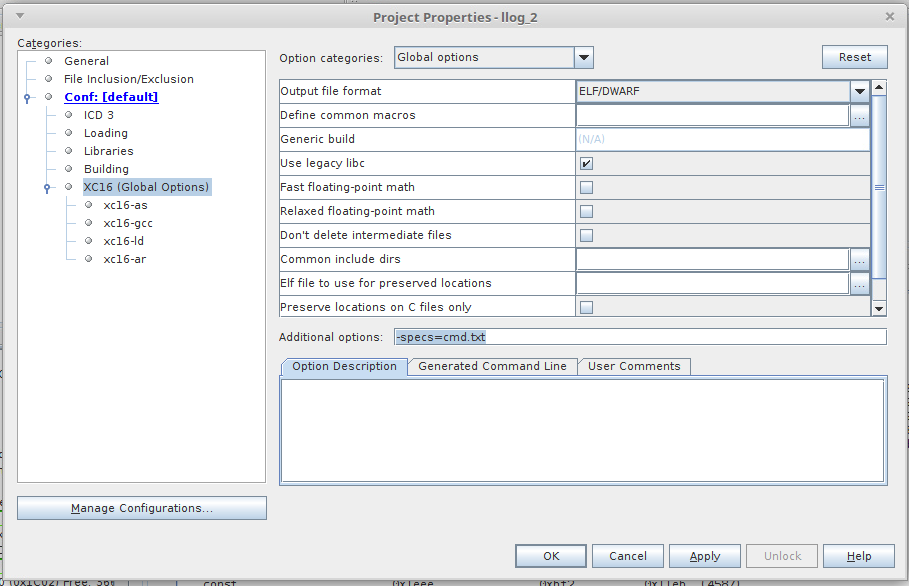
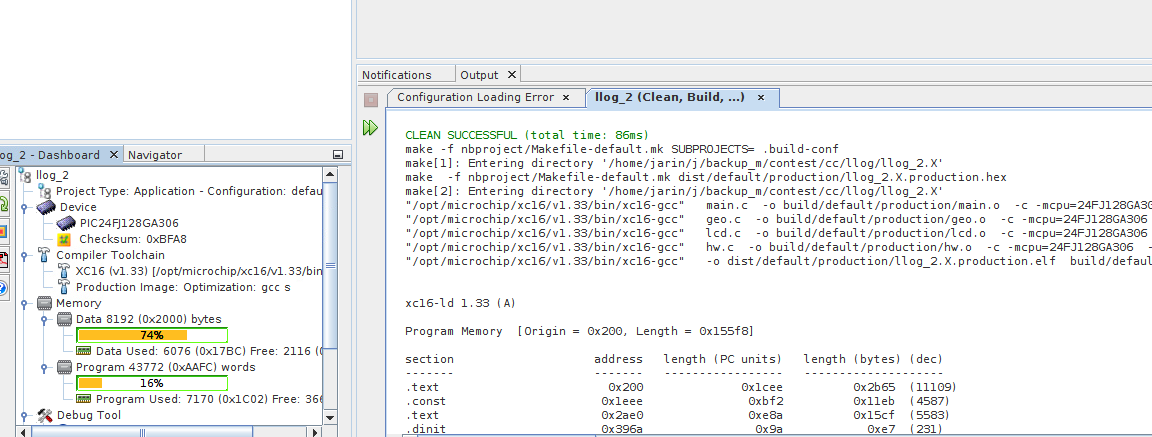
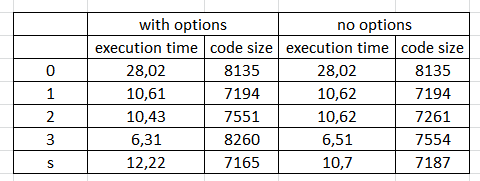
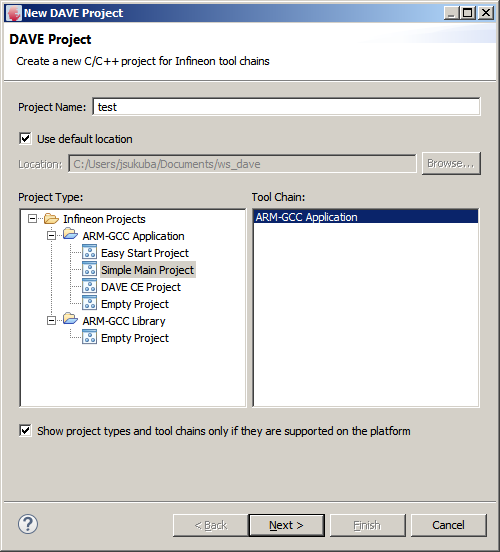
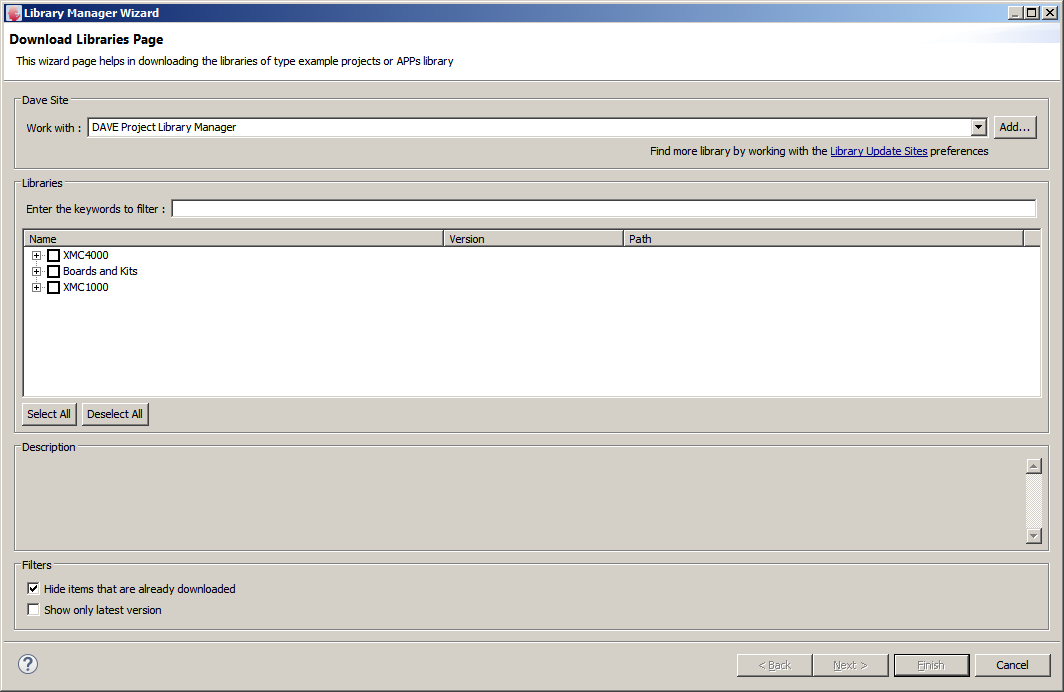
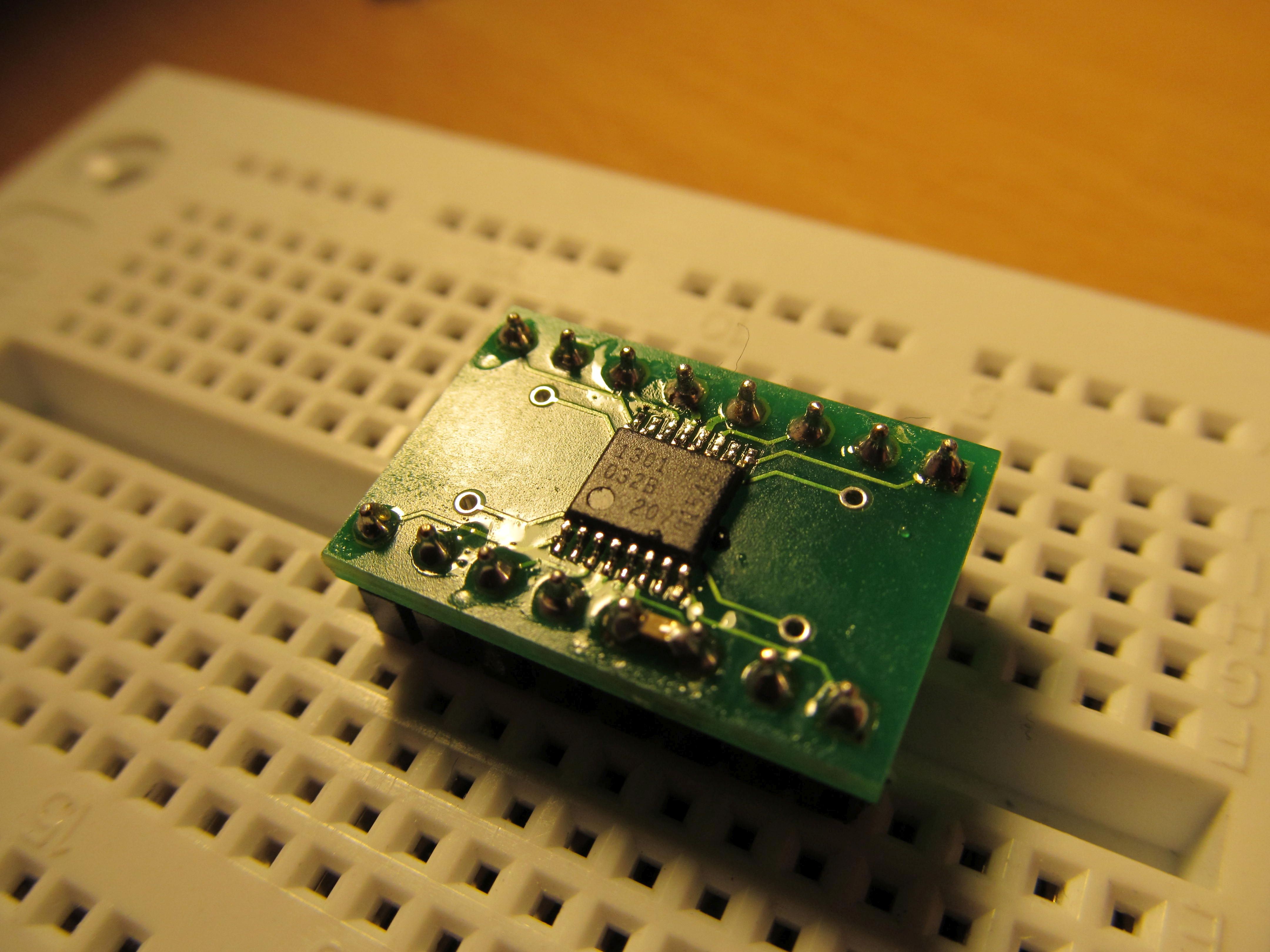
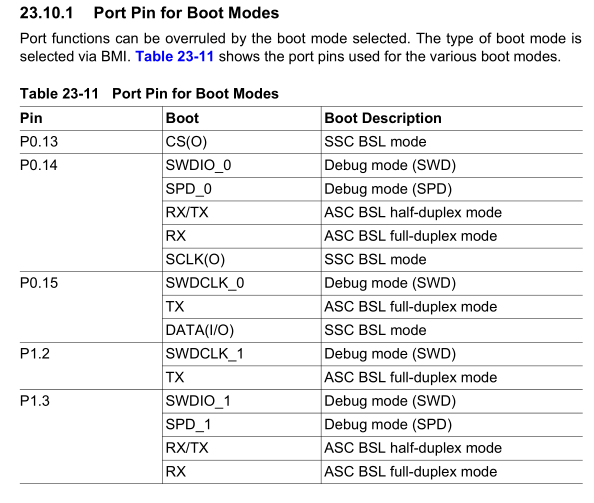
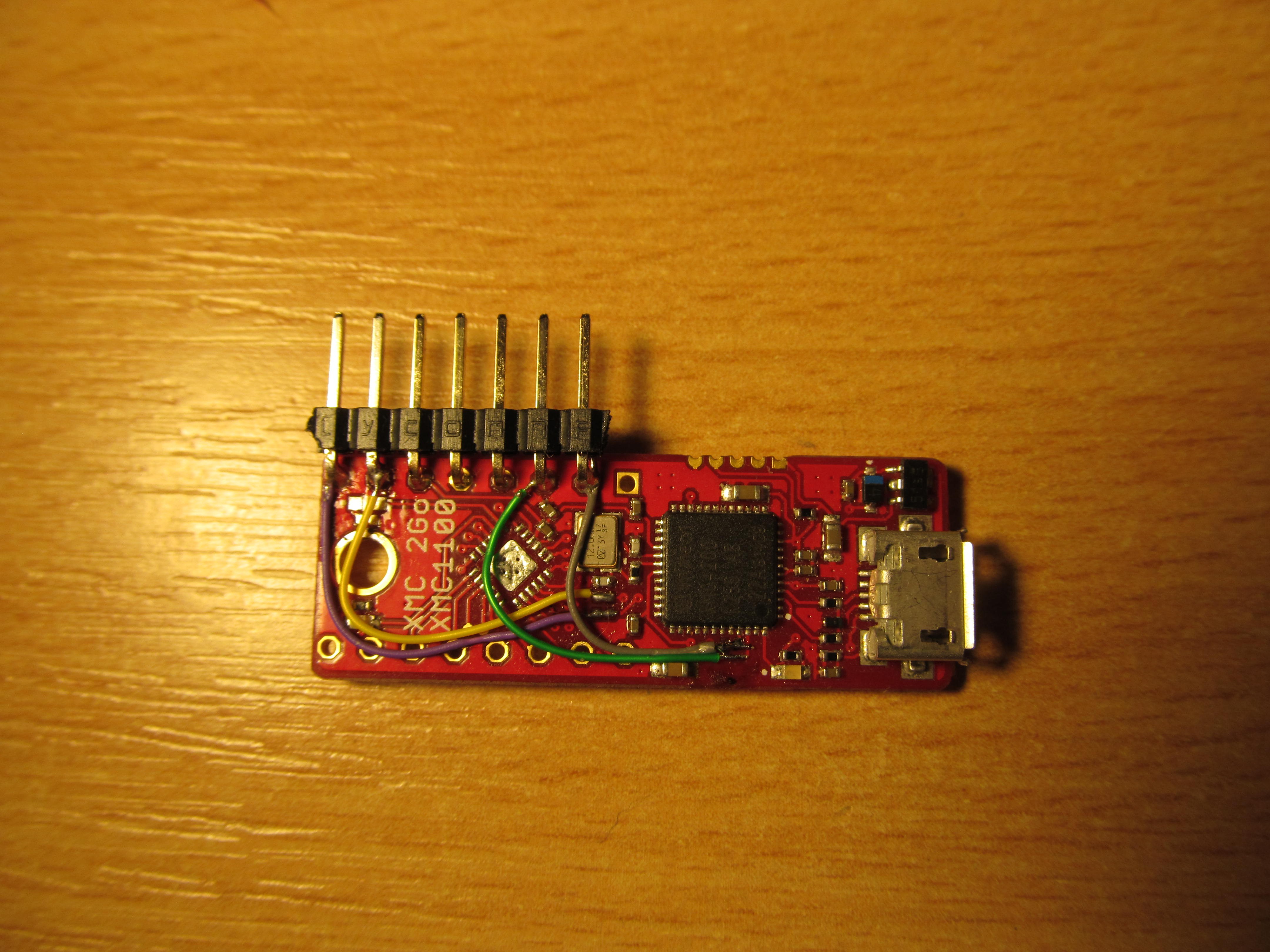
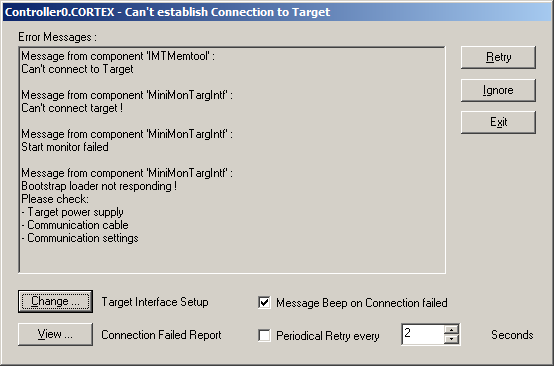

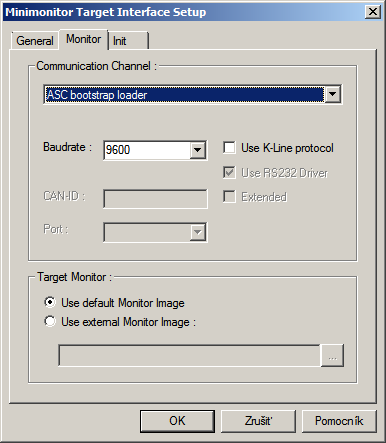
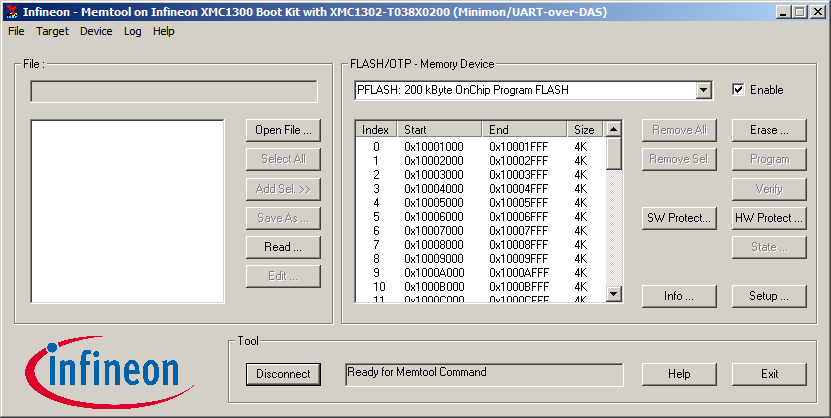
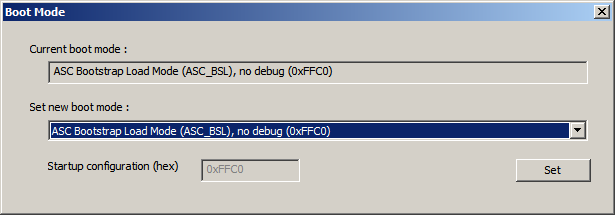
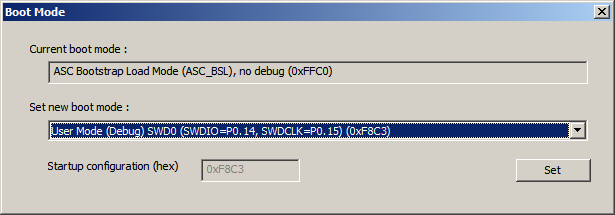
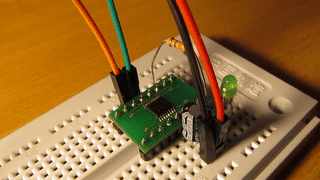
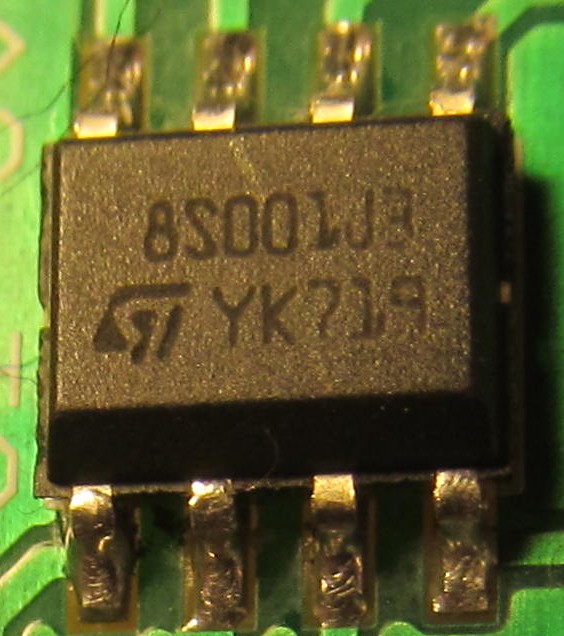
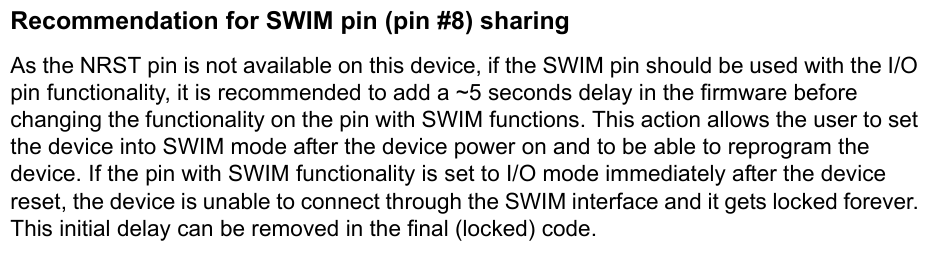 So, setup your data direction register into wrong state and there you have it -
So, setup your data direction register into wrong state and there you have it - 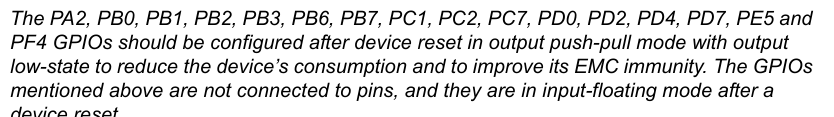 I hope it's alternative function to some other pin, otherwise the SPI would be seriously crippled without MISO.
I hope it's alternative function to some other pin, otherwise the SPI would be seriously crippled without MISO.