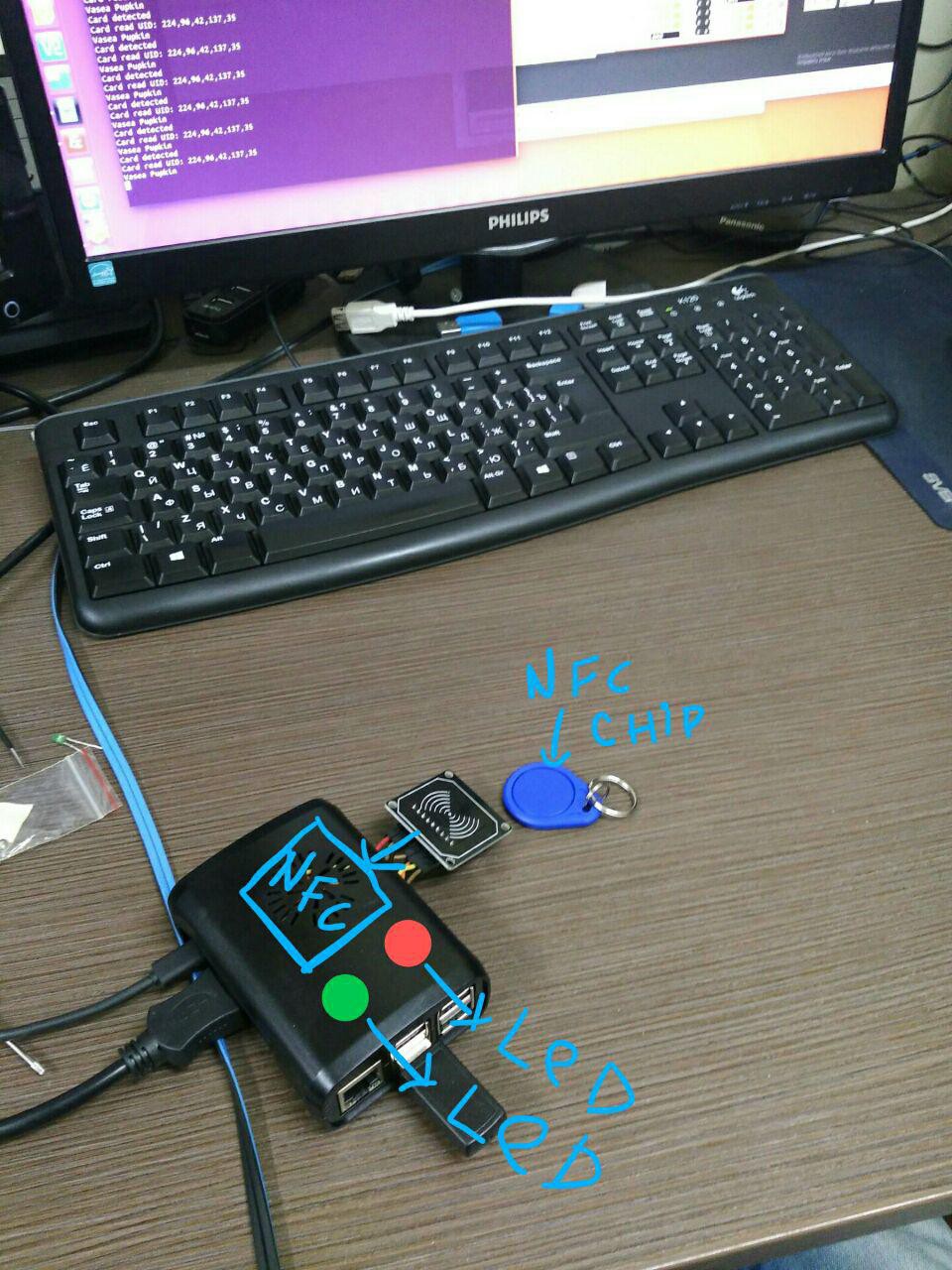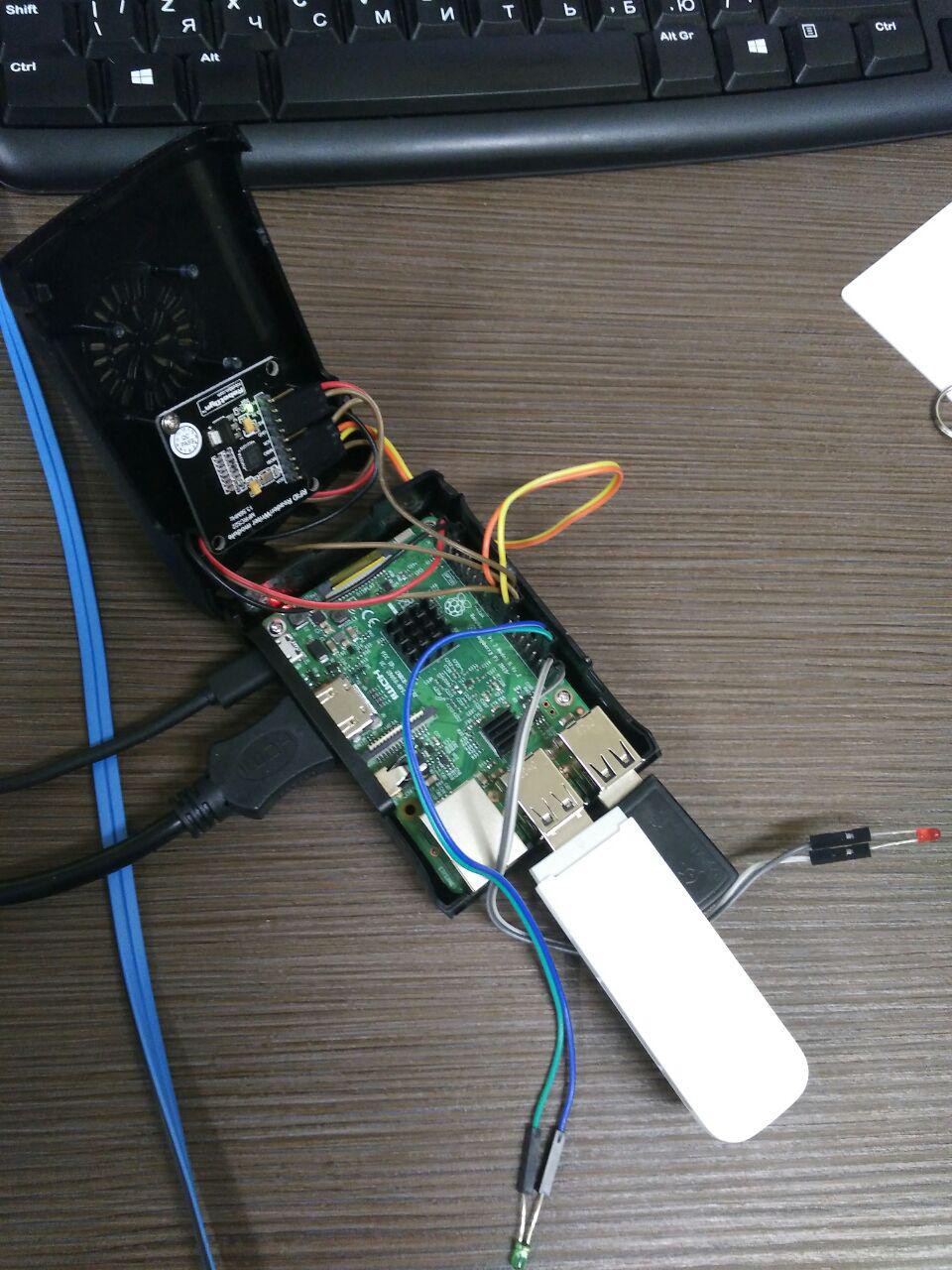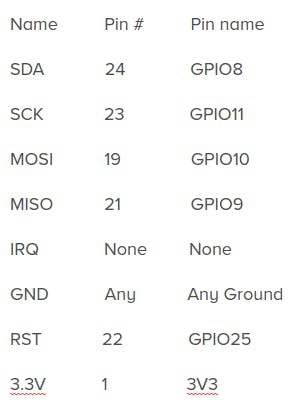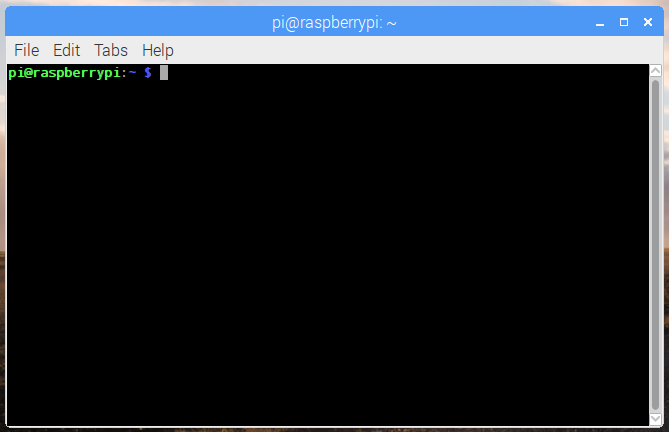-
Adding script to crontab
09/21/2017 at 14:22 • 0 commentsTo automatically start script at boot, we need to add it to crontab.
crontab -eadd the following line to the end of crontab
@reboot python /path/to/script/read.py
After reboot, script will start and listen to new cards
-
Schematics :)
09/21/2017 at 14:10 • 0 comments![]()
-
Usb Huawei Modem
09/21/2017 at 13:33 • 0 commentsConnect usb modem and check it
lsusbThe output will be something like Huawei Technologies...
You can also check its status by accessing web page
http://192.168.8.1 -
Led's
09/21/2017 at 13:28 • 0 commentsConnect your led to any gpio you want + GND. In my case i used GPIO16 for green led and GPIO26 for red.
![]()
-
NFC/RFID Connection
09/21/2017 at 13:20 • 0 commentsConnect RFID sensor to rpi as follows
![]()
![]()
-
Led Connection
09/21/2017 at 13:18 • 0 commentsConnect your led to any gpio you want + GND. In my case i used GPIO16 for green led and GPIO26 for red. When you are done, test it:
Create 2 simple python scripts for green and red led with following content:
- greenled.py
from gpiozero import LED from time import sleep led = LED(16) while True: led.on() sleep(3) led.off() led.cleanup()
- redled.py
from gpiozero import LED from time import sleep led = LED(26) while True: led.on() sleep(3) led.off() led.cleanup()
- And then test it. If led's are glowing, then everything works good.
python greenled.py python redled.py - greenled.py
-
Update & upgrade
09/21/2017 at 13:15 • 0 comments![]()
sudo apt-get update sudo apt-get dist-upgrade
 Evghenii
Evghenii