-
1Setup Arduino Shield
Either hand wire board according to schematic/diagram on GitHub readme or print the EAGLE PCB project also on the Github repo https://github.com/ansonl/FordACP-AUX .
![]()
![]()
![]()
![]()
-
2Load Arduino Sketch on Arduino UNO shield compatible board.
Open Ford_AUX_BLE_control.ino located in Sketch/Ford_AUX_BLE_control and upload to Arduino UNO.
If you are using a non Atmega328 chip board, you may need to modify the switchPin variable and PORT constants in the Sketch files. You can read more about this at http://ansonliu.com/2017/09/ford-acp-cd-changer-emulator-aux-audio/.
-
3Drill holes for the TRRS AUX audio jack and plug the kit into your Ford vehicle.
Ford Stock Radio Unit Playback Control for iPhone
Keep the retro stereo. Bring your own tunes. - CD Changer emulator - AUX input - Stock radio head unit music playback control for iPhone.
 Anson Liu
Anson Liu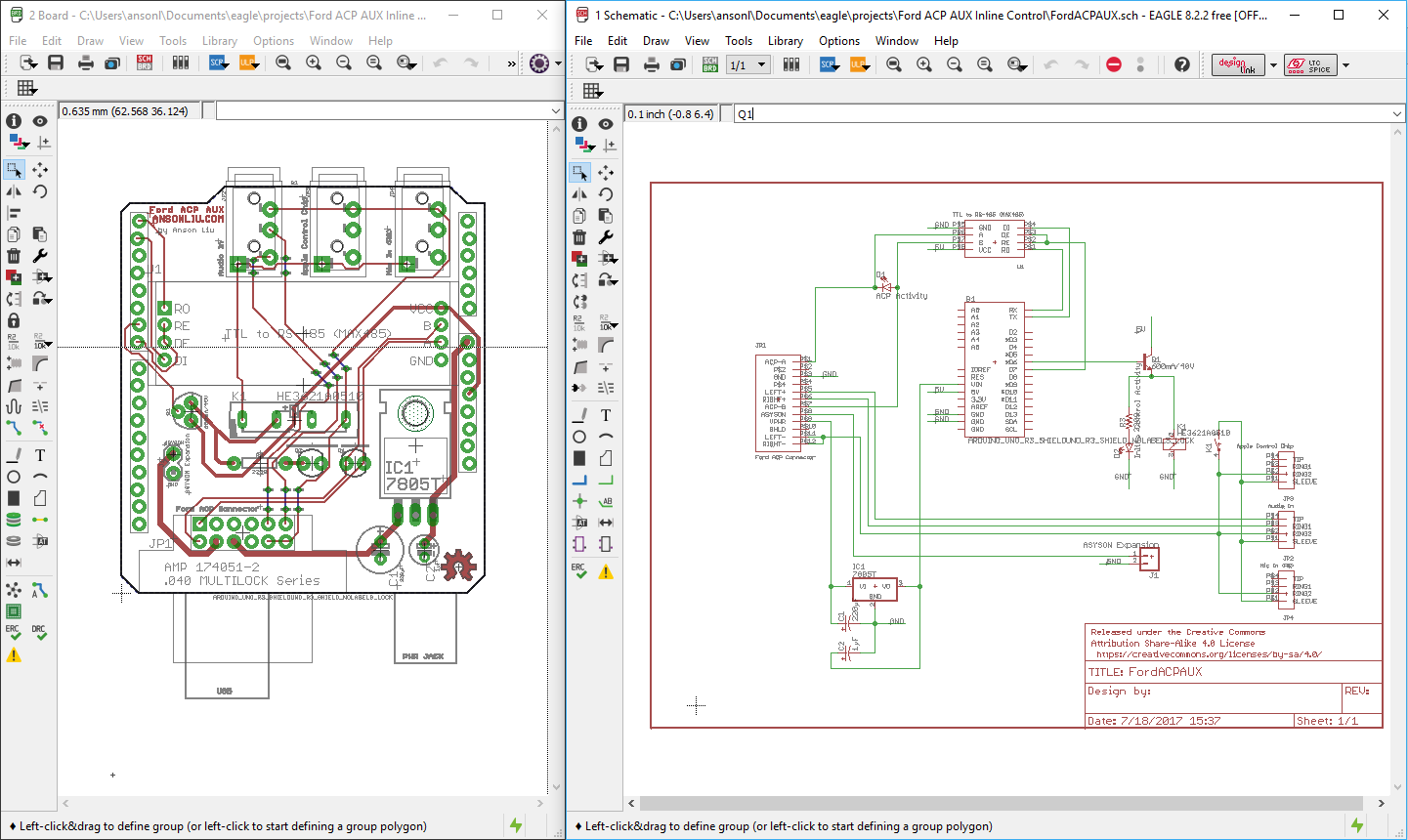
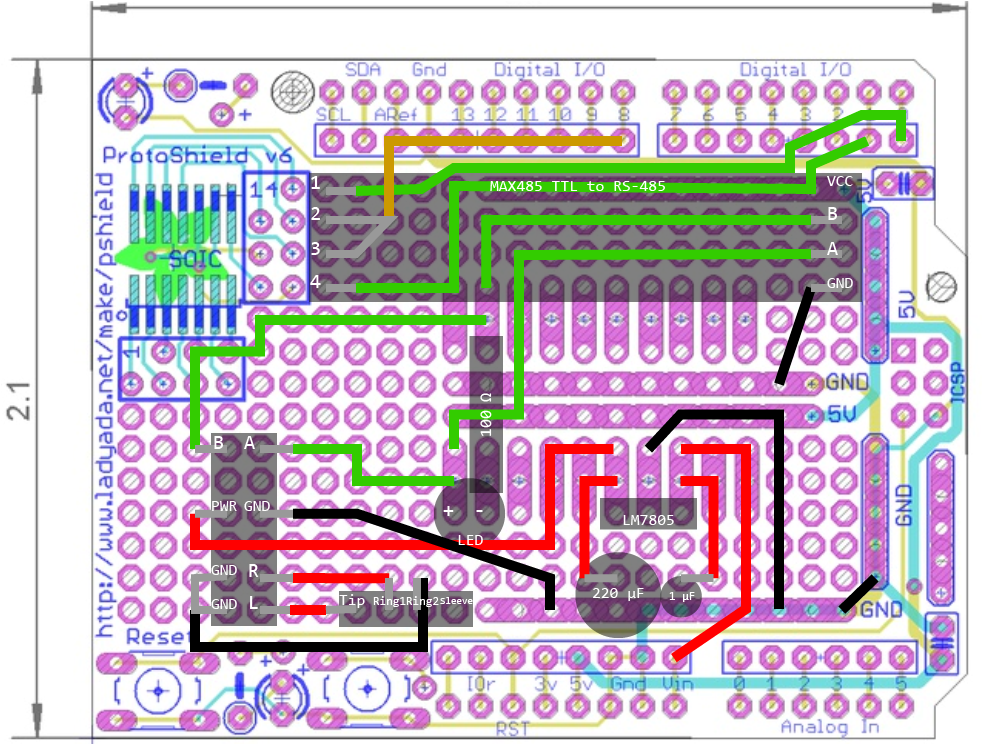

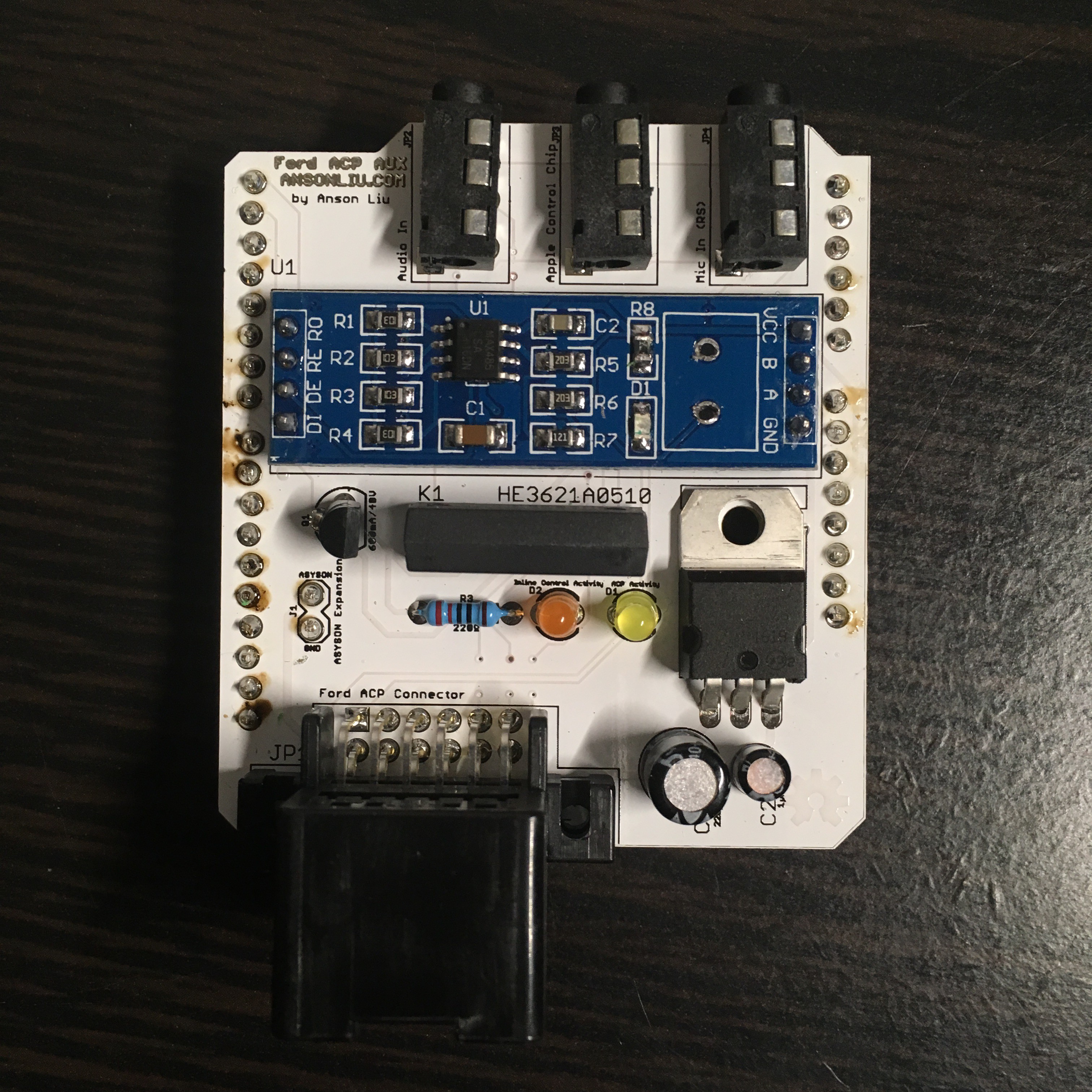


Discussions
Become a Hackaday.io Member
Create an account to leave a comment. Already have an account? Log In.