The boards have arrived! Unfortunately it is going to be a couple of weeks before I get to do anything with them. While I was waiting, I was honing the software, which is pretty much ready to go.
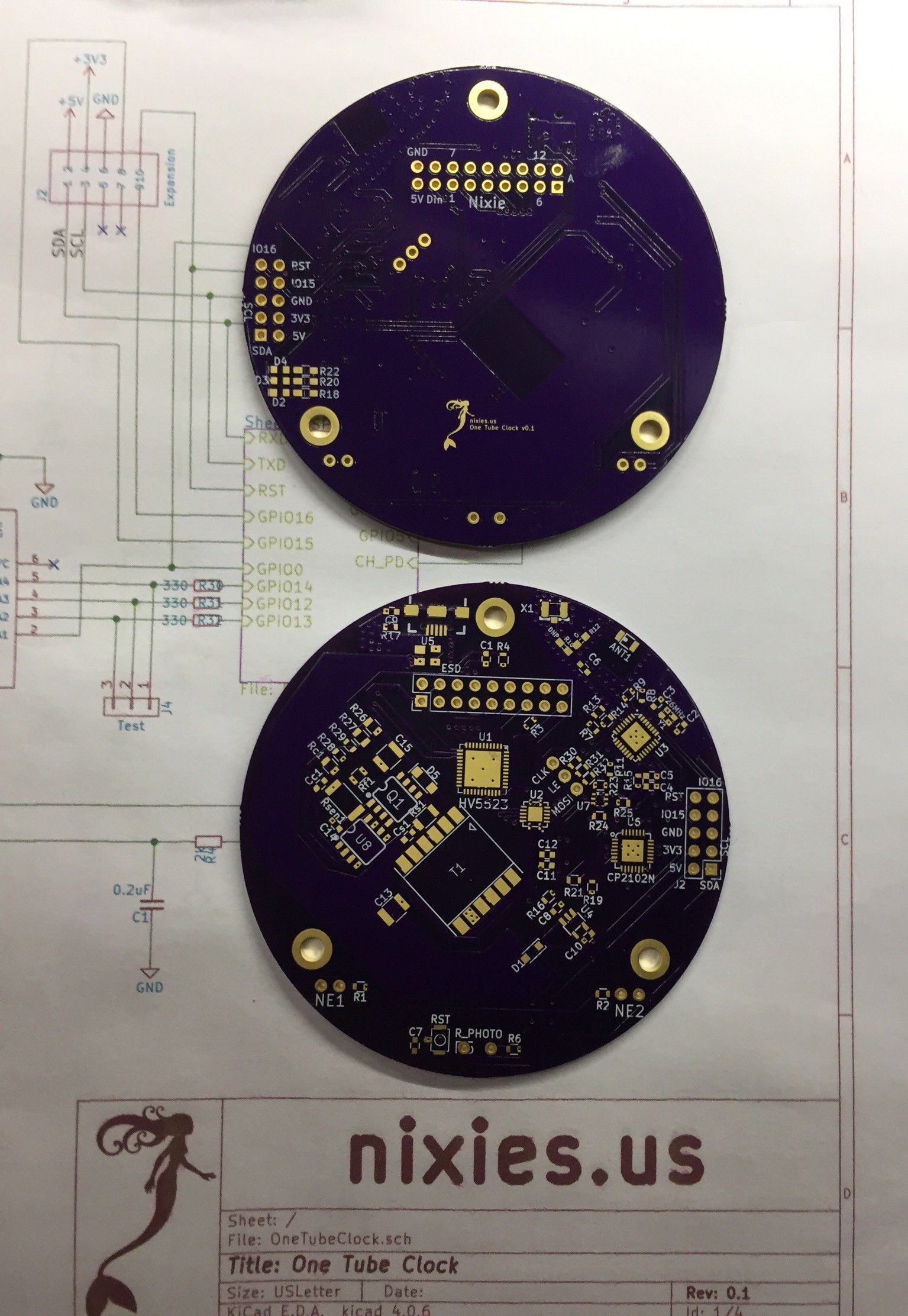
Here are some screen-shots from the web GUI. The Clock screen lets you configure all of the actual time display features.
The Time Server URL is used to synchronize the time with NTP and adjust for timezone and DST - I blanked it out in this image:
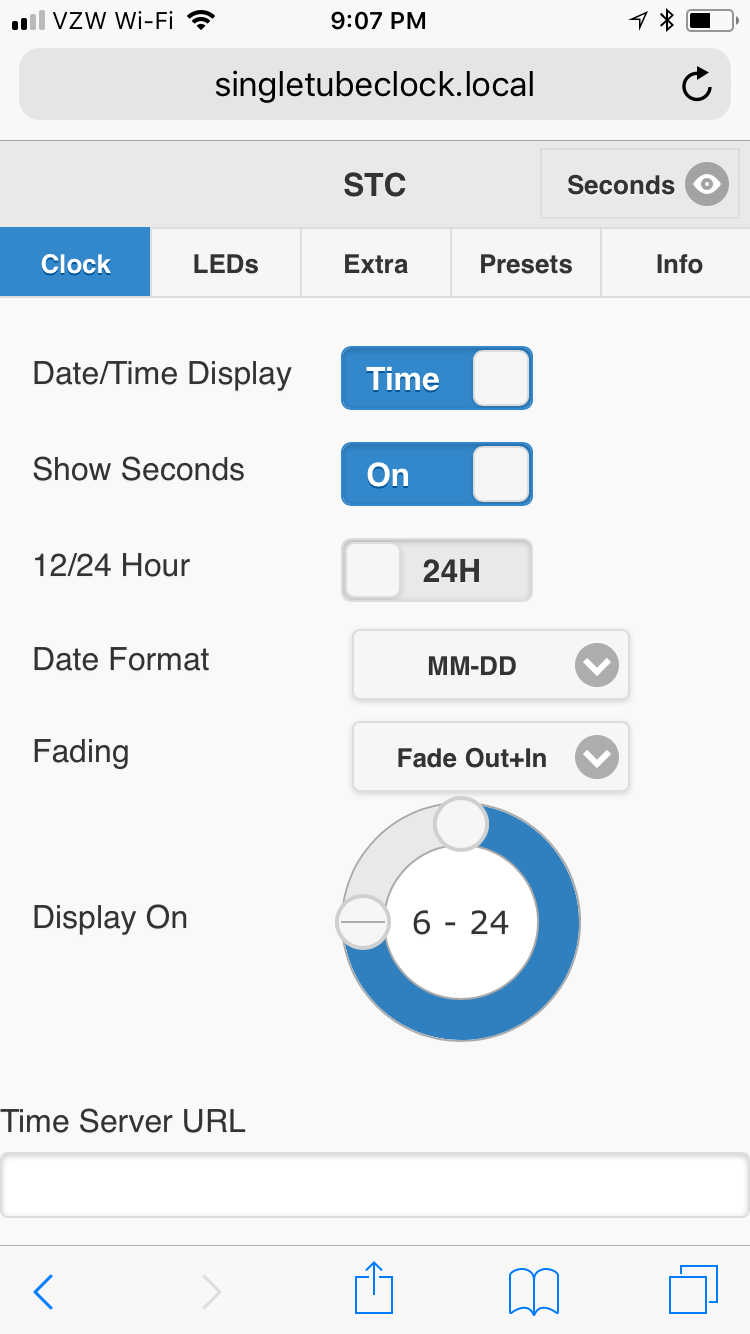
The LEDs screen allows you to control the backlight and reflects the current state of the backlight in real time using web sockets push from the clock.
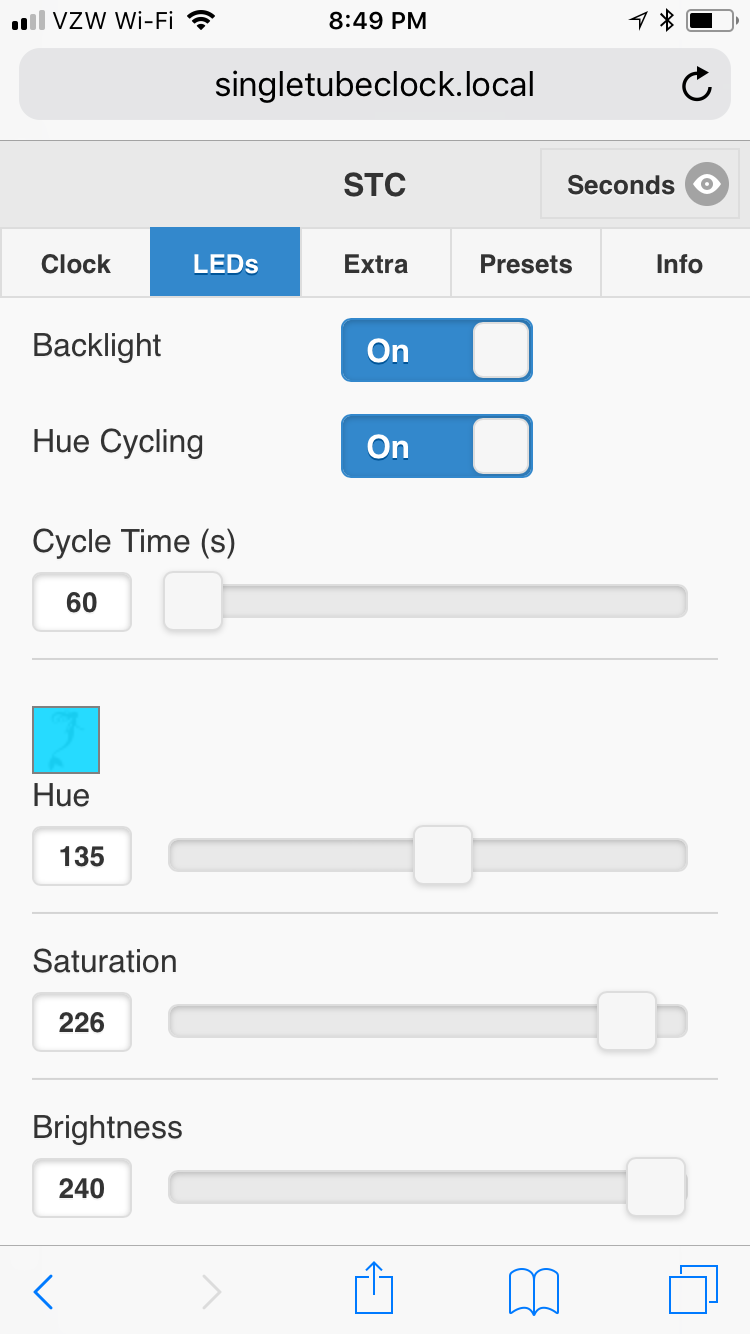
The Extra screen allows you to change the purpose of the hardware:
- You can use it as a clock.
- You can also use it as a tube-tester by getting it to just cycle through all of the digits.
- Finally you can use it to de-poison the cathodes by increasing the voltage and having it cycle through all of the digits slowly enough for the over-current to burn off the deposits from the cathodes. Or, I have some tubes in my collection that just need to be run at a higher voltage.
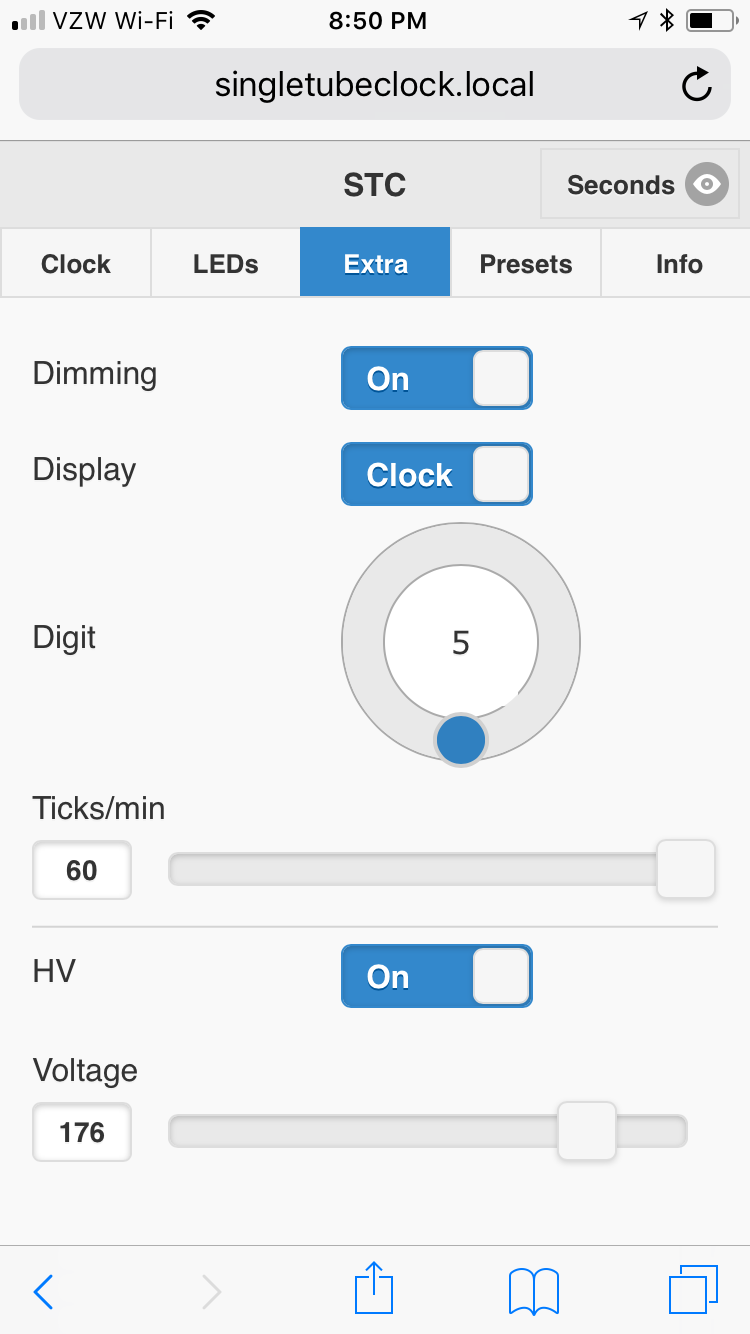
There are so many options that it comes with five presets that you can just jump between. If you make changes to a preset, they are saved automatically, and you can rename the presets.
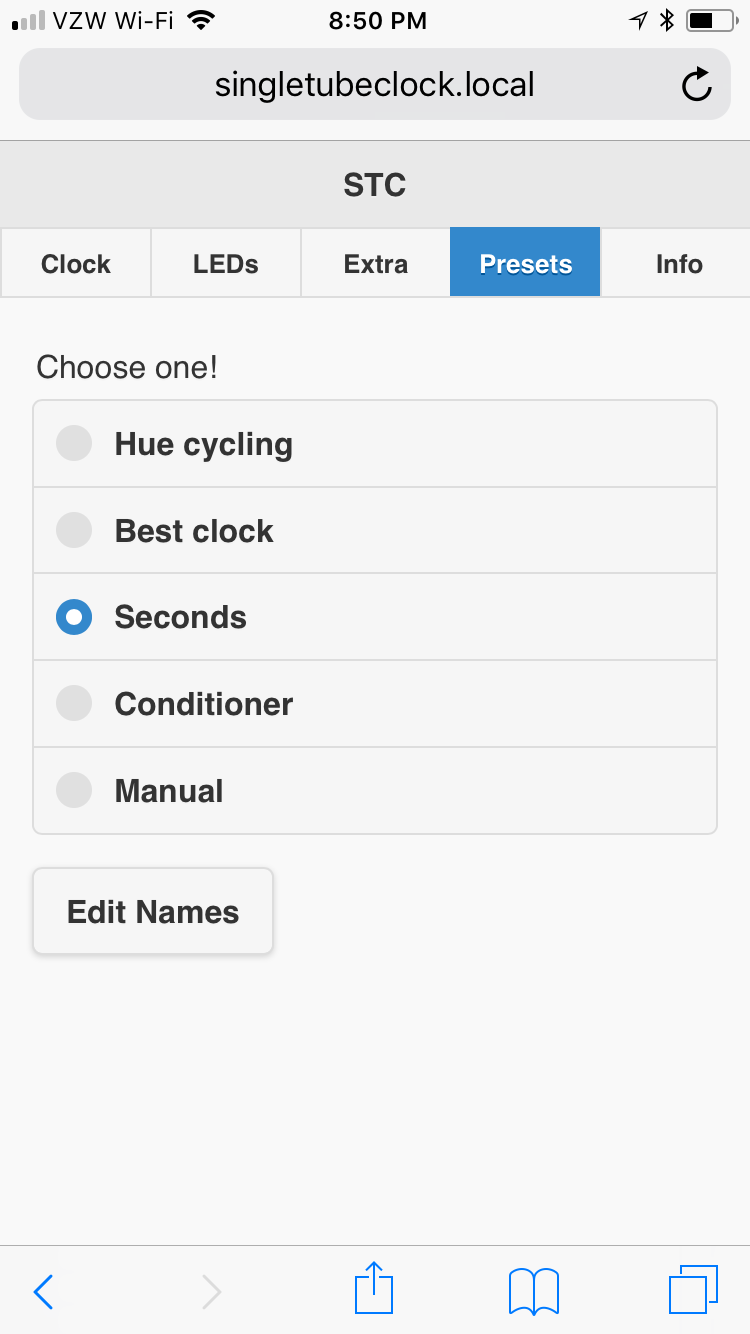
Finally, there is an info screen:
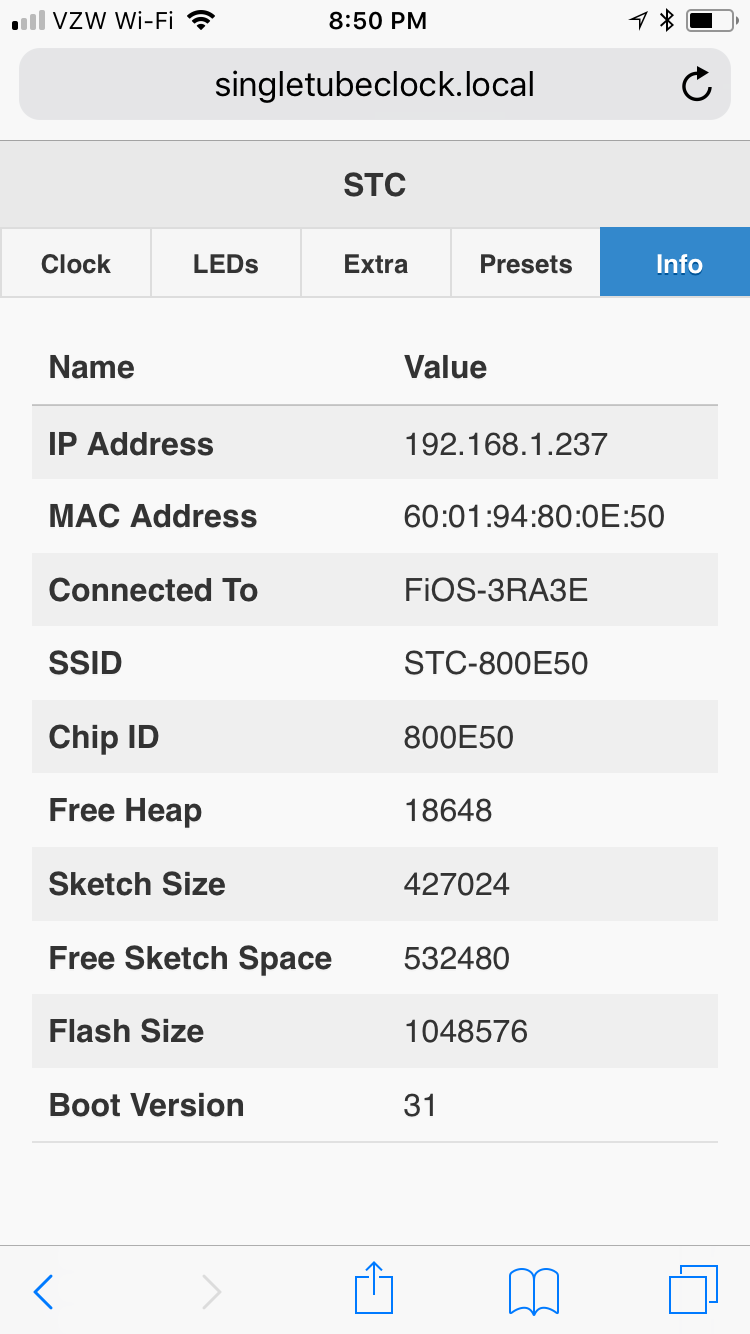
 Paul Andrews
Paul Andrews
Discussions
Become a Hackaday.io Member
Create an account to leave a comment. Already have an account? Log In.
Hello.
How can i use ur webserver via arduino ide?
Are you sure? yes | no
Very interested in this project! I have a Nixue IN-18 Blue Dream, and also a tube tester/healer. I like this idea a lot-any chance of an Android app too? Otherwise, I'd use it on an iPad
Are you sure? yes | no