You can monitor the ESP8266 status on Arduino IDE with Serial Monitor under Tools menu.
ESP8266 will use www.google.com for the host address and D1 PIN for the relay module connection.
It will turn off the onboard led and wait for 30 seconds after the boot.
Connect to the WiFi with your SSID and Password and check the host address
If it is connected:
- Turn the onboard led on,
- Stop the client
- Wait 30 seconds for the next connection
If it is not connected:
- Send a HIGH signal to relay module to power off the cable modem
- Wait 3 seconds
- Power it on again
- Wait 30 seconds for the next connection
If there are two connection errors ESP8266 will reboot again.
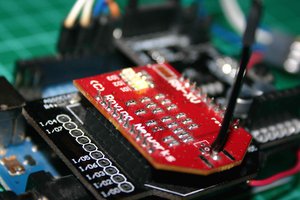
 harlequin
harlequin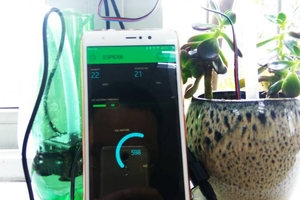
 muzi
muzi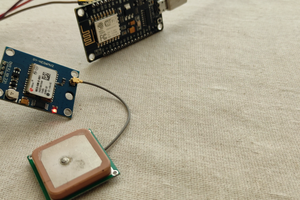
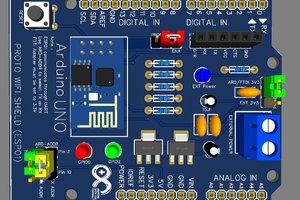
 Mrinnovative
Mrinnovative