This is an example of using the mcThings platform to create an low-power, wireless, coin cell powered IoT soil moisture sensor!
There are some many different use-cases for an IoT solution like this:
- Agriculture (duh!): soil moisture levels for produce/farmer fields is immensely valuable as you can save resources and, potentially, increase yields by supply exactly the right amount of water
- Smart Cities: measuring and monitoring the moisture levels in green spaces could save cities tons of money by being efficient with water and people resources
- Etc!
How the platform works:
The mcThings platform includes 2 main components: mcModules and mcGateways. A powered and connected mcGateway creates the mcAir network (up to 200m range under optimal conditions) and bridges the information between the mcModules (within range) to and from the Internet. Using the IDE (mcStudio) and mcScript (ultra-low power programming language - a subset of VB.NET) allows you to wirelessly connect, debug and program modules with your customized scripts.
Note - You also require an mcDongle to complete firmware updates on the modules/devices and gateways! We recommend looking at the mcModule120 Dev kit which includes everything you need to get going!
Check out the walk-through below on how to do this yourself!
 mcThings
mcThings



 Wassim
Wassim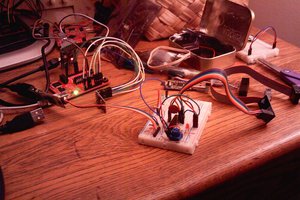
 Ethan Durrant
Ethan Durrant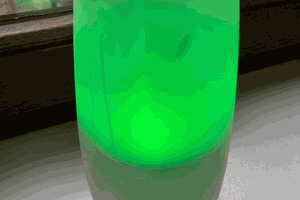

 Gabriel Faleiro
Gabriel Faleiro