Hardware/Software

The Web Music Player can be implemented in different hardware setups. All suggested setups utilize the Raspberry Pi 3 with a quality SD card. Audio can be output through USB speakers, a USB soundcard, HDMI, the analog jack or bluetooth (Note: for bluetooth output you will need a separate USB bluetooth dongle, due to the on board bluetooth not being able to run at full speed for audio while WiFi is also being used). Refer to the GitHub page here for detailed instructions on setting up the software.
(Implementation 1) Basic Implementation
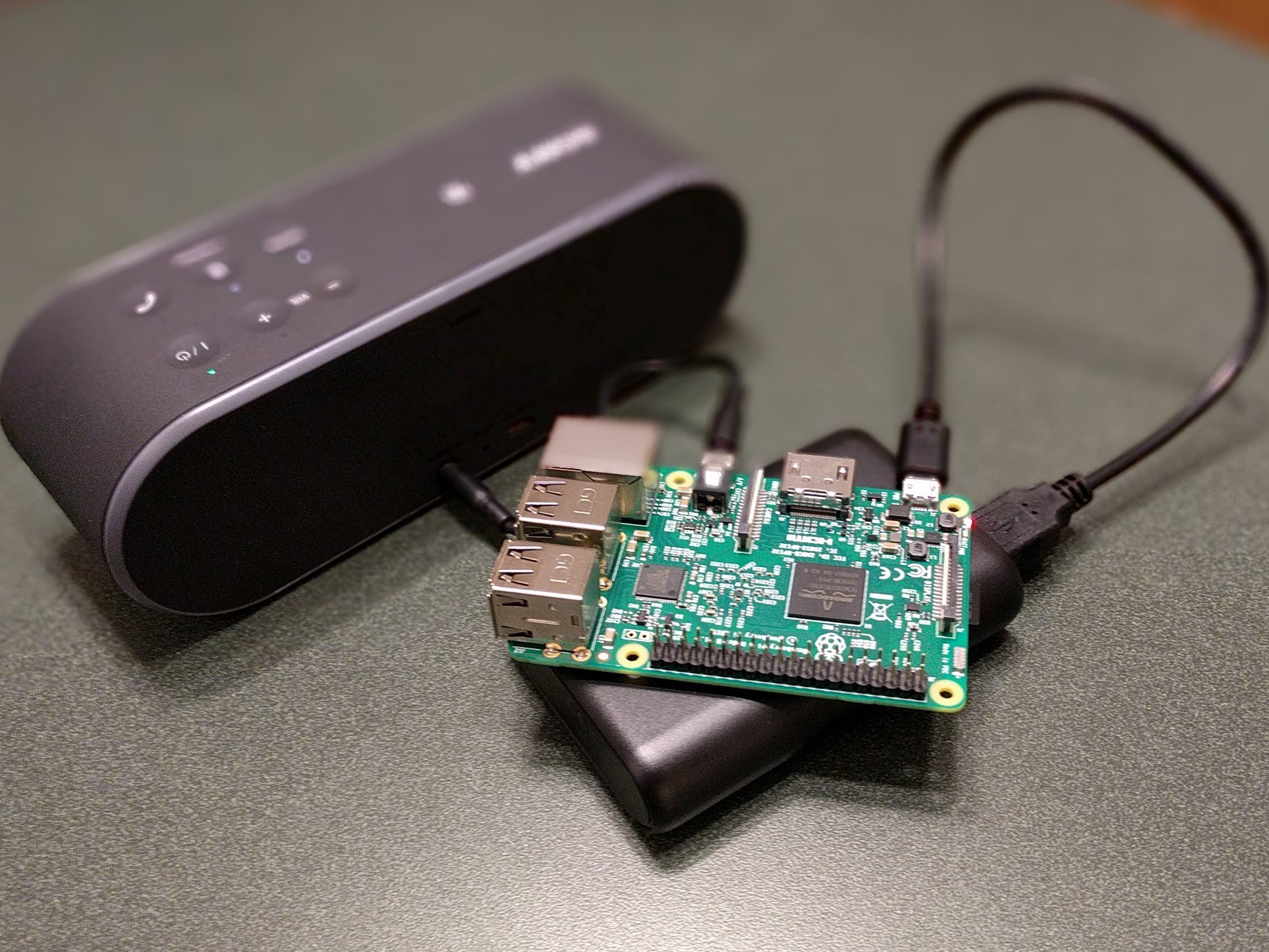
The simplest hardware setup is to just power the Raspberry Pi and connect to separately powered speakers through the analog jack (Note that if the speakers and Raspberry Pi are powered from the same source, you will need a ground loop isolator to reduce noise). Make sure to take note of the Raspberry Pi’s IP address during the software setup so you can access the Web Interface from external devices.
(Implementation 2) Portable Speakers
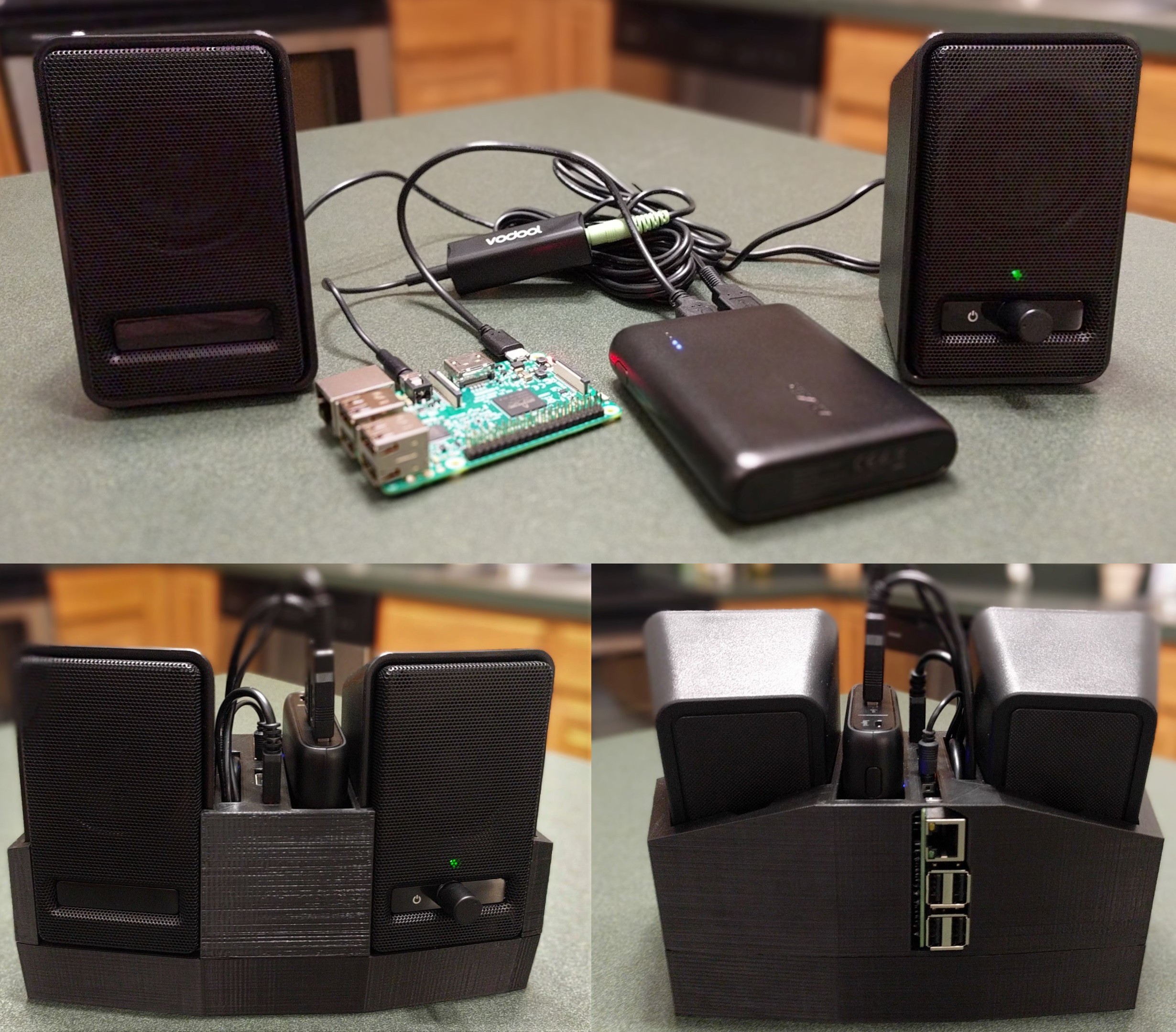
Using a portable charger battery with two USB ports, some USB powered speakers and a ground loop isolator on the analog output jack, the Web Music Player can be made into portable web streaming speakers. Optionally, you can 3D print an enclosure to house everything in a nice package (STL files are in the files section). Make sure to take note of the Raspberry Pi’s IP address during the software setup so you can access the Web Interface from external devices.
Enclosure Hardware :
USB Speakers - Amazon Basics
Tested Batteries - AUKEY [1000mAh], Anker [13000mAh]
Ground Loop Isolator - AUKEY
(Implementation 3) Pixel Display Visualizer

Using a Pixel Display and an RF remote, the Web Music Player can be made into a visualizer with local play controls along with the Web Interface. There’s no need to note the IP address of the Web Music Player during setup, since this can be displayed from the Pixel Visualizer (Refer to the Pixel Visualizer manual in the files section). Speakers can be connected through USB, the analog jack, HDMI, or bluetooth (Note: for bluetooth output you will need a seperate USB bluetooth dongle, due to the onboard bluetooth not being able to run at full speed for audio while WIFI is also being used).
Additional Hardware:
Display - Pixel Display
RF Remote - Andoer FM4
 PixelCircuits
PixelCircuits

 ElecLab
ElecLab
 mircemk
mircemk

 Liam Z. Charles
Liam Z. Charles
welcome to collaborate with our project at https://musicoin.org