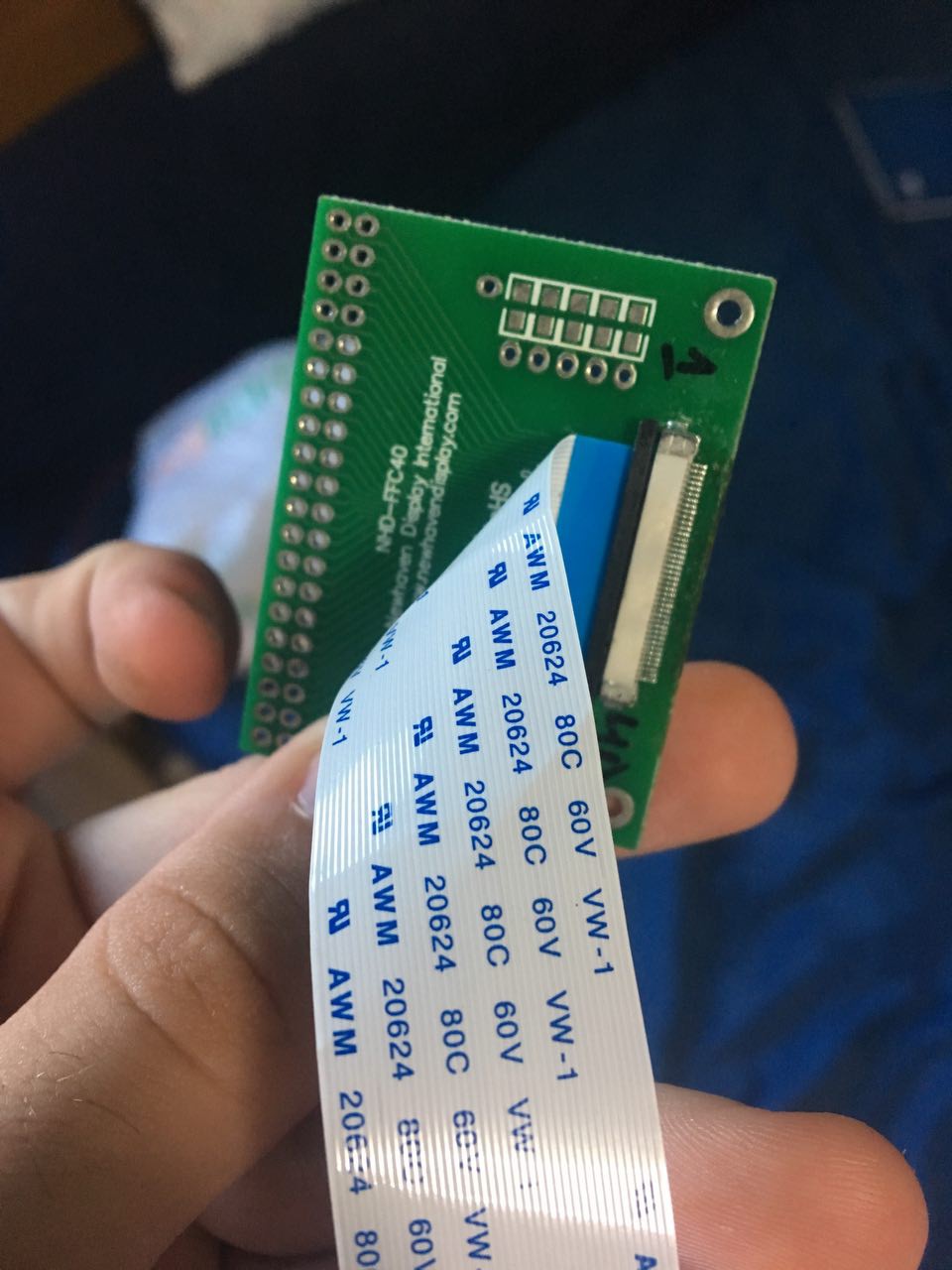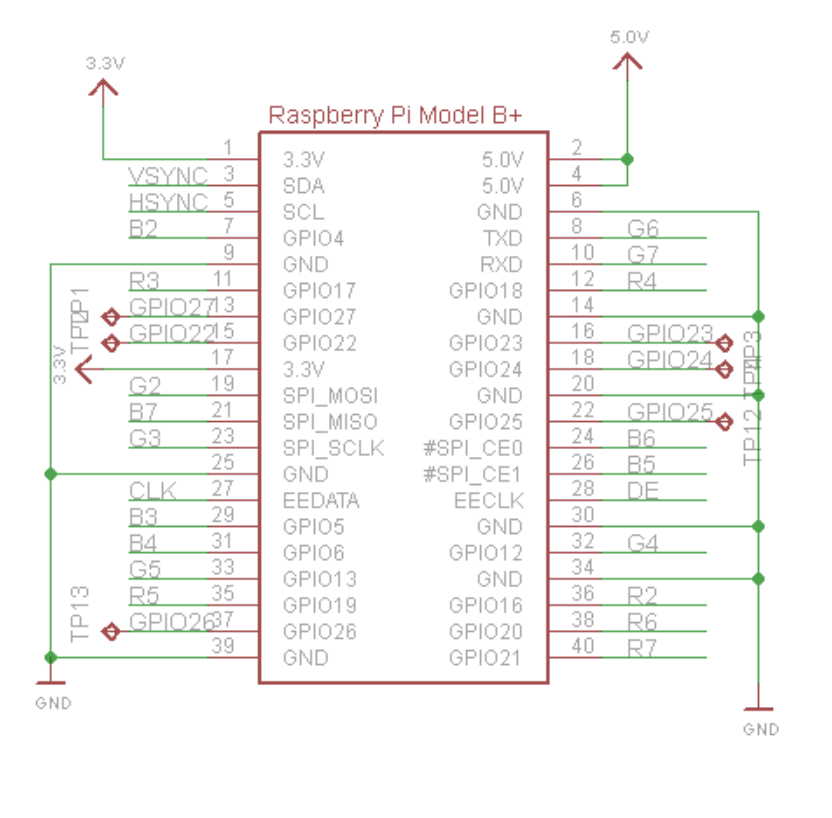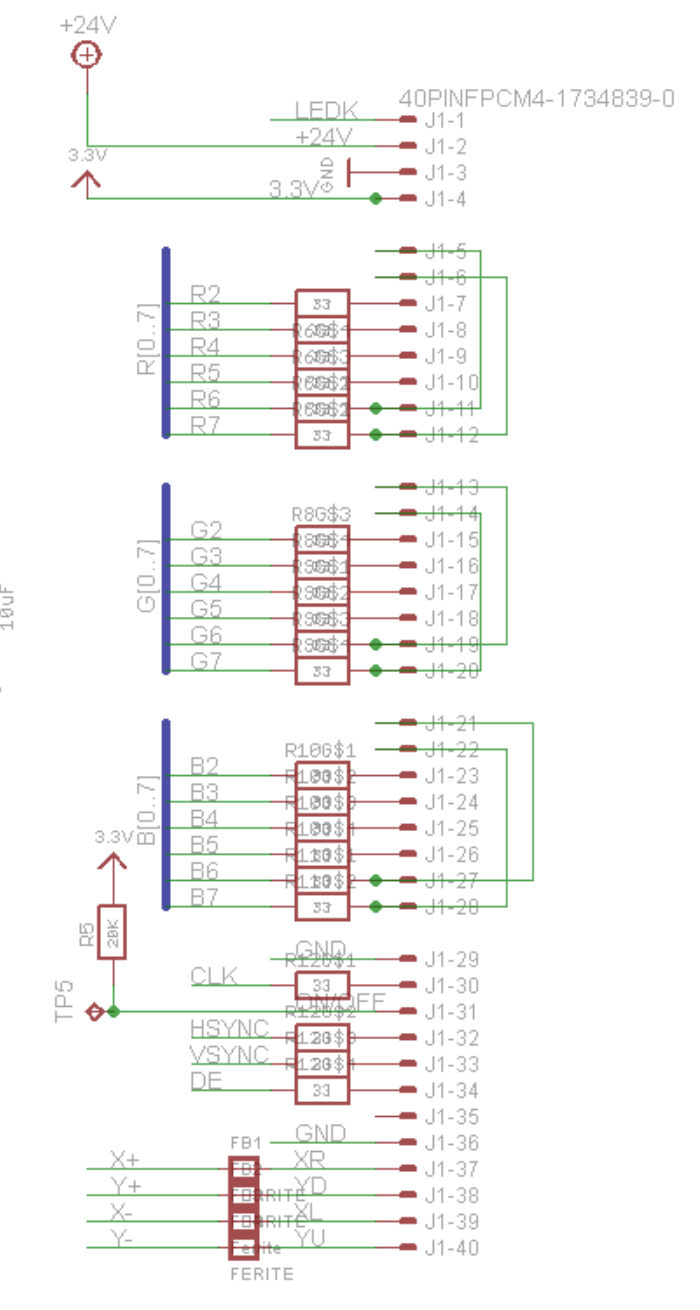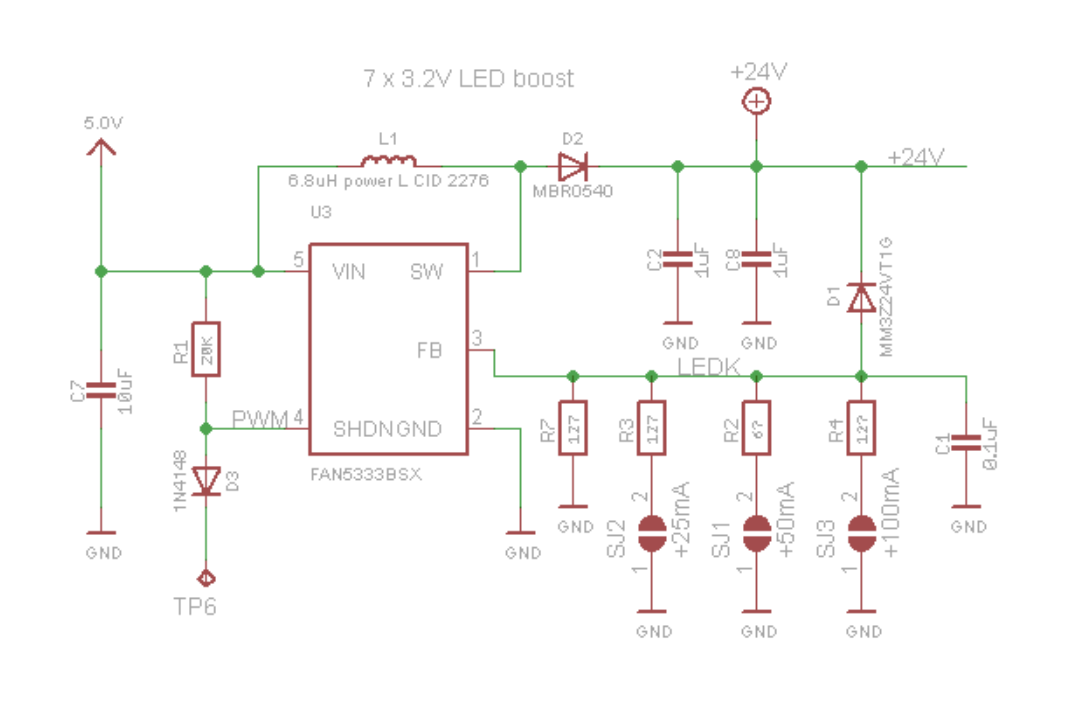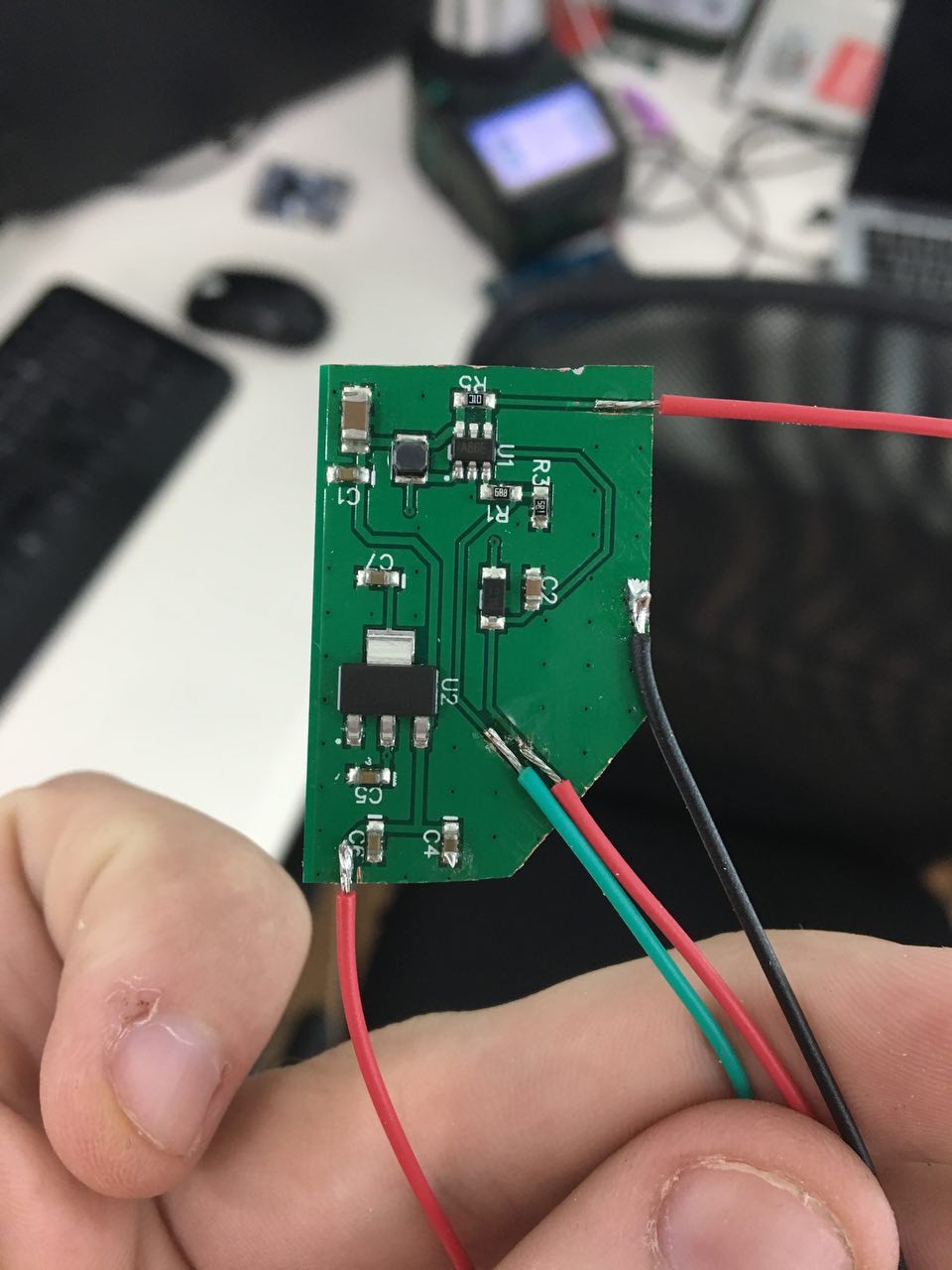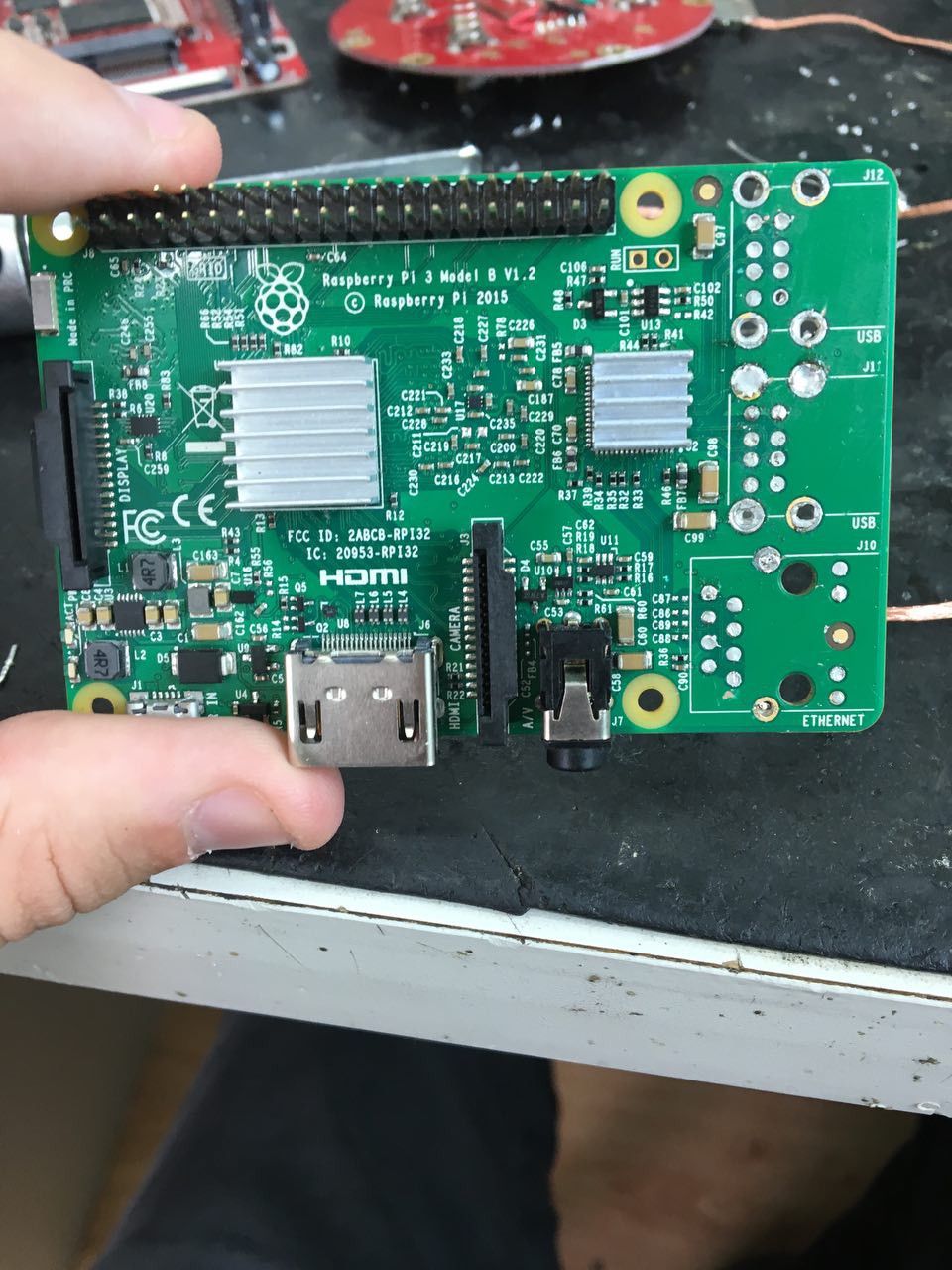So, the goal here was trying to build a portable emulation station using the raspberry pi 3, but that can transform in a desk emulation when HDMI cable was pluged in, Pi 3 obviously because of his perfomance much higher then zero, with a high quality display and a built in controller.
Okay, what we have here, let me list the components used until now:
1x Raspberry Pi 3
1x LCD TFT 4.3 40 pin Parallel interface
2x Battery's of 3A at 3.7V in parallel, that's result in a 6A battery at 3,7V
1x PS2 Controller
1x Charging module
3x USBs Female
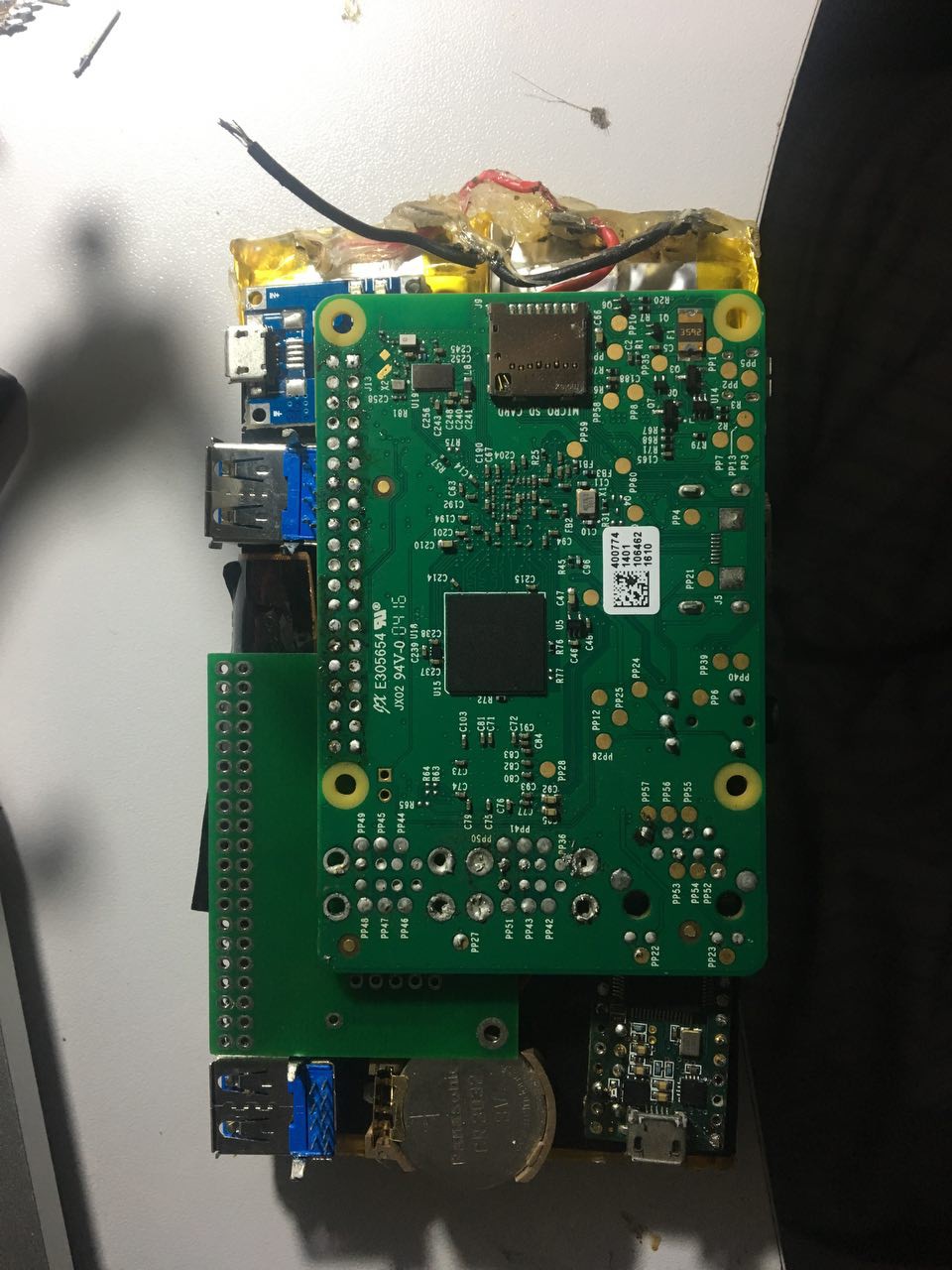
(This is outdated)
 Calebe94
Calebe94