-
1Step 1
![]()
Download and install Artemis Spaceship Bridge Simulator game and the Arduino IDE if you haven't already. I am basing this off of Artemis 2.1
-
2Step 2
Download and install the DMXSerial library for Arduino from http://www.mathertel.de/Arduino/DMXSerial.aspx
-
3Step 3
Attach the Pro Mini and FTDI board end to end. I was confused how to attach, but they just go together and work.
-
4Step 4
Assemble the circuit to the diagram on:
http://123d.circuits.io/circuits/403726-dmx-to-rgb-led -
5Step 5
Upload the arduino sketch that is on the provided github
-
6Step 6
I reccomend testing the setup with this DMX test program. http://www.kmtronic.com/kmtronic-dmx-test-software.html
-
7Step 7
Start Artemis, if the lights go on, all is well.
-
8Step 8
If not, you may have to adjust the DMX channels the arduino sketch is reading.
Artemis SBS controlled Lights
Basics on how to get Artemis to control an RGB LED strip
 Eric Weiss
Eric Weiss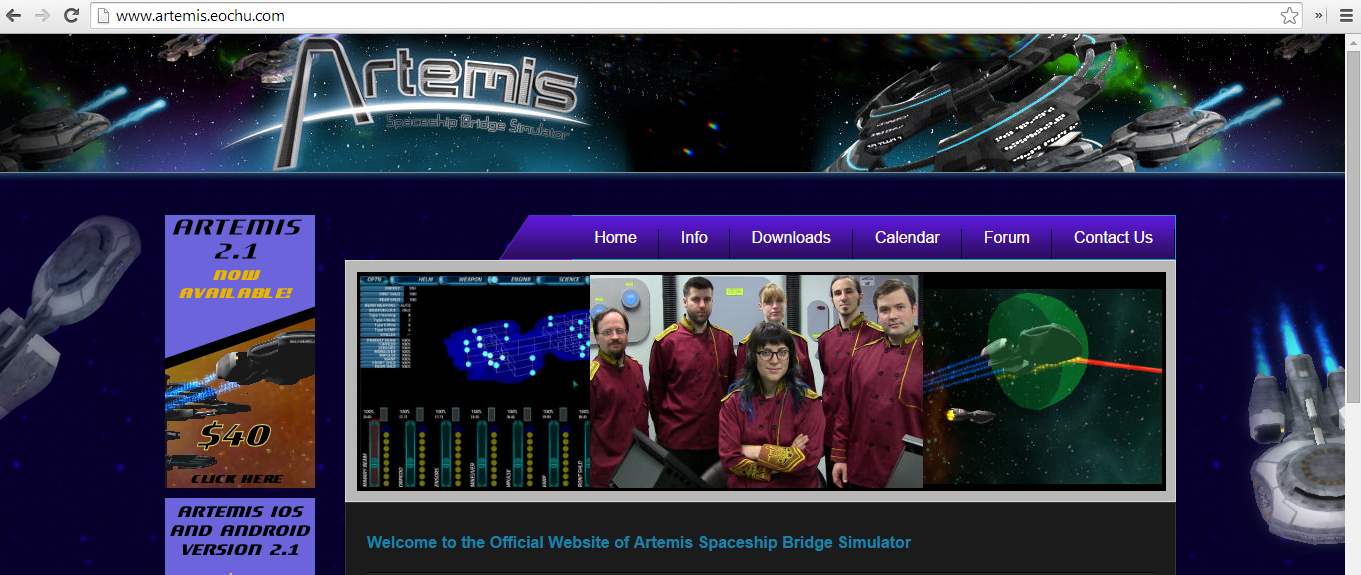
Discussions
Become a Hackaday.io Member
Create an account to leave a comment. Already have an account? Log In.