I thought it's time to say a little about the software. There's no way I can possibly do justice to it in one post. It's a complex, flexible, well engineered application with many, many pieces to understand. But let's start with some basics.
You'll need a Windows PC to run the software. I'm a Mac person, so I had to go out and buy a cheap PC (I ended up with a low-end Intel NUC - small and cheap but effective). The software declares that it requires Windows XP, but in reality its just fine with Windows 7. Maybe Windows 8 is okay too, but I haven't tried that. I was glad Windows XP wasn't necessary because finding hardware that still runs it has gotten difficult.
The software, which comes on the DVD included with your machine, is mostly in Mandarin. You'll open up the DVD and see this:
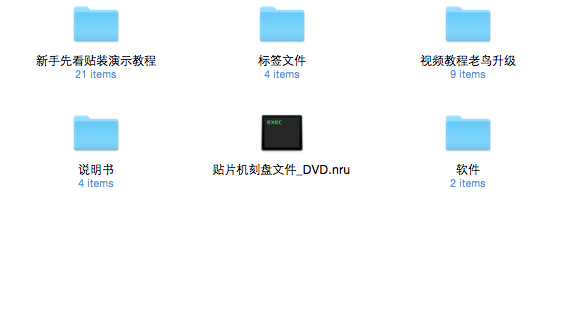
Not the friendliest screen. The top left and top right folders contain videos demonstrating the machine (narrated in Mandarin). I decided it would be useful to get a transcript of these video in English then I could follow along. I'll post these once they're completed. The bottom left folder contains a PDF file which describes (I think) how to assemble the machine. It also contains a couple of sub-folders of HTML document which I think are some sort of manual. I've not had chance to translate any of that yet (Bing and Google translate are your friends). The top middle folder contains some administrative stuff and images. Finally, the bottom right folder contains the actual software.
This software is divided into two pieces. One is the USB driver for the machine. This appears to be a USB-to-serial driver. Windows 7 has one of those built-in. The second folder contains the pick and place application. There doesn't appear to be an installer, so you simply drag this folder to where you want it. Probably best to rename it too.
Inside the app folder things are mostly in English. The main application is "OURSMT.exe". You can check out their website if you're interested (http://oursmt.com). When you launch the app you'll see something like this:
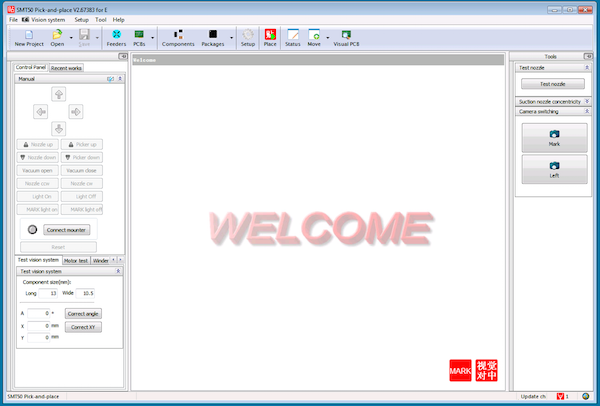
I *think* it will launch in English by default. If not, on the bottom right of the window you can see a tiny globe symbol. If you select this you can change the language. By default the app comes with "chinese_big5", "chinese" and "english_new". At this point you'll start to notice that the english translation is not the best. It's all rather literal and probably the result of someone feeding the chinese strings to Google Translate and simply pasting the results (my apologies if this is not the case ... but it does rather look like it). So, one of the big tasks has been to generate improved english translations. This is an ongoing process and I keep my latest translations on GitHub here - http://github.com/aanon4/SMT50. The directory structure should map directly to the OURSMT app and create a new translation called "english_tim". Selecting this will make things a little more comprehensible.
 Tim Wilkinson
Tim Wilkinson
Discussions
Become a Hackaday.io Member
Create an account to leave a comment. Already have an account? Log In.