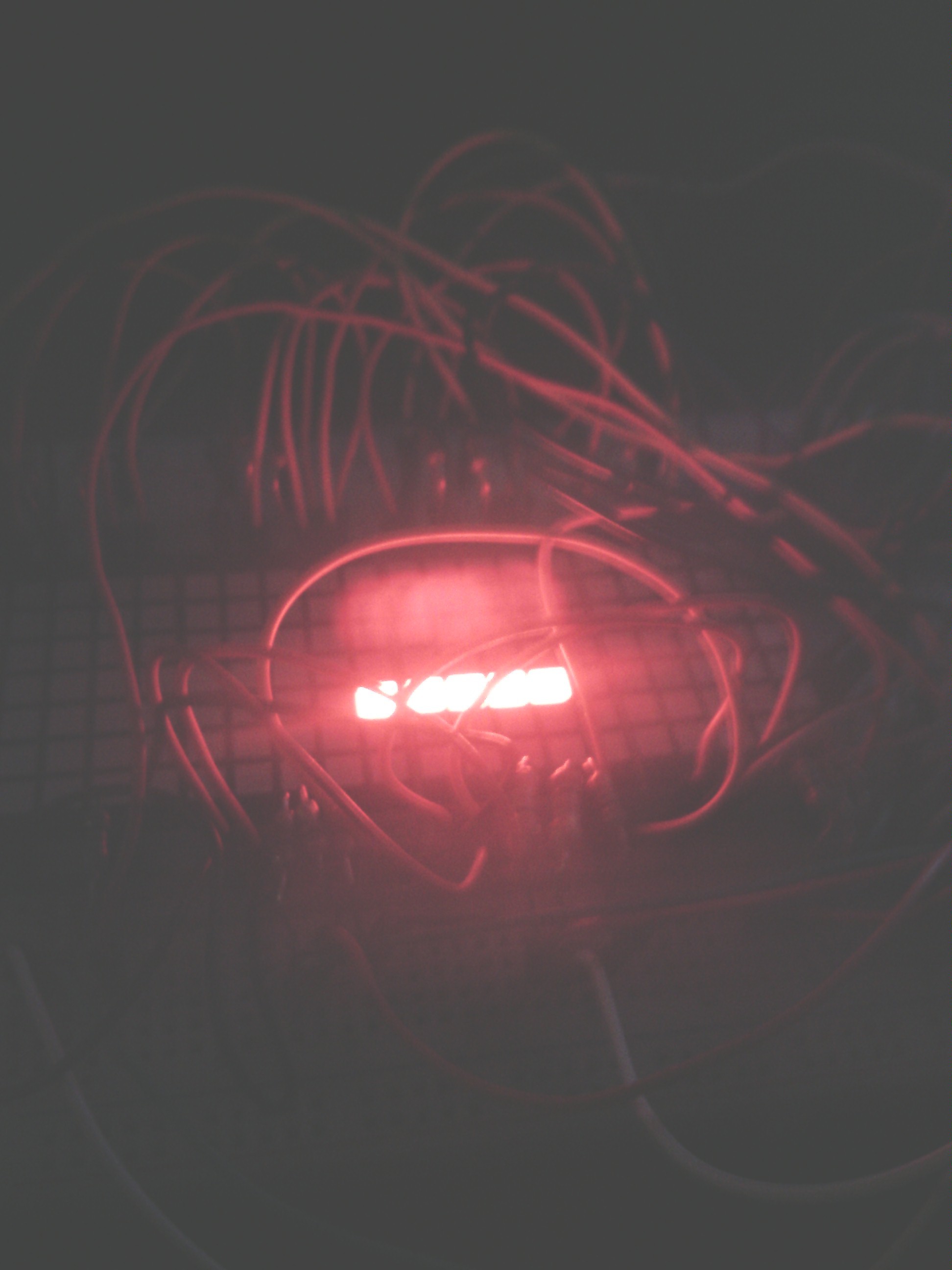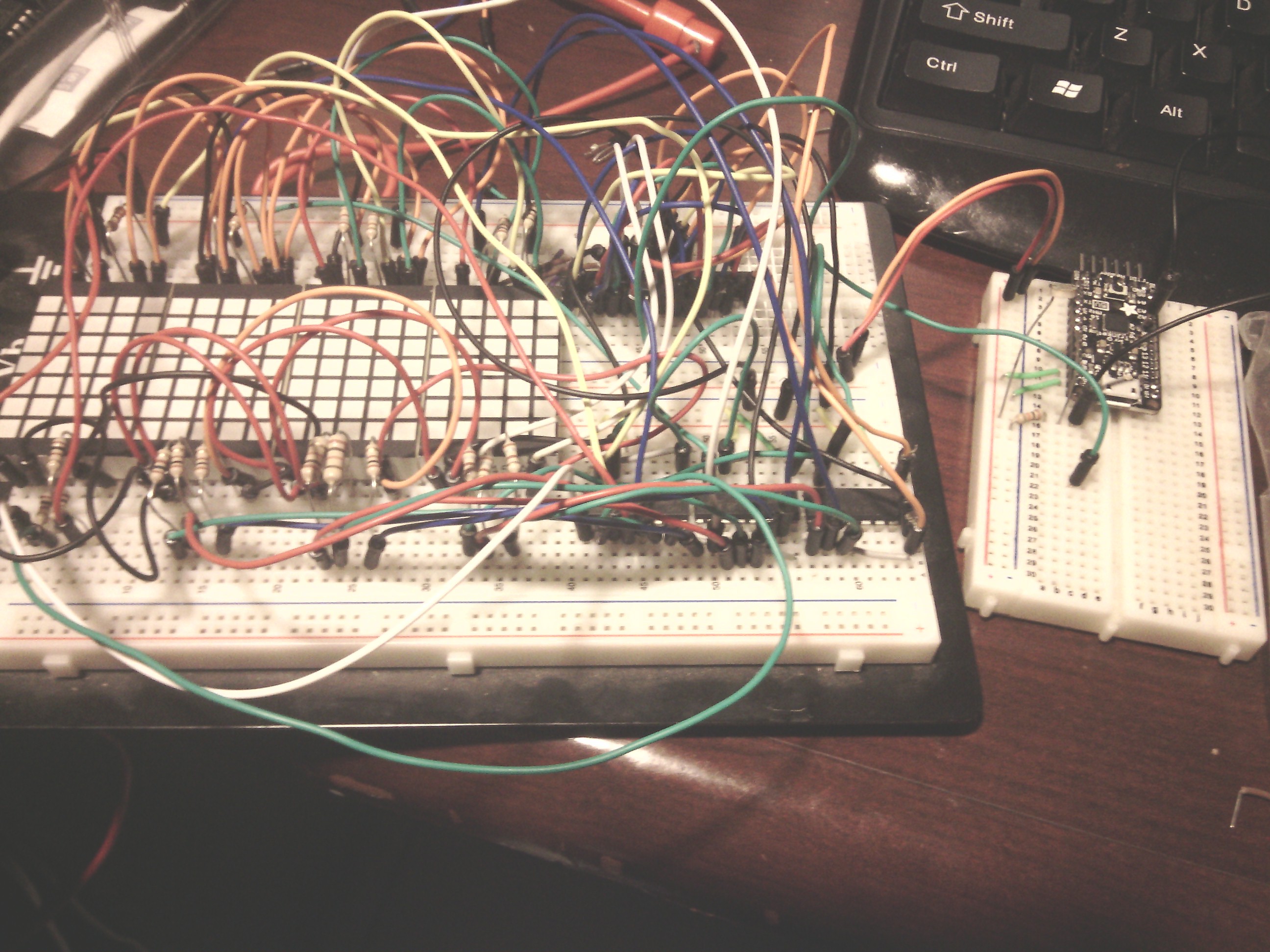Hey Everybody thanks for lookin' at my jacket I am making.
It is really a work in progress, I don't really have exact plans for it, other than to make it look awesome. I have a bunch of electronics bits and pieces laying around and I am just gonna see how far I can take this until the time runs out :D
I thrifted the jacket at the goodwill and already all of the parts I have used so far. I plan on spending little to no money on it and as of yet, the Trinket was the most expensive part. I am very new to all of this, so I am probably going to publish what is most interesting to me, and if you want info on something I have neglected, please don't hesitate to ask about it.
The purpose of this jacket is to make me visible while riding at night, but more importantly to accomplish the difficult task of looking f*cking sick.
Plez enjoy, your friend,
✄✄✄✄✄✄✄✄✄✄✄✄