Why the discharging process is so important for a Lithium-ion?
According to the discharge curve, the Li-Ion batteries has a maximum charge voltage ( 4.2 V ) and minimal discharge voltage ( 2.5V but better 3V ).
For not over voltage the battery, we must yous a good Li-Ion battery charger, but for garantie the minimal discharge voltage we need a regulator.
On the market we can found a lot of device that can do it, but i want to create something useful, cheap and easy circuit for garantie the minimum safe voltage.
 Dave
Dave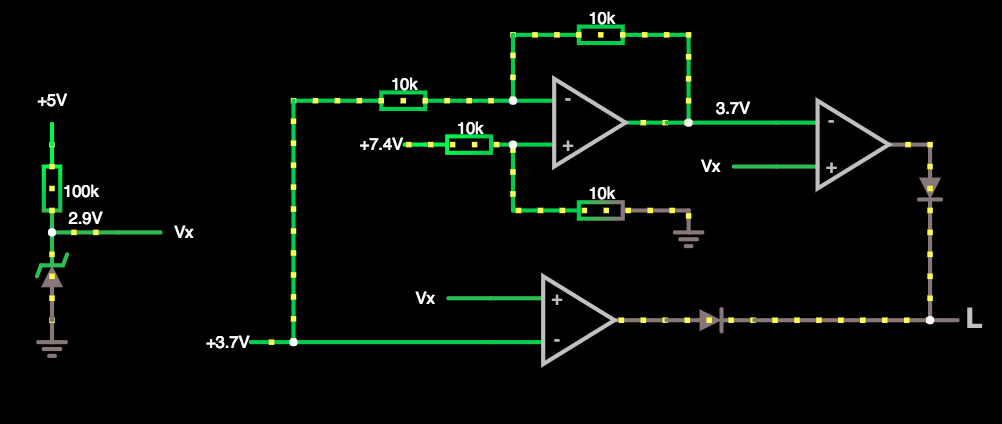
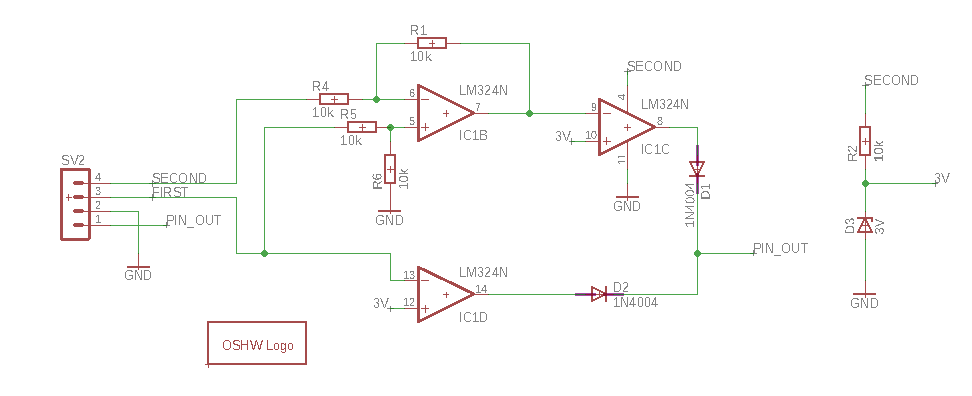
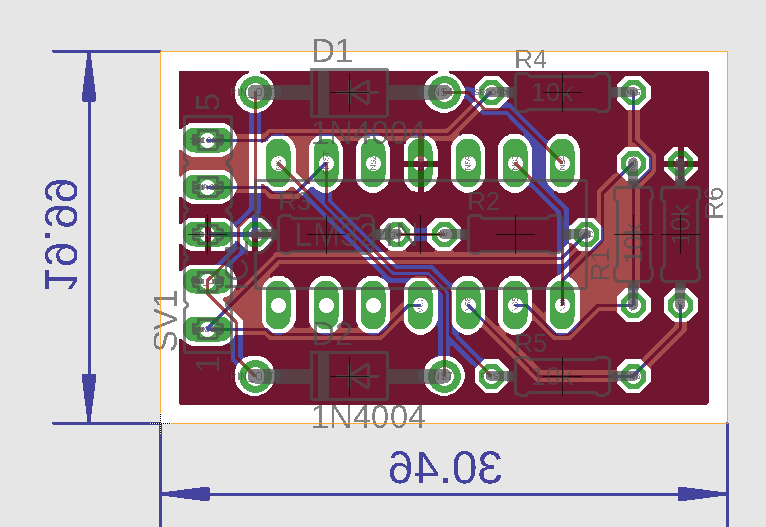
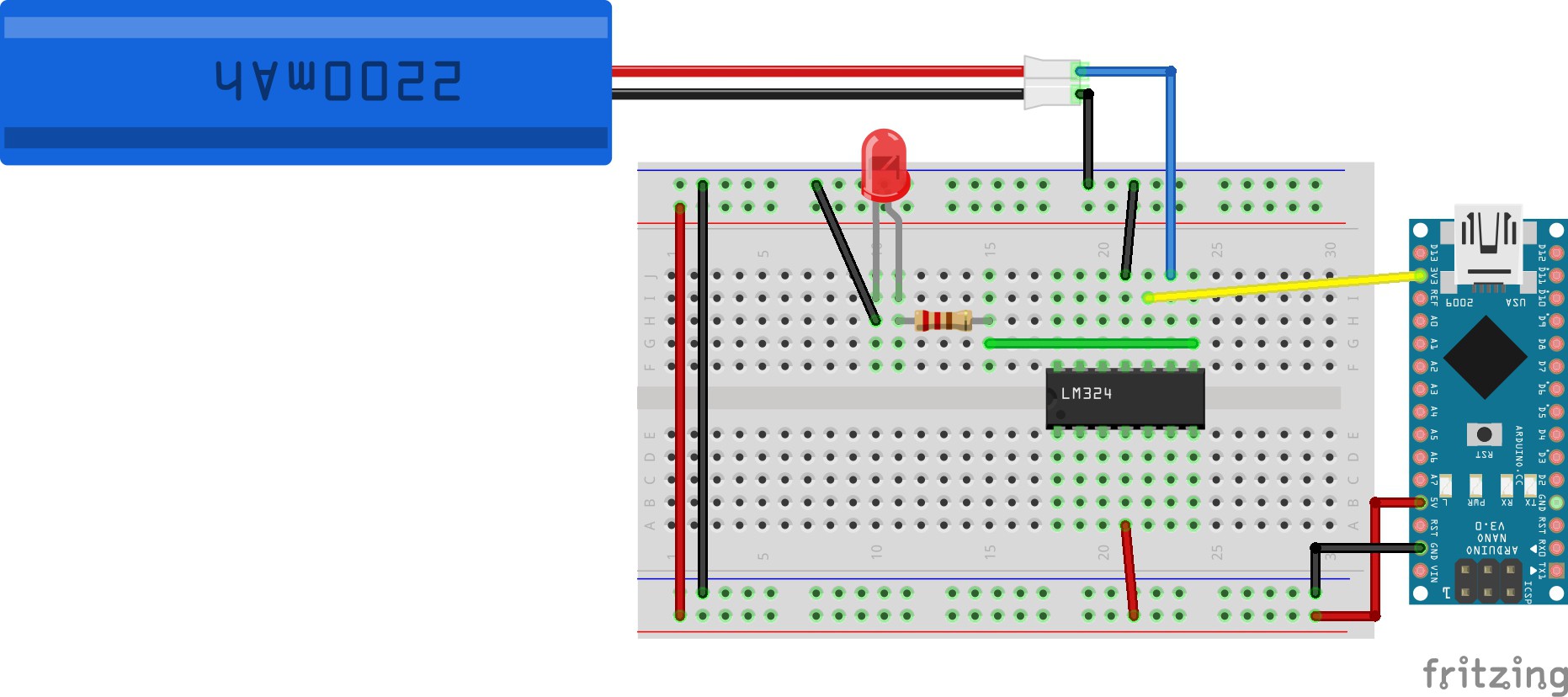
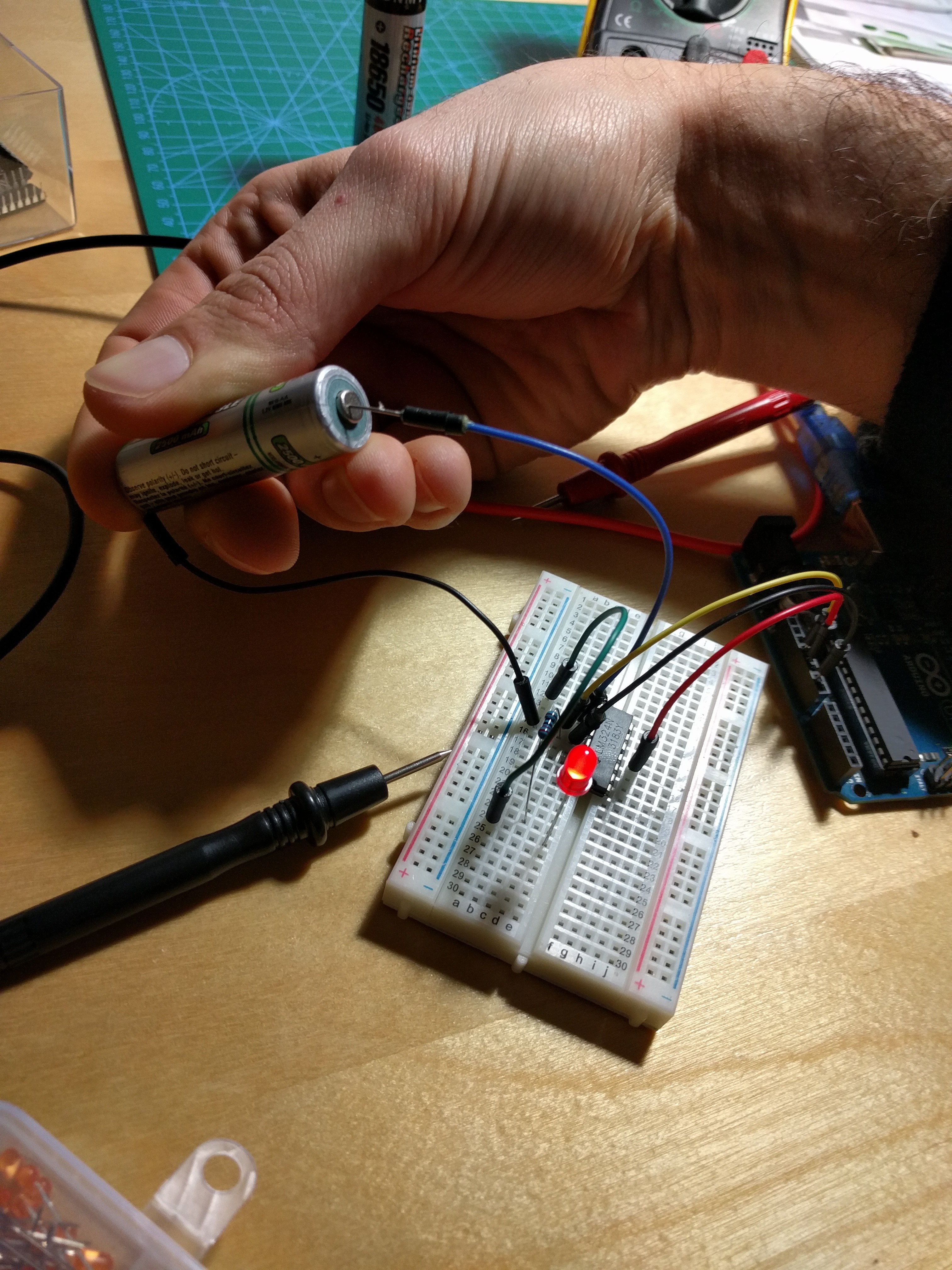
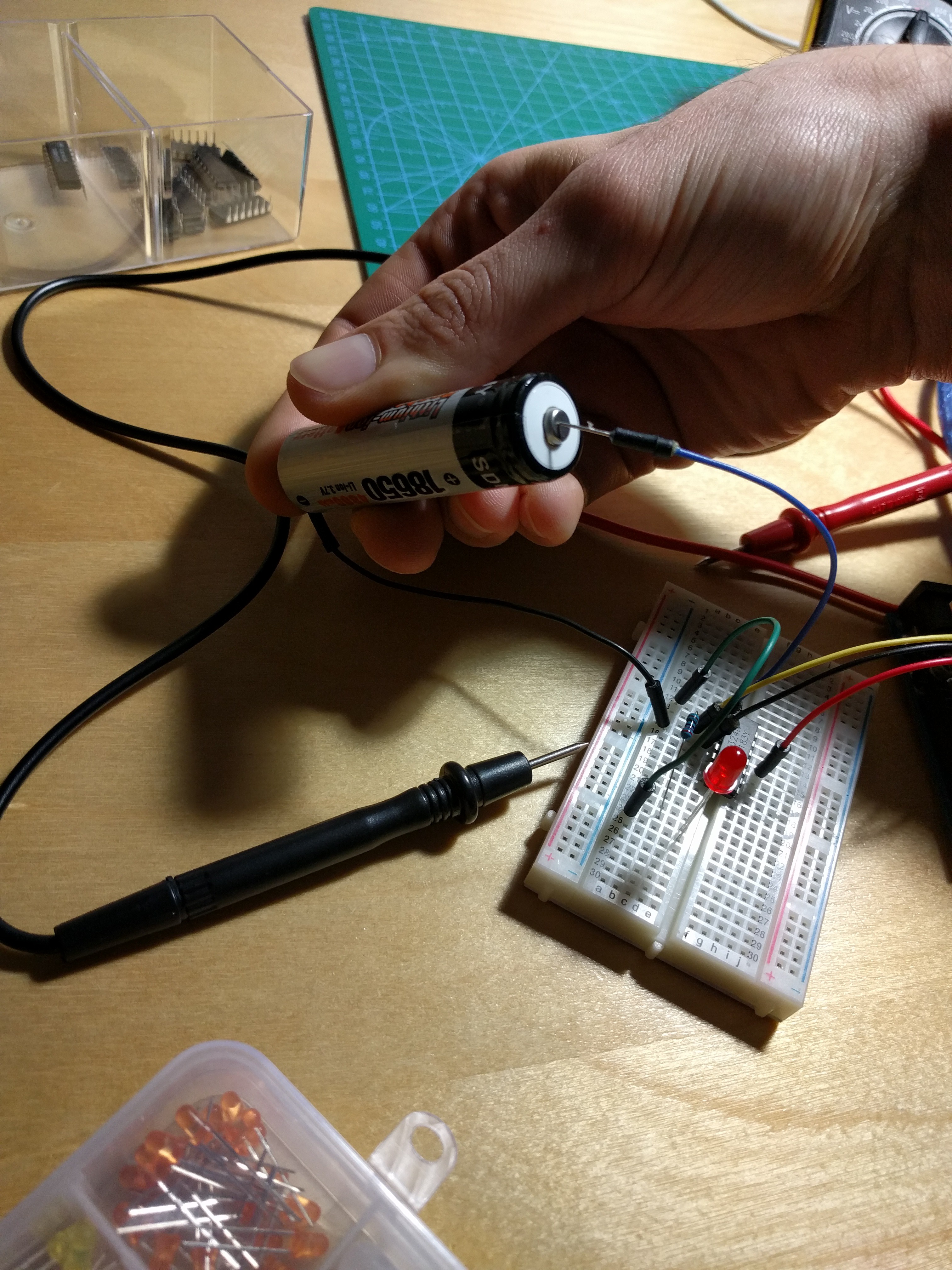
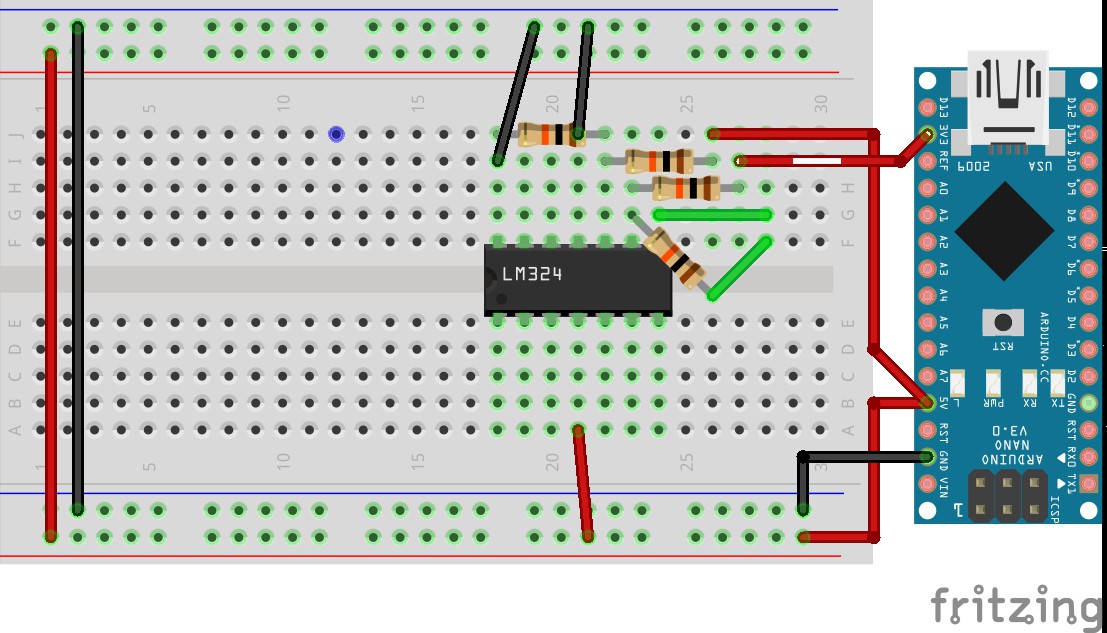
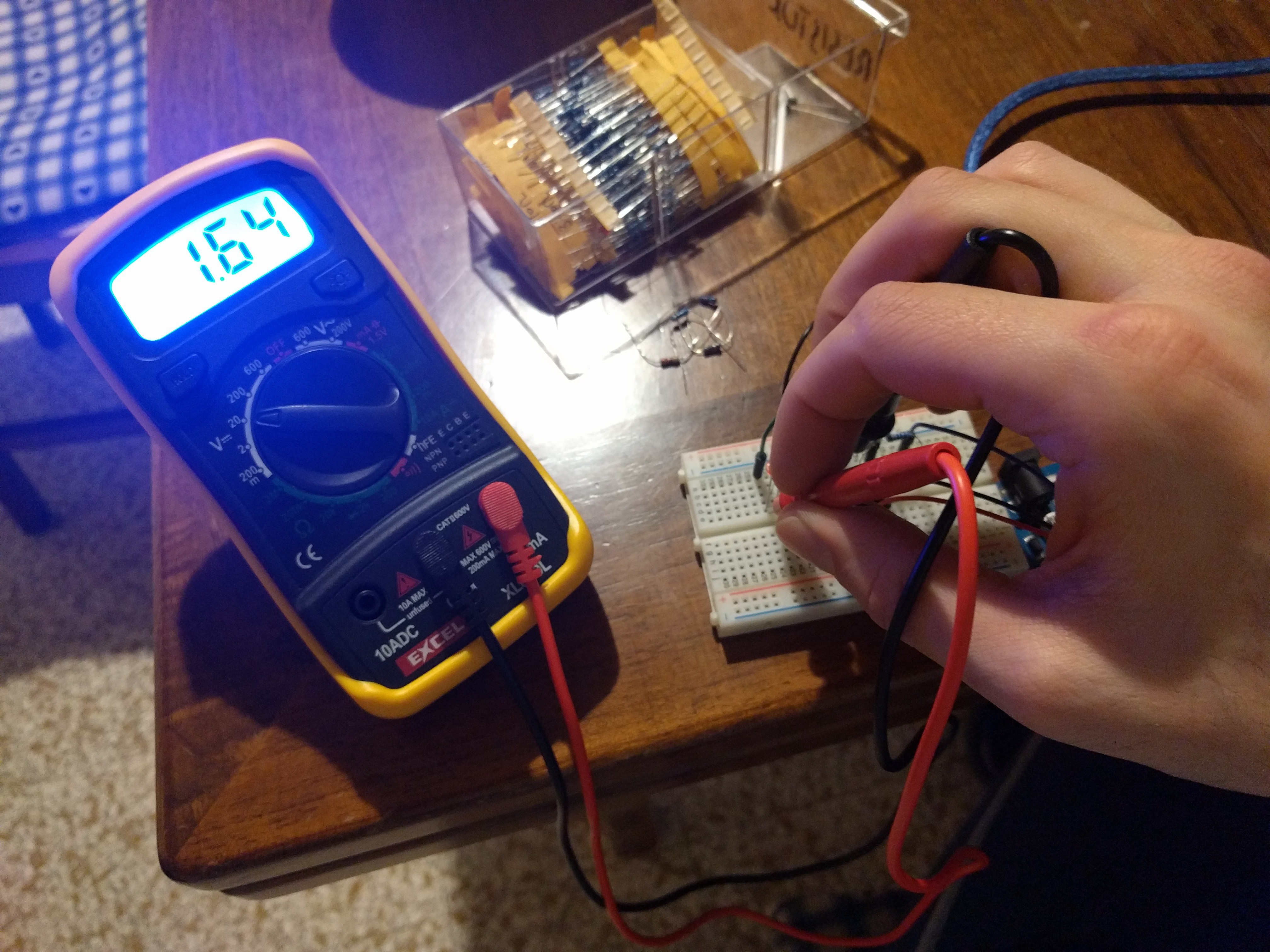
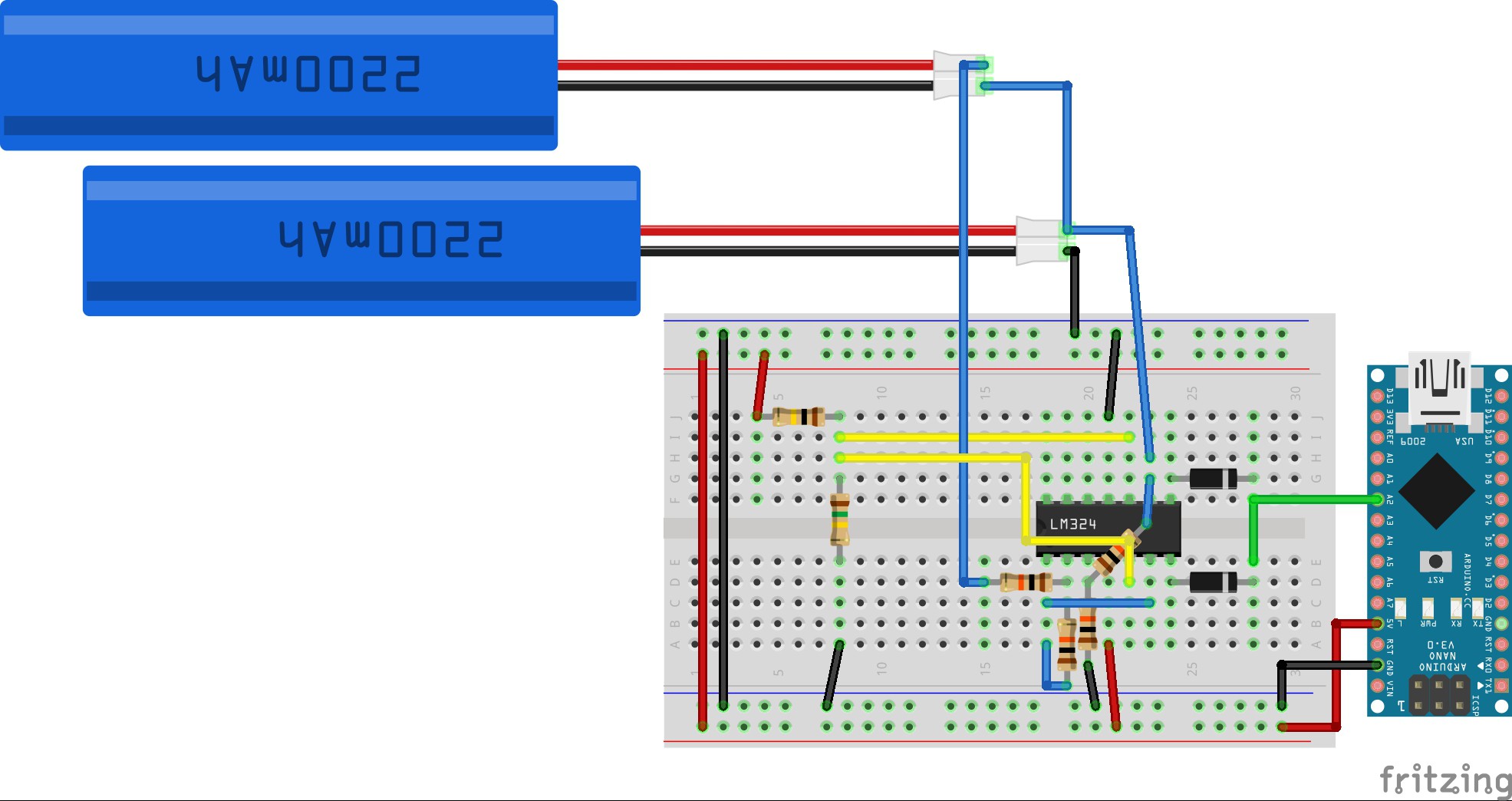
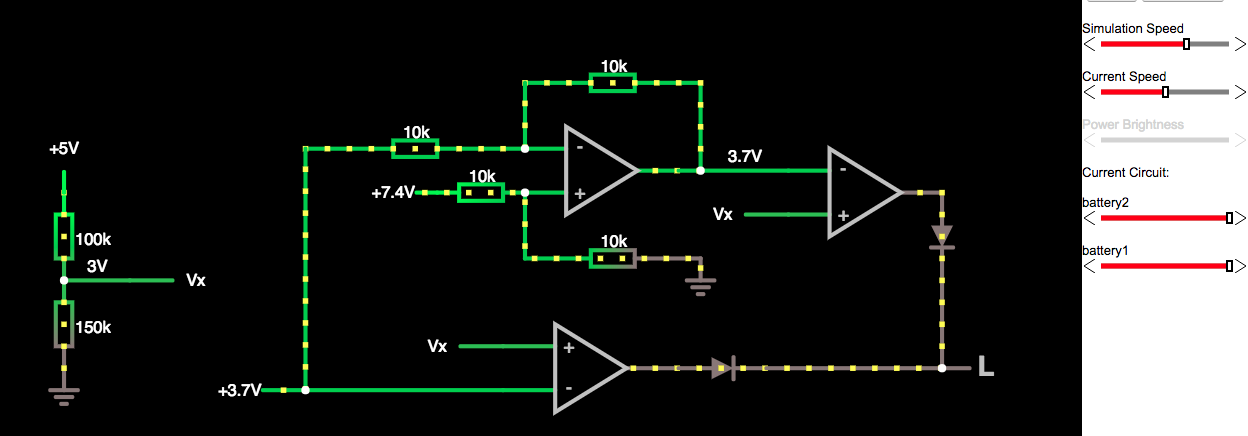
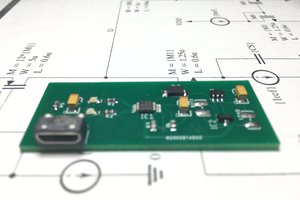
 Maximiliano Rojas
Maximiliano Rojas
 Sagar 001
Sagar 001
 Hulk
Hulk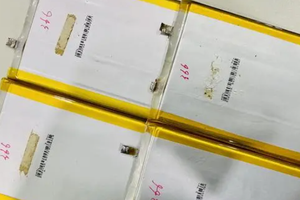
 erinee
erinee