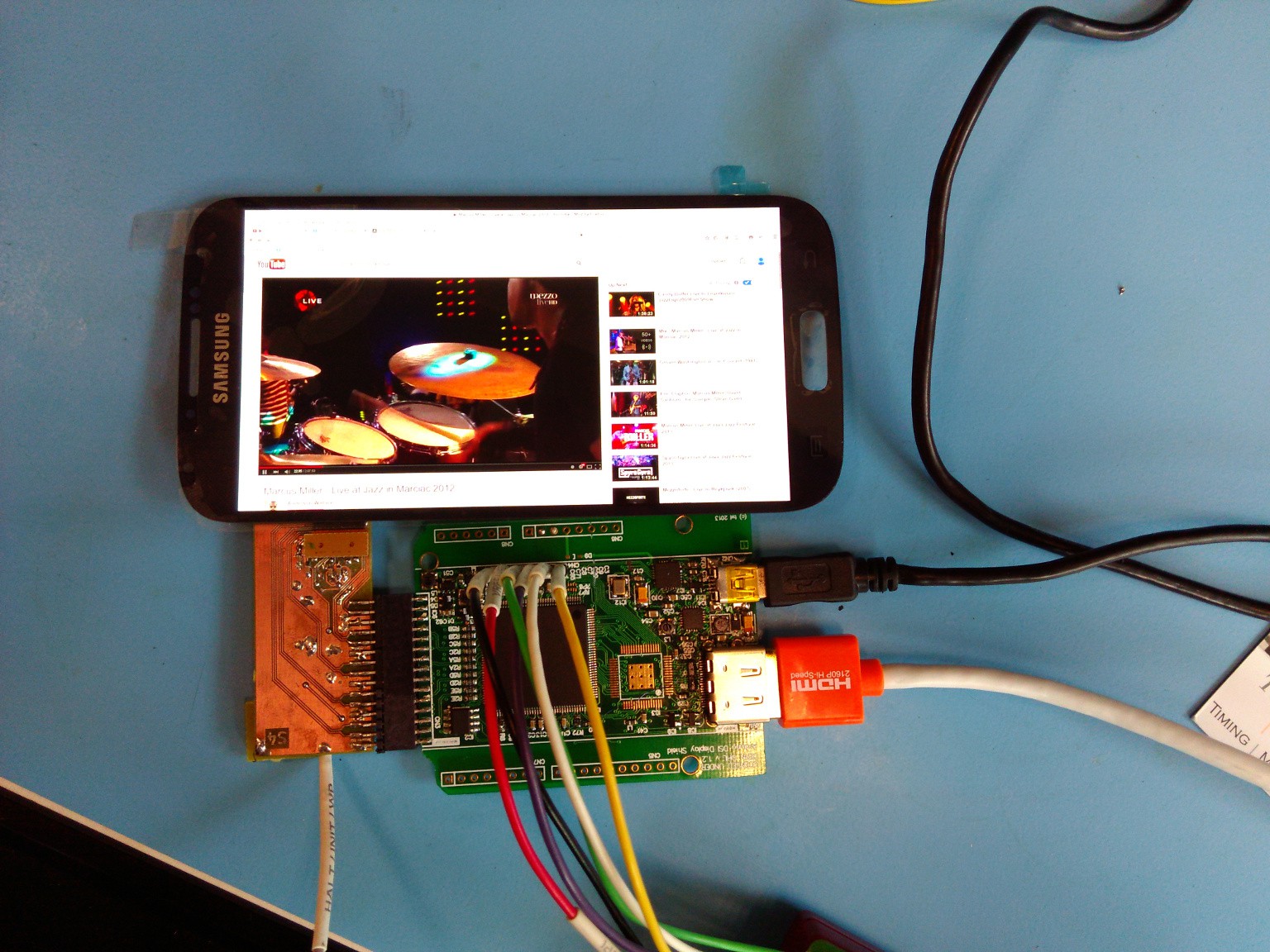
We have a working Galaxy S4 AMOLED screen, 1920 x 1080. A QHD screen from GS Note 4 is waiting to be tested soon!
A project log for MIPI DSI Display Shield/HDMI Adapter
A controller for LCD/OLED screens with MIPI DSI interface. Arduino shield format, HDMI-to-DSI adapter & built-in framebuffer.
We have a working Galaxy S4 AMOLED screen, 1920 x 1080. A QHD screen from GS Note 4 is waiting to be tested soon!
Discussions
Become a Hackaday.io Member
Create an account to leave a comment. Already have an account? Log In.
Is this project still alive? I can't seem to find any of the hardware on the Creotech website nor anywhere else. I'd really like to try and test a possible broken screen on a Galaxy Note 4
Are you sure? yes | no
doesthe Note 4 QHD screen work at full res too?
Are you sure? yes | no
[this comment has been deleted]
Relas,
Neither of the board versions support image rotation, and it wouldn't be very practical for VR uses in particular (rotating introduces a lag of 1 frame). The video was rotated by the video card (virtually every graphics card now can rotate the screen at no extra cost...). AFAIK Oculus also relies on the image rotation done by the graphics card.
Cheers,
Tom
Are you sure? yes | no
the pins are used ?
Are you sure? yes | no
Excellent job!! I have been following this project and I am trying to interface the shield with a LG G flex display,,. i googled for service manual but had no luck,I was wondering if you can help me with its OLEDs pin-out for designing adapter.
Are you sure? yes | no
Very interested in getting access to Galaxy S4 adapter PCB. Are you expecting to offer this adapter PCB though Creotech? I understand from Creotech that shield is to be available in the next week or so. BTW. Great work!!!
Are you sure? yes | no
BTW, are you going to update the GitHub repo with the S4 adapter PCB?
Are you sure? yes | no
great work! i've been looking at this project for a while now, and I'm building a similar setup. However i jsut hate the fact that there's so little information available about cell phone screens. have you got any tips?
Are you sure? yes | no
What do you mean by "so little information"? IMHO there's quite a lot - specifications, tutorials, datasheets, service manuals....
Are you sure? yes | no
For example, i've got a Xperia T lcd. And i can't seem to find a manufacturer, model number, datasheet, pinout, connector type or anything. Maybe it's just me looking in the wrong places
Are you sure? yes | no
Looking for the pinout? Google : "xperia t service manual"
Are you sure? yes | no
Excellent work! :D
Are you sure? yes | no