All of us who work on Hackaday.io are reading your feedback. If we don't get back to you individually, know that we read what you wrote. Thanks for taking the time to give us feedback, we really appreciate it, you help improve the site every day!
Feedback - Hackaday.io
Bugs, Feature Requests, Wishlists
 Lutetium
Lutetium











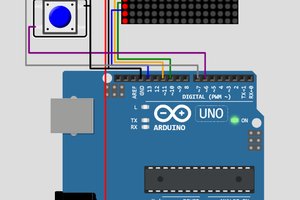
 Patrick LeBoutillier
Patrick LeBoutillier
 Zack Sutphin
Zack Sutphin

 Chad
Chad
Hi guys, I just joined and can't get the system to accept my username so that I can start a private message. Any help appreciated.