All of us who work on Hackaday.io are reading your feedback. If we don't get back to you individually, know that we read what you wrote. Thanks for taking the time to give us feedback, we really appreciate it, you help improve the site every day!
Feedback - Hackaday.io
Bugs, Feature Requests, Wishlists
 Lutetium
Lutetium
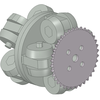

















 Zack Sutphin
Zack Sutphin
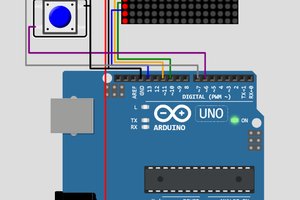
 Patrick LeBoutillier
Patrick LeBoutillier
 Chad
Chad
I can't see the pictures in my log, they just look like picture icons, but when i click on them, the picture shows not available…
I hope my logs to my project are not lost!!