Instead of using CP/M disk images, which can be cumbersome and complicated to manage, this project uses a regular FAT filesystem, and emulates CP/M disk drives as subfolders to the SD card, so folder "A" will be disk A:, folder "B" will be disk B: and so on, up to disk P: (the max supported by CP/M).
The emulations acts like a framework on top of the disk system, making the emulated Z80 CPU "think" it has a real CP/M disk environment available.
Some of the physical disk related calls (like moving a disk drive head) are not available, for obvious reasons.
So far I have tried Wordstar, Microsoft Basic, Turbo Pascal, dBase II, UCD Micromumps and more. Everything worked fine, so I guess the emulation if pretty solid.
My special thanks goes to a guy from California called Tom Burnett, for being an "early adopter" and providing a second set of eyes by doing a lot of debugging/testing.
 Marcelo Dantas
Marcelo Dantas


oops! Unless you can read my mind, you need the URL for the screen shot:
www . foxhollow . ca / CPMduino.png <== removes spaces for picture
user libraries are installed here: C:\Users\mbramwell\Documents\Arduino\libraries\SdFat
stock libraries are here: C:\Program Files (x86)\Arduino\libraries
If you un-install arduino, only the C:\Program Files (x86)\Arduino\libraries gets removed. The user libraries stay in your c:\users\...\documents folder. I wonder if you have a SdFat library stored there.