I read a lot with my Sony Reader PRS-350. But I am happy with it only because I can run an alternative firmware on it (PRS+).
The alternative firmware allows me to:
- define a global style sheet, so every ebook uses the same font family, size, spacing and layout,
When I want to read I do two things:
- power on the e-reader
- choose the book I want to read
While reading I do one single thing:
- press a button to turn to the next page.
That the typesetting and layouting engine runs on the e-reader itself is inefficient and stupid. The typesetting and layouting needs only be defined once on your host machine (e.g. ebook library), ebooks then are converted once to a compressed plain black-and-white pixel stream to be stored and displayed on the e-reader.
A minimalistic e-reader therefore does three things.
- listen for user button presses
- load pixel data from storage (e.g SD card)
- show pixel data on display (e.g E-Ink)
Have you seen me mention terms like EPUB, MOBI, DRM, embedded Linux, Android, typesetting, layouting, WLAN in the above list?
No? Because an e-reader in the end is just there to toggle the right pixels on your E-Ink. There is no need for a full blown OS ,there is no need for a touch screen, there is no need for a dictionary, there is no need for any apps and there is no need for network access (and monitoring).
This project thus consists of four parts:
- Conversion toolchain (EPUB/HTML => JBIP1 compresed bilevel pixel stream)
- Ahead-of-time device menu render toolchain
- Minimalistic hardware (ARM Cortex M4 uC, SD card reader, E-Ink display)
- Firmware that decompresses JBIP1 bilevel pixel stream to E-Ink display
This setup should have a very low power profile and may even run on direct solar power.
 ventosus
ventosus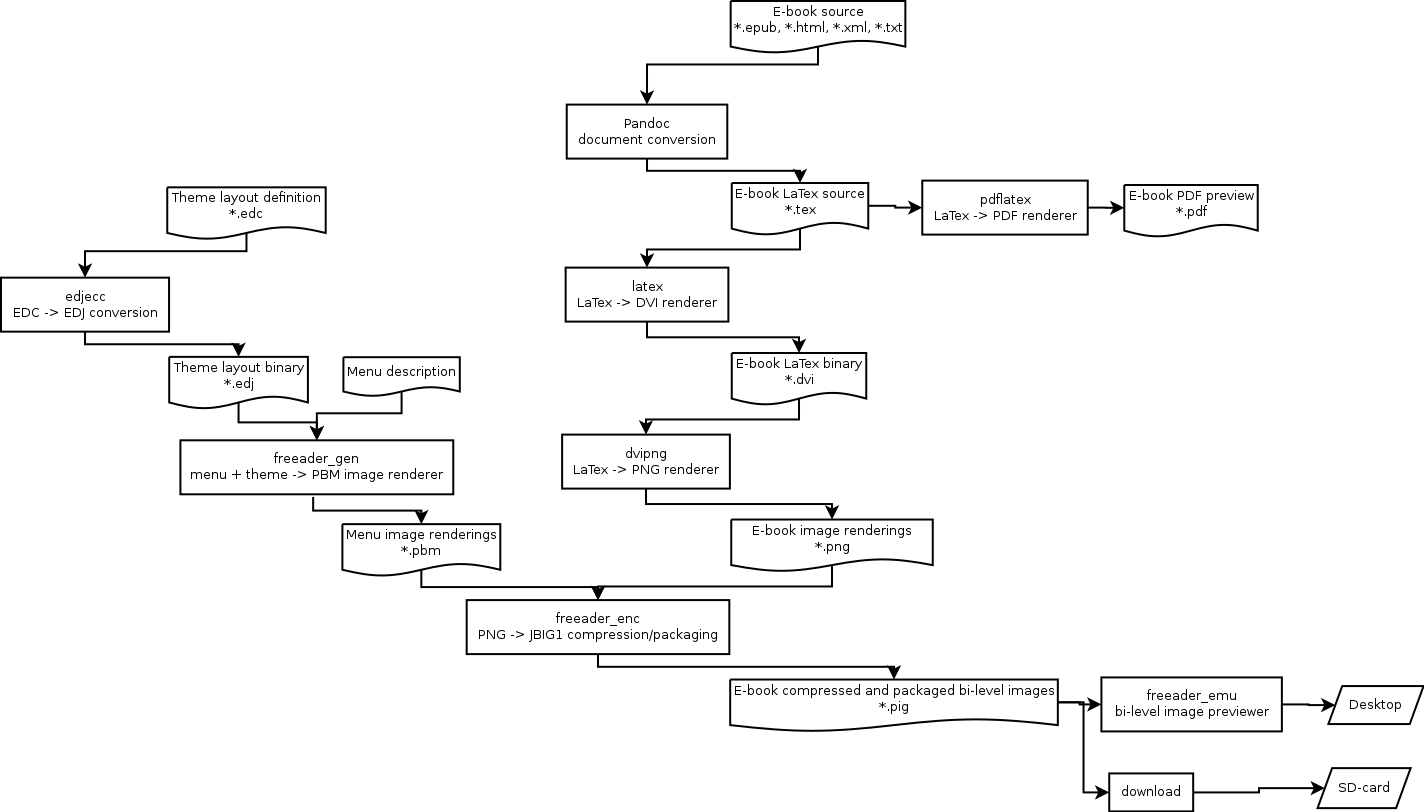
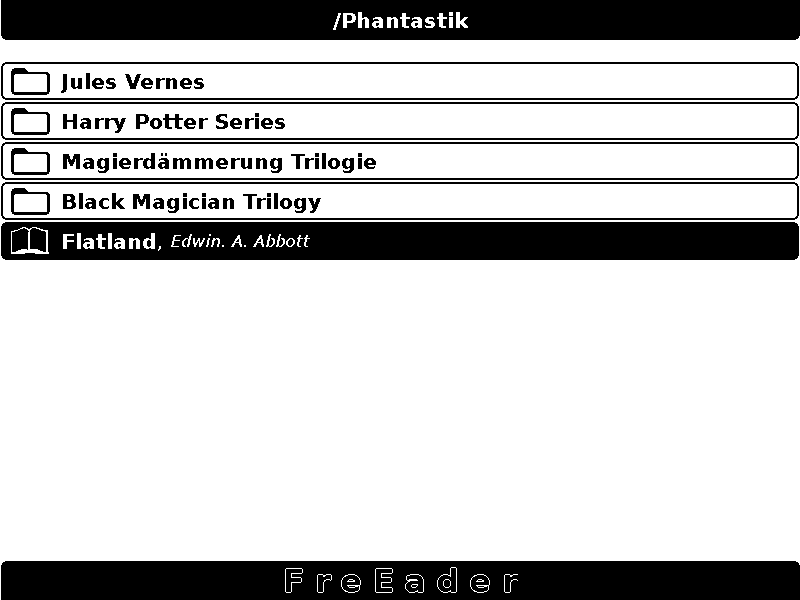
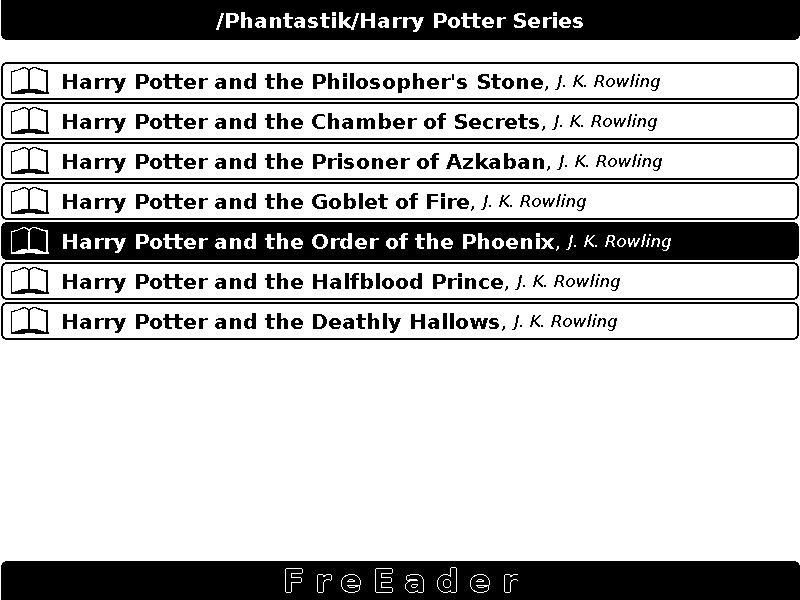 I have just uploaded my repository with the current toolchain.
I have just uploaded my repository with the current toolchain.
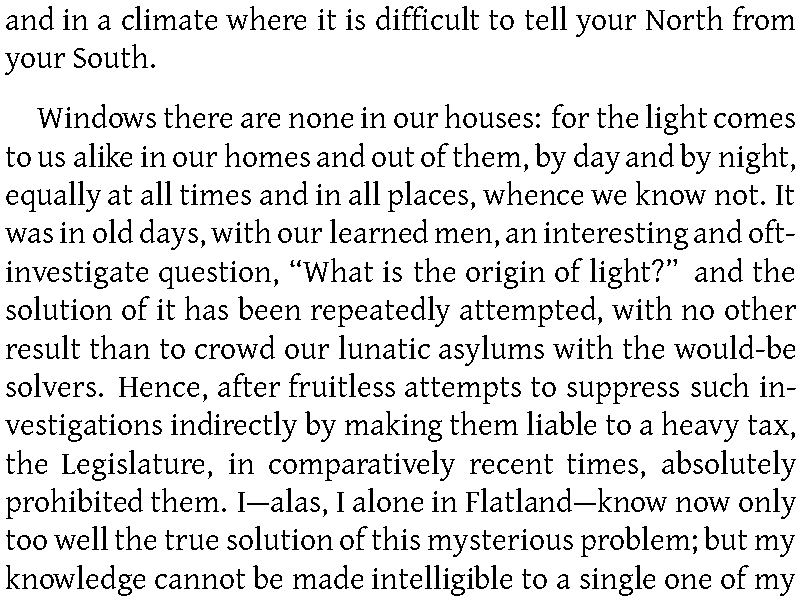
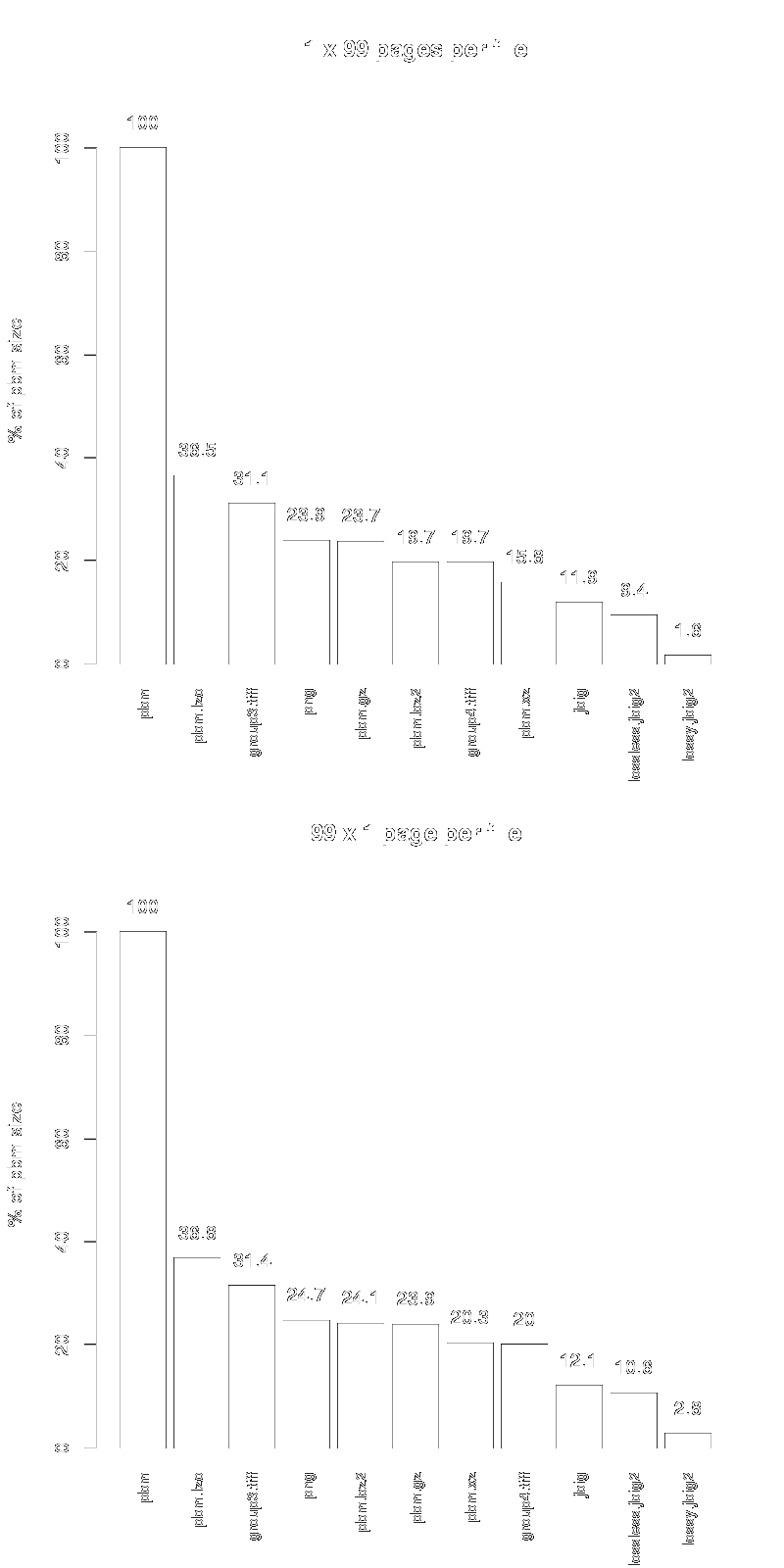


 Robert Gawron
Robert Gawron
 Albert Gonzalez
Albert Gonzalez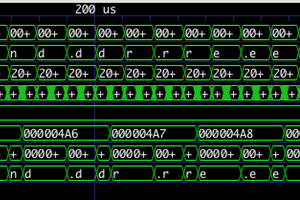

Your project provides minimal resource usage and does not require a complex operating system or additional features. This is of course a huge plus. But I don’t understand who it’s aimed at. I would rather buy myself a new e-reader, especially since I love reading. By the way, I hate writing something the other way around, I even found argumentative essays for college and used https://studymoose.com/essay-types/argumentative-essays for this. It's certainly interesting what you do. But if you don't succeed, will you stop or keep trying? Of course I believe in you!