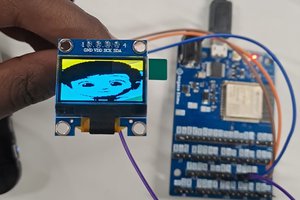So you got your new shiny E-paper display from Embeded Artists. You plug it to your rPi to display some images. But how? Example C code is not very easy to adapt. All images included in C demo are written as byte tables in C header files. Function for displaying an image takes pointers to int8_t... In order to display new image you need to remember and old one. WTF!?!? You just wanted to display a png or jpg from your disk or web. And preferably do so in python. If that's your story then epyper is just for you.
Epyper provides high level python interface for displaying images on e-paper. The most important class is DisplayController, which provides displayImg method accepting PIL Image to be displayed. The image needs to have proper size. It doesn't necessary needs to be black and white only - color images will be converted but the effect may be dissapointing so it's better to provide b&w or convert it before handing it to the DisplayController.
 Michał Nowotka
Michał Nowotka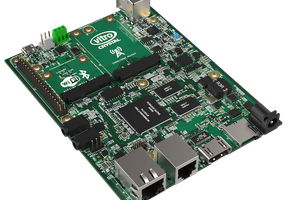
 David Goodman
David Goodman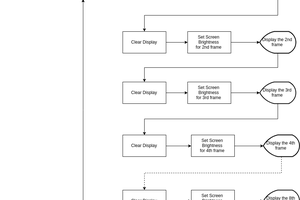
 TinLethax
TinLethax
 Andrew Kadis
Andrew Kadis