The first step is to download the bootloader from github: https://github.com/StratifyLabs/Nucleo-F446ZE/releases. The bootloader is installed using the mbed USB connector. You just drop it on the mounted disk.
Second, you will need to install Stratify Link which allows you to install the kernel and HelloWorld directly from an online repository. It can be downloaded from: https://stratifylabs.co/download/.
Then you follow the steps show in this video. The bootloader, OS, and application can all be installed in less than a minute.
Once the bootloader is installed, you will need to connect the second USB cable with connects to the STM32 native USB port.
 Tyler
Tyler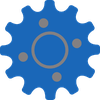

 bostonmagik
bostonmagik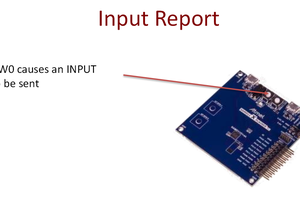
 Colin O'Flynn
Colin O'Flynn
 Rune Kyndal
Rune Kyndal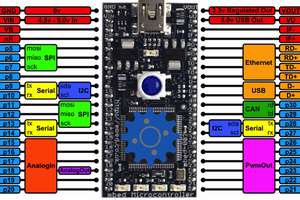
I had a question about running on Windows. I just tested the latest Stratify Link version (3.8) on Windows 10 and everything worked. If you are on a previous version of windows, it won't work because of a driver issue (Windows 10 doesn't require drivers for USB CDC ACM devices, yay!).