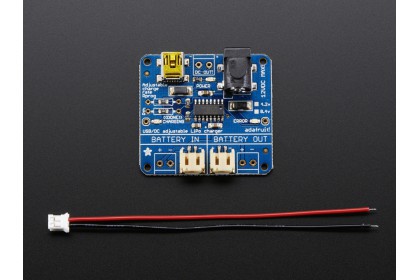-
Finally back in business!
07/28/2015 at 19:43 • 2 commentsIt's been a while, but i can finally continue this project and hopefully finish it.
I will be posting updates regularly the coming days/weeks.VIDEO :
At the time of my last update, i didn't get any video on my TFT screen. Today i recieved a new AV cable and the screen worked fine! I'm a bit confused because in the past i have tried different cables while troubleshooting and it didn't work, leaving me to think the screen was broken since it used to work fine with the cable i had.
Not knowing the cable would be the solution, i also ordered a PiTFT (a HAT screen for the Pi) so i have to choose which screen i want to use :
Option 1 : The PiTFT has higher resolution (480x320) but uses some of my GPIO pins, i'm also not gonna be using the touch feature and i'm not sure if that's gonna eat more battery power (i think not). Also, using the PiTFT stops me from using the exact same linux image as my Arcade cabinet because the GPIO pinout would be different.
(I will not be using the PiBorg you see in this picture.)
![]()
Option 2 : My other TFT screen uses composite video so i don't lose any GPIO pins but the resolution (320x240) is a tad lower and it requires 12v to operate which in turn requires a step up converter. The resolution is too low, text is hard to read / fuzzy and the image quailty is not optimal either.
![]()
AUDIO :
I still need to build a small amplifier, i will be doing that this week i hope.
I have already started designing the PCB, as soon as i get more photosensitive PCB's i will start etching and testing the amplifier. If it all works i will post full details about it.POWER :
I stepped away from the plan to use Lipo / Li Ion batteries, it's too complicated and too dangerous in my opinion so i decided to go back to plan A and use a power bank.
I have bought two powerbanks to see which one works best for my setup, i will be testing them to see if these powerbanks can... :- be charged WHILE it is "charging" the portable (not really important, but a nice feature)
- suply enough current and voltage for all the electronics.
- be switched on and off easily and properly.
or other unpredictable powerbank behaviour.
I bought the Anker Astro E5 16000mAh and the Trust Urban Revolt 8800mAh. I will post updates on which one i will be using and why after i have tested them.
![]()
-
Controller [Modifying the controller]
03/29/2015 at 19:17 • 0 commentsI finished modifying the controller (except for 2 ground wires).
![]()
Play buttons (color coded), D-pad and shoulder buttons
I drilled holes in the pads with a .70mm PCB drill and soldered the wires trough-hole. They are secured at the back with hotglue.
-
Controller [Analyzing the controller]
03/28/2015 at 20:15 • 0 commentsToday i recieved my USB SNES controller, i will take it appart and modify it this week.
I made a quick and dirty 'diagram' of the circuit board connections in MS paint to help me decide where to cut the PCB without screwing it up, i wanna do it right the first time ;). I'm probably not going to use the start/select buttons though.![]()
(Red dots are GND, yellow are the signal lines)
![]()
I think the following way to cut it will work fine, it's probably best to solder directly to the pads. The middle section is useless (in my case) so i can throw that out. Ofcourse i need to reconnect some ground planes since the connection got cut.
![]()
-
Video [No video anymore]
03/10/2015 at 21:28 • 0 commentsI'm not getting any video output anymore from the composite plug, it worked earlier today but the screen had these diagonal lines running across it. After searching abit i found out that it might be a ground loop problem, after fiddeling with the wiring a bit, the video-output stopped working all together.
I tried different screens, pi's and cables but it's not working anymore, i also tried editing the boot/config.txt to the correct settings but that didn't help. The HDMI output still works, the screen also turns on and shows "AV1" but no video.
So.... i'm a bit stuck right now, if anyone knows a solution for this i would love to hear it.
-
Power [Step up converter]
03/10/2015 at 14:54 • 0 commentsMy step up converter bought from Ebay arrived and it works.
![]() Now i just need a Li-Po battery for the primary electronics to work, besides that i need to etch/solder my mini amplifier and wait for the snes-controller to arrive so i can use those buttons.
Now i just need a Li-Po battery for the primary electronics to work, besides that i need to etch/solder my mini amplifier and wait for the snes-controller to arrive so i can use those buttons. -
Power [Adafruit charger]
03/02/2015 at 14:28 • 0 commentsI have finally found a decent way to power everything, i'm gonna use the following charging circuit that can charge at 4,2v or 8,4v. EDIT : Apparently this board CAN'T charge 7,4v lipo batteries (2 cells) even though it says so on the backside of the PCB, false advertising but i can still use it in combination with a step up converter.
![]()
I'm gonna buy a Lithium Polymer battery with high capacity and connect it to the board.
-
Controller [Using a SNES controller instead of tact buttons]
02/11/2015 at 00:24 • 0 commentsI decided to buy a snes controller and use the buttons from that, it's the only way to get a D-pad. Also, the buttons i have now are noisy. USB snes controllers are pretty cheap anyways.
-
Power [Not enough power]
02/07/2015 at 16:00 • 0 commentsThe batteries are obviously too weak, i need to buy a decent chargeable li-ion battery. Still haven't found a place to buy a 7,4v li-ion batterypack WITH charger.
-
Video [Wrong A/V cable]
02/07/2015 at 15:39 • 0 commentsI didn't get any output on my TFT display with a [3,5 jack (video/audio) to cinch] cable, turns out there are different sorts of those cables with a different 'pin layout'.
Model B+ Video Ground Right audio signal Left audio signal ![OK]()
Apple Video Ground Right audio signal Left audio signal ![OK]()
Zune Video Ground Right audio signal Left audio signal ![OK]()
Camcorders Right audio signal Ground Video Left audio signal ![OK]()
MP3 Players Ground Video Right audio signal Left audio signal ![Not OK]()
I had the MP3 version which is why i wasn't recieving any output. I'm now using a RPi B instead so i can use a normal [cinch to cinch] cable.
Portable Raspberry Pi gaming handheld
Made from a Raspberry Pi 2 B, a 4,3" TFT screen, a powerbank and a modified SNES controller.
 Lumor
Lumor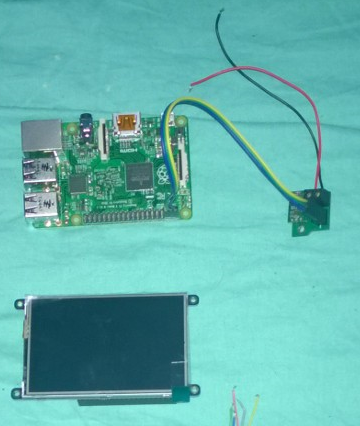
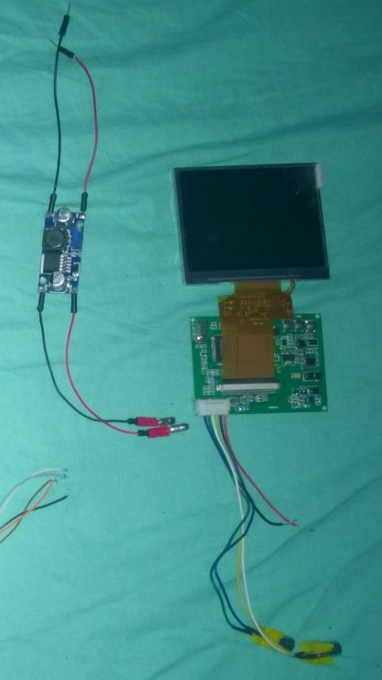

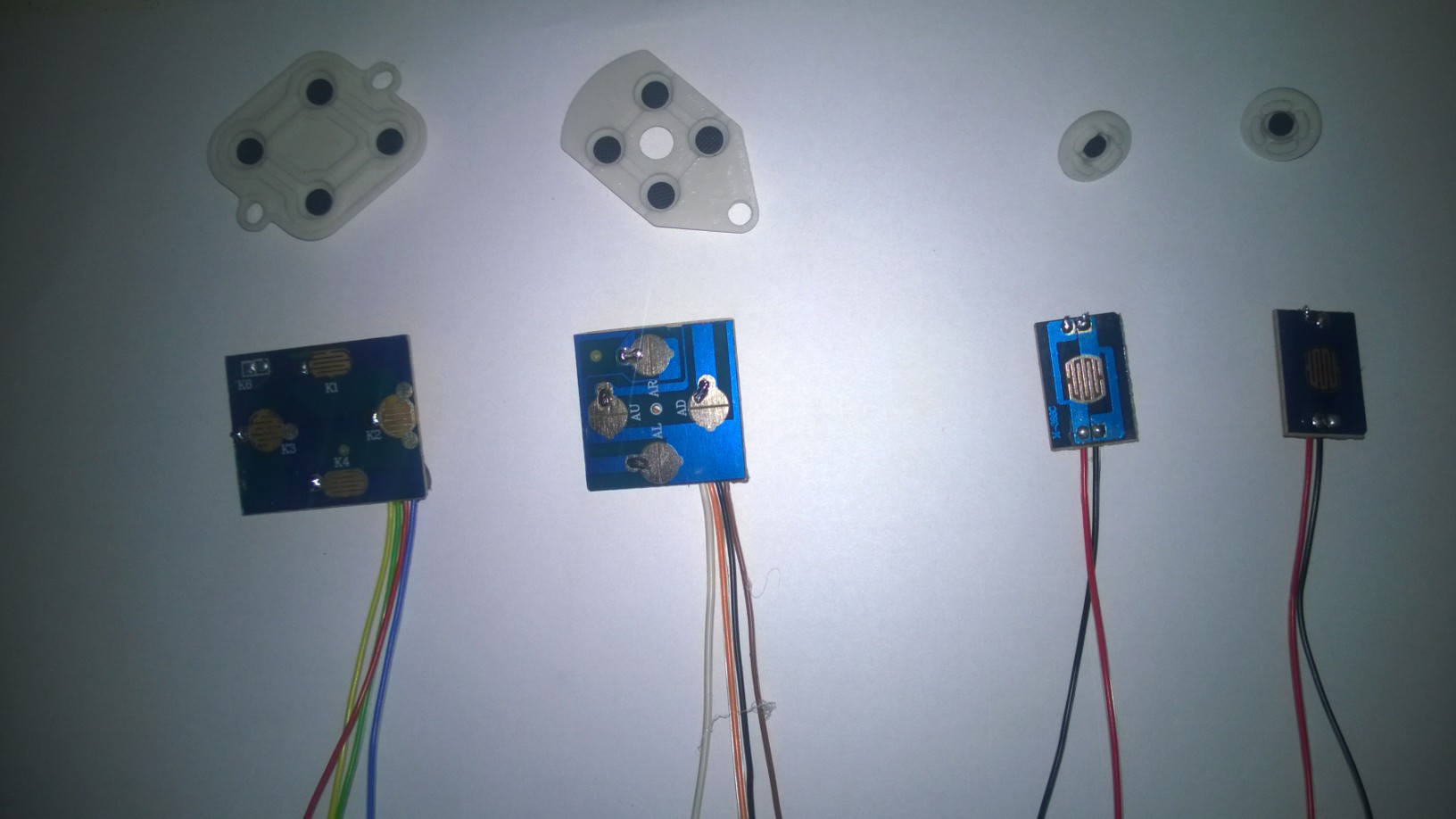

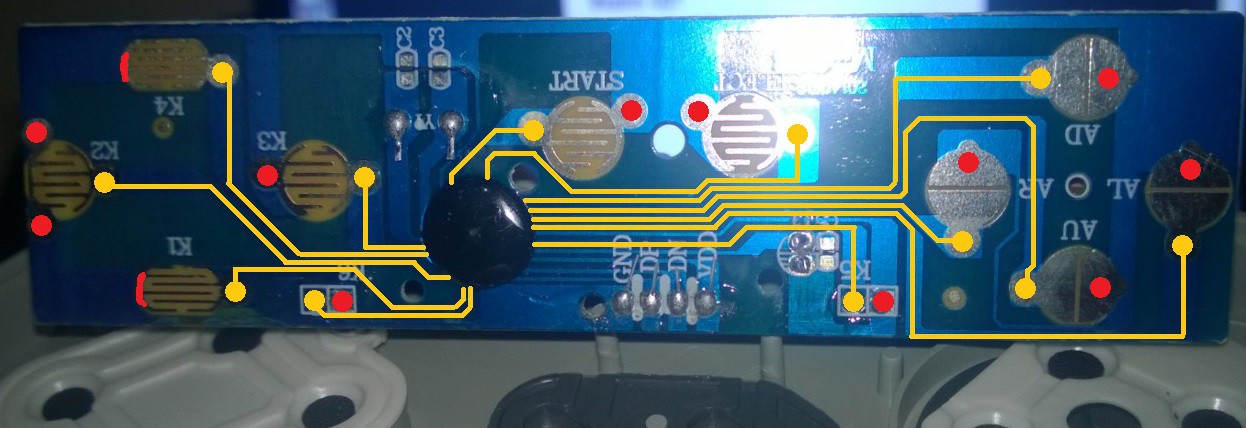

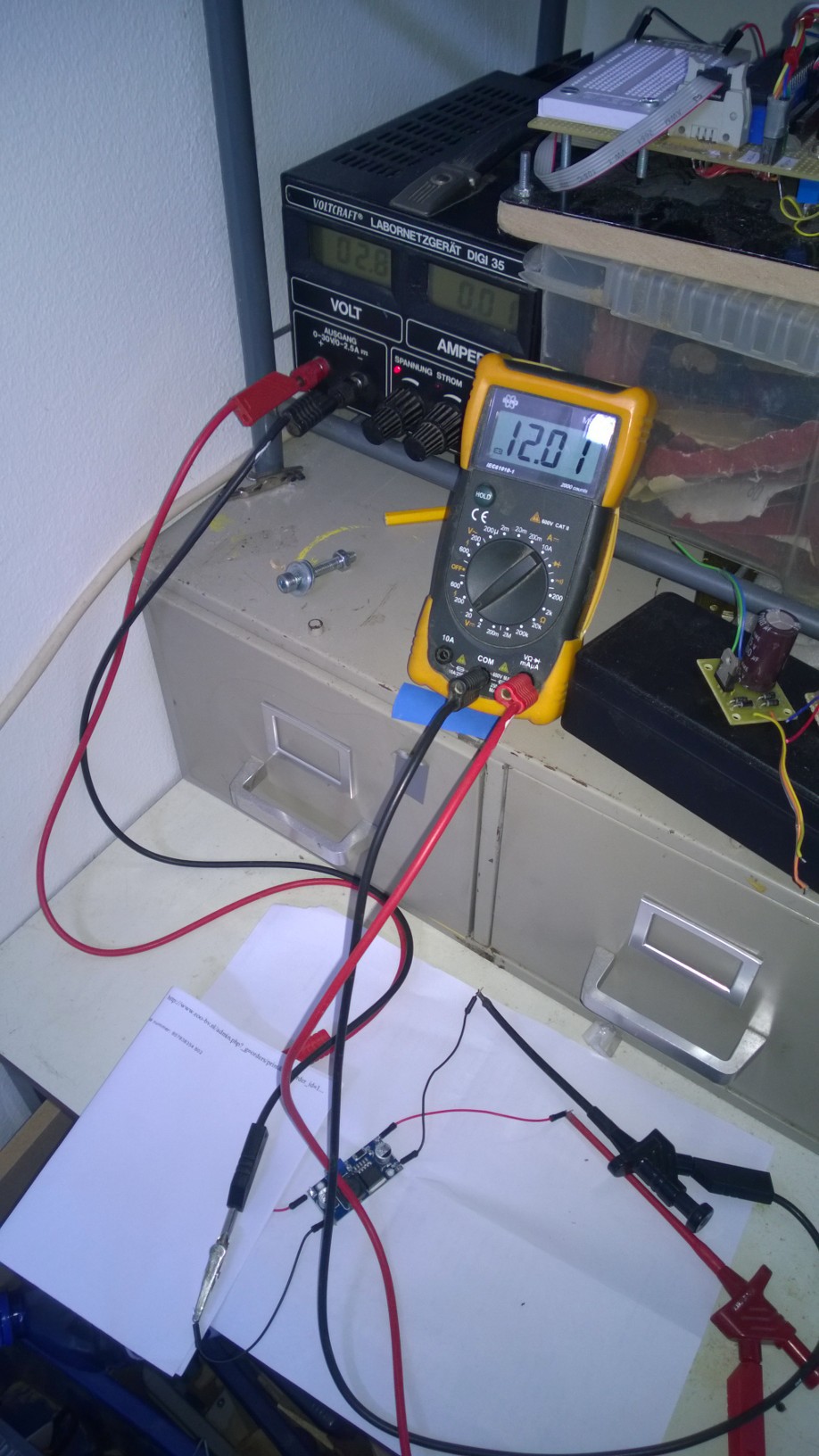 Now i just need a Li-Po battery for the primary electronics to work, besides that i need to etch/solder my mini amplifier and wait for the snes-controller to arrive so i can use those buttons.
Now i just need a Li-Po battery for the primary electronics to work, besides that i need to etch/solder my mini amplifier and wait for the snes-controller to arrive so i can use those buttons.