If anyone would like to question why use the ATTiny chips, the main reasons are size and cost.
I am making a fridge controller (thermostat I suppose) for my parent's Whirlpool fridge. This appliance has a broken PC board and Whirlpool quoted a not guaranteed repair of $350. Since a fridge is essentially a timer that monitor's temperature and then appropriately activates a compressor, I was going to just make my own PC board with an Arduino.
After deciding on the best design for the controller I realised I only needed 2 binary inputs, an analogue input and two binary outputs. I also wouldn't need a significant clock speed either (the ATTiny's run at 1MHz with no trouble) and so decided to use an ATTiny4313 that I had lying around.
Below are some price comparisons to prove my point. The fact that you can work with the microcontrollers themselves (no USB port and PSU's etc.) increases the thought required but vastly improves the application flexibility too.
 J3TTBlack88
J3TTBlack88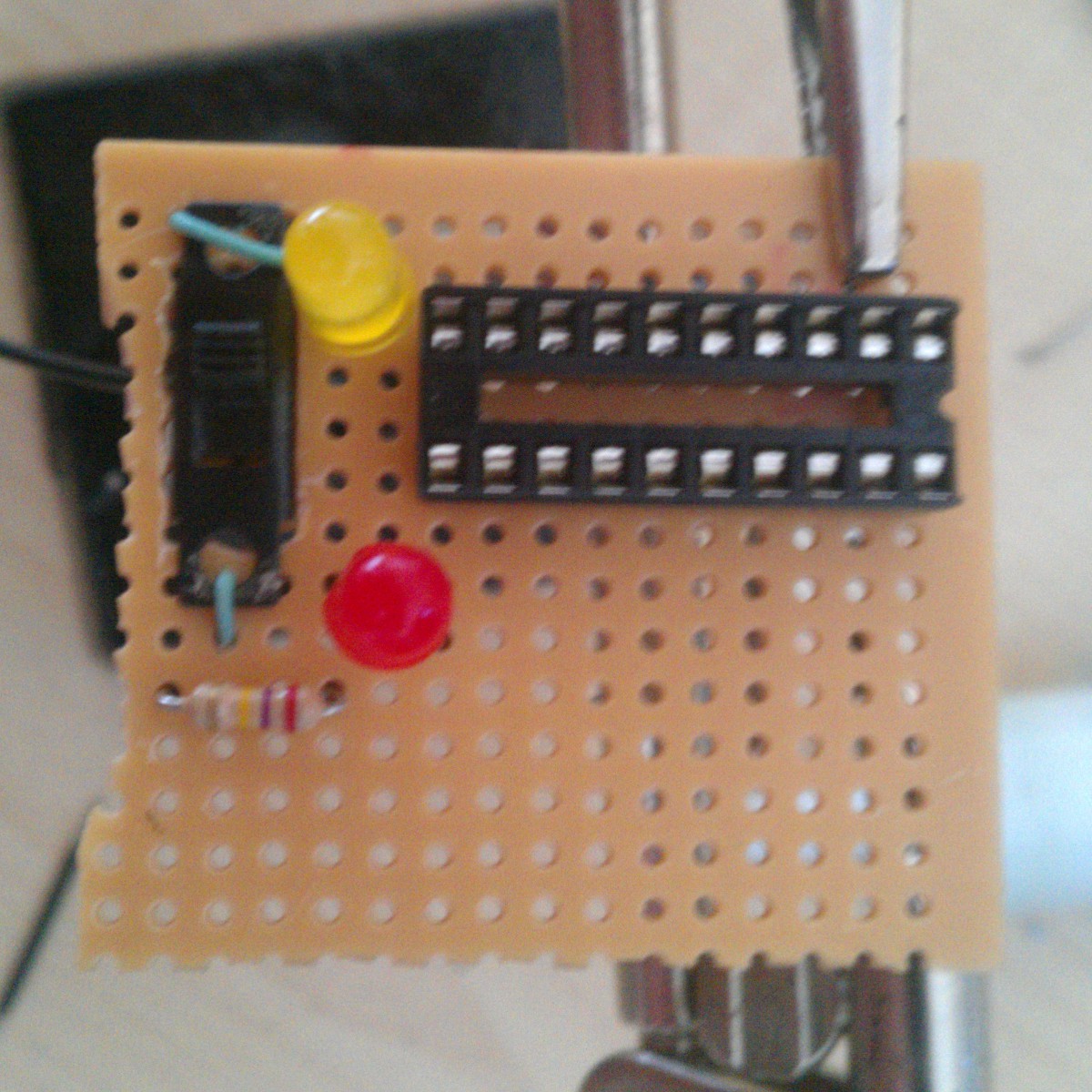
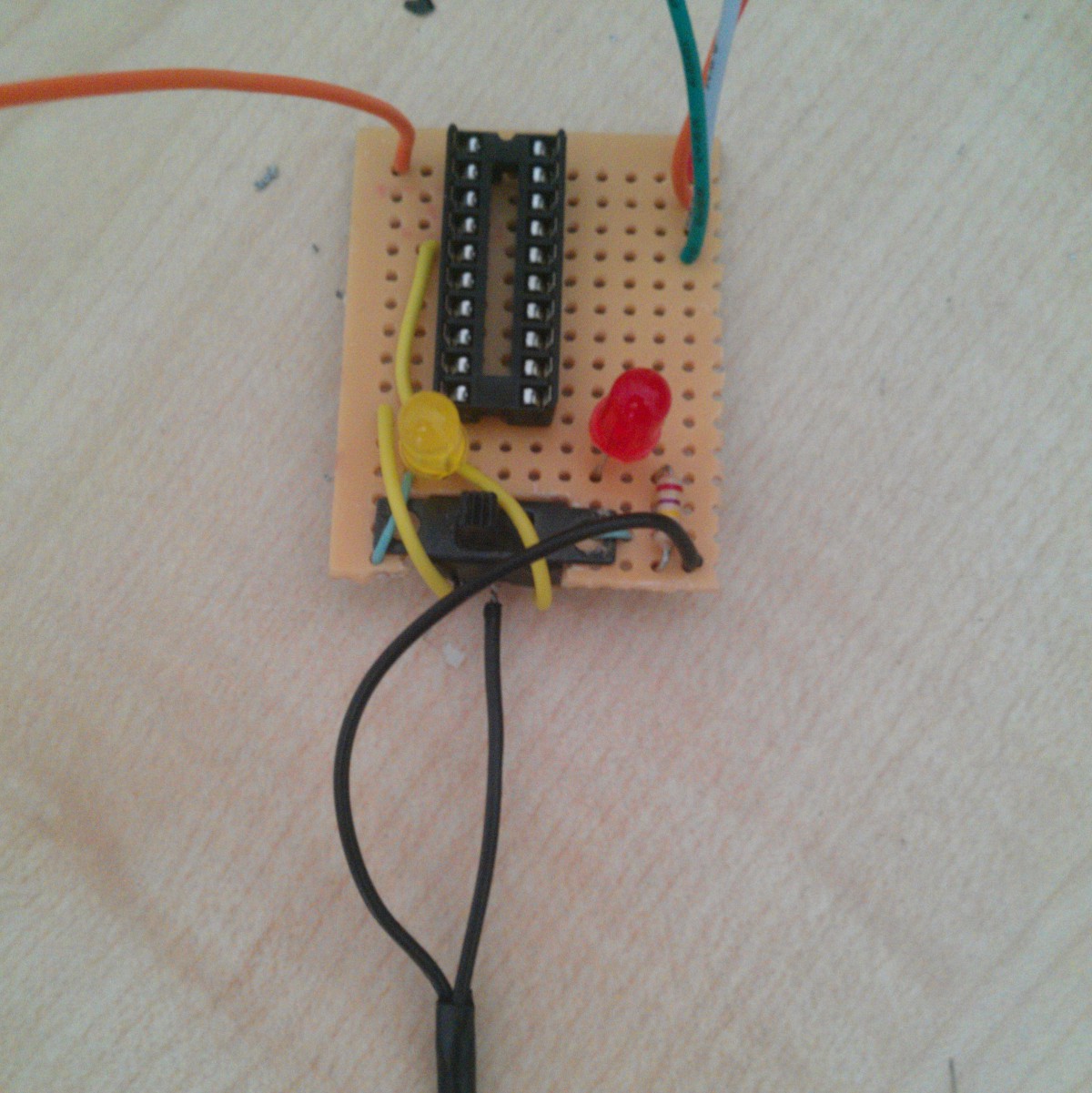
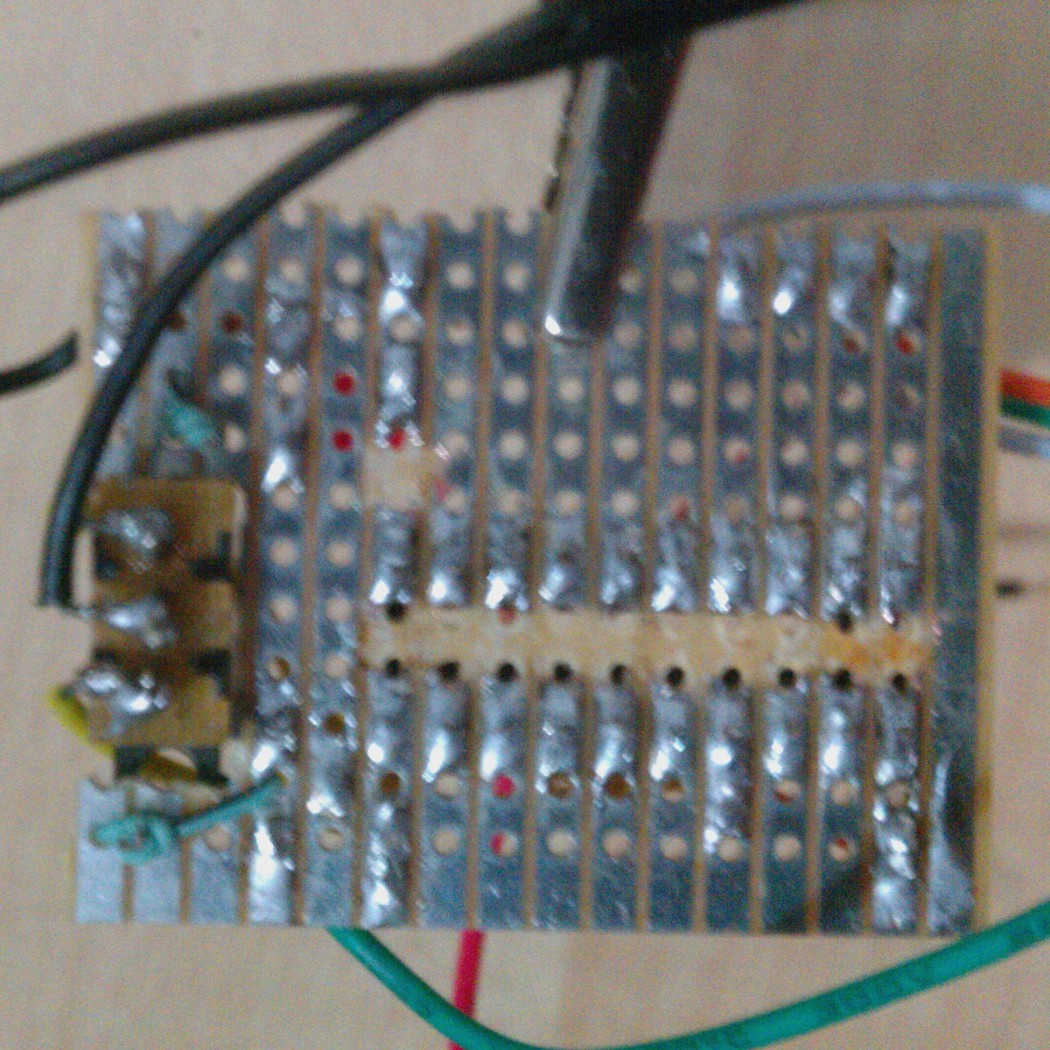
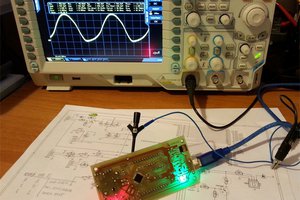
 Just4Fun
Just4Fun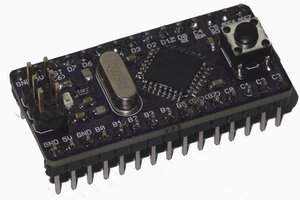
 Alex
Alex
 minh7a6
minh7a6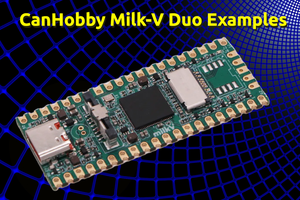
 CanHobby.ca
CanHobby.ca