Pin out is as such on the bottom:
Very bottom yellow - bridges the bat and vio pins on the FONA
next up yellow - connects bat on FONA to + positive on the power board JST
top horizontal yellow - connects the gnd from FONA to power board gnd
vertical yellow - connects the power board output back down to the gnd power rail
vertical green - connects the power board output down to the + rail
vertical right green - connects Pi RX to FONA TX
vertical orange - connects Pi TX to FONA RX
Oh and cant forget, i black taped a fat 2000mah 3.7 battery to the bottom of my A+. add an hdmi screen and use it like that or add a wifi dongle and use it as a Pivot box.
 fhlipZero
fhlipZero

 Rex.Tang
Rex.Tang
 Paul Crouch
Paul Crouch
 matt venn
matt venn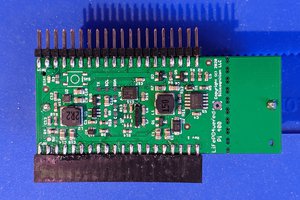
 Patrick Van Oosterwijck
Patrick Van Oosterwijck
Curious if the SIM card situation was handled and how the SSH reverse shell worked out?