This project uses the ESP-01 to control the garage door opener as well as sense when the door is open or closed.
The ESP-01 talks via wifi to an OpenHAB controller that monitors door status as well as sends door open/close commands.
Use an ESP-01 micro controller to control your Garage Door
To make the experience fit your profile, pick a username and tell us what interests you.
We found and based on your interests.
This project uses the ESP-01 to control the garage door opener as well as sense when the door is open or closed.
The ESP-01 talks via wifi to an OpenHAB controller that monitors door status as well as sends door open/close commands.
The controller has been installed and running great for a few days now. Stability looks to be very good. If I can get my hands on a 3.3v relay and a strong 3.3v power supply, this could move from the bread board to a perf-board.
Wire the ESP-01 as follows. Go ahead and leave your TTL converter connected so you can continue programming and debug.
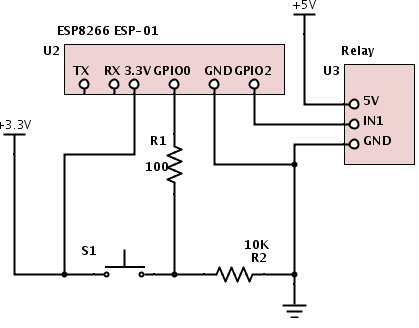
Connect your ESP-01 to your TTL serial converter and flash your ESP-01 with NodeMCU
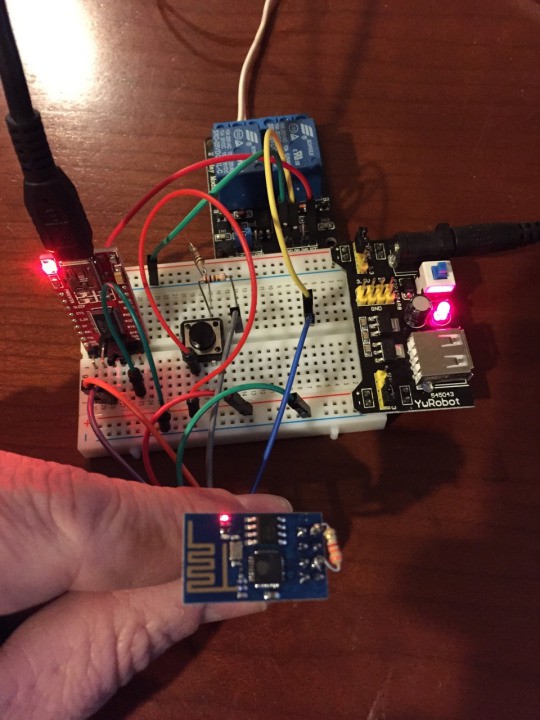
Follow Marc's good instruction on how to load NodeMCU onto your ESP-01 at https://importhack.wordpress.com/2014/11/22/how-to-use-ep8266-esp-01-as-a-sensor-web-client/
ESPlorer is a great way to program the ESP-01. Get ESPlorer IDE running, so you can access and program the ESP-01.
Program your ESP with the following code -
Change the ip address of the M:connect command to match the ip address of your MQTT broker.
-- Garage Door controller version 2/15/15 pete@hoffswell.com
-- GPIO0 is connected to switch with internal pulldown enabled
gpio.write(3,gpio.LOW)
gpio.mode(3,gpio.INPUT,gpio.PULLDOWN)
--GPIO2 is connected to Relay
gpio.mode(4,gpio.OUTPUT)
gpio.write(4,gpio.HIGH)
print("Program Start")
-- Start up mqtt
m = mqtt.Client("ESP1", 120, "user", "password")
m:lwt("/lwt", "offline", 0, 0)
m:connect("192.168.15.22", 1883, 0, function(conn) print("mqtt connected")
m:subscribe("openhab/garage/relay1",0, function(conn) print("subscribed relay1")
end)
end)
-- Reconnect to mqtt server if needed
m:on("offline", function(con) print ("reconnecting...")
tmr.alarm(1, 10000, 0, function()
m:connect("192.168.15.22", 1883, 0, function(conn) print("mqtt connected")
m:subscribe("openhab/garage/relay1",0, function(conn) print("subscribed relay1")
end)
end)
end)
end)
-- Switch Trigger
gpio.trig(3, "both",function (level)
state = gpio.read(3)
m:publish("openhab/garage/switch1",state,0,0)
print("Sent openhab/garage/switch1 " .. state )
end)
-- MQTT Message Processor
m:on("message", function(conn, topic, msg)
print("Recieved:" .. topic .. ":" .. msg)
if (msg=="GO") then -- Activate Door Button
--print("Activating Door")
gpio.write(4,gpio.LOW)
tmr.delay(1000000) -- wait 1 second
gpio.write(4,gpio.HIGH)
else
print("Invalid - Ignoring")
end
end)
Create an account to leave a comment. Already have an account? Log In.
questions.....there is a resistor soldered onto the 8266 board, what is its value and purpose. Im setting up to try an build this myself.
Hi Dwayne -
The contact switch that senses the door open/closed state simply completes the circuit. You can install it either way.
For the init.la file, you might need to put in a delay?
I got the switch working properly now. i didn't know the resistor were needed to be left in circuit. works like a charm now. this is awesome, and will be adapting to make this run my electric gates. Thank you very much (although i found one that you wire into the remote control for the gates, but cant seem to find it now)
how would i add a delay?
i believe its the esp01 version that i have (black 1mb version) and the way (Settings) i am flashing the nodemcu firmware. since the tutorials are a little outdated (now you must build your own custom firmware) and mostly are for the 512kb version, i think i am doing something wrong.
in ESPlorer it gives me the cant detect firmware version, and then once i reload it once or twice i am able to manually start the init.lua file. ive posted in the esp8266 forum, and there does not seem to be alot of movement.
I have a question on how to wire the sensor. One side goes to positive or negative?
Also I got this working wonderfully when I start the program thru esplorer. But init.la does not load by itself
Become a member to follow this project and never miss any updates
By using our website and services, you expressly agree to the placement of our performance, functionality, and advertising cookies. Learn More
Any help with the MQTT set up. I keep hitting a wall with it HARD. I can get it running on my server but cant seem to get it to do much else. Need advice.