This is my first project using a Raspberry Pi. I have a B, a B+, and now a Pi 2 B. I started with the B+, but when the Pi 2 arrived I opted for that instead. Much faster! Here's the parts list I'm working with for now.
Obtained:
- Raspberry Pi 2
- Rotary encoder & knob
- DAC: IQaudIO DAC+: http://iqaudio.com/?page_id=454
- 7" 1280 x 800 IPS Display: https://www.adafruit.com/products/1931
- RPi Touchscreen Overlay: https://www.adafruit.com/products/1676
- RPi Touchscreen Controller: http://www.adafruit.com/products/1580
- Rearview Camera (RPi camera): https://www.adafruit.com/products/1367
- GPS Radio: https://www.adafruit.com/products/746
- GPS Antenna: https://www.adafruit.com/products/960
- Power Supply Ignition Switch: http://mausberry-circuits.myshopify.com/collections/car-power-supply-switches/products/3a-car-supply-switch
Not Yet Obtained:
- Bluetooth Dongle: https://www.sparkfun.com/products/9434
- RPi Camera extension kit (not yet purchased): http://www.bitwizard.nl/shop/rpi-camera-extension
- Verizon LTE Modem: E2C Link 3G/4G (not yet purchased): http://www.nimbelink.com/e2clink-ethernet2cellular/#parts
- LTE/CDMA Antenna(s)
- Basic, but high quality head unit (maybe): http://www.alpine-usa.com/product/category/av-head-units-head-units
- Adapter Module for existing amplified speaker system & steering wheel controls: http://www.pac-audio.com/productDetails.aspx?ProductId=1116&CategoryID=26 or http://www.scosche.com/car-audio/s3-1-stereo-replacement-interface-with-steering-wheel-control
 Brandon Hart
Brandon Hart
 Guy Dupont
Guy Dupont
 Craig Hissett
Craig Hissett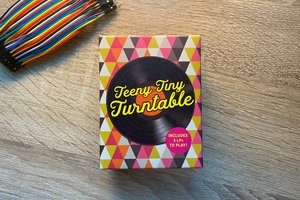
 Idrees Hassan
Idrees Hassan