With an ageing population in the developed world, the costs of care are ever increasing. Providing solutions to elderly people so they extend the period in which can live an independent life, will increase their enjoyment of life, whilst reducing the ever increasing burden on the world's health care systems.
Over the xmas period my 14 yo son and I took a long bush walk along the south eastern coast of New South Wales and started brain storming ideas for a project we could work on together.
I have for some time, tried to seed the idea that the going to university and getting a job is not the only way through life and that starting your own business is a viable alternative.
The aim therefore of our brain storming session was to identify and develop a project that we could possible turn into a business.
This started a conversation about where the growth markets lay. The burgeoning ageing populations and associated problems soon became a topic of discussion.
I was already aware that there significant issues with medication compliance. As it turns out the issue is far more severe that I had assumed. According to Feinstein AR. 'On white-coat effects and the electronic monitoring of compliance' there are some 125,000 deaths per year and an estimated 183 million unnecessary medical visits occur per year due to non-compliance.
With the ever increasing size of our ageing population and the ongoing increase in life expectancy, this problem will only grow.
There are also specific issues in the ageing population with elderly people that suffer from Dementia, Alzheimer's disease and other disease that impair brain function. This class of people are having to entering care earlier than is otherwise necessary due to their health deteriorating due to non-compliance.
Non-compliance has a number of dimensions, from simply forgetting to take a dose, taking the wrong medication or taking the medication on the wrong schedule. All of these can have significant health consequences. [Source: http://www.acpm.org/?MedAdherTT_ClinRef].
Whilst there are a number of devices in the market that attempt to solve some parts of this problem non of the solves all of the issues and those that solve a reasonable number of the issues tend to become extremely complex to operate (they make setting the clock on your microwave look easy).
With Med Check we are looking to solve all of the core non-compliance issues leveraging some of the advances in technology such as smart phones, ubiquitous (at least in the developed world) internet connectivity and the new field of Internet of Things (IoT).
Specifically Med Check attempts to resolve the following non-compliance causes
- Forgetting
- Incorrect dosages
- Overdosing
- Reporting
MedCheck is intended to be a first class IoT device. MedCheck will have a single button on the front face of the unit which flashes and buzzes when its time to take your medication. Configuration and management of the device will be from your smart phone and a dedicated website.
IoT
MedCheck is directly connected to the Internet and MedCheck's specialised website. The MedCheck unit reports regularly on its status. If the unit goes offline a notification is sent to the appropriate person.
MedCheck is able to download its medication schedule from the MedCheck website as well as reporting on compliance and issuing alerts to appropriate parties if a dosage has been missed.
NFC
MedCheck uses NFC to connect to a registered smart phone. A smart phone is used to initiate the initial registration of the device to the MedCheck website as well as configuring the devices WiFi connection.
TODO: should this be blue tooth? Blue Tooth is probably more ubiquitous however I've always found it harder to configure than NFC. I'm also not certain of the limitations of NFC.
Notification
The MedCheck device is designed to issue a number of notifications including:
- Simple reminders to the patient
- Non-compliance warnings to a Carer
- Cartridge Exchange reminders
Privacy
There are obviously some serious privacy...
Read more » bsutton
bsutton
 AKA
AKA
 Kuky
Kuky
 Louie Cai
Louie Cai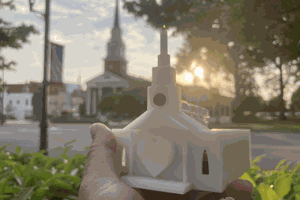
 Brad Spry
Brad Spry