-
Interfacing to the computer
09/14/2015 at 08:46 • 0 commentsI've been trying to find a way to display and log the heart rate and temperature data from my project on a computer. I've been sending serial data over the FTDI board and have a python scrip pick it up.
I've been use pygame for its GUI properties but strugeling to get it to work the way I want. If I get time I will finish up the python script and add it to my source files on github
-
Productized model making
09/10/2015 at 08:52 • 0 commentsAfter finding out I had gotten thought to the semi final of the Hackaday prize I realized I still had a lot of work to do. One item on the to-do list was to make a 'productized' version of my project.
I had to find way to make a 3D model, luckily hackaday had posted a article on 3D modelling in your web browser LINK. One that really stood out to be really simple to use was Tinkercad so I thought I would give it a go. It is really basic and horrible to use with a laptop trackpad but It got the job done as you can see below
![]()
-
A rare sunny day in england
08/28/2015 at 09:55 • 0 commentsSince I've gotten thru to the quarterfinals I can shoot a longer video. In the first video I didn't get the chance to show off the off the grid power sources I have for the project. I have a 5v solar cell with a DC to DC boost converter. I also have a hand crack phone charger which works remarkably well and doesnt require as much cranking as I thought it would. It was sunny enought to shoot a video of the solar cell powering my project yesterday so I just need to edit the video and upload it.
-
Powered by light
07/13/2015 at 22:03 • 0 commentsWhen I started this project I always wanted it to be able to be powered by solar. The only experience I've had with solar cells is messing about with the garden solar lights but they dont produce much voltage/current.
I started looking around on ebay to see if I could find a 5v panel with decent output. I picked a 5v 500mAh 2.5 watt panel hoping that it would be able to power #T_H_S . Being in the UK we dont normaly get many sunny days so on recieving the panel I had to wait a few days before testing the panel out.
![]()
I could get 5.90v with strong direct sunlight. Now I needed a way to boost/regulate the current so it would power #T_H_S .
I ordered a 5v DC - DC boost
![]()
This allowed me to power #T_H_S as long as it was in strong direct sunlight. I would charge and power the battery's at the same time but now too sure how long it would take to fully charge them up.
![]()
I mounted the solar cell on a piece of PVC ment for a window ledge so it was L shaped. This alowed it to have a slight angle to chatch the sun a little better
Next thing I'm waiting on is a hand crank phone charger.
-
Finally, Im getting somewhere
06/24/2015 at 20:11 • 0 comments![]() After getting the #T_H_S assembled I've Finally turned a corner with the firmware and got it working the way I want it too. As usual this has taken me longer then I thought and lead me though some code lessons so not all is lost. I hope to start documenting the build process and shooting a video soon. Keep your eyes peeled for future updates
After getting the #T_H_S assembled I've Finally turned a corner with the firmware and got it working the way I want it too. As usual this has taken me longer then I thought and lead me though some code lessons so not all is lost. I hope to start documenting the build process and shooting a video soon. Keep your eyes peeled for future updates -
PCB and enclosure
05/29/2015 at 16:35 • 0 commentsSo finally my PCB turned up from oshpark and it quickly dawned on my that some of the drill holes looked on the small side. On closer inpection it was confirmed that they were too small. This wasnt really a problem because the drill holes were big enought to solder some wire though so i would just have to break them out that way.
![]()
It only really affected the FTDI connector and the speaker too.
Now that I had all my parts I could start thinking about how they were going to go into the enclosure. Started with the hardest part by cutting the hole for the LCD screen. I love this enclosure because it all comes apart so its easy to grip it in the vice ect.
Next to the LCD screen is the two 3.5 mm head phone jacks and two buttons. Under the screen lives the LED for the heartbeat.![]()
![]() Round the back there is the single throw double pole switch that handles the power on and the battery monitor wire. Also there is a usb B for charging and data upload. Above the usb b port there is a small switch so you can select between charging and just power
Round the back there is the single throw double pole switch that handles the power on and the battery monitor wire. Also there is a usb B for charging and data upload. Above the usb b port there is a small switch so you can select between charging and just power -
A large enclosure requires a large PCB
04/27/2015 at 19:27 • 0 commentsI swapped out the DS18B20 temperature sensor since it was messing up my timing in my sketch and replaced it with LM35 and its been working great.
Since the temperature sensor was the last bit of hardware I thought I should start to pick out an enclosure. With every new project I like to try new/different things so I picked a large desktop enclosure.
![]()
One that would have plenty of room for all of the components to fit into. The thing about a big enclosure is that it will require a larger then I would normally be able to afford PCB. I really do hope I win some OSHPARK vouches so I can order my dream PCB for this and other projects and not have to worry about size
-
Sensing heart beat
04/11/2015 at 11:34 • 0 commentsSo far I've got the piezo sensor picking up my heart beat on my wrist, The heart rate is displayed on a 1602 LCD screen. For better visuals from a distance I added a red LED and a piezo speaker. I currently received a DS18B20 temperature sensor which looked great and came in the waterproof enclusore. But after added the code and library to my project I soon realized that it was too slow and messed up my timing for my piezo vibration sensor. My plan to over come this is to put a LM35 into the DS18B20 steal enclosure.
 facelessloser
facelessloser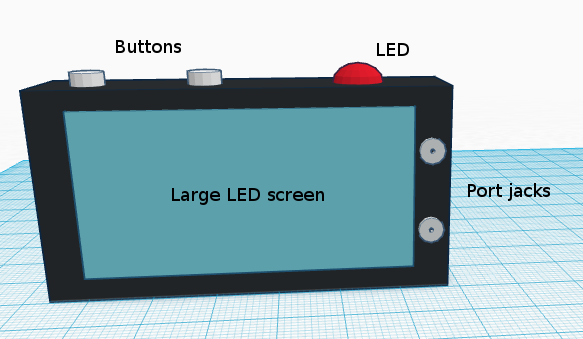
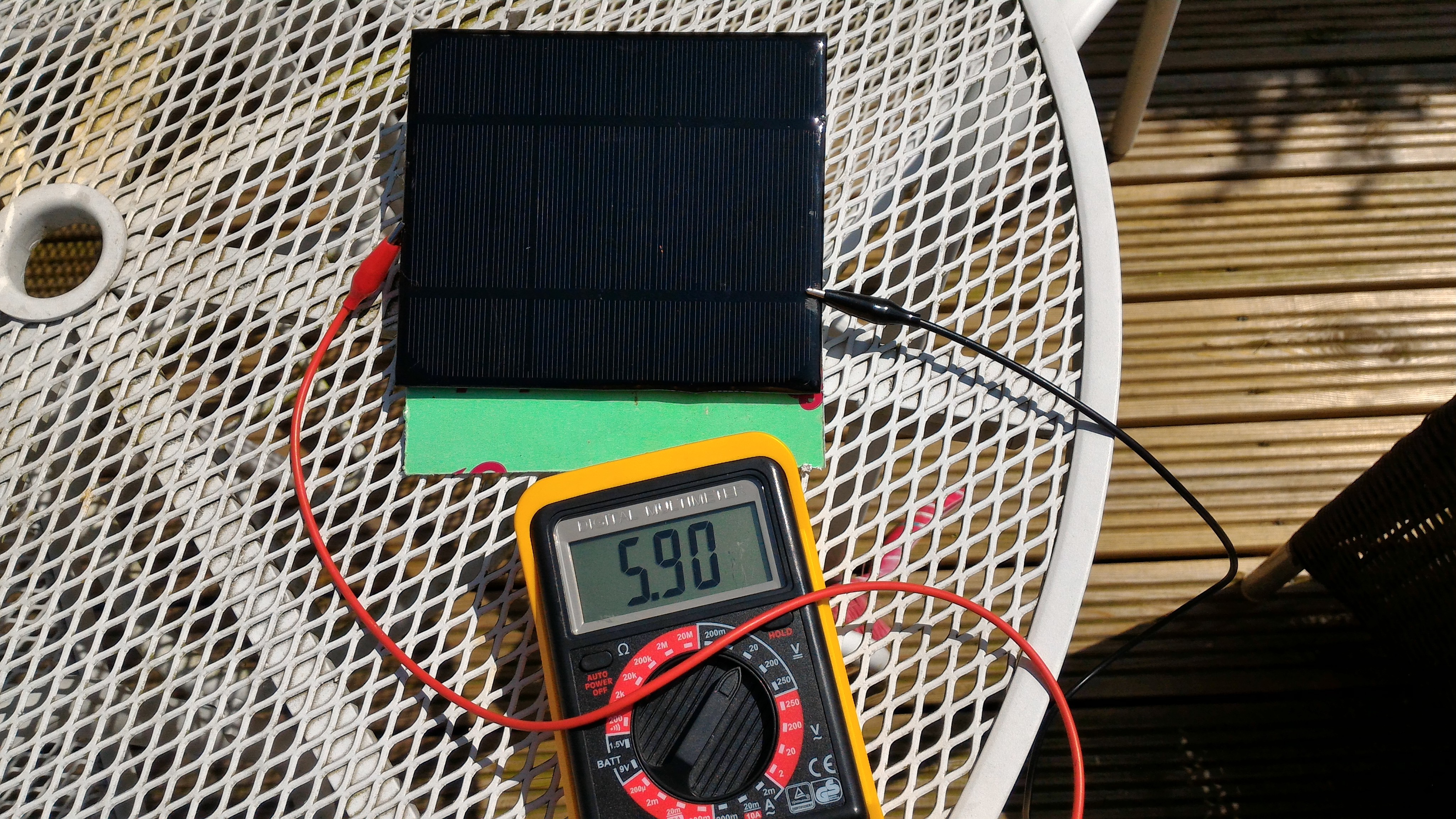
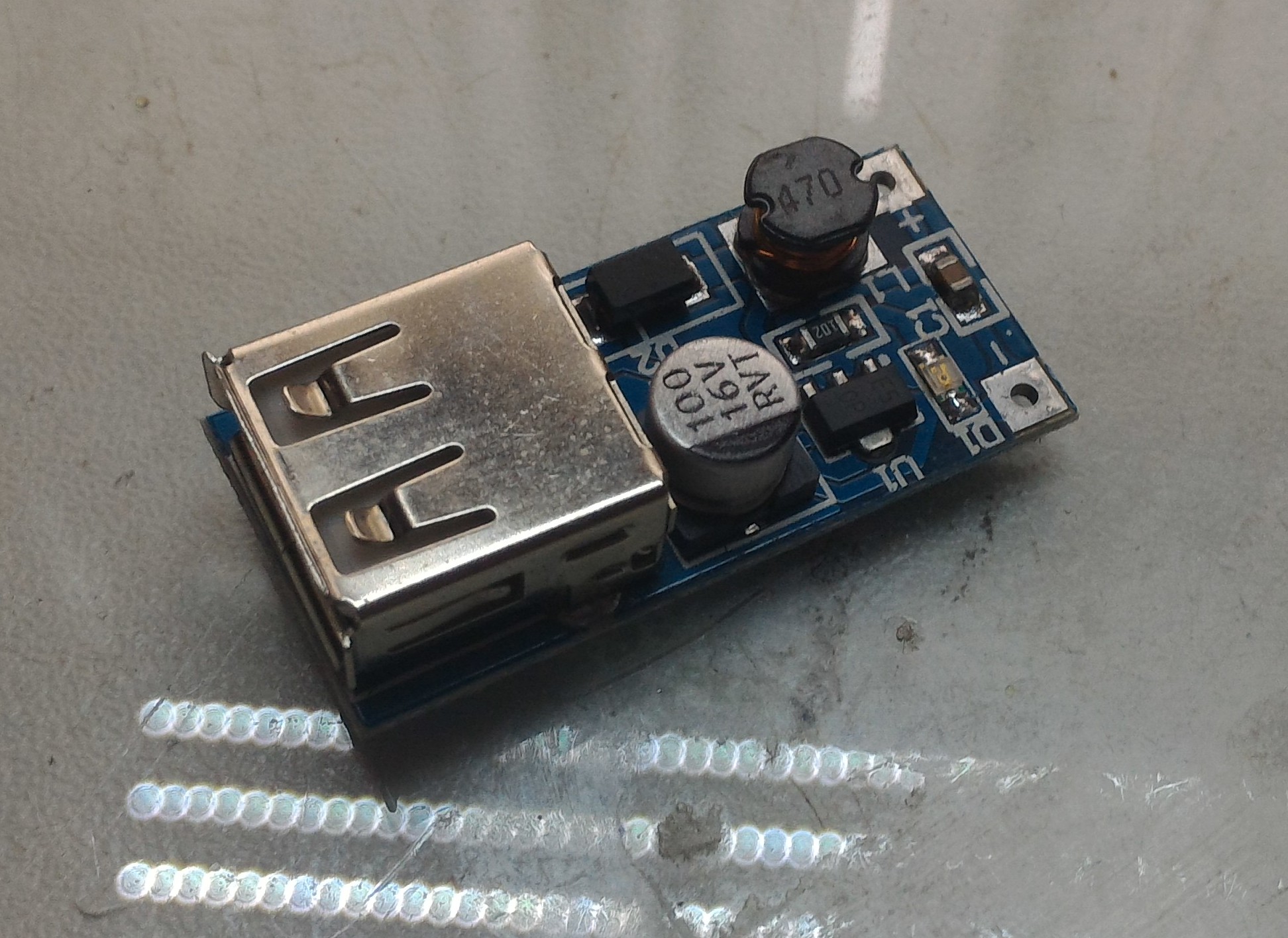

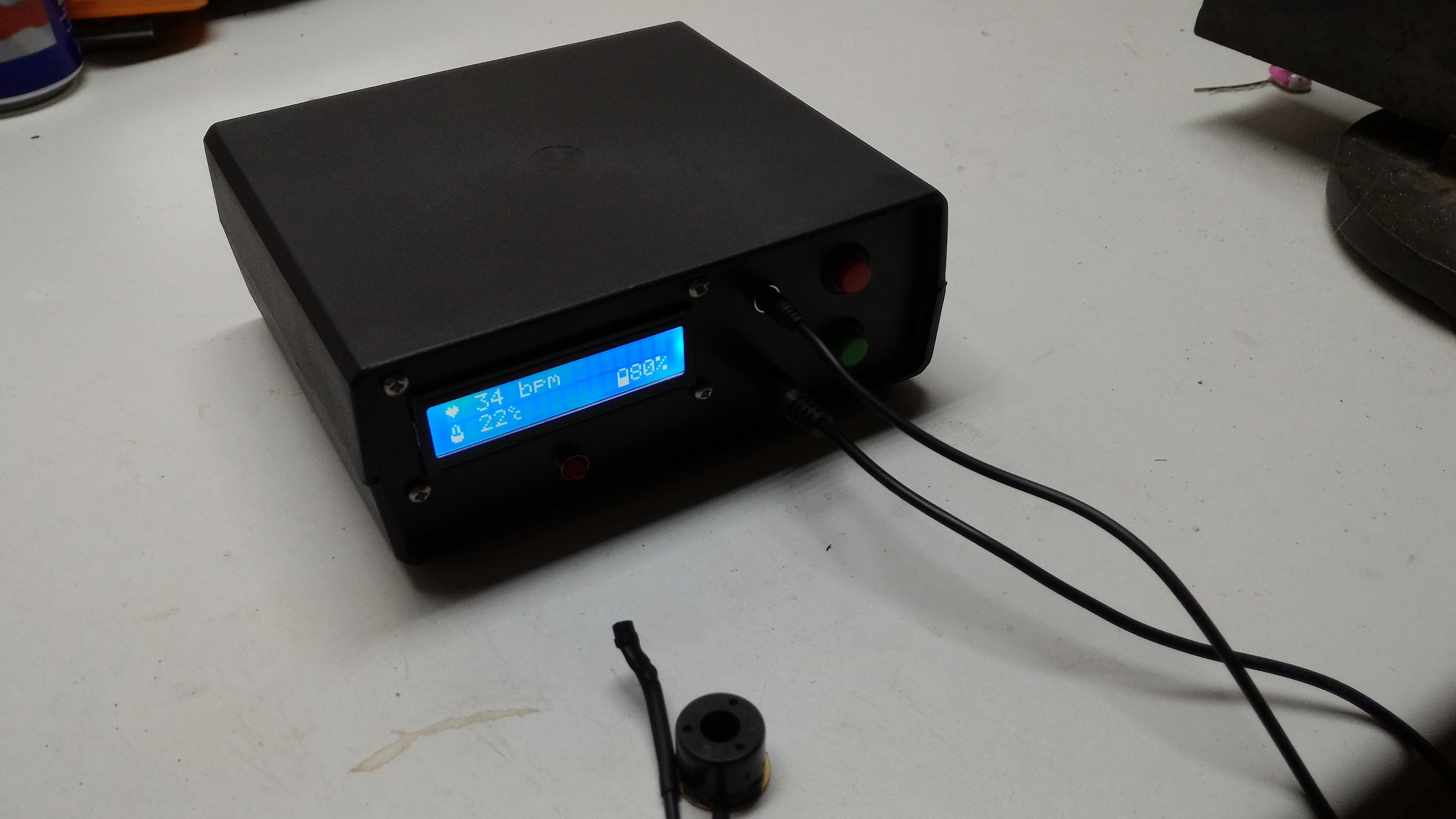 After getting the #T_H_S assembled I've Finally turned a corner with the firmware and got it working the way I want it too. As usual this has taken me longer then I thought and lead me though some code lessons so not all is lost. I hope to start documenting the build process and shooting a video soon. Keep your eyes peeled for future updates
After getting the #T_H_S assembled I've Finally turned a corner with the firmware and got it working the way I want it too. As usual this has taken me longer then I thought and lead me though some code lessons so not all is lost. I hope to start documenting the build process and shooting a video soon. Keep your eyes peeled for future updates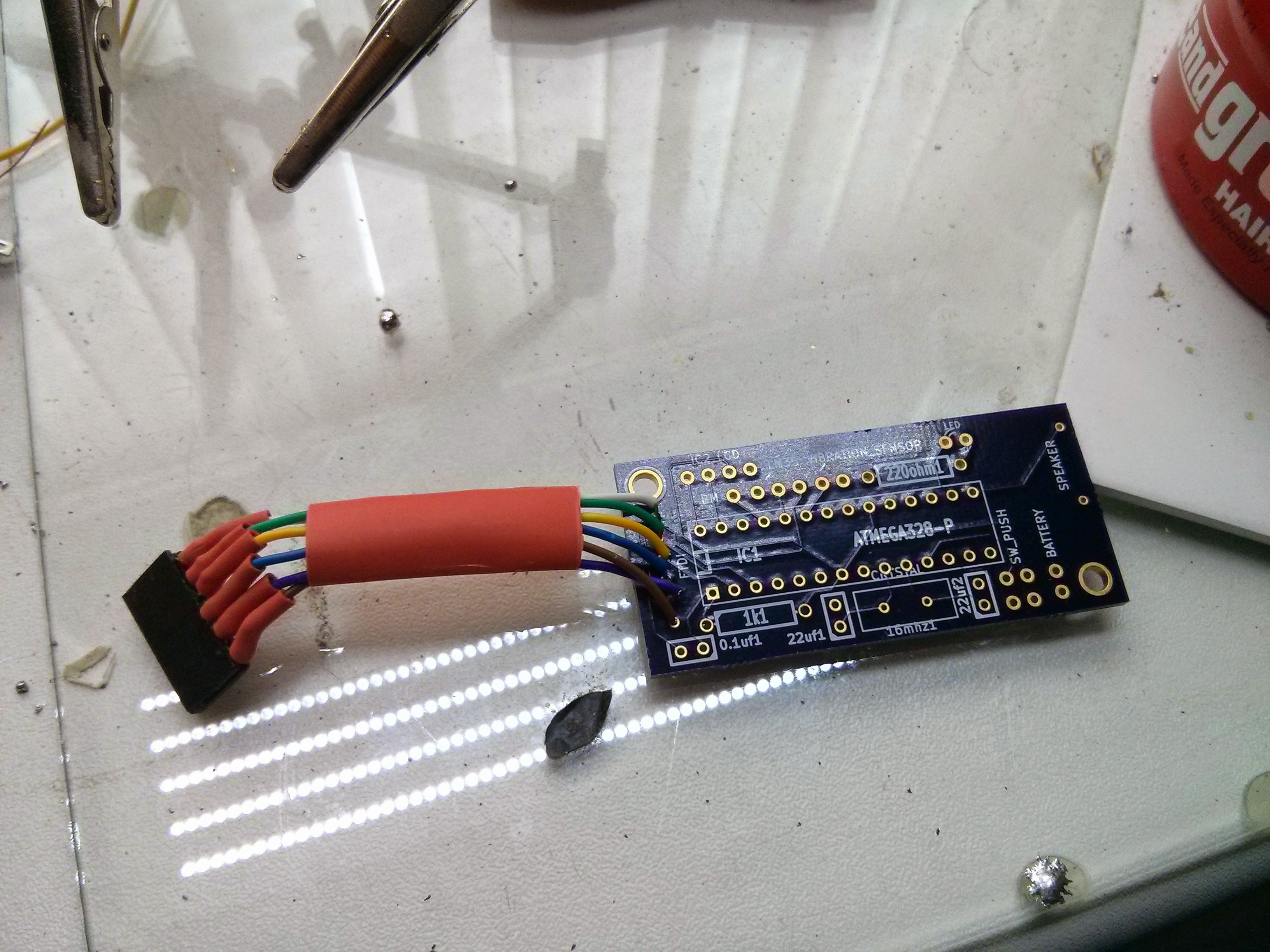

 Round the back there is the single throw double pole switch that handles the power on and the battery monitor wire. Also there is a usb B for charging and data upload. Above the usb b port there is a small switch so you can select between charging and just power
Round the back there is the single throw double pole switch that handles the power on and the battery monitor wire. Also there is a usb B for charging and data upload. Above the usb b port there is a small switch so you can select between charging and just power