-
1Step 1
Fabricate the PCBs according to the latest project Gerber files available on Github: https://github.com/radhoo/uradmonitor_d/tree/master/pcb . The folders are organised as incremental numbers, use the latest. Be careful about the milling layer, as the PCBs need to have a large rectangle area cut out, to make space for the sharp dust sensor:
Fabricate the Aluminium enclosure using the CAD files on the repository https://github.com/radhoo/uradmonitor_d/tree/master/enclosure![]()
![]()
-
2Step 2
Populate the board. You will need some good experience with 0805 SMD soldering, and some tools like soldering iron and hot air rework station. Start with the bottom side, with the microcontroller, the other ICs and finally the small passive components. Solder everything except the MICS-VZ-89 module, which is very sensitive and should be added last thing before mounting the PCB in the enclosure. Use the hot air station to solder the BME280 sensor. Add the sharp dust sensor.
![]()
-
3Step 3
Populate the top side. There are fewer components here, both SMD and trough hole. Start with the 18pin 0.8 pitch LCD connector. Use hot air station for it.
Be extra careful with the LND712 tube, as the mica window is fragile. Use double adhesive to fix the battery to the PCB. Solder the dust sensor connector. Add the soft power switch, LEDs and SMA connector.
Add fixing isolated wires for the LND712 geiger tube, and tape to make sure it is well insulated against touching the top aluminium enclosure.
![]()
-
4Step 4
Solder the Mics-vz-89T . Make sure you're wearing gloves, and that no soldering fumes, grease or dirt contaminates the sensor board. Once done, mount the PCB in the enclosure
![]()
Fix the ILI9341 LCD on top, in the designated area, and carefully connect the ZPF connector to the PCB.
-
5Step 5
Connect a USBAsp programmer to the 6 pins ISP connector and write the fuses and the software to the unit.
![]()
Congrats, your uRADMonitor-D is up and running, ready to transmit data to the http://uradmonitor.com/
Portable environmental monitor
A handheld, battery powered, sensor array unit for environmental monitoring focused mostly on air quality using a global infrastructure.
 Radu Motisan
Radu Motisan

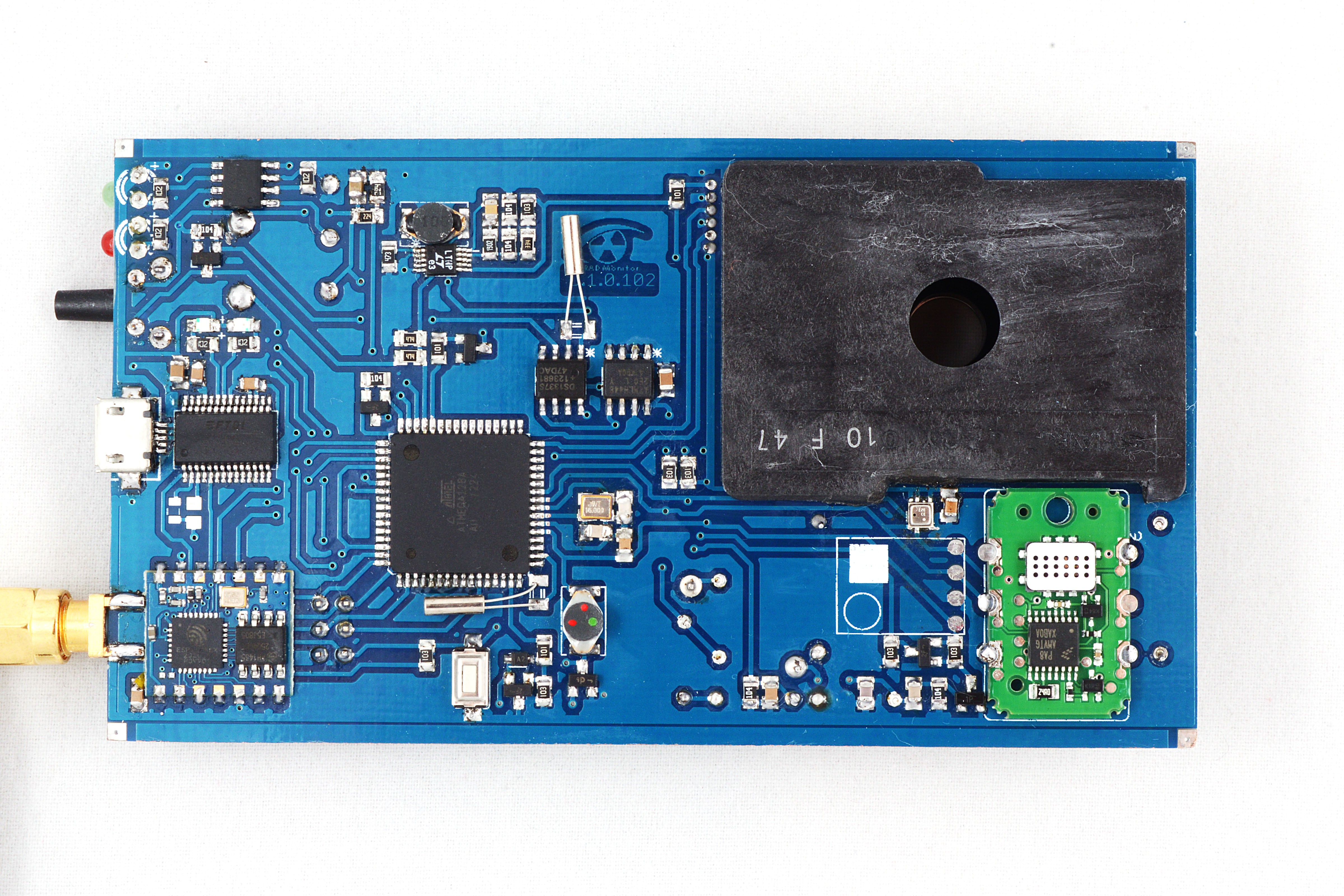



Discussions
Become a Hackaday.io Member
Create an account to leave a comment. Already have an account? Log In.