In order to prevent this project to become my "forever project", I am entering this project in Hackaday Projects. The project aims to combine different technologies and concepts to build a smart greenhouse, that can be monitored using a webpage and eventually uses Machine Learning to optimally support plants.
The project has been born out of the curiosity to investigate sensor networks, cheap electronics, embedded systems and creating web (and open data) enabled systems. Although many different ideas could have been chosen to implement, I have specifically chosen for a greenhouse.
Some of the highlight components used in this project are, the Socker greenhouse from IKEA, dirt cheap environmental sensors to measure air pressure, temperature and humidity. small mechanical parts and wireless technology based on the NRF24L01+, also dirt cheap.
The "preparation" of this project already has taken months, browsing eBay, trying software approaches and now I am prepared to undertake the final step...actually creating the greenhouse.
I want to create an engaging demonstration of a system attached to the Internet. The chosen scenario of a wireless link between a microcontroller board and the Raspberry Pi enables new possibilities, like using iPython (Interactive Python) to interact with the greenhouse and the produced data.
Besides producing data from its environmental sensors, the Smart Greenhouse will also consume data from OpenWeathermap.org, As the concept progresses, it would be nice to anticipate to changing weather conditions (like sprinklers that do not irrigate the lawn when rain is coming). This is, however, one of the later goals.
There are some things I would have loved to implement, but chosen not to:
- Peltiers for heating and cooling - These would make a beautiful addition to the greenhouse, but soak up too much energy.
- Raspberry Pi Camera to make timelapses and color analysis - I would love to add some RGB leds to light the plants and take pictures. Using different colours will yield information regarding the health of the plants. Unfortunately, the Raspberry Pi soaks up too much energy as well. Maybe I will add another Raspberry Pi that will switch on and off at specific intervals.
 eelco.rouw
eelco.rouw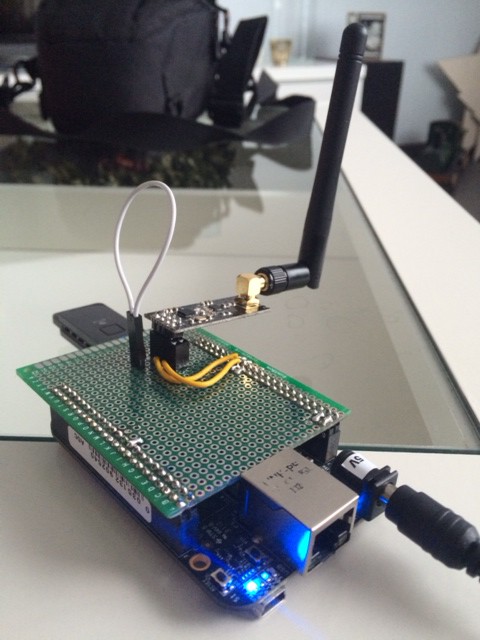

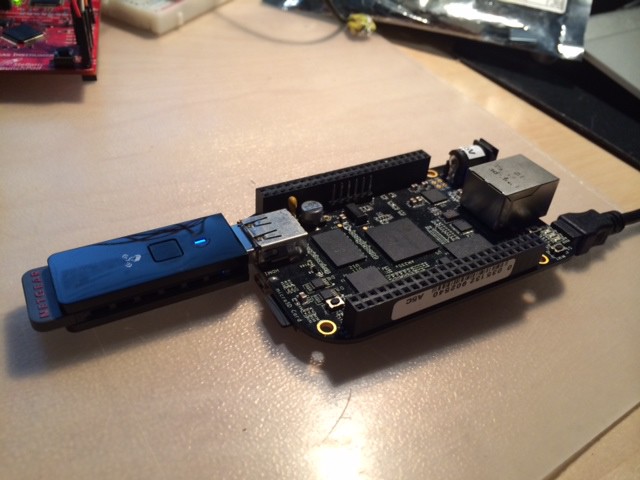
 (Figure: Three varieties of the NRF24L01+ dongle. The green version is the one currently used)
(Figure: Three varieties of the NRF24L01+ dongle. The green version is the one currently used)
 aerospark
aerospark
 TheBestJohn
TheBestJohn
 Arya
Arya
 Lars Knudsen
Lars Knudsen