Facts
- Working area: 560 x 411 mm
- Laser: 1.6 W_opt. Osram PL TB450B diode, 450 nm, with a heat sink
- Motors: China brand Nema17, max. 1.2A running at < 1A
- Motor driver: A4988, China knock-off
- MCU: China Arduino Pro mini compatible
- Software: Universal G-Codesender 1.8, GRBL 0.9g / 0.9i, X-Loader, Inkscape 0.48.5, Laserengraver-plugin
- 1500 mm/min for jogging motion, usual feed rates of 80-250 mm/min
- Cuts white and coloured paper, coloured foam, felt, engraves thick cupboard and wood
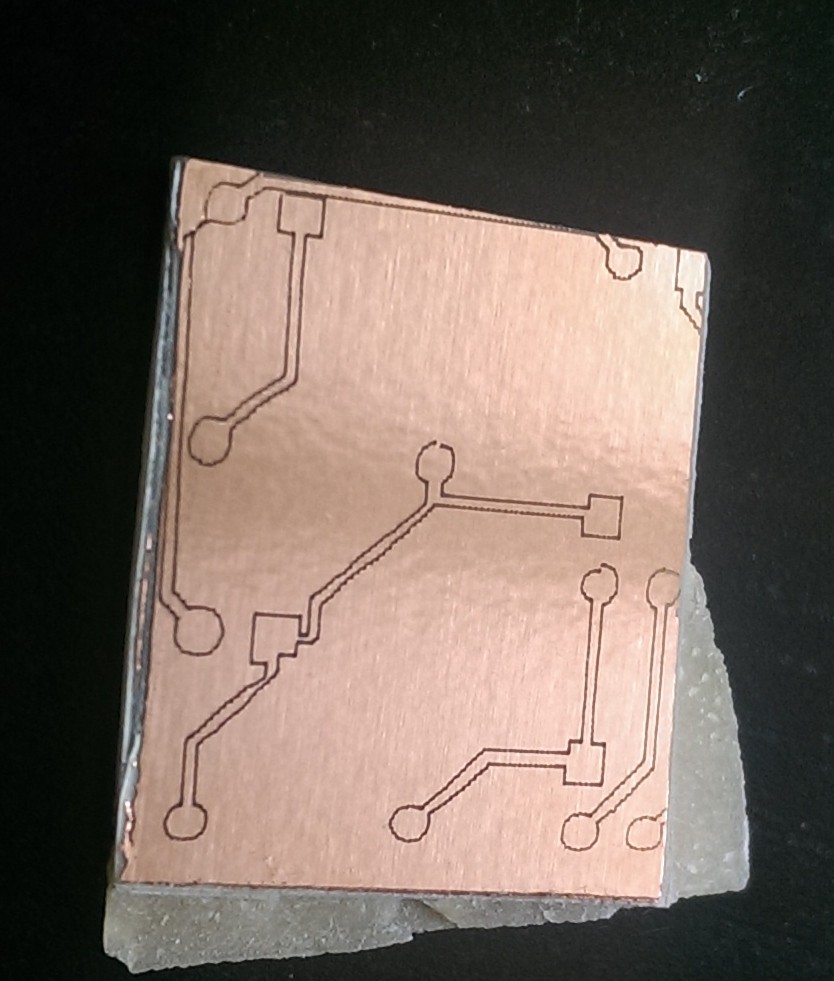
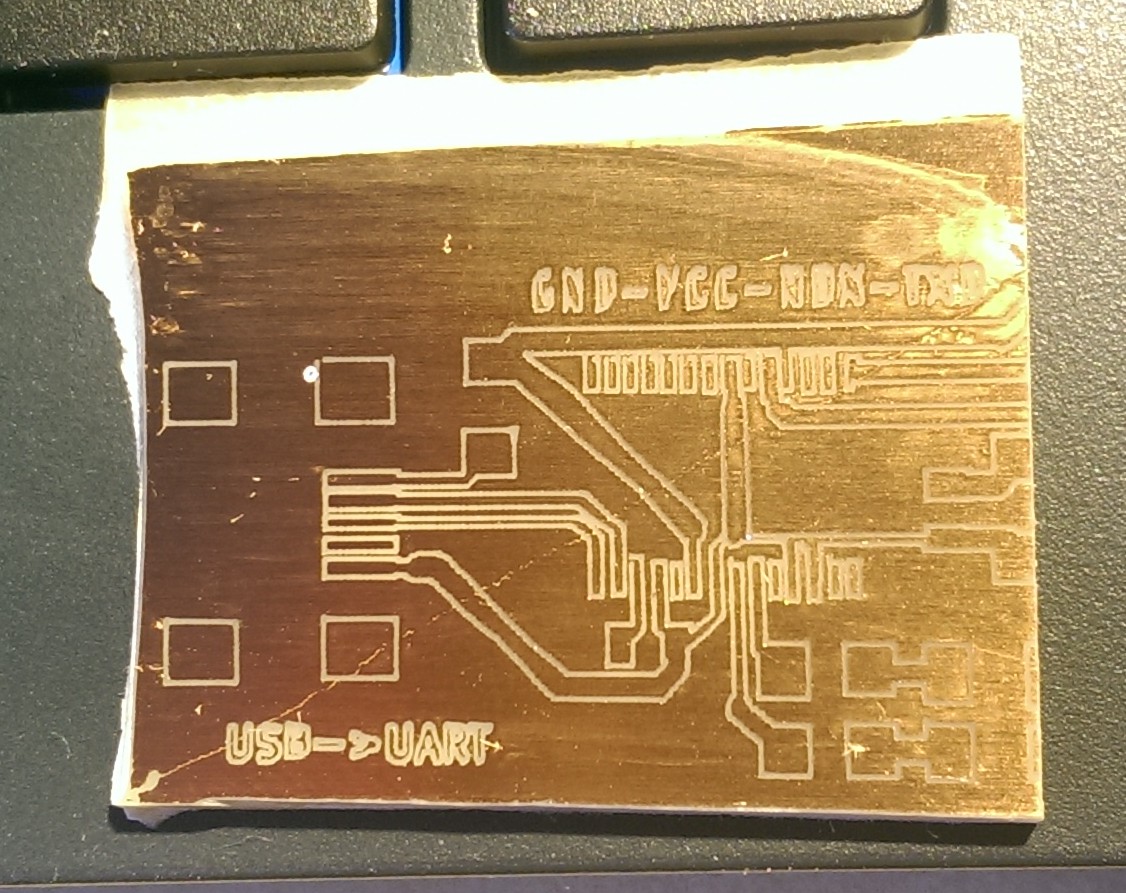
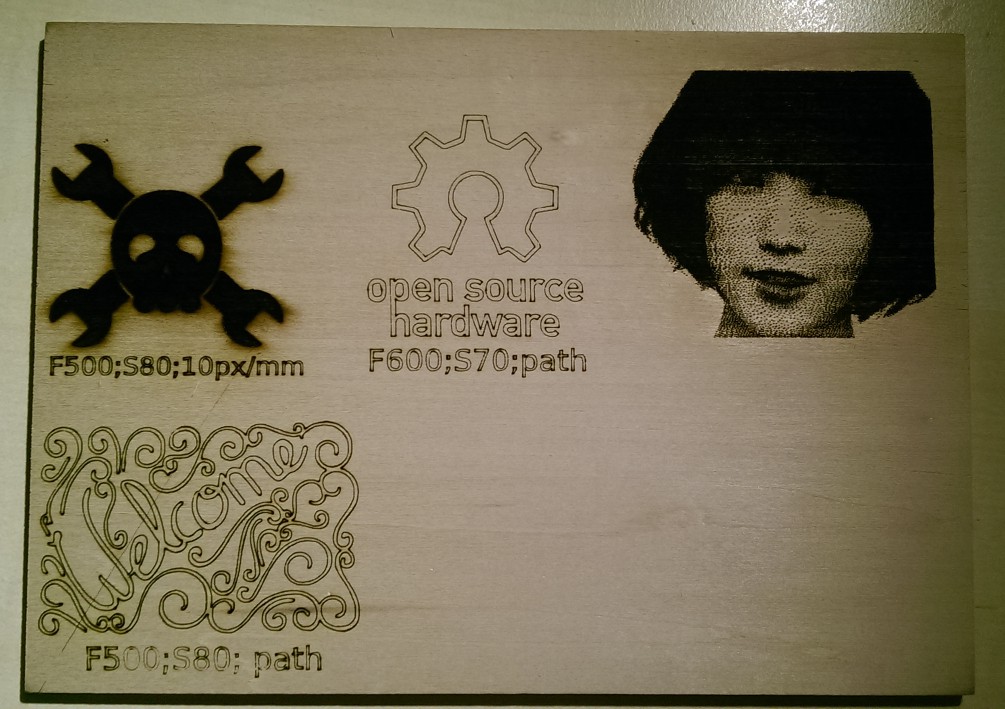
 Top: 0.8 mm Kraftplex, bottom: 1.5 mm. The second burned in square is from the first attempt to cut it with the lower current.
Top: 0.8 mm Kraftplex, bottom: 1.5 mm. The second burned in square is from the first attempt to cut it with the lower current. 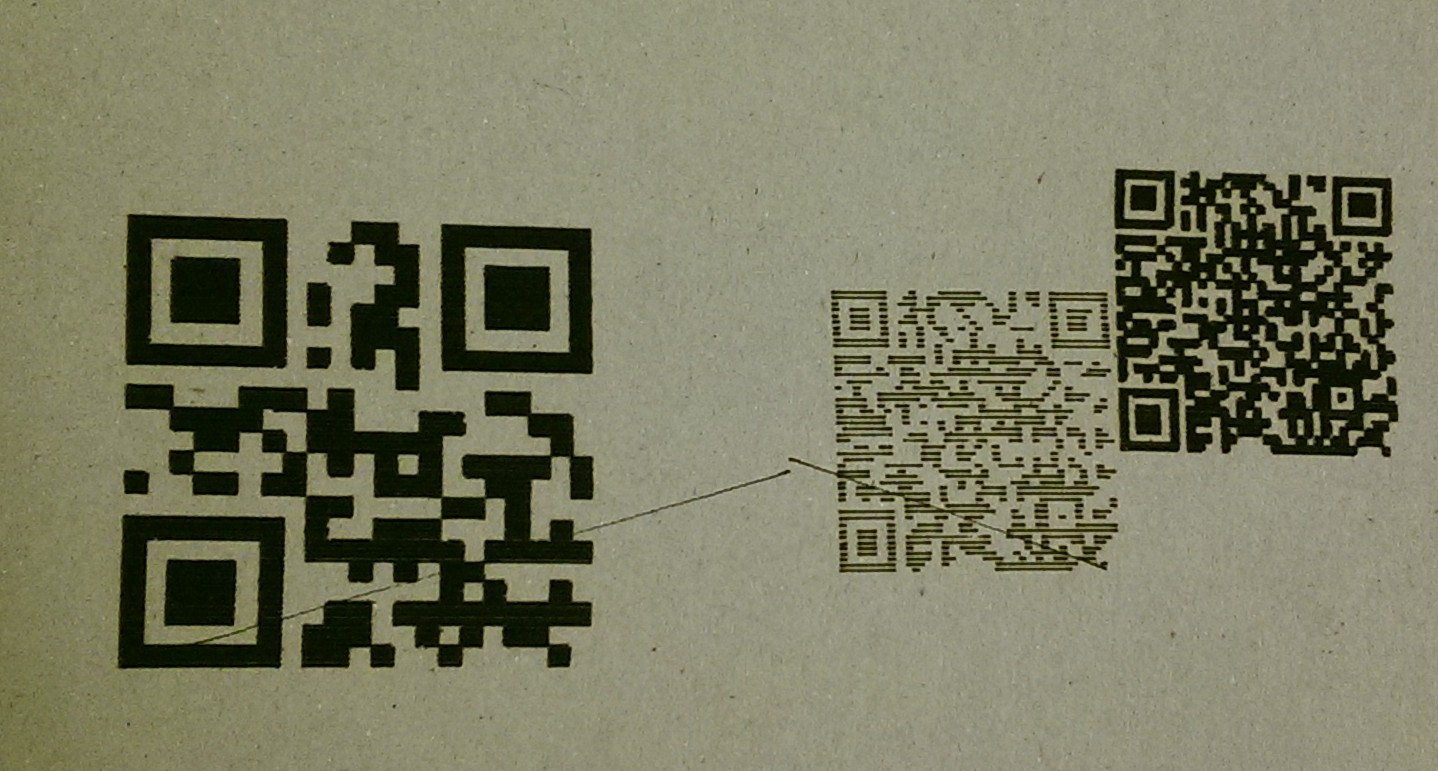


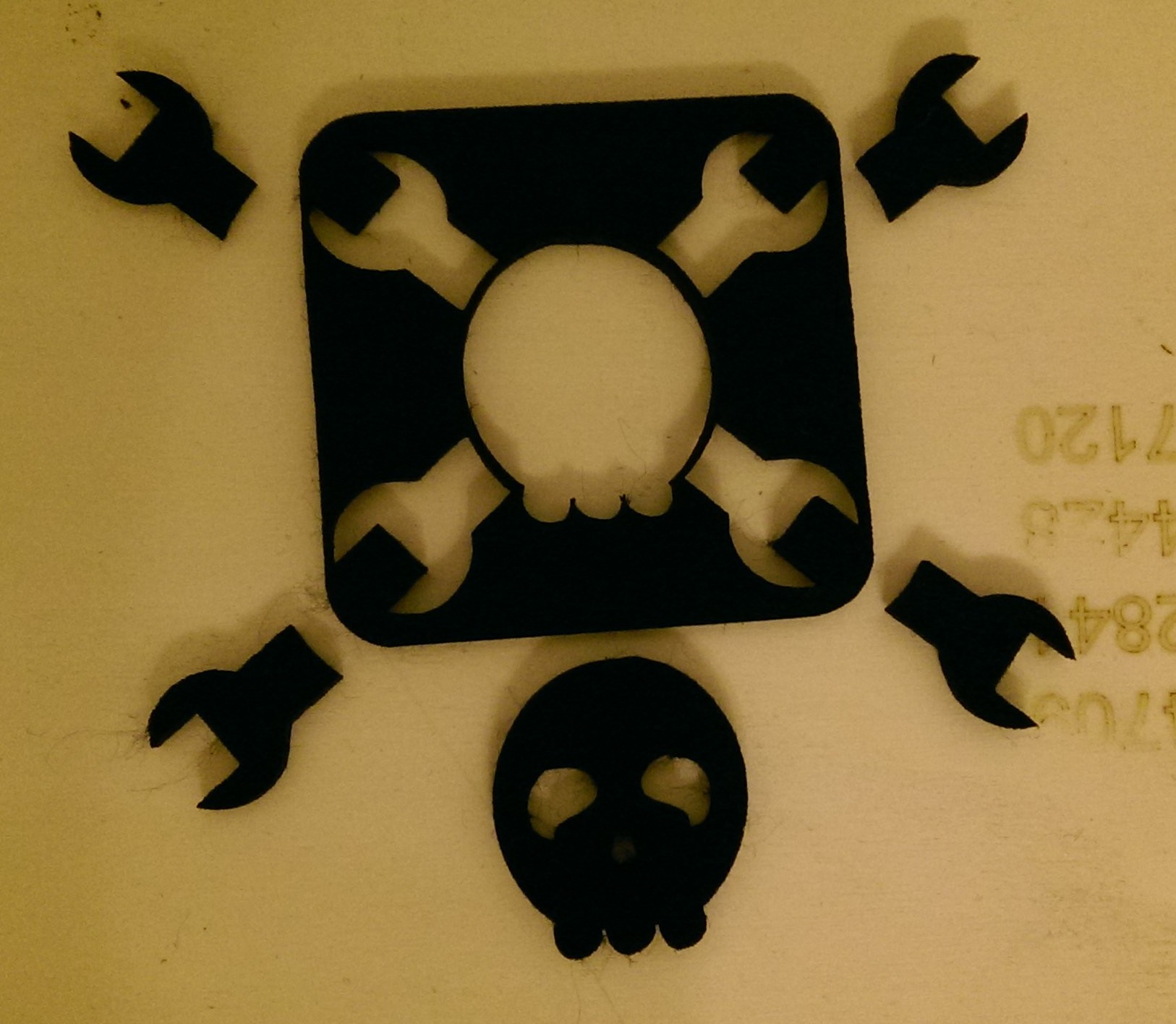


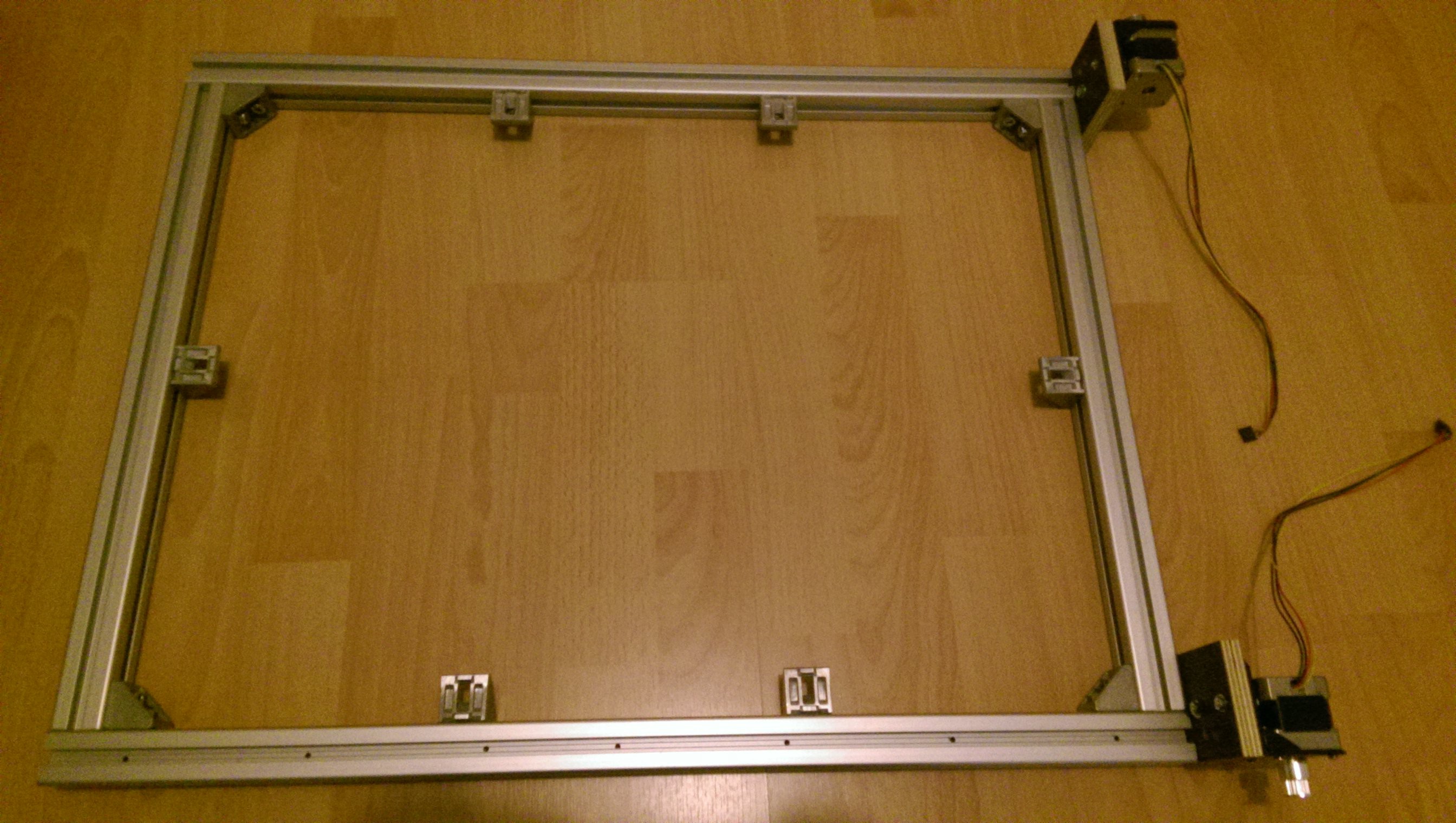
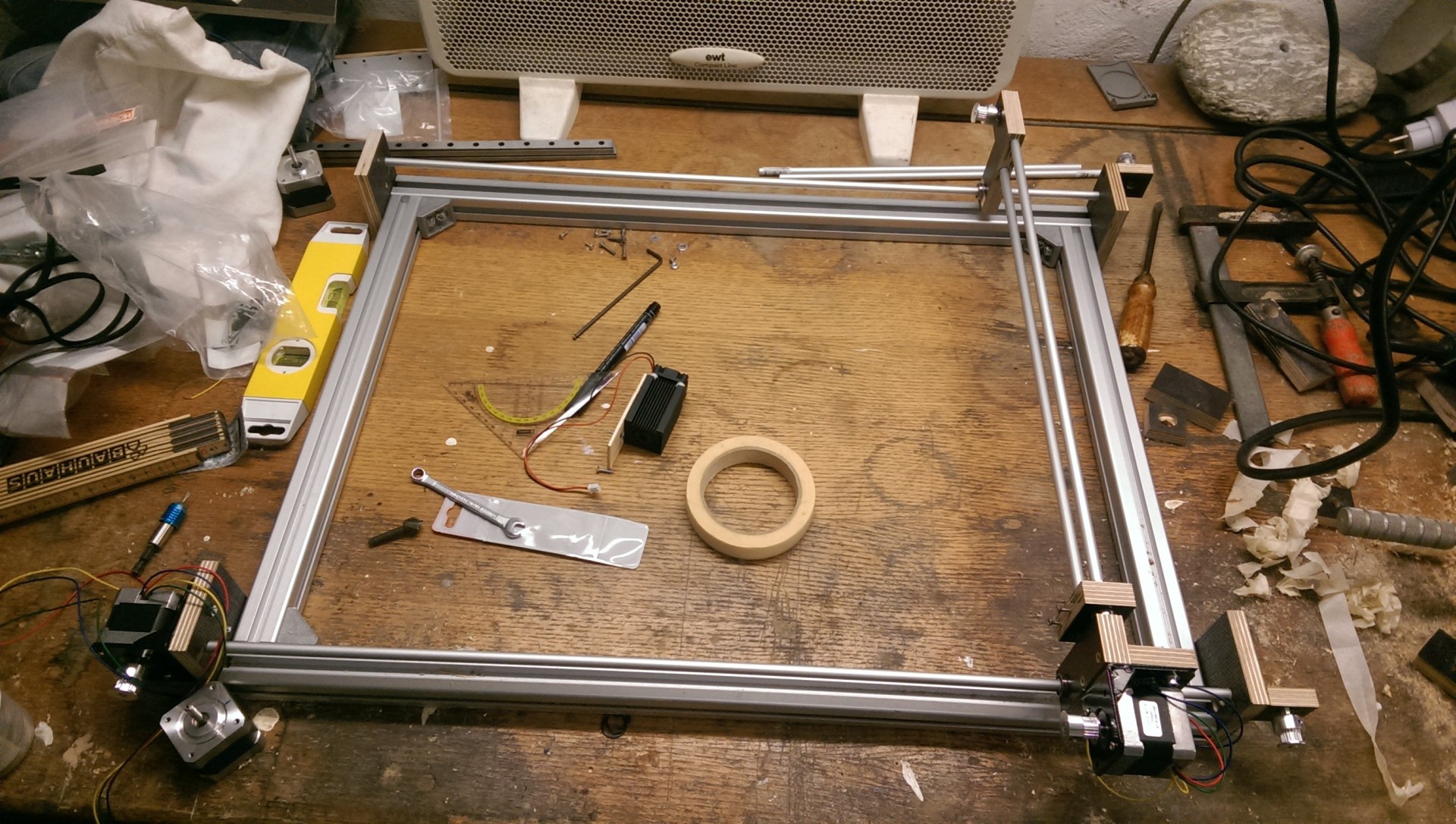
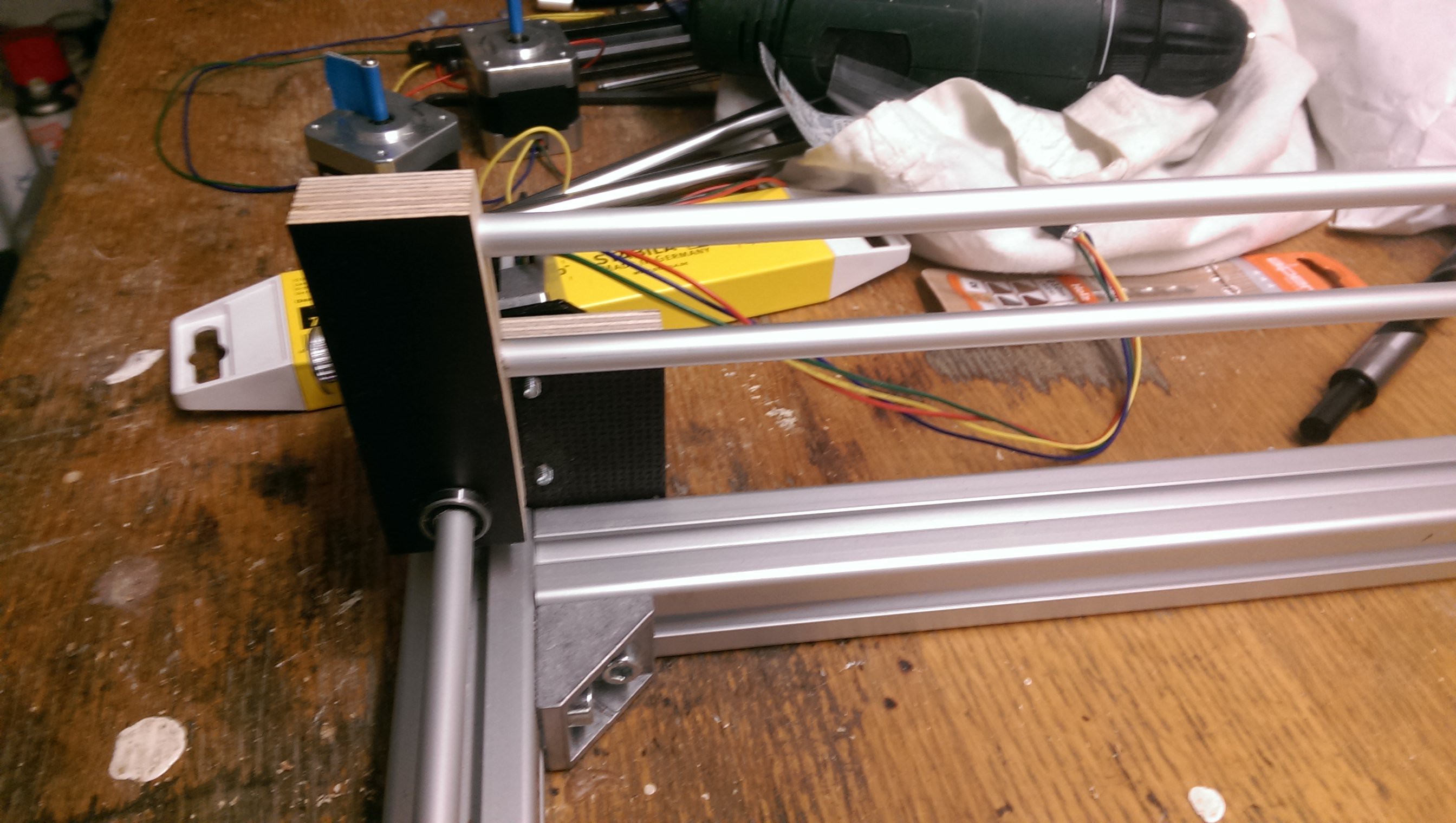
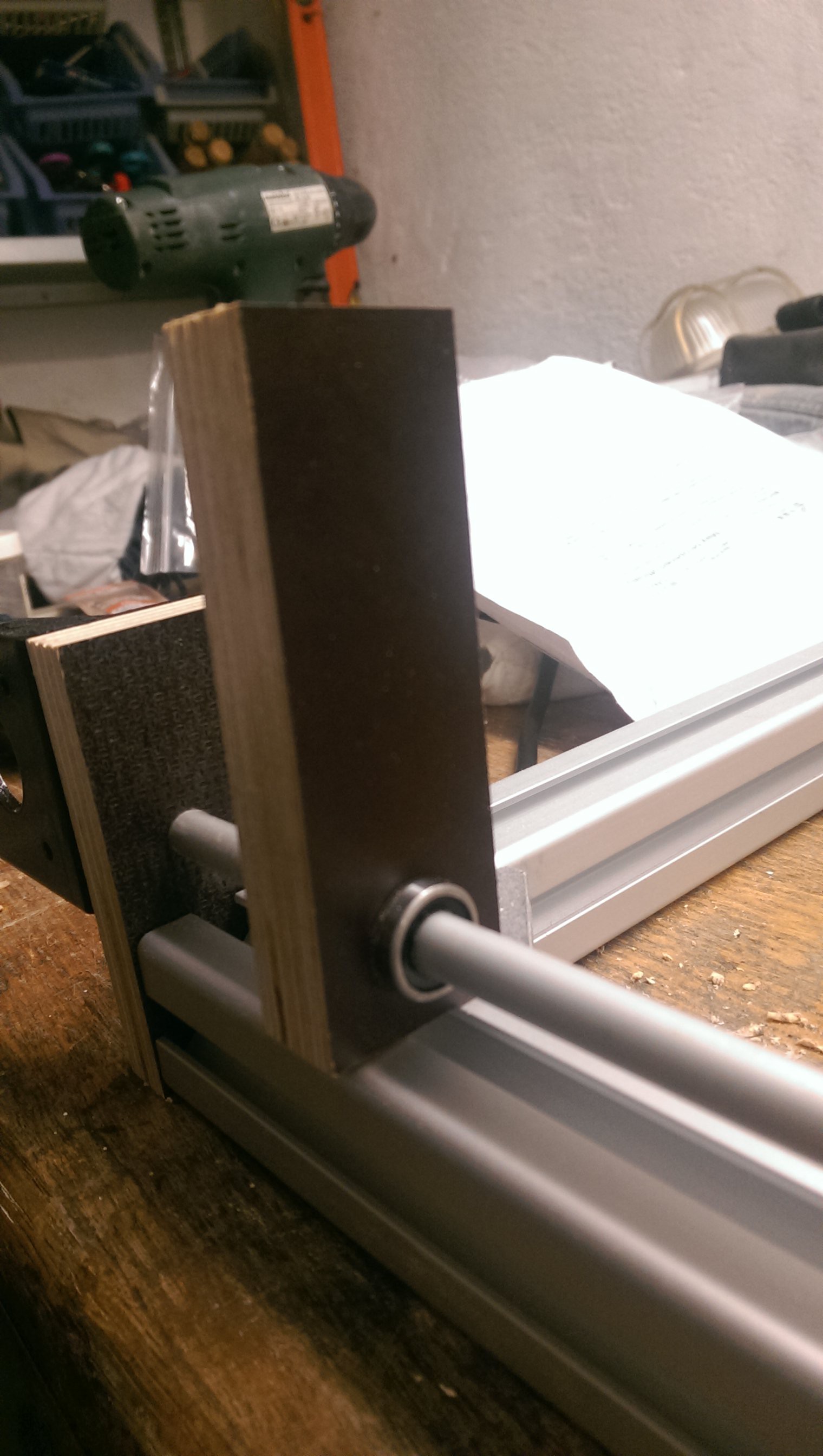
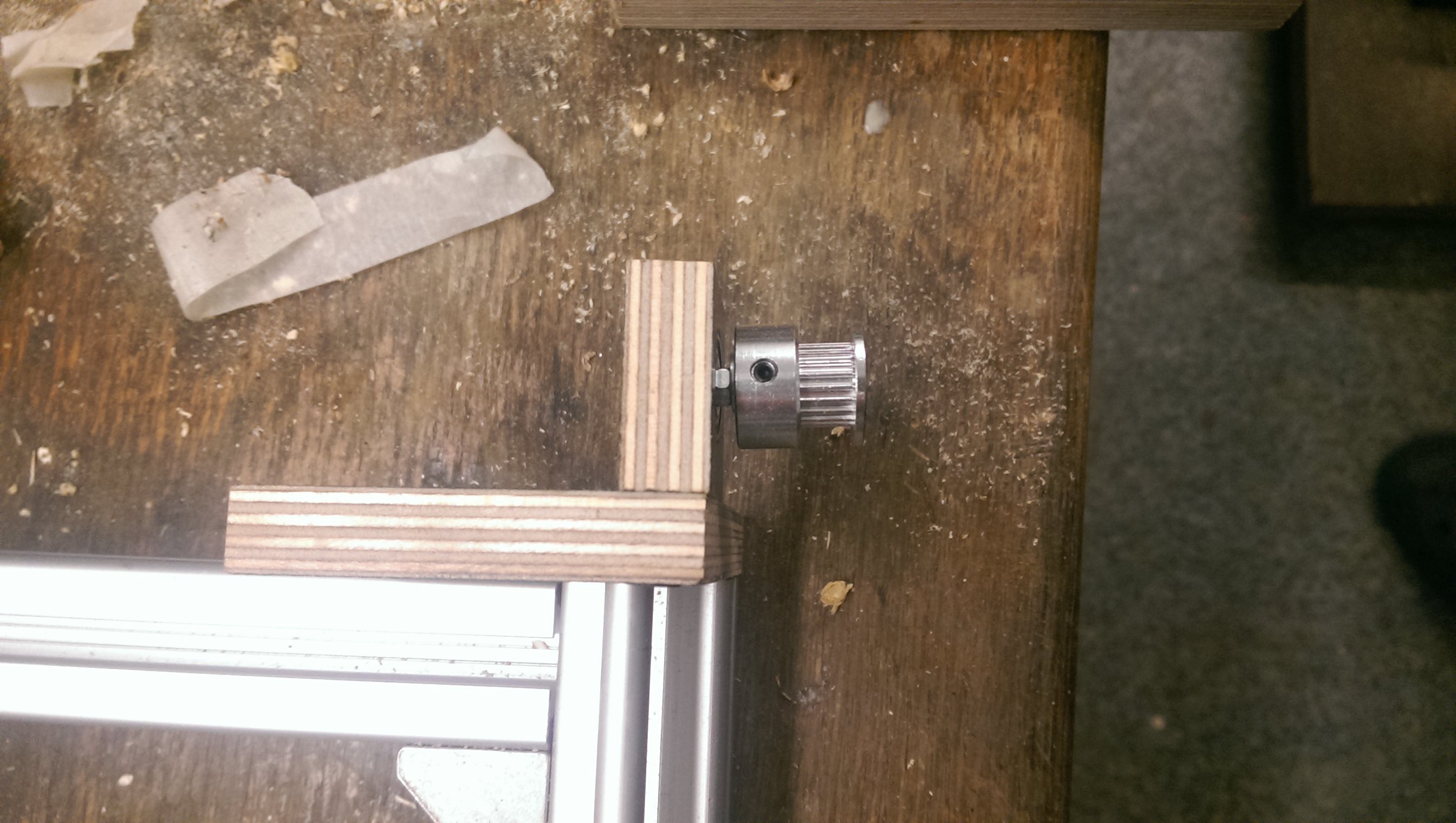

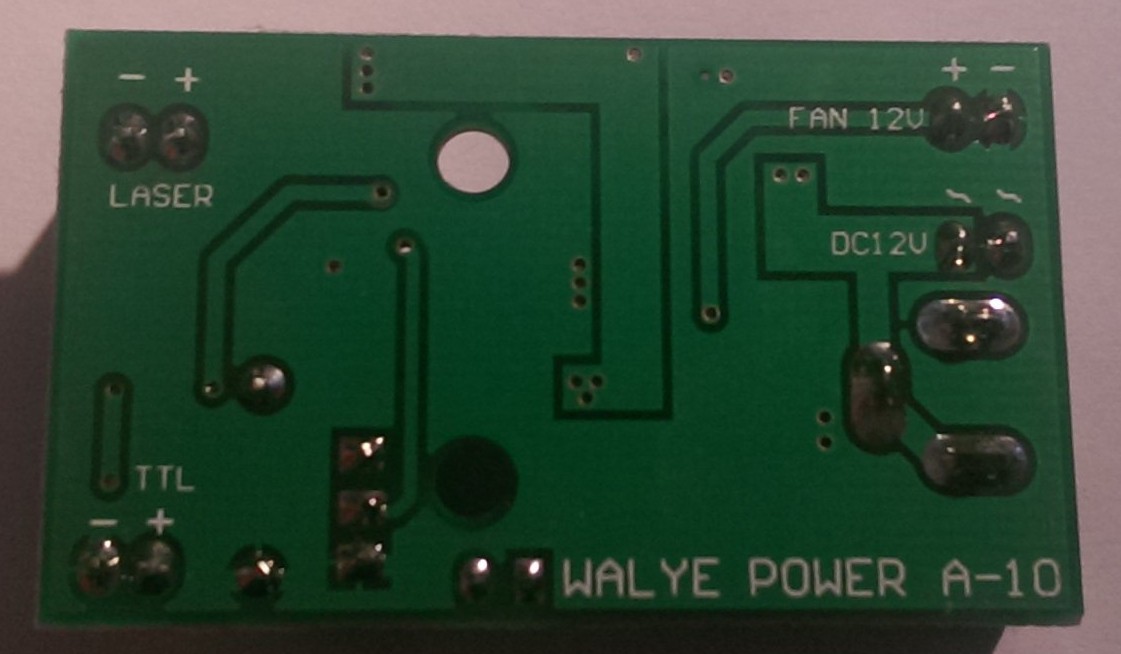
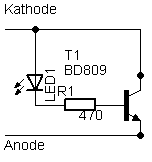
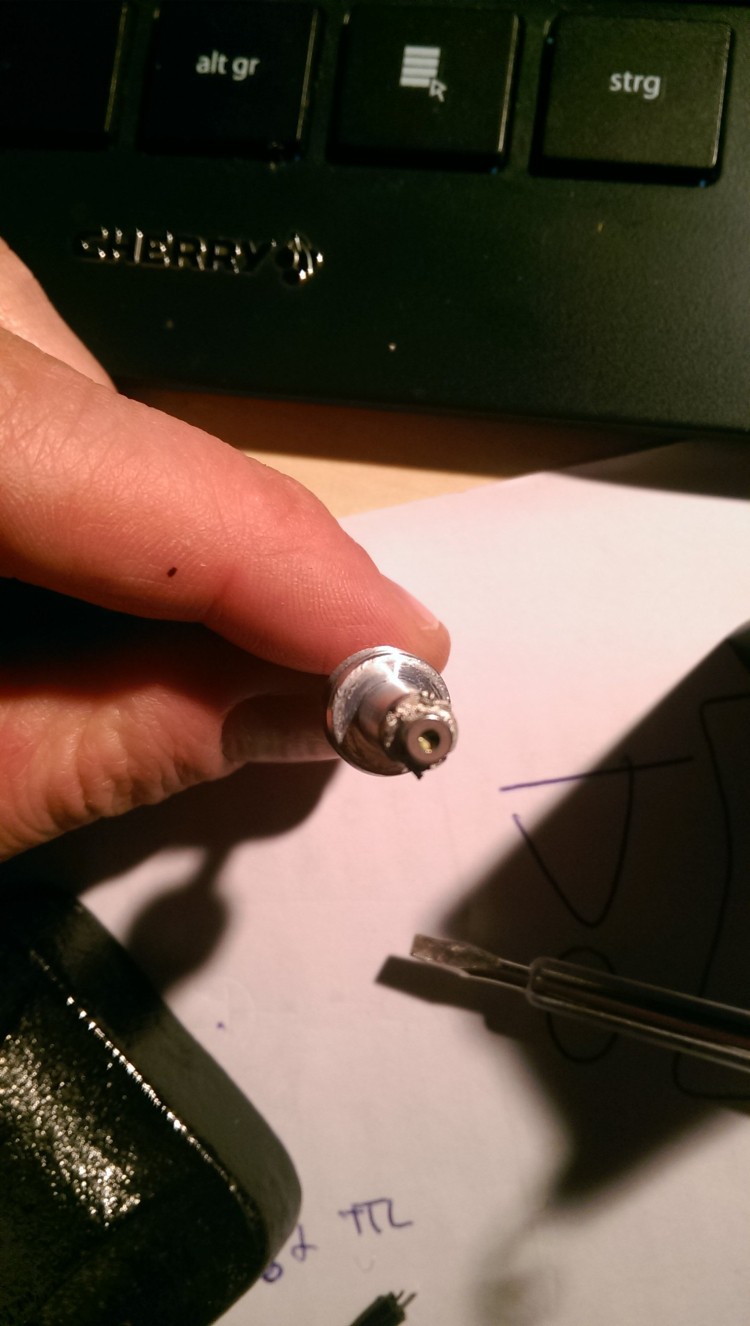
Hi, I've notice you use Laserengraver-plugin for inkspace, I've read somewhere in this forum, you also tryed Raster 2 Laser. Which you liked the most? Which is better?
Thank you