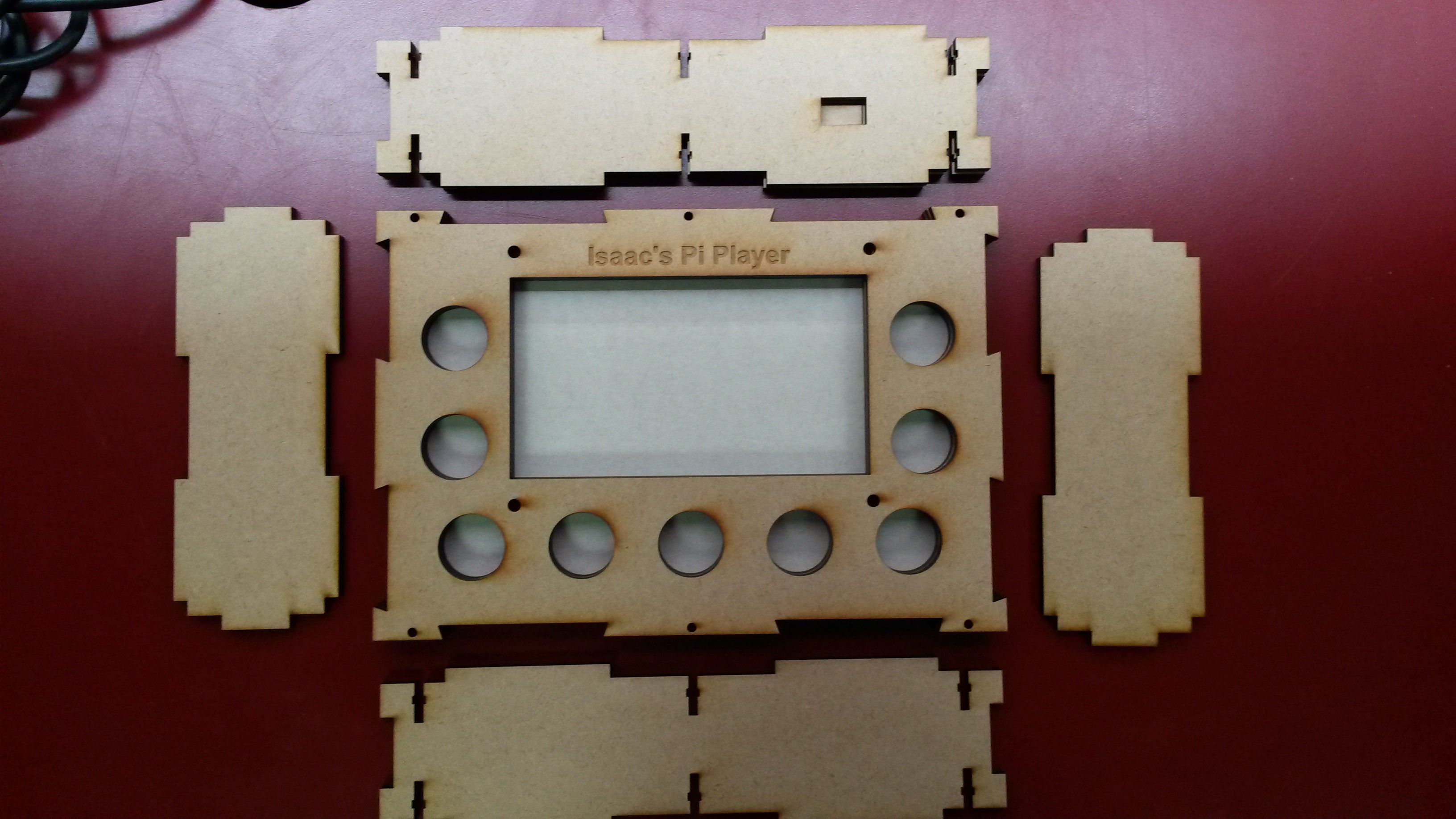-
May the Gods bless you, Ponoko!!
07/30/2015 at 09:24 • 0 commentsMy case parts have finally arrived from the good folk at Ponoko across the pond, and they look GLORIOUS!
I just need some nuts and bolts and to shape the dovetails and then put it together and mark up any additional holes for the micro usb charging port, HDMI panelmount etc.
Good times :-)
![]()
![]()
-
Bloody Nora!!
07/23/2015 at 20:01 • 0 commentsJust checked the Ponoko site, as i have been doing almost every hour since I uploaded the case to be cut. The progress has been updated and it says it has been cut and shipped!! It may well be here before the estimated date :-)
In other news, i tried the 7" screen at 5v today and it worked. While the spec recommends 12v, as with most screens, but most Ive tried run off 5v well enough. There was a bit of a flicker his could be a) not enough current or b) the Pi needs the config sorting.
I suspect a bit of both; I was running stock raspian and was using the powerboost 500c rather than the 1000c to test.
More testing tomorrow!
-
Laser Cutting: Is It August 8th Yet?!?!
07/21/2015 at 09:46 • 0 commentsYesterday was a good day - i finally got Alex's wonderfully designed enclosure sent to be cut, cashing in my $100 Ponoko coupon in the process :-)
Making $52.60
Materials $11.00 (MDF, 384mm x 790mm, 6mm thickness)
Shipping $51.84
Coupon -$100
Total $15.44
Not too bad at all - worked out at £10 in English currency.
Once this case arrives I will be able to assemble the case, mark out and cut the holes for where the micro USB charger, HDMI panelmount and potentially an external USB socket will sit.
Once this is done and refinements have been made to the inkscape file I will be looking for someone in the UK to help with the cutting of my project's final case. If you have a laser cutter get in touch! :-)
-
#Winning!
07/16/2015 at 23:37 • 0 commentsMy project has just taken one step closer to completion...
Momentum has slowed greatly recently; i have my internal components assembled and tested (bar the button breakout for the Pi/Arduino), my 5" test screen is working nicely, and my 7" touchscreen is a day or two away.
I have also been incredibly lucky to have Alex on board to design my case on Onshape, and Jordan on board to give me great advice on materials (I am now going for a wood case rather than an acrylic one due to it being easier to work with).
The stumbling block has been finding somewhere to have the thing cut! Until today...
Today i was notified that my project had won a prize, and that prize is a $100 coupon for Ponoko!
Buoyed by a potential light at the end of the case-cutting tunnel, tomorrow will hopefully see me submit my files to finally get it cut!
-
Update!
07/08/2015 at 00:28 • 0 commentsJust a quick update regarding the screen of this device.
i have a lovely little 5" LCD display complete with driver board which I was going to use for this build, but I have received some good news!
I stumbled upon a new lines of touchscreens being released by FDI which were build for use with the Pi. As luck would have it they were offering 5 screens as part of a development challenge, so i submitted my plans for my player and i have been selected!
So, in summary, this build will now hopefully be featuring a lovely 7" touch screen:
http://www.teamfdi.com/development-tools-kits/products/4/ELI70-CR
Boom boom POW!
-
Testing components
06/26/2015 at 21:55 • 0 comments![]()
Today I started playing around and putting the core components together; I am glad to say that I think this may work!
The powerboost seemed to kick out enough 5v juice for both the Pi and screen to run from my 3.7v batteries :-)
The screen's backlight requires 12v so i may have to add a step up coverter to get that running, and i may also add a 5v fan as the powerboost was running a bit warm.
I am also going to order the powerboost 1000C and swap out the 500c; it could do with the extra power out!
Still a lot to do: adding a portable hard drive and soldering the buttons up then working out how to fit everyhing in!
-
Software: Re-start
06/24/2015 at 11:10 • 0 commentsThanks to the theft of my Pi and case of SD cards I am going to have to start the software again. So, I may as well start afresh rather than try and replicate the strands of code that i was in the process of assembling. I am going to download a fresh install of Raspbian and get to work on the Python. Ideally I will configure the Pi to run a python script on startup. This script will need to: Load a splash screen while loading Compile the 6 playlists from any folders sharing the playlist name Play the Videos from the playlists Receive serial commands from an Arduino on boot up (The Arduino will be processing button presses and sending a corresponding function name to the Pi) I am looking to decipher the following example to see if PyMedia is something i could use to achieve some of my goals, however it is taking me a wee while to get my head around it! http://pymedia.org/tut/src/vplayer.py.html -
Update - Setback
06/22/2015 at 20:28 • 0 commentsToday was my first day back at work following a great few weeks off with the family.
Full of enthusiasm today was going to be the day i would finally put together my components to get a working example of my project. Granted it would not be in a case yet, and it would be using a different screen while i wait for my new 5" HDMI screen to be delivered, but it would be a working model nonetheless.
Sadly, this would not be the case. Upon arrival at work it appears my office has been used in my absence and a lot of my personal possessions have gone, such as my RPi, my case full of my SD cards and micro SD cards, plus other items.
The search is on for the thief...
-
27/5/15 Update (and potential change of plan)
05/28/2015 at 00:50 • 0 commentsThere has been an unfortunate lack of activity on my project over the last few days; the chap meant to be cutting my rough case was unable to do so last minute and I have yet to find an alternative. Due to him sitting on this news for a few days has really screwed my chances of getting this build complete for my son's Birthday.
Not to worry - i can now focus on making this build as good as it can be without the constraints of times and deadlines.
One problem i have been having with the Pi is finding a way to have video available on the HDMI port AND the gpio pins for the touch screen; I just cant get it to happen.
Over the next day or two I am going to look at alternatives, such as using an old phone (Samsung Galaxy Ace) as a VNC client for the Pi and potentially using it as a an alternative screen, and using it's wifi hotspot for the Pi to connect to.
-
19/05/15: Update
05/19/2015 at 06:26 • 2 commentsAfter some amazing CAD work and advice from my collaborators I am now im a position to cut a rough prototype :-)
Today i shall be looking to acquire some off-cuts to and hopefully get the rough one cut tomorrrow.
The purposes of this one is tl check how well it assembles and also to work on component placement; to male sure everything fits in and see if the overall design can be reduced in thickness at all. Then it will be a case of devising the best way to hold the items in place and also plot the holes for the HDMI out, switch etc.
Software front: i have almost finished the arduino code for the buttons, covering long and short presses, combination pressss, debouncing etc. Now it is just a case of writing the Python to handle the incoming serial commands and then button control is good to go.
i have been thinking about my cataloguing script some more too, and I am unsure how to proceed.
As it stands I am considering using a text file containing 6 lines, eaxh one containing a folder name for each button. The script will use these folder names to search for content on the sd card and any attached storage. I am unsure whether i should keep this list of file locations in a text file for the python player or whether i should pass it straight from the script...
 Craig Hissett
Craig Hissett