Added data capture and save as text in CSV (Comma Separated Values) format.
- To capture displayed channels as CSV, type:
python.exe OscScreenGrabLAN.py csv 192.168.1.3 - All channels displayed by the oscilloscope screen are saved in the CSV file, including the "MATH" channel.
- The CSV file can be used as a data exchange format with other programs. As an example, this is a captured CSV file imported in a spreadsheet. The chart was not copied from the oscilloscope, it was generated by the spreadsheet.
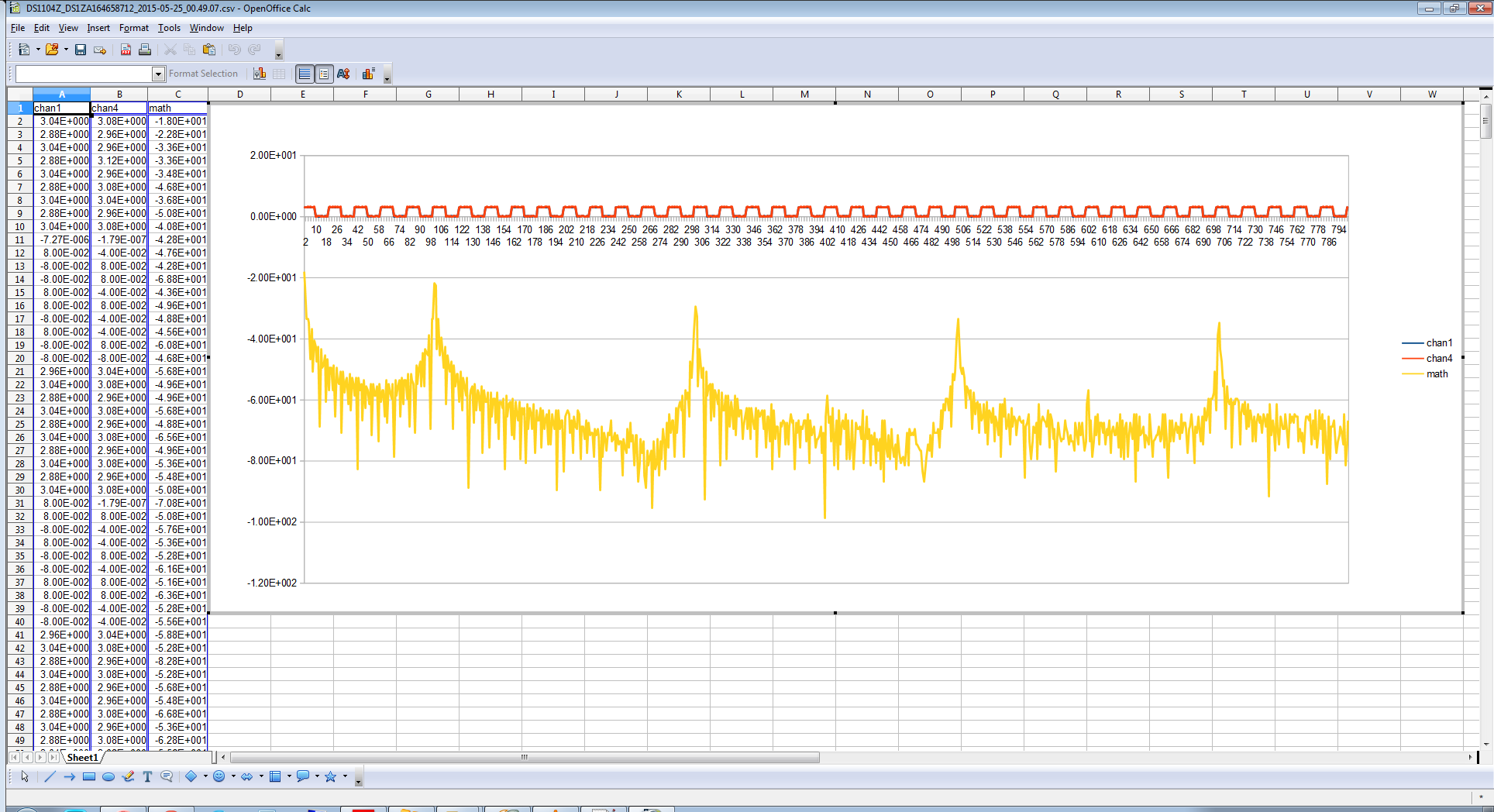
- To capture the WYSIWYG oscilloscope display, type:
python.exe OscScreenGrabLAN.py png 192.168.1.3
Notice the differences between the chart/data look and the display look:
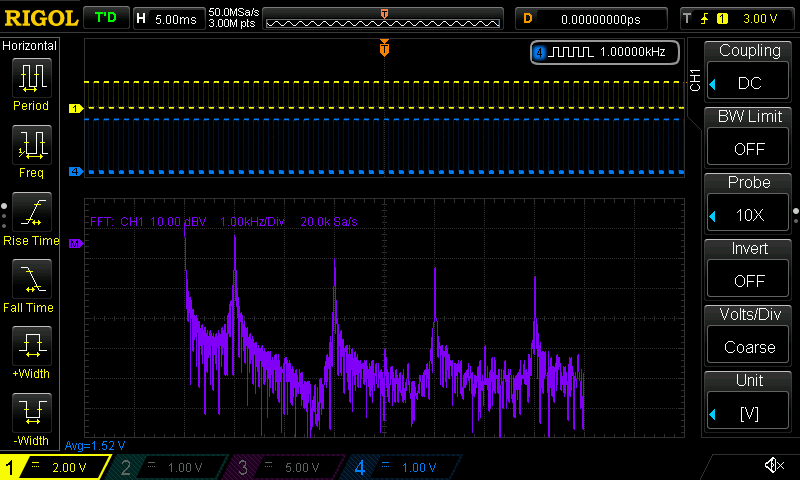
- data timestamp
- save/decode raw data
Other nice to have:
- save all the oscilloscope settings together with the CSV data
- labels for the CSV channels
- test if Decode1 and Decode2 can be exported
3D Printing AVR Arduino Art Audio Automation BeagleBone Bluetooth Cameras Clock Drones Environment Hardware IoT LED Medical Music Radio Raspberry Pi Remote Control Robotics Rockets Satellites Science Security Software Virtual Reality Wearable
 RoGeorge
RoGeorge
Discussions
Become a Hackaday.io Member
Create an account to leave a comment. Already have an account? Log In.
Great work! Is there any possibility to record the contents of the deep (12MSample) sample memory as well, or is that much more complicated than grabbing what's on the screen?
Are you sure? yes | no
Yes, it should be possible, and it's planned to be added in the next version.
Are you sure? yes | no
I think I've read that some difficulties in the firmware have made retrieving the entire sample buffer somewhat challenging, but I'd certainly love to save 12M samples to try out different noise-resistant detection algorithms for my radiation sensor project in Matlab/Octave or such. Thanks a bunch for all your work on helping make getting data out of this scope as simple as it should be!
Are you sure? yes | no