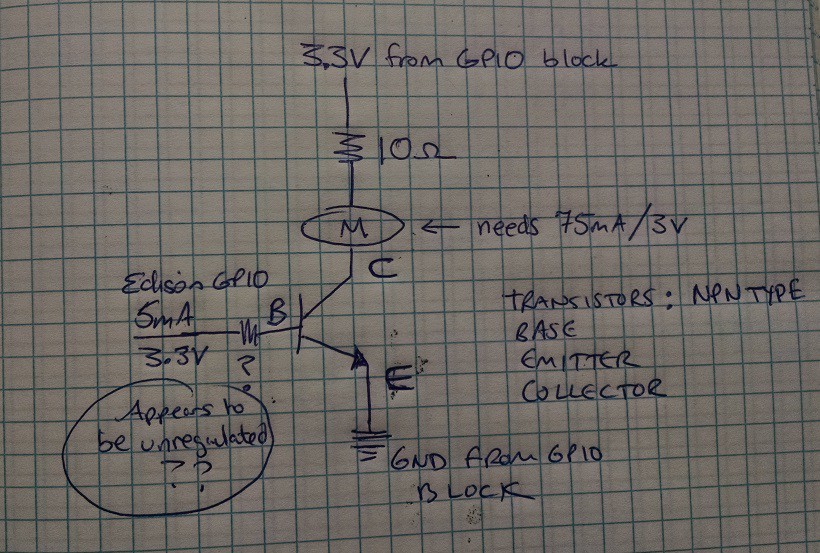-
Intel Edison spinning up a tiny motor
05/26/2015 at 13:57 • 1 commentI'm using the Intel Edison with Sparkfun's GPIO block and a vibrating motor.
The motor needs 2V and 85mA to start, and according to the datasheet, is vibration happy at 3V (run-current is 75mA).
The Edison's GPIO pins put out ~5mA, so I grabbed an NPN transistor out of a messy pile on my bench to drive it.
![]()
This worked pretty well!
-
What to do if you lose your password
05/22/2015 at 20:48 • 0 commentsUnfortunately you MUST reflash your Edison. The Edison itself has a Hirose connector, so you need a board that can bring out access to both the serial and to drive inside of it.
I am using the Sparkfun block called Base Block, but Intel also sells a breakout board. The Base Block has two USB mini connectors, the console goes to the serial connection and the OTG goes to the drive itself.
If you plug the Edison into your USB port and both USBs are connected, you should see an additional drive. On my computer, it is Drive D.
Edison ships (as of 5/22/15) with Yocto, go here to download a new version. Do not do this on flaky or slow wifi as it will take forever and lose bits of the download along the way.
IF YOU DOWNLOAD ANY OTHER LINUX ONTO THE EDISON YOU CAN BRICK IT.
After downloading, you'll have a zip, unzip it onto your computer, then take all the files out of the subdirectory folder. The number of files may change depending on which rev Yocto you have downloaded, but I have 27.
Open up a cmd window. I'm using Windows 8.1, so I go start-->run-->cmd.
Remove whatever is on your Edison:
1. Navigate to your Edison drive by typing in the name of the drive. For me d:
2. Remove the contents by typing del * , then Y for yes you really do want to remove everything
3. Check that you did that by typing dir
4. Drag into the Edison drive all the files that you unzipped. They should not have a folder around them.
5. Restart your Edison by pulling out the USB cord.
6. Once it reboots, quickly press a key (enter key doesn't work on my computer, but 0 did). You want to stop the Edison from going into Autoboot
7. You may need to practice hitting the key fast enough as the auto reboot moves very quickly. Once you get it to give you the line boot >, then type run do_ota This will reflash the Intel Edison and reset your password. You'll lose everything you had on there, but hopefully you had all of that backed up somewhere :D
Intel's links:
 Sophi Kravitz
Sophi Kravitz