-
1Find a filter that covers the fans
In principle, the hepa filter will be responsible for purifying the air from harmful dust. Of course I didn't find a filter with dimensions matching my case, but I found one that can be customized. I bought hepa filters for a small air purifier. About one and a half filters will fit into my case.
![]()
-
2Additional fan
I installed an additional fan to increase the filtering surface and the amount of cold air flowing. Previously, I had only one.
![]()
-
3Adjust the filters
![]()
-
4Additional filter
An additional filter will be useful, which will stop the big dust so that the hepa filter does not clog too quickly. Initially, I put a stocking on the filter. It wasn't bad ;) But I decided to buy a cotton filter. The cheapest was for the vacuum cleaner. It can be taped to the case. I chose a more aesthetic solution and I've used a 3D printed frame that hold all filters together.Frame and filters (I used only the black one):
![]()
And all together:
![]()
-
5Final touch
Now mount the filter in the desktop case.
On the left: a case with a dedicated anti-dust filter. It looks professional, but it's just a plastic and mesh.
On the right: the new filter is mounted.![]()
PC as an Air Purifier for your room
Do you know that your desktop can filter air in your room? Read how to.
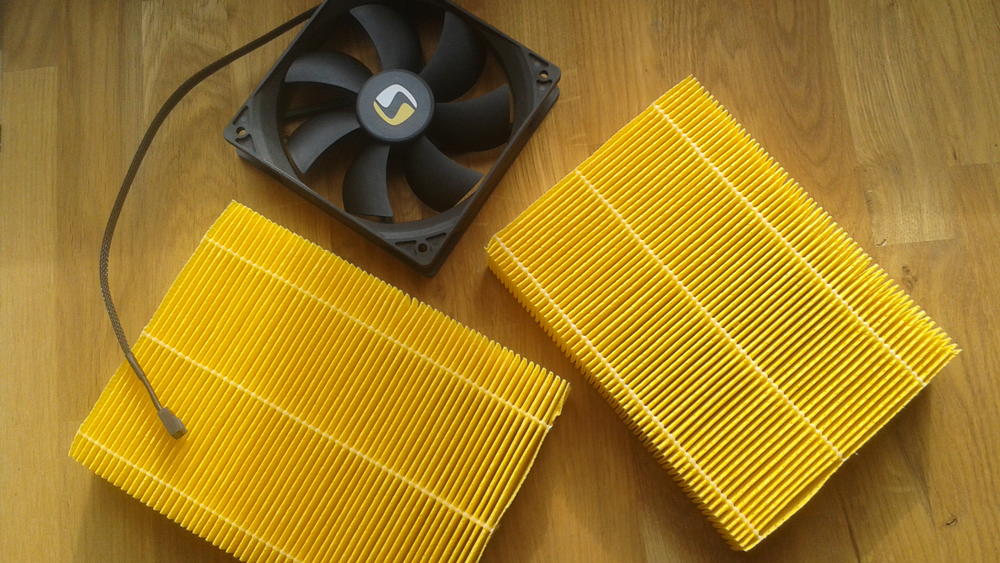



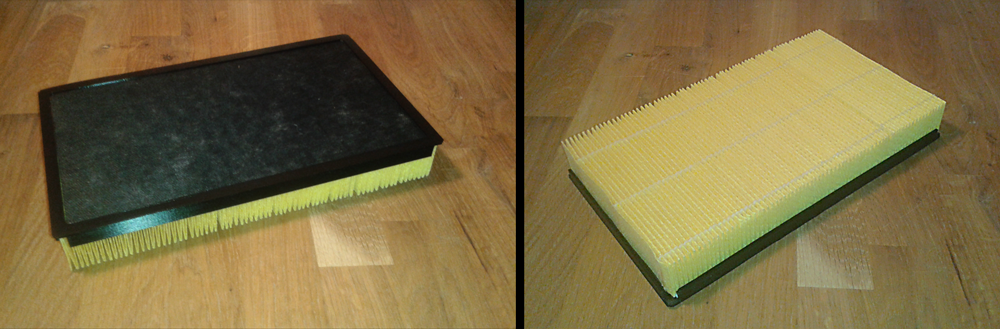

Discussions
Become a Hackaday.io Member
Create an account to leave a comment. Already have an account? Log In.