Time for some technical details!
Each "player tag" will be a small self powered PCB with a low power MSP430 and a TI CC2500 radio. These radios will broadcast small packets containing some basic information (Tag No., Player name, etc) that can be received by a network of receiver nodes in the field of play. The receiver nodes will again be small battery powered devices with an MSP430 and CC2500 radio. They will listen for nearby player tags, record the received power of each tag and forward this information to the base station. The base station will be a USB device plugged into a computer, again with an MSP430 and a CC2500. The computer will receive the player tag power information from the network of receivers and triangulate the location of each player. It will then plot these locations on a map and post it online for players to view on their smartphones.
So why not use GPS to find player locations? Well there are a few reasons, but I will narrow the list down to two. First, GPS will not always be accurate or available at all in large concrete and metal facilities where many paintball or air-soft games are held. Second, GPS chips on every player tag would add a HUGE expense to this project, especially since we will still need to use radios for wireless communication. Fortunately, since the CC2500 is dirt cheap and high performance, it solves several of our problems.
Project Tasks:
- Hardware
- Order PCBs, assemble them, debug, debug and debug some more
 John Boyd
John Boyd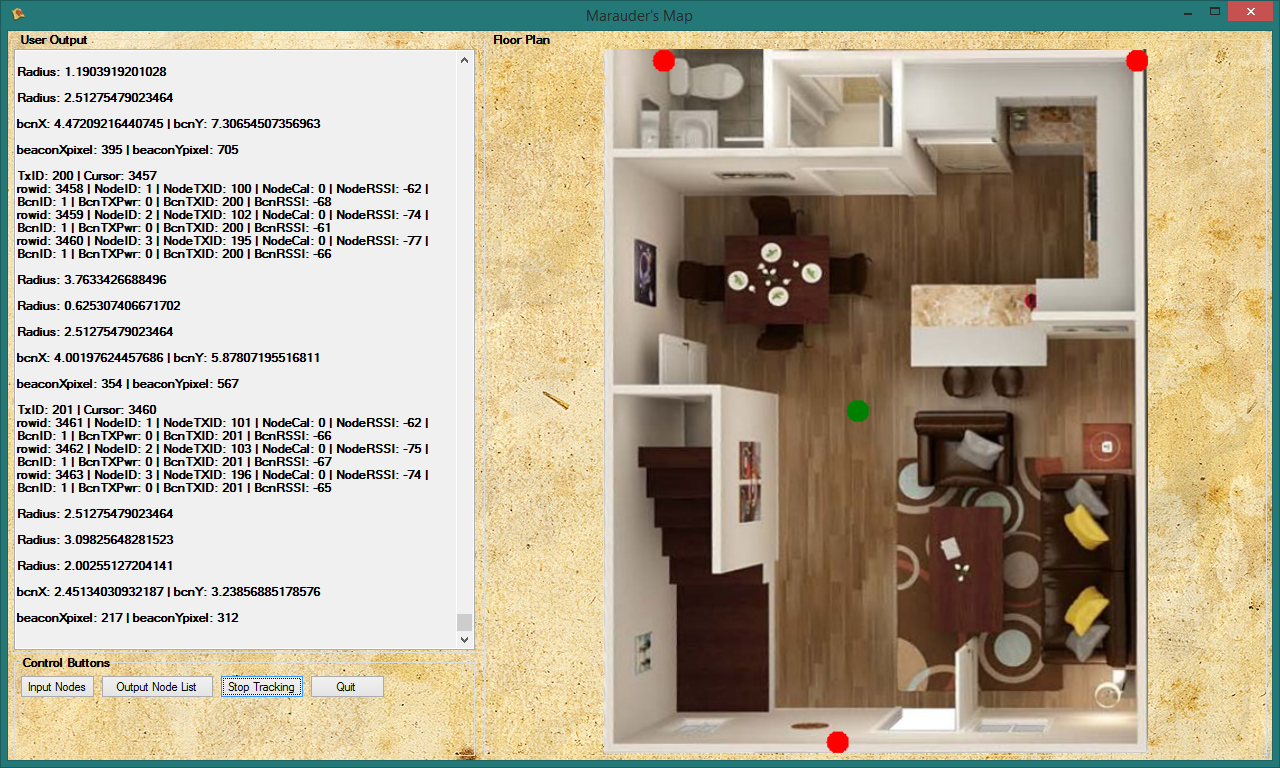
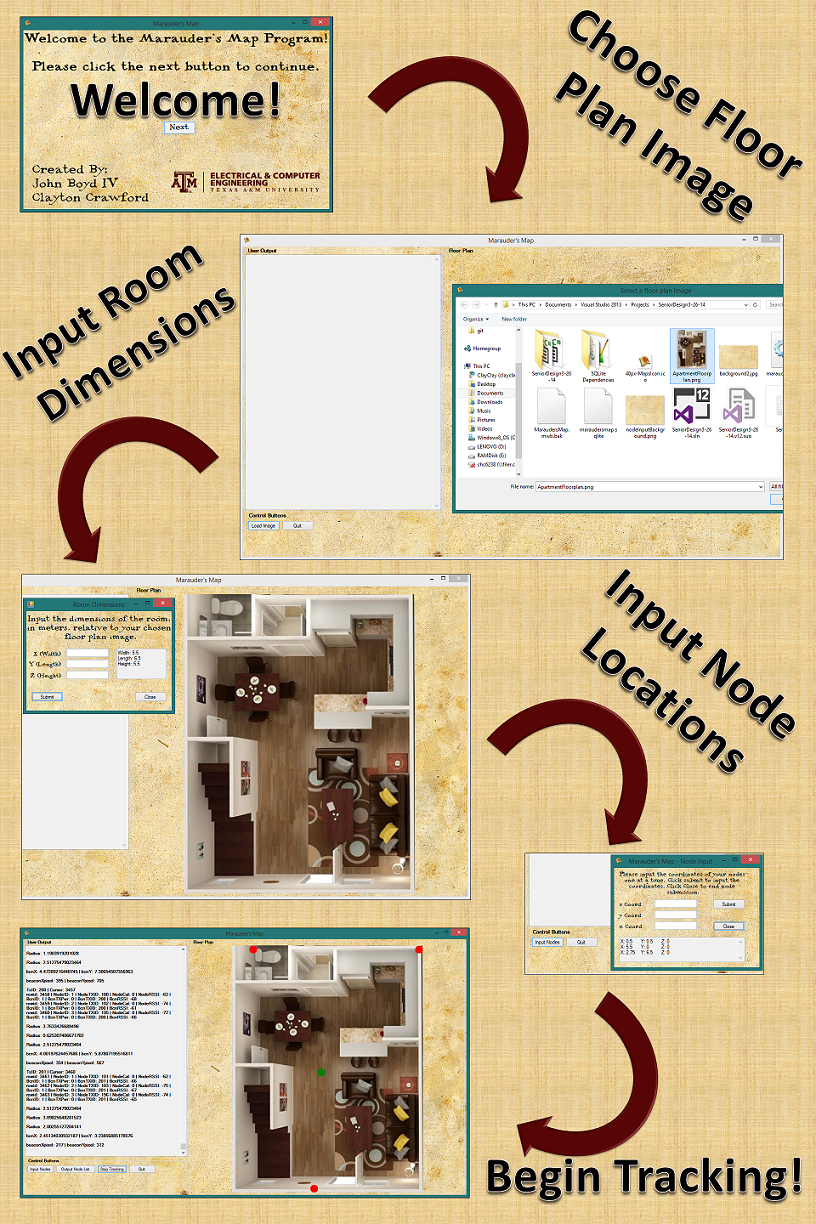
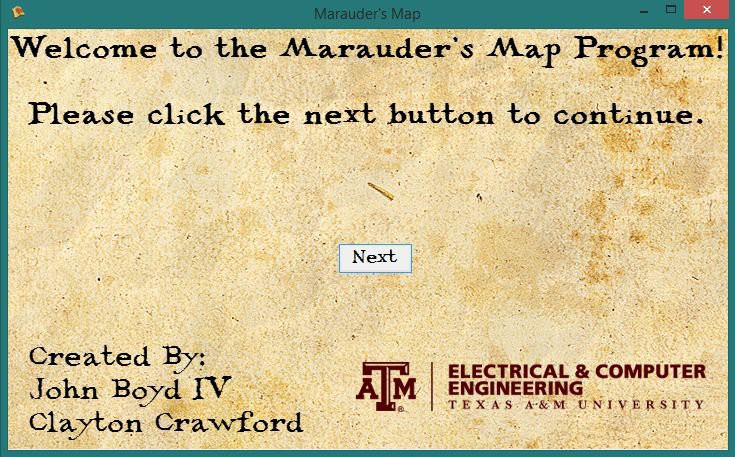
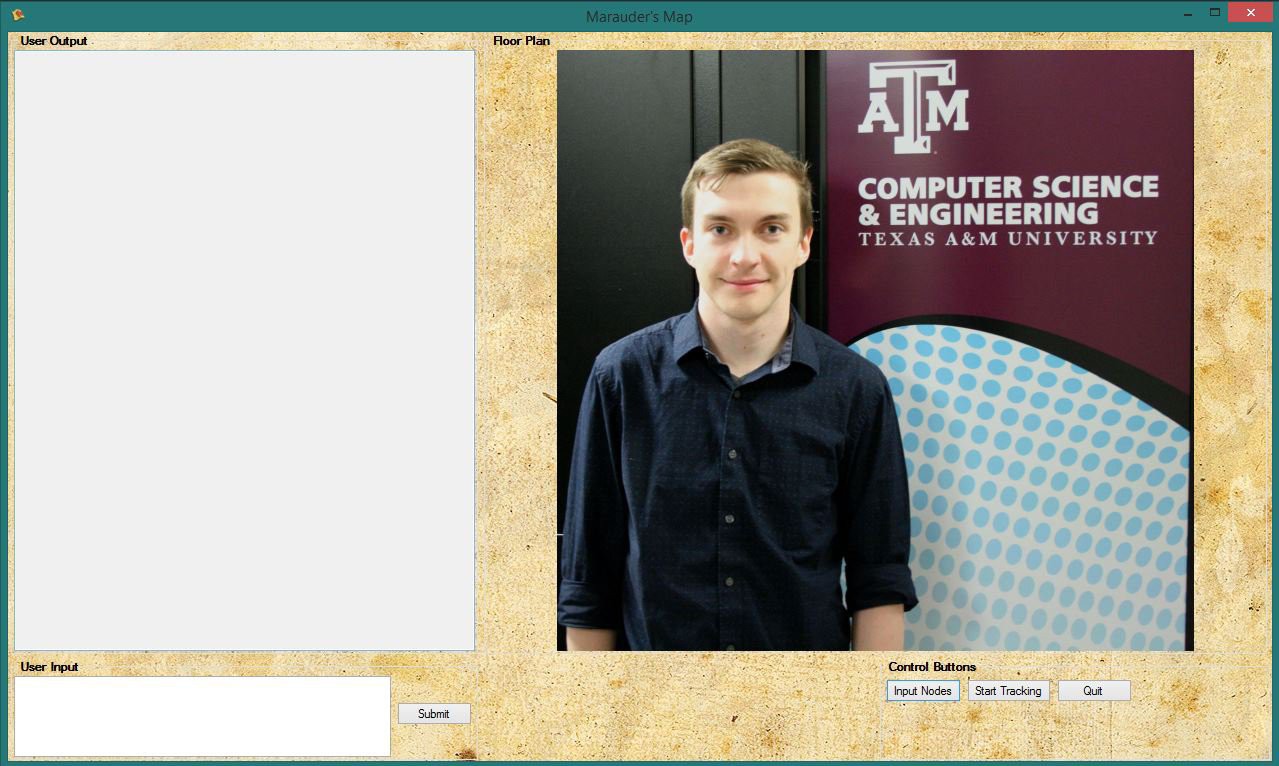
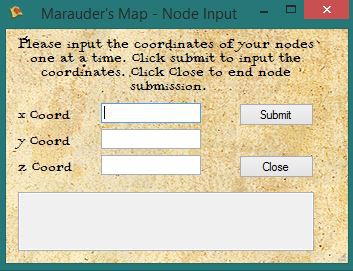
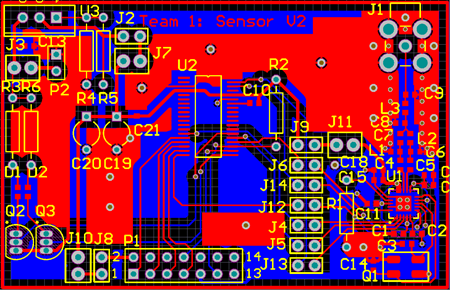
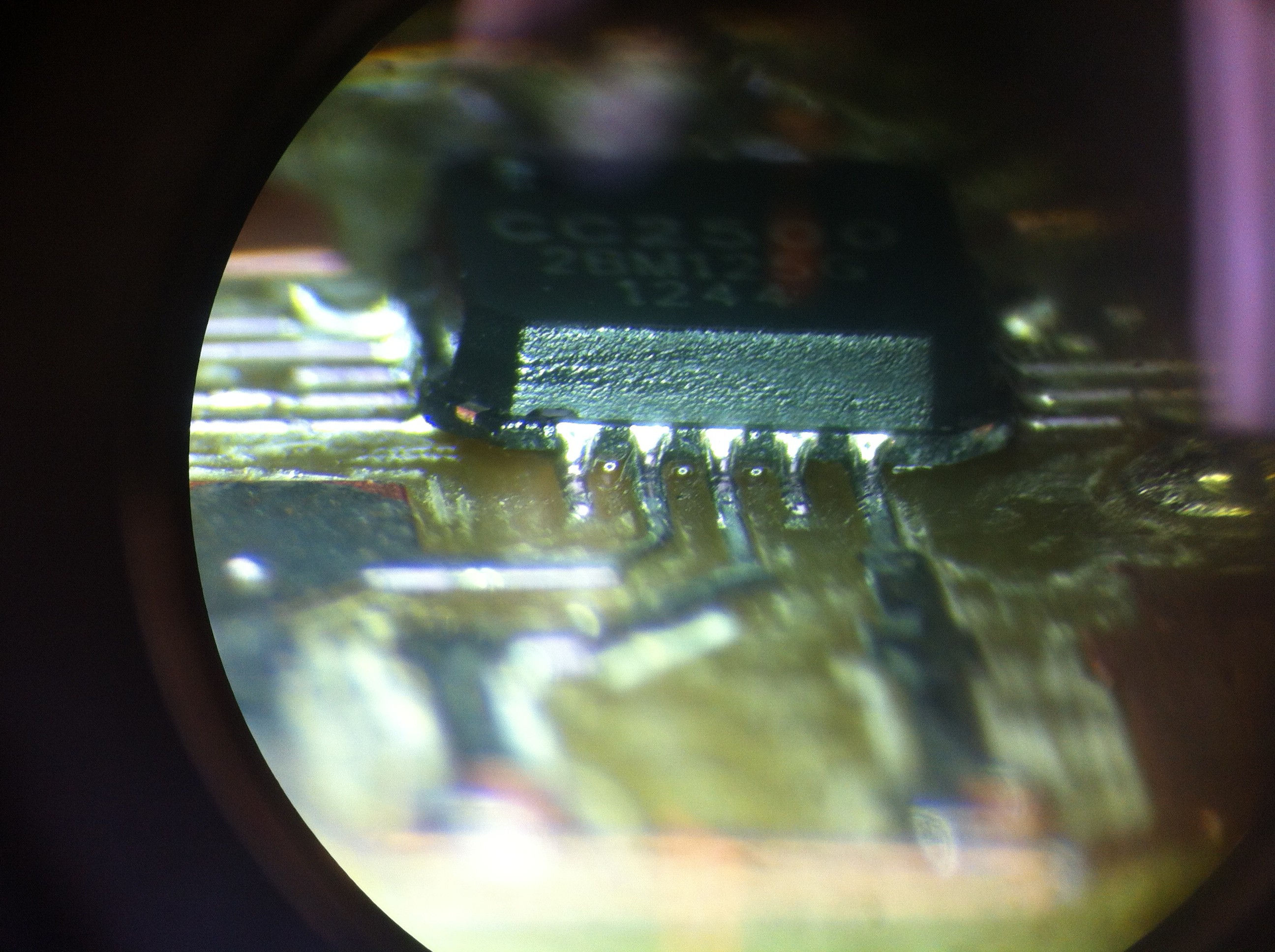
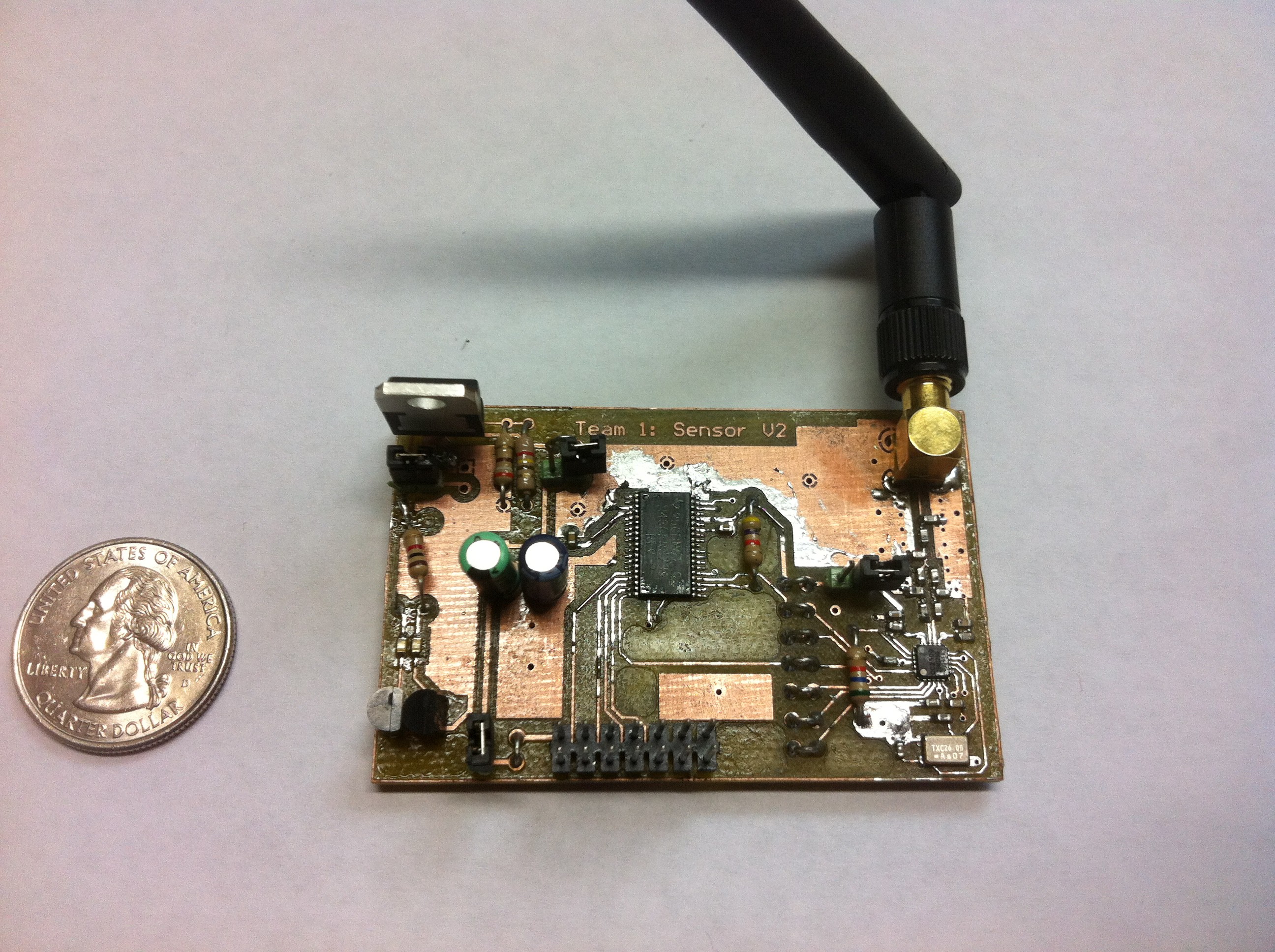

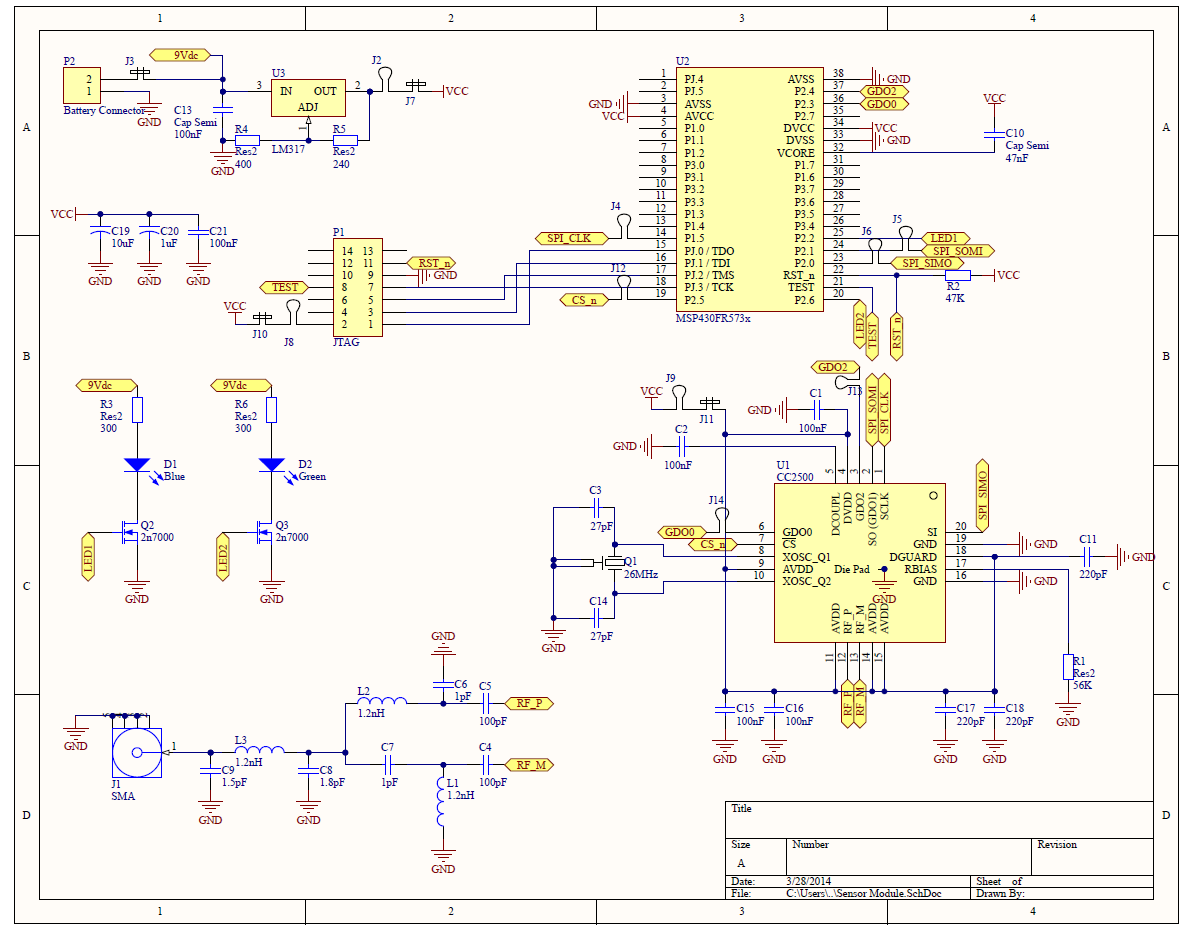
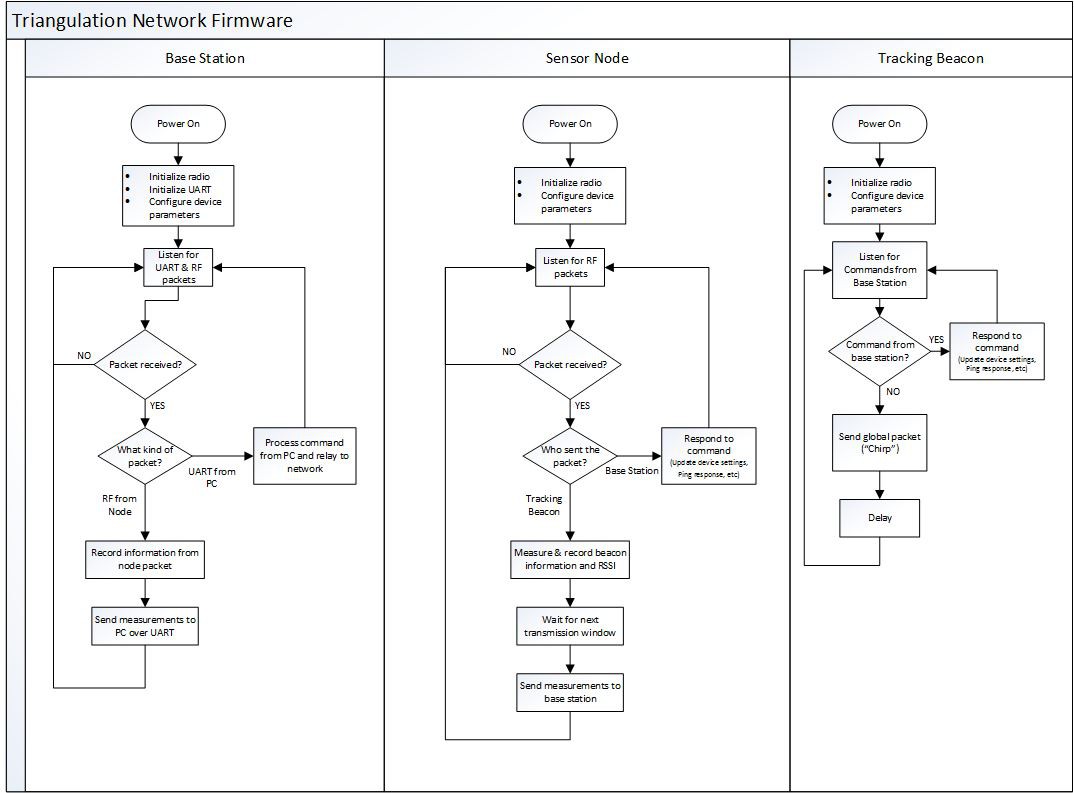





By August 20th you must have the following:
- A video. It should be less than 2 minutes long describing your project. Put it on YouTube (or Youku), and add a link to it on your project page. This is done by editing your project (edit link is at the top of your project page) and adding it as an "External Link"
- At least 4 Project Logs (you have this covered)
- A system design document (you should link to these from the Details section, so we can find them easily)
- Links to code repositories, and remember to mention any licenses or permissions needed for your project. For example, if you are using software libraries you need to document that information. (You are looking pretty good on this front, just make sure they are up-to-date)
You should also try to highlight how your project is 'Connected' and 'Open' in the details and video.
There are a couple of tutorial video's with more info here: http://hackaday.com/2014/07/26/4-minutes-to-entry/
Good luck!