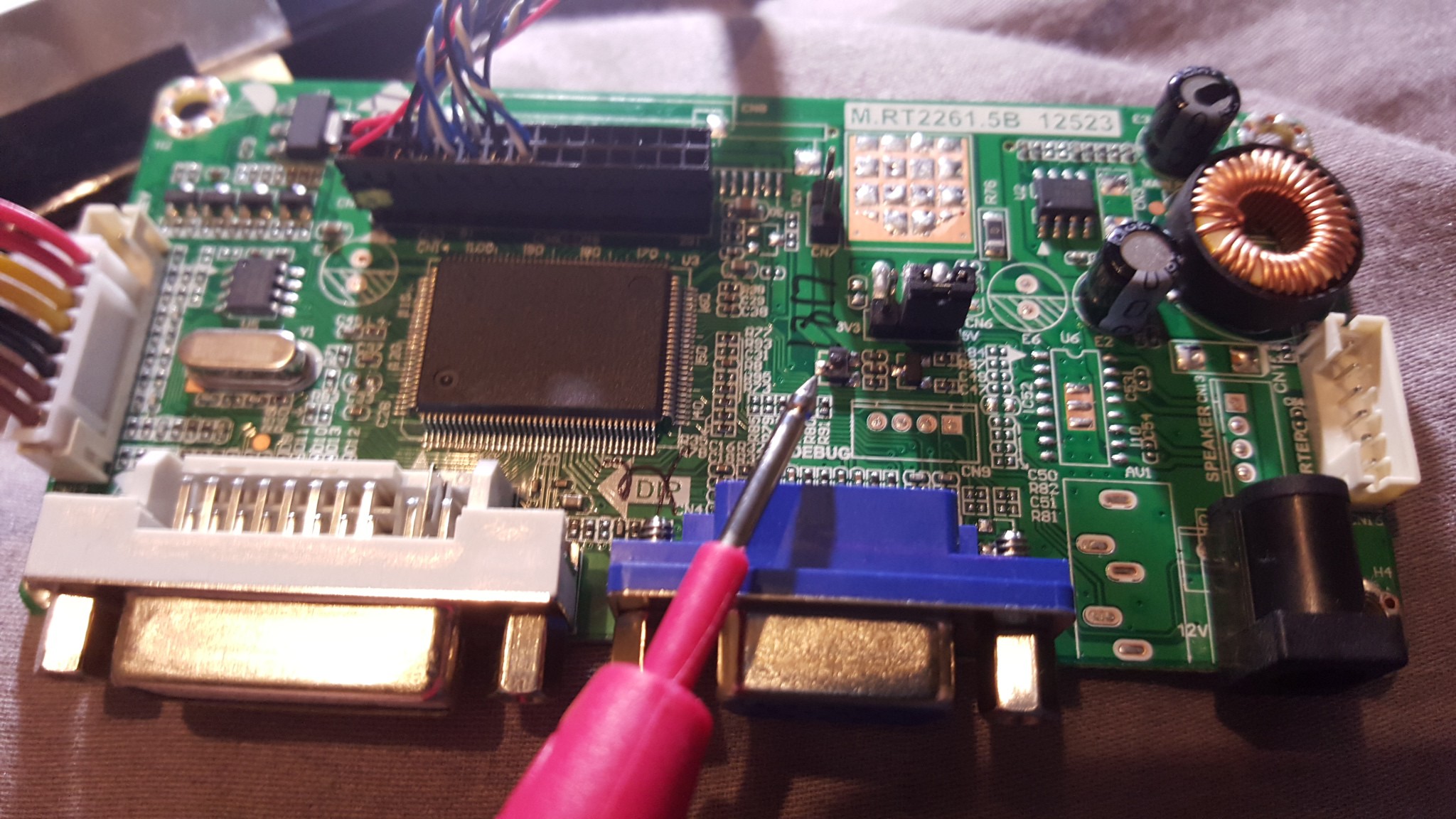-
Prototyping Pi shield AND LVDS converter are in
11/03/2015 at 20:10 • 1 commentfor power monitoring stuff I bought a prototyping shield/hat for the raspberry pi. I'll probably put an arduino onto it, to control some WS2812b LEDs. And some pwm control for the mini fan.
[update]
I also got a LVDS converter board for an old macbook screen. I just hooked it up and there it was, FREE blue magic smoke! First inspection let's me assume that the LVDS connector has a cable that shorts the inverter leads. I'll have to write the guy that sells it, but my hopes are low that he actually knows what the problem could be. So let's hope for a refund and a still working display.
![]()
-
5 SD cards not working?
10/17/2015 at 22:50 • 0 commentsthis might just be my bad luck, but I really get frustrated with all my raspberry pis... I've ordered some faster cards but seriously suspect my rPi B+ to fail. Is there a number out there on how fast the controller of the PI can read SD cards? Is it worth to grab fancy class 10 cards? Let's see how the new image works.
25MB/s throughput and most likely 22MB/s - class 10 is fine then....
in a nutshell: the newest image of raspbian from september doesn't work well with dd, I always end up with 1byte more at "records in" which made the 2nd partition a no-show.
Now inspecting the SD cards for faults by following this (hopefully) awesome tutorial, using F3.
http://www.broes.nl/2012/08/verify-the-integrity-of-a-flash-sd-card-on-a-mac/
First card output makes me think that my card is fine but my raspberry PI is not :(
wake:AltraMayor-f3-795424c davedarko$ ./f3write /Volumes/UNTITLED/ Free space: 3.74 GB Creating file 1.h2w ... OK! Creating file 2.h2w ... OK! Creating file 3.h2w ... OK! Creating file 4.h2w ... OK! Free space: 0.00 Byte Average writing speed: 8.65 MB/s wake:AltraMayor-f3-795424c davedarko$ ./f3read /Volumes/UNTITLED/ SECTORS ok/corrupted/changed/overwritten Validating file 1.h2w ... 2097152/ 0/ 0/ 0 Validating file 2.h2w ... 2097152/ 0/ 0/ 0 Validating file 3.h2w ... 2097152/ 0/ 0/ 0 Validating file 4.h2w ... 1556288/ 0/ 0/ 0 Data OK: 3.74 GB (7847744 sectors) Data LOST: 0.00 Byte (0 sectors) Corrupted: 0.00 Byte (0 sectors) Slightly changed: 0.00 Byte (0 sectors) Overwritten: 0.00 Byte (0 sectors) Average reading speed: 17.19 MB/sCompany Class Size in GB avg. writing speed avg. reading MB/s State Transcend MMBGF 04GWACA-MG 6 4 [3.74] 8.65 MB/s 17.19 (16.89) OK Samsung MB-SS4GVBGBAA-RD 4 4 [3.69] 3.08 MB/s 17.69 (18.41) OK Samsung MB-SS4GVBGBAA-RD 4 4 [3.69] 3.29 MB/s 17.41 (15.64) OK No brand microSD E408G1349 6 8 [7.20] 4.31 MB/s 17.10 96KB / 192 sectors lost Intenso N/A 4 [3.69] 5.62 MB/s 11.91 OK Hama 2 4 [3.67] 2.90 MB/s 11.84 OK SanDisk N/A 2 [1.84] 5.46 MB/s 9.78 OK Toshiba N/A 1 [0.98080] 4.42 MB/s 12.23 OK Transcend 10 16 [14.97] 7.55 MB/s 16.92 (23.59) OK Transcend 10 (UHS-1) 8 [] So only one card shows corrupted sectors. The newest Raspbian image does not like me (dd throws in 1 byte too many). Arch Linux seemed to work and also openELEC. With the new ordered SD cards [16gb class10] and [8gb uhs-1] I have 9 SD cards I can work with. Interesting to see how fast they can actually go and some results are surprising, like the crappy 8GB card and the speedy transcend. I'll try the 16GB tomorrow and also check out the BTRFS Raid1 mode. I might get 2GB for the system and 6GB data storage out of it.
* Seems like the SD card reader integrated in the MacBook Air 2010 is a bit slow, so I started reading the cards again with a Transcend USB 3.0 dongle on the USB 2.0 input. The new data is in brackets.
More links for preventing corrupting SD cards / FS from raspberry PI
http://www.ideaheap.com/2013/07/stopping-sd-card-corruption-on-a-raspberry-pi/
maybe even use the SD card only for the boot fs and use a usb stick for data etc.
https://www.talksharp.com/how-to-prevent-the-raspberry-pi-from-corrupting-sd-cards
"[...] read-only mode. If there's nothing being written to your SD card, it won't get damaged no matter what you do."
http://raspberrypi.stackexchange.com/a/8038
"The best resistance against corruption on a single SD card would be offered by BTRFS in RAID1 mode with automatic scrub run every predefined period of time."
http://unix.stackexchange.com/a/186954
What should I do with SD cards that are corrupted?
-
5 weeks alone
07/17/2015 at 13:37 • 1 commentand the kernel panics... I'm not in the mood to repair anything, so I'll just dd a new image on the 8GB SD.
-
pi camera vs. webcam
06/08/2015 at 08:55 • 0 commentsI might have broken my PI camera with static shocks or something - should have known that would happen ;) So I hooked up a webcam instead and edited the cronjob to take pictures with fswebcam.
http://manpages.ubuntu.com/manpages/lucid/man1/fswebcam.1.html
-
mqtt - because reasons
06/02/2015 at 20:00 • 0 commentssudo apt-get install mosquitto mosquitto-clients sudo apt-get install apache2 php5 libapache2-mod-php5 -yIt's time I work myself into it. Here's a little bash script, that I've added to my cronjob list for logging the temperature of the raspberry. I should use something similar for the current sensor (ACS712 5A) that I have to read out. It's 5V and I might dedicate an arduino over USB for reading that and maybe talk to the neopixels as well. I still have to tweak the output of the temperature script. This should be on an SD card somewhere... dammit.
#!/bin/bash TEMP=$(vcgencmd measure_temp) echo $TEMP mosquitto_pub -t sensors/temperature -m $TEMP -q 1Also for web inclusion:
sudo usermod -G video www-data sudo /etc/init.d/apache2 restart
Heimdall - dumb remote home
It's not smart. It's a raspberry pi I can ssh into. With a fancy mac inspired case.
 davedarko
davedarko