-
1Step 1Slide the cover off of the Huawei E303 Modem and insert the Konekt SIM card.
-
2Step 2Plug the modem into your computer.
It should mount itself as a flash drive. The drivers for the modem will be on the drive. Go ahead and install them. -
3Step 3When the install is finished, it should automatically open up a web browser with the Huawei HiLink settings page. If this doesn't happen, open your web browser and go to http://192.168.1.1
-
4Step 4
Click Settings->Profile Management->New and add a profile for the Konekt APN (http://apn.konekt.io) as shown here:
![]()
-
5Step 5
Save all that and then go to the Connection Settings page. Enable all of the auto connect options as shown here:
![]()
-
6Step 6Finally click back to the Home page and click the connect button. You should be able to get on the network.
-
7Step 7Now unplug the modem from your computer and plug in your BeagleBone.
-
8Step 8The BeagleBone will also install itself as a flash drive at first. Open the Readme.htm file in your browser and follow the instructions to install the correct drivers for your computer.
-
9Step 9Follow the instructions on the Readme page to download and install the latest software image to the MicroSD card. You should use the latest image available from http://beagleboard.org/latest-images
-
10Step 10
If you don't already have an SSH client on your computer, then install the PuTTY SSH client from http://www.chiark.greenend.org.uk/~sgtatham/putty/download.html
Using Konekt with a BeagleBone
Connect your BeagleBone to a cellular network using Konekt's SIM cards
 Reuben Balik
Reuben Balik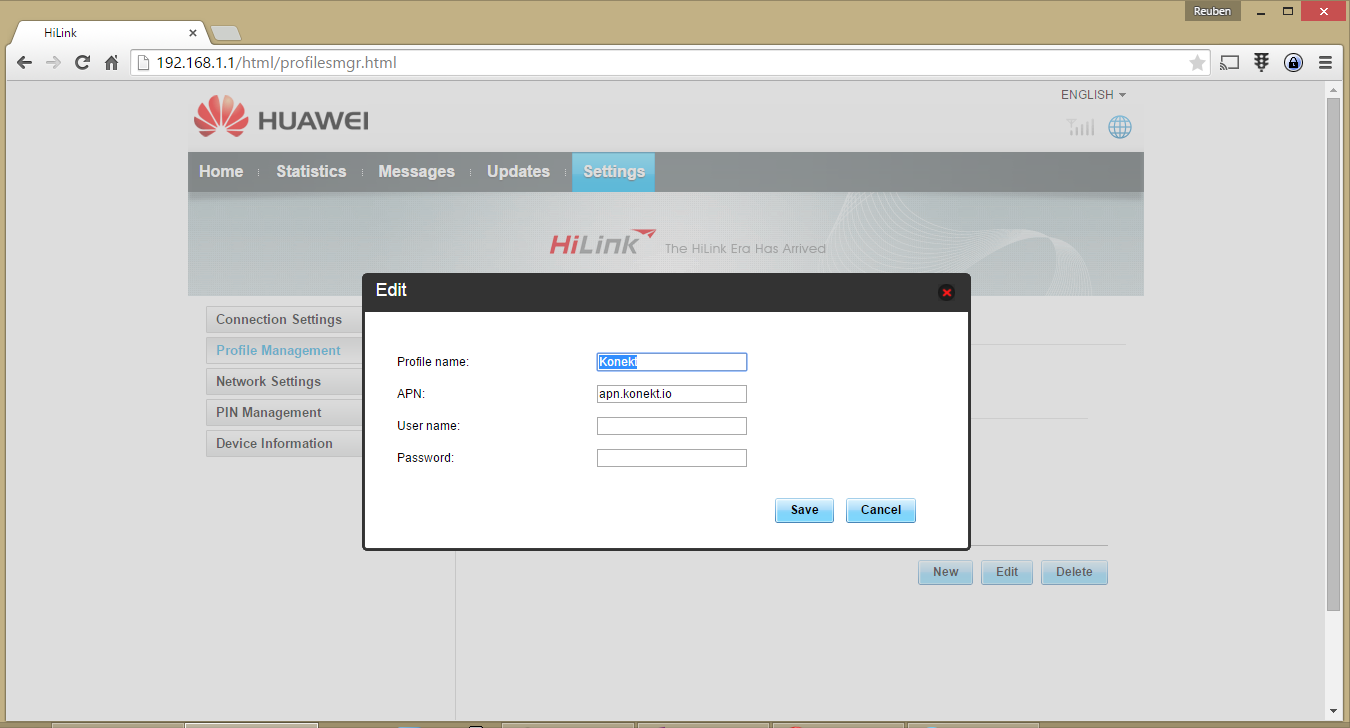
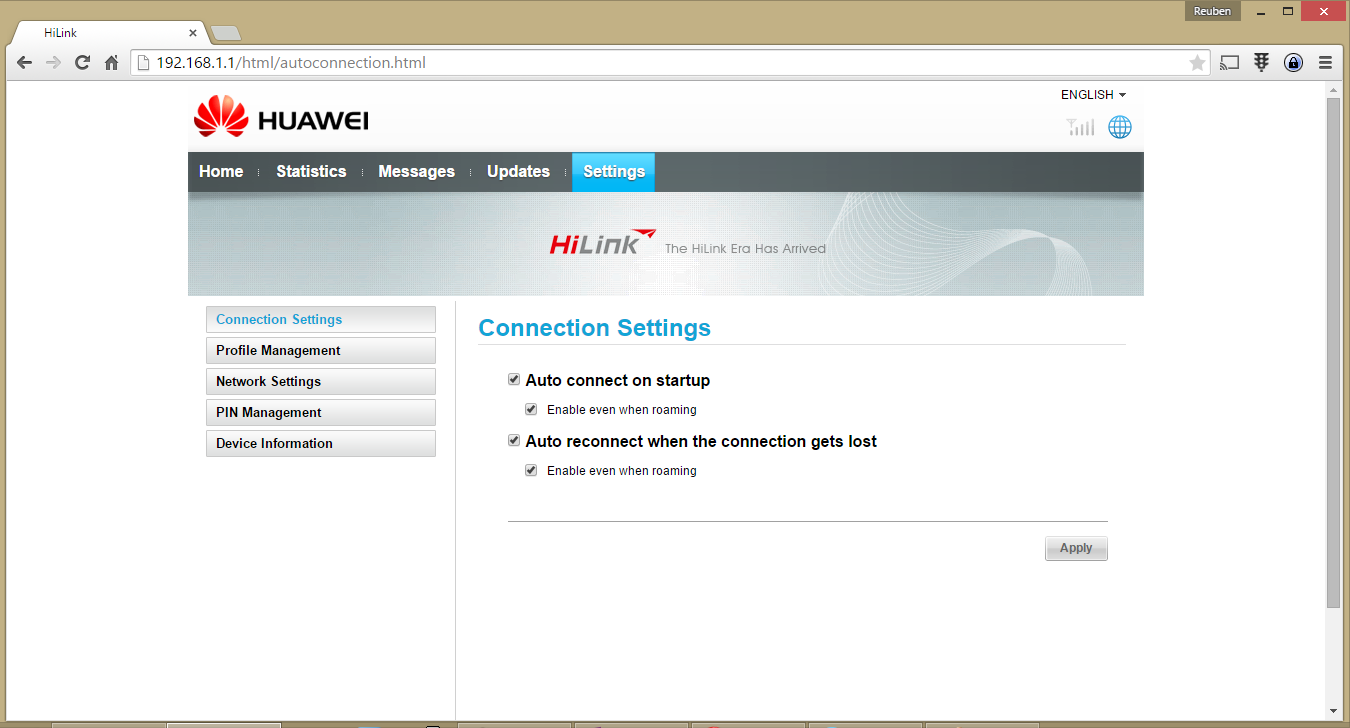
Discussions
Become a Hackaday.io Member
Create an account to leave a comment. Already have an account? Log In.