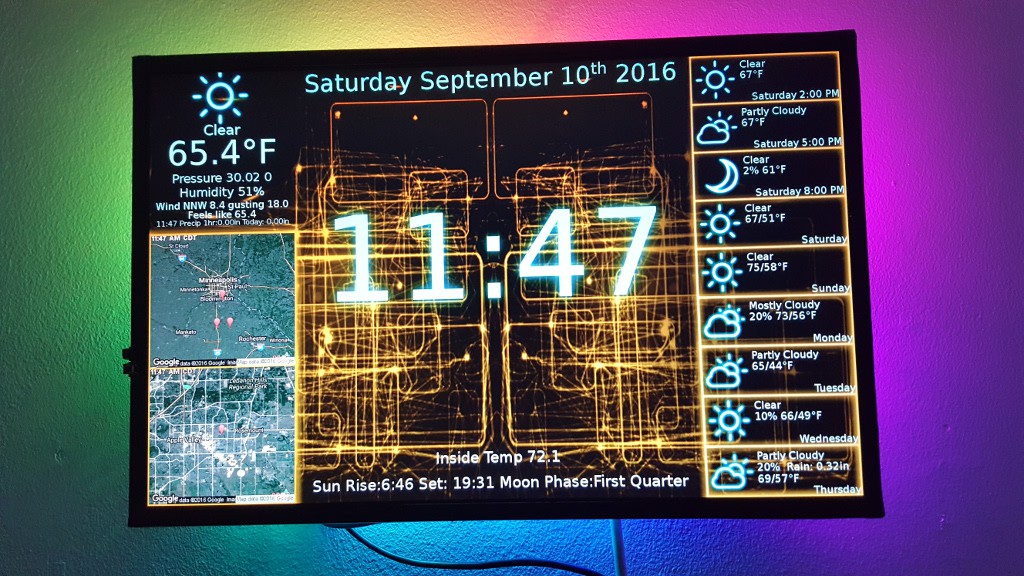-
DarkSky has been shutdown as of March 31, 2023
04/03/2023 at 15:17 • 0 commentsDarkSky has been shutdown as of March 31, 2023. Please refer to https://github.com/n0bel/PiClock/issues/251
-
Install Instructions updated for Raspbian Stretch
12/25/2018 at 06:59 • 0 commentsInstall instructions have been redone for Raspbian Stretch. In addition NeoAmbi.py (Neopixel ambilights) have been updated to use rpi-281x/rpi-281x-python. This removes a dependency on an outdated boost library.
-
You can now use mapbox.com for maps
12/25/2018 at 06:56 • 0 commentsMapbox.com maps api can now be used instead of Google Maps. The Instructions have been updated to reflect this.
-
PiClock updated to DarkSky and RainView
12/22/2018 at 00:55 • 0 commentsAs many of you know the WeatherUnderground API is being phased out as of December 31, 2018.
The master branch for PiClock has been updated to replace WU with DarkSky for the forecast data, and RainView for the radar images.
The (long) discussion occured at the github issue page https://github.com/n0bel/PiClock/issues/103
I encourage everyone to upgrade (instructions have been updated for both install and update)
Please post issues at github https://github.com/n0bel/PiClock/issues It is much simpler to manage issues there, as well as help the community of PiClock users active there.
-
Progress down the road to PiClock²
03/19/2017 at 20:32 • 0 commentsProgress down the road to PiClock² #PiClock #PiClock2. On the dev branch of PiClock https://github.com/n0bel/PiClock/tree/dev I've ported the clock to Python3 and PyQt5. https://github.com/n0bel/PiClock/issues/64
-
A small but great discussion is still going on about #PiClock
03/11/2017 at 14:31 • 0 commentsA small but great discussion is still going on about #PiClock, and its future direction. https://github.com/n0bel/PiClock/issues/54 Add your input!
-
Future directions for PiClock
02/05/2017 at 19:27 • 0 commentsHey peeps... I'm looking for some feedback as to the future direction of #PiClock ... The discussion is here:
-
Clock Face Images Found and Maker Contributions
10/12/2016 at 18:40 • 0 commentsOn Github/Issues, I said that I had lost the image file sources for the clock faces....
Well this is embarrassing.. They were all right there in the gimp folder in PiClock. https://github.com/n0bel/PiClock/tree/master/gimp
Since then, @neo-aeon read my comments and created a great (read as GREAT!) tool for helping to create new clock face and hand images. He's also created a great clock face. Both of those are in the https://github.com/n0bel/PiClock/tree/master/Contributed folder.
Thanks to all current and future contributors!
-
Fixed bug: Time never changed on 2nd page
09/24/2016 at 18:28 • 0 commentsI just fixed a bug where the time was not changing on the second page.
To update, follow the update instructions on https://github.com/n0bel/PiClock/blob/master/Documentation/Install.md#updating-to-newerupdated-versions
-
#PiClock gets a Digital Clock mode
09/10/2016 at 20:13 • 0 commentsOne of the most requested features of the #PiClock has been a Digital option rather than the analog clock that is the default.. So here you go! Config-Example.py has 2 examples of a digital clock format for the pi. I've also updated the instructions a bit, cleaned up startup.sh to be more friendly about useless errors, and added another (faster) option for autostarting the PiClock on your Pi. Ready Set Go! https://github.com/n0bel/PiClock http://n0bel.net/v1/index.php/projects/raspberry-pi-clock/46-piclock-goes-digital
![]()
![]()
PiClock - A Raspberry Pi Clock & Weather Display
This project is a fancy Clock and weather display built around a monitor and a Raspberry Pi.
 Kevin Uhlir
Kevin Uhlir