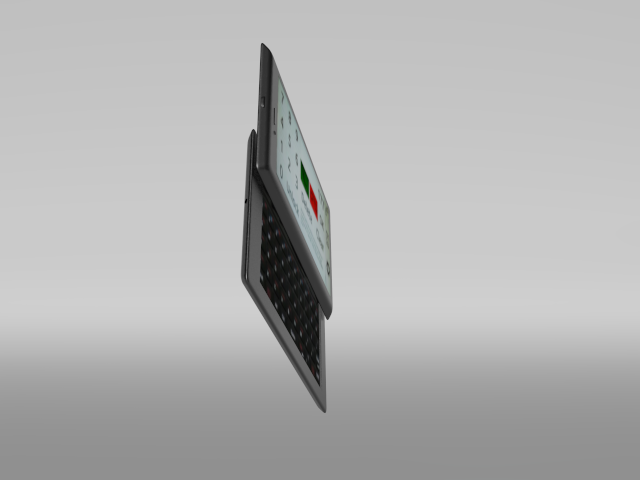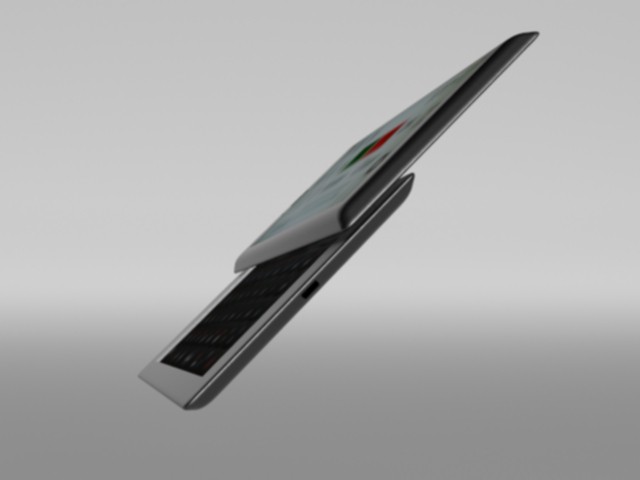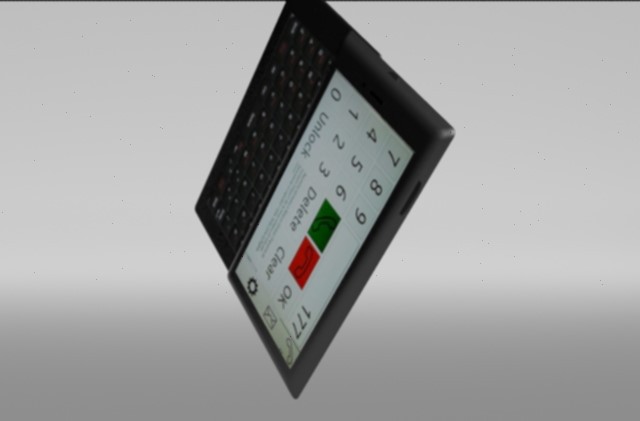-
LICENSES
09/21/2015 at 19:17 • 0 commentsThe libresmartphone software is under the GPL v.2 License.
The Adafruit FONA 808, the 5'' touchscreen, micro acrduino, and the Powerboost 500C are under the Creative Commons Attribution, Share-Alike license.
-
Libresmartphone using raspberry pi camera
09/20/2015 at 22:28 • 0 commentsIn the following weeks I will try to improve the python/pyqt application that lets you take photos easily (showing the preview and letting you push a button to make a photo or video without being in fullscreen). If you are not running raspbian (I run ubuntu mate), you have to follow these steps to make the camera work.
1) Make the user a member of 'video' group:
sudo usermod -a -G video [your_username]
2) Add
/opt/vc/binto your$PATH:PATH=$PATH:/opt/vc/bin
3) set up your
/boot/config.txtto contain the following:gpu_mem=128 start_file=start_x.elf fixup_file=fixup_x.dat # optionally: disable_camera_led=1
4) Download the 3 files from and put them in the same folder:
5) Open camera.py with IDLE (using Python-2.7) and Run the module.
-
Libresmartphone using Navit (Open source Navigation system)
09/20/2015 at 21:43 • 0 commentsInstructions for installing Navit:
1) Install the following packages:
sudo apt-get update sudo apt-get upgrade sudo apt-get install gpsd gpsd-clients cmake subversion build-essential espeak freeglut3-dev imagemagick libdbus-1-dev libdbus-glib-1-dev libdevil-dev libfontconfig1-dev libfreetype6-dev libfribidi-dev libgarmin-dev libglc-dev libgps-dev libgtk2.0-dev libimlib2-dev libpq-dev libqt4-dev libqtwebkit-dev librsvg2-bin libsdl-image1.2-dev libspeechd-dev libxml2-dev ttf-liberation
2) Install navit
sudo apt-get install navit3) Download the desired maps from http://maps9.navit-project.org/ . You can download the map from a predefined area or from a selection, if you want the whole planet it is 18Gb.
Rename the *.bin file to osm.bin. (Place it in /home/**user**/**desired_folder**)
4) Edit the navit.xml
sudo nano /etc/navit/navit.xmlFind the section with "openstreetmaps" (Ctrl+W) and modify to your needs (**user**/**desired_folder**):
<!-- Mapset template for openstreetmaps --> <mapset enabled="yes"> <map type="binfile" enabled="no" data="/media/mmc2/MapsNavit/osm_europe.bin"/> <map type="binfile" enabled="yes" data="/home/**user**/**desired_folder**/osm.bin"/> </mapset>
Set all other mapsets to “no”, to ensure, that only the new OSM-map is loaded an used:
<mapset enabled="no"> [...]5) Run navit
navit -
Libresmartphone software v0.3.2 (20/09/15)
09/20/2015 at 00:32 • 0 comments -
Video render of libresmartphone
09/19/2015 at 13:27 • 0 comments -
Renders of libresmartphone
09/17/2015 at 09:58 • 0 comments![]()
![]()
![]()
![]()
![]()
-
Libresmartphone software v0.3.1 (16/09/2015)
09/16/2015 at 21:57 • 0 commentsChanges in this version of libresmartphone software:
· Pull calls.Download libresmartphone software from:
-
Libresmartphone hardware v0.2 (09/09/15)
09/10/2015 at 05:47 • 0 commentsSorry for the sound, it is very bad.
In this update I show a wooden box I made for libresmartphone. I will reduce the size in future versions, but for now I want to have more space abailable so everything I want can be inside it easily. -
Libresmartphone hardware v0.1 (05/09/15)
09/05/2015 at 01:16 • 0 comments -
Libresmartphone software v0.3 (31/08/2015)
08/31/2015 at 05:14 • 0 commentsChanges in this version of libresmartphone software:
· Pull calls.
· Read SMS.
· Level of battery.
The v0.3 of libresmartphone software can be downloaded from:
https://github.com/libresmartphone/libresmartphone/tree/master/Libresmartphone Software/libresmartphone_v0.3
 Gerard
Gerard