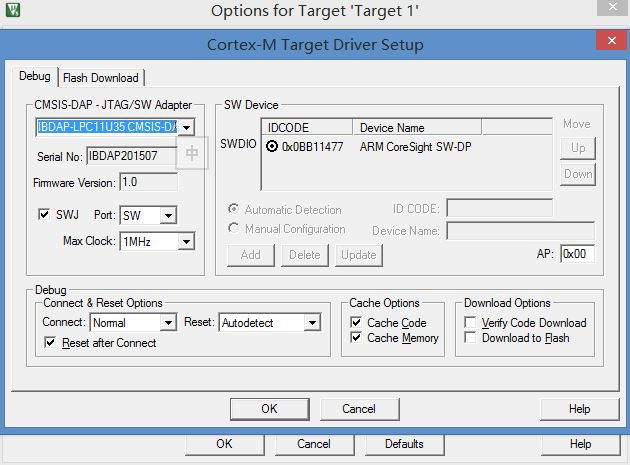Where to Buy?
Armstart: http://www.armstart.com/products/ibdap-cmsis-dap-jtag-swd-firmware-debug-probe
Tindie: https://www.tindie.com/products/Armstart/ibdap-cmsis-dap-jtagswd-debug-adapter/
eBay: http://www.ebay.com/itm/321800664791
Schematic and Source Codes
Schematic: https://s3.amazonaws.com/armstart/Debug+Tools/IBDAP-LPC11U35/IBDAP-LPC11U35_SCH.pdf
Source code: https://github.com/Armstart-com/IBDAP-CMSIS-DAP
How to flash IBDAP firmware onto IBDAP board
By pressing RESET and ISP buttons at the same time and then release them, a USB mass storage device will show up with a single file "firmware.bin", delete it and paste in the IBDAP-latest.bin file from below. Press RESET button again. Now Firmware flash complete.
Firmware Binary: https://s3.amazonaws.com/armstart/Debug+Tools/IBDAP-LPC11U35/IBDAP-latest.bin
How to use IBDAP to debug target board
Connect IBDAP's TGT_DBG 10-pin header to the target board (note, VTREF pin at TGT_DBG provides 3.3V for the target board, but you can switch off by removing the corresponding jumper), connect IBDAP and PC via USB cable.
If your system is Windows, you should be able to see a USB HID device called "IBDAP-LPC11U35 CMSIS-DAP" in your control panel.
If you are using Keil
From your Keil project, click on "Options for Target" button just besides the target, choose "Debug" tab, select use: "CMSIS-DAP Debugger", then click "settings", you should be able to see the "IBDAP-LPC11U35 CMSIS-DAP" device with any error, if yes, then we are all set.
TODO: complete this section
 Yunfeng
Yunfeng