If you want to do HDL synthesis, you need a tool for it. Lattice offers iCEcube 2 for our cute FPGA, which is available for Windows and linux. The windows release worked out of the box, but the guys at lattice picked the wrong file extension for the linux download.
So, if you just downloaded " iCEcube2_2015_15-04.tgz" and your archive manager complains about an apparently damaged file, simply change the extension to ".gz", extract, and run the installer.
One more thing: the installed software might complain about missing shared libraries. I didn't have any problems after installing the i386 variants, such as
sudo apt-get install libxext6:i386repeat a couple of times and run!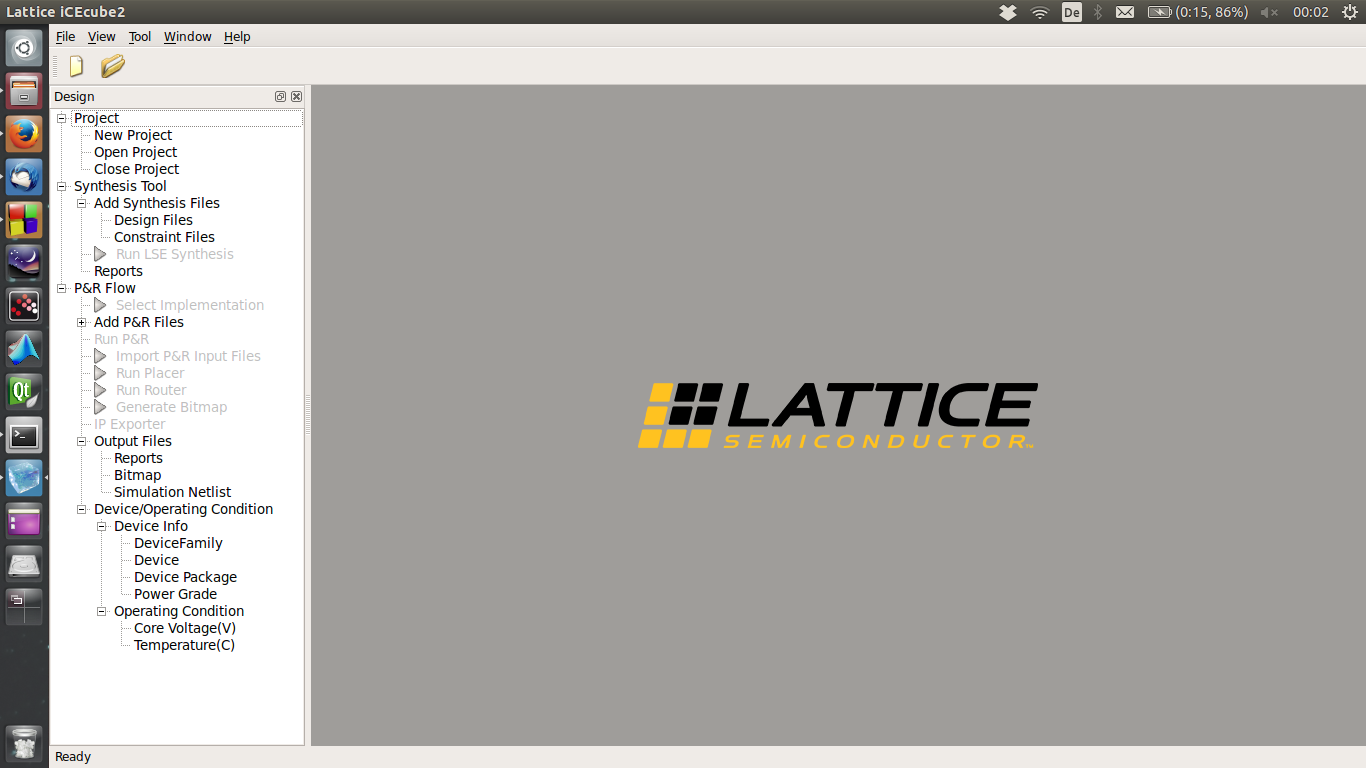
 Christoph
Christoph
Discussions
Become a Hackaday.io Member
Create an account to leave a comment. Already have an account? Log In.
here is manual how to install iCEcube2 on Ubuntu 18.04:
https://github.com/signalius/FPGA_Verilog_Examples/tree/master/Install_Lattice_iCEcube2_Ubuntu18
Are you sure? yes | no
Thank you so much I was going crazy.
Are you sure? yes | no