Re-theme of a 1978 Bally Star Trek pinball machine based on the TOS episode "Mirror, Mirror" in which Kirk's Away team has a transporter accident and is re-materialized in an Parallel Universe where the Terran Empire rules the much of the galaxy with an iron fist. The Pinball table was CNCed from Birch Plywood and features custom artwork in the sprit of this Classic episode. The Backbox features Open Sourced 7 digit Nixie Tube Displays which the Author reverse engineered and design specific for this project. To debug the Electronics in this project; the Author designed an Arduino compatible Audio tester to verify the Audio card design. This Design is also Open Source for fellow PinHeads. Table required custom wood CNC inserts; laser cut plastic inserts, and several Playfield toys including a CNCed sword for the shooter lane. Much of the CNC work was done at Techshop.ws. Physical rollover switches were designed out of the Playfield design replaced with magnetic eddy sensors to sense the ball. An ATX powersupply was used in place of the Bally Transformer. All voltages except the 50V solenoid voltage is supplied from the ATX power supply. Custom Art packages were created in Photoshop by the owner and features Custom Table Art, a custom backglass, and custom plastics for the table.
This Machine was made possible under fair use of copyright law. Because Star Trek is copy-written by Paramount, the Art package cannot be made available for reproduction so please don't ask for it.
Star Trek: The Mirror Universe Pinball
A custom / unique pinball machine. This is a 1978 Bally Star Trek table “mirrored” and re-worked into a Star Trek Mirror Universe Theme.
 zittware
zittware Steve Richie playing the machine:
Steve Richie playing the machine:





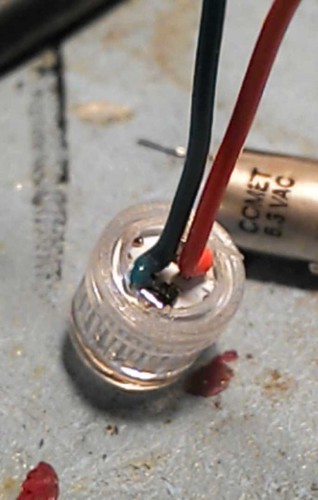
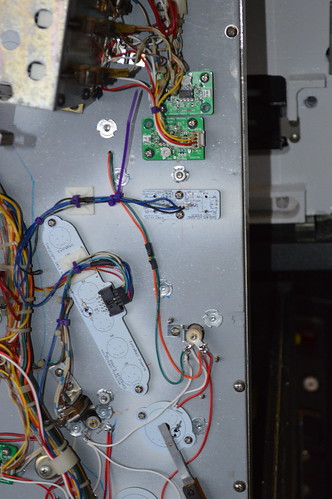 Connecting the wires to the base of a GI lamp socket nearby.
Connecting the wires to the base of a GI lamp socket nearby.

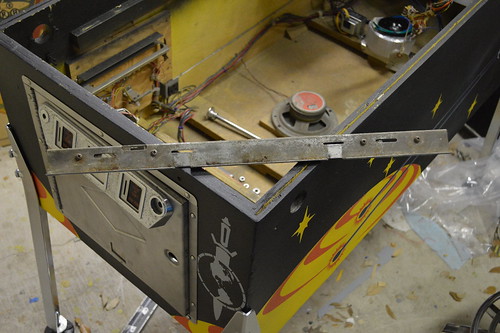




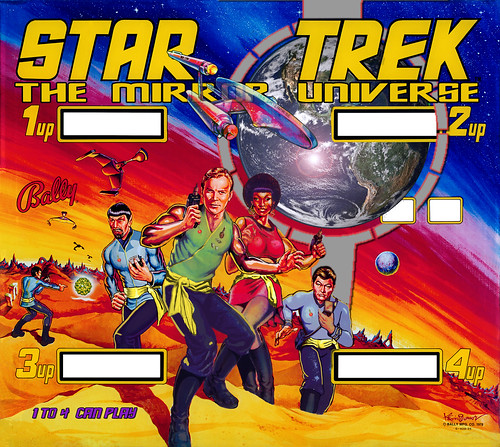
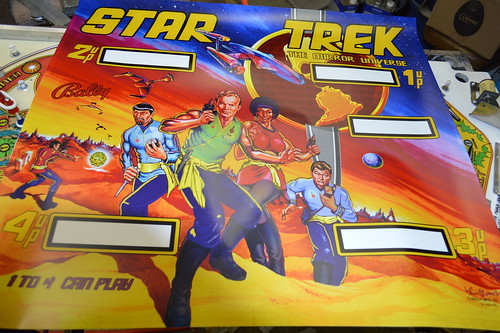
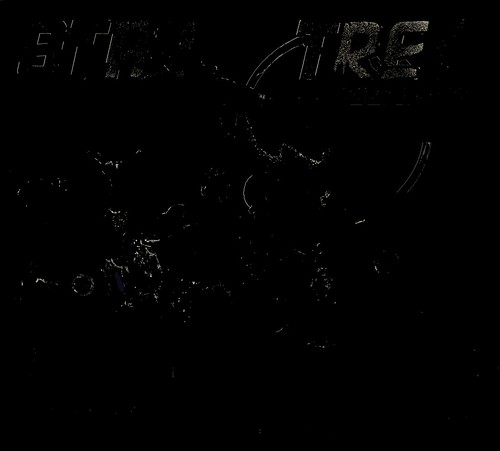
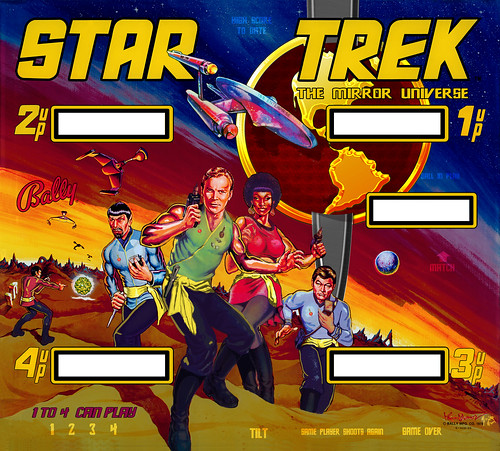
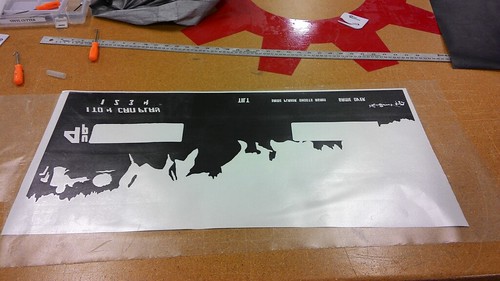


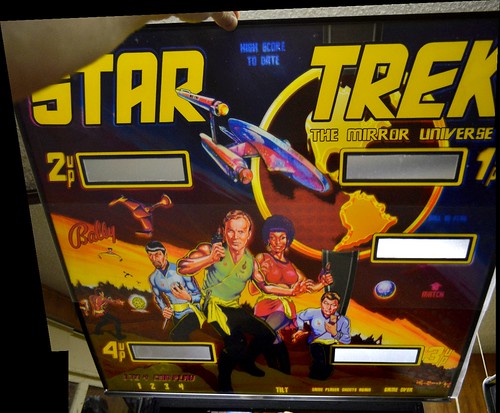

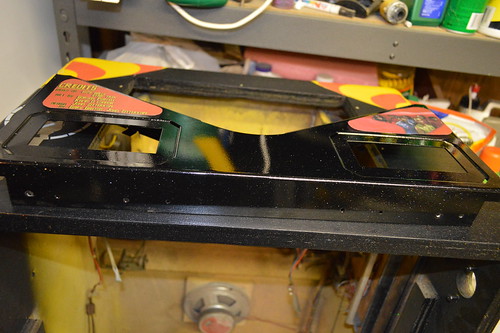






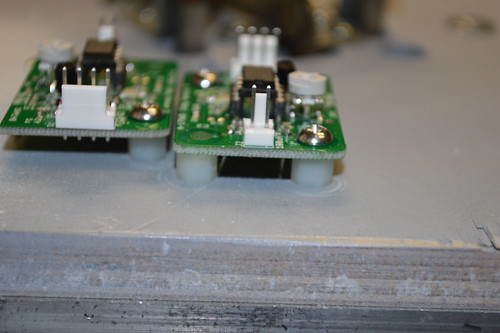
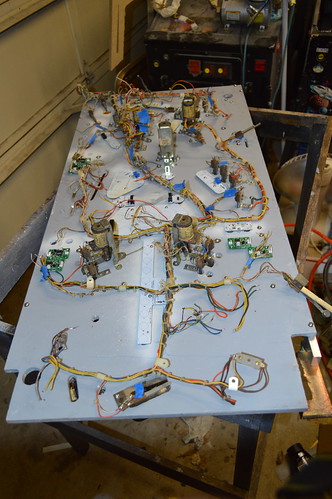
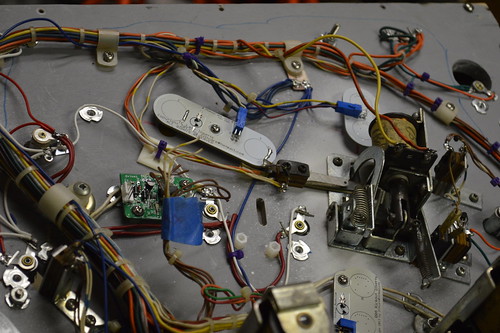
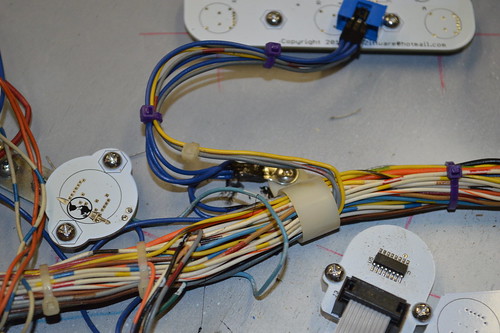


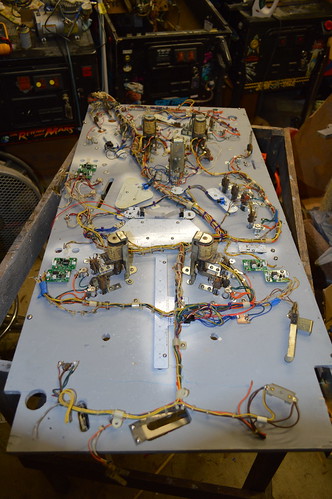
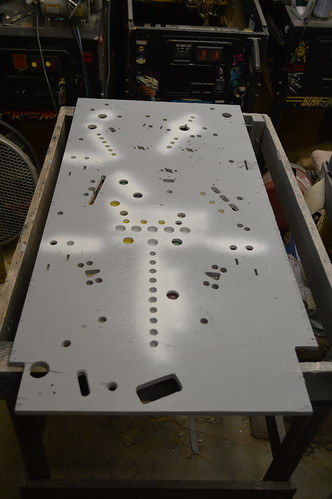




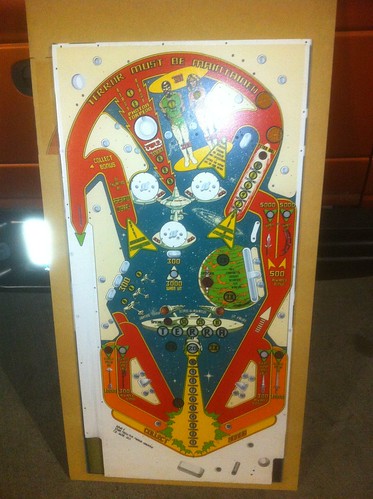
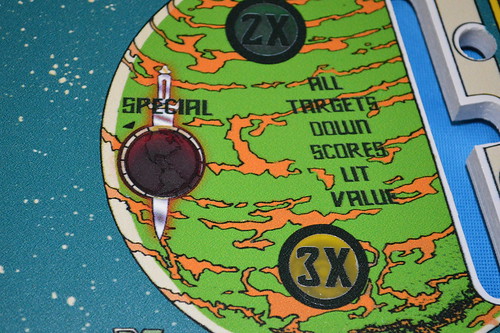
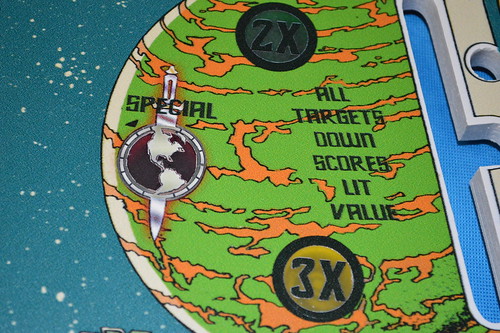



















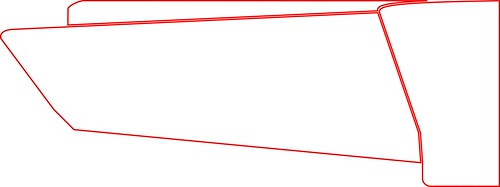
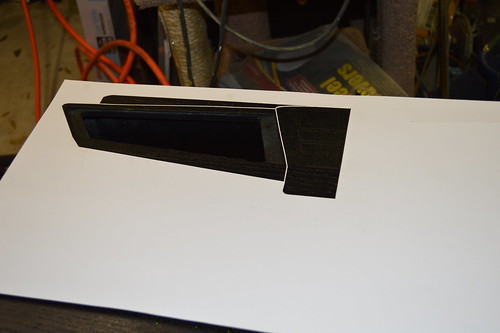
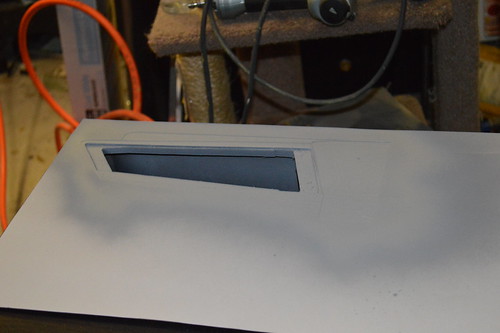
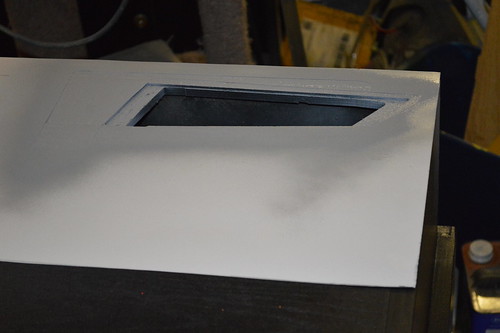

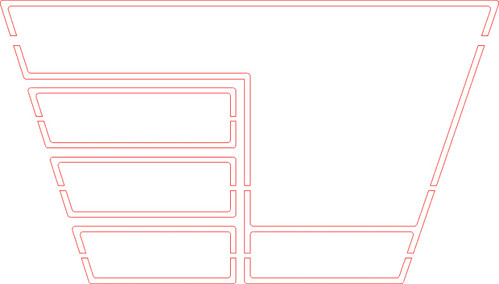
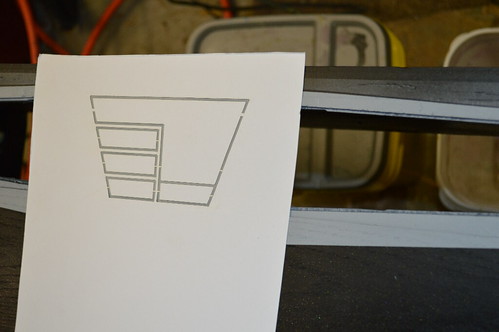
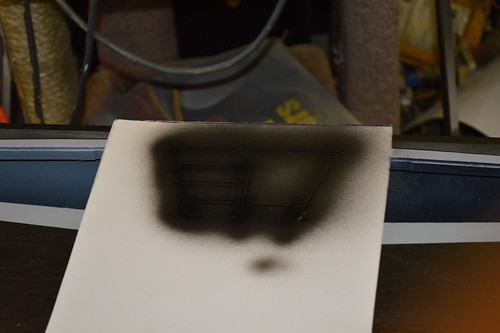



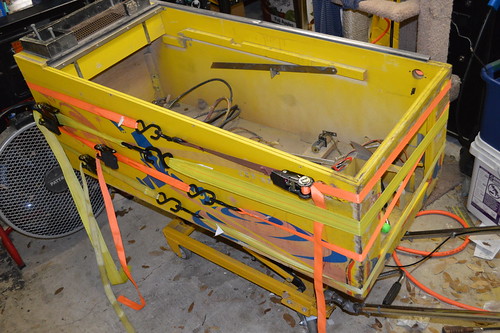








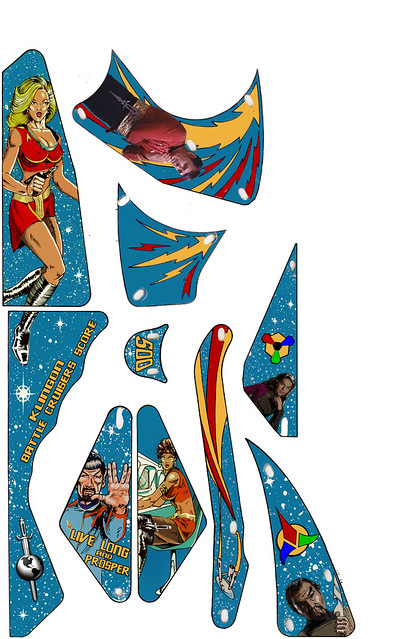



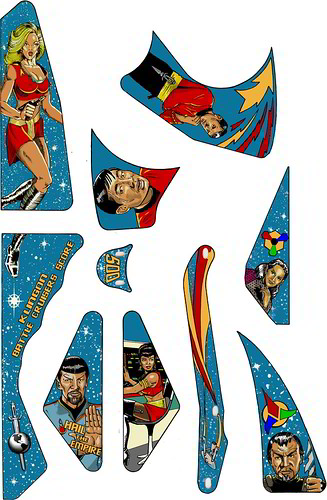




 Douglas Miller
Douglas Miller
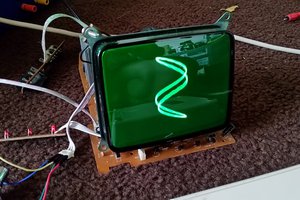
 Emily Velasco
Emily Velasco
 Dr. Cockroach
Dr. Cockroach
I was just given the same model machine from someone at work. Needs work but I don't mind.
You've done a great job here