Why?
An IoT weather station was our first product (http://kck.st/10DS44h), and what allowed us to start our company ACROBOTIC. As you can imagine, talking about DIY weather stations is a recurring topic of conversation in our day-to-day. And so, after our recent development efforts using the WeMos family of development boards for the ESP8266 (cf. ESPop and ESPicker), building a simple internet-connected device for displaying weather data was a must!

What?
The main goal is to have a dedicated, inexpensive, device that would help us avoid repeatedly checking websites, apps, email, writing scripts, etc., in order to monitor the current weather conditions for a location of our choice.
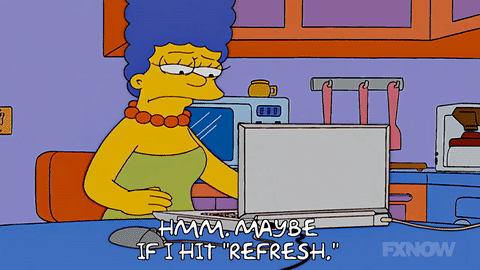
In terms of what's required, we challenged ourselves to use the minimum number of parts, and require no special tools/skills such as soldering.
Where?
As we're not the only tinkerers out there interested in a little desktop companion that displays weather data, we're documenting the parts list and build instructions on this project page for anyone to use. To make it even easier for those wanting to give the project a try, we'll have a kit available on our site (ACROBOTIC Industries) when we're done with the design.

As with all our projects, the software is free and Open Source!
How?
The hardware
To build a personal weather station we simply needed two pieces of hardware: an internet-capable microcontroller to gather the data, and a screen to display it, we tried to find the best solution considering ease of use and cost.
OLED display
Given our main goal of having a device with a small form factor that could sit on our desks, the first choice was to use a 0.96" OLED screen to display the weather data.

Not only are these displays small (and bright!), but they're very easy to control over i2c merely having to connect 4 wires to our microcontroller or single-board computer: 2 for power and ground, and 2 for the data and clock lines.
ESP8266 microcontroller (SoC)
What can we say about the ESP8266 that hasn't been said about the wheel, sliced bread, or the iPhone... we love it! It's the most convenient, inexpensive way to have a microcontroller running code while connected to a Wi-Fi network.
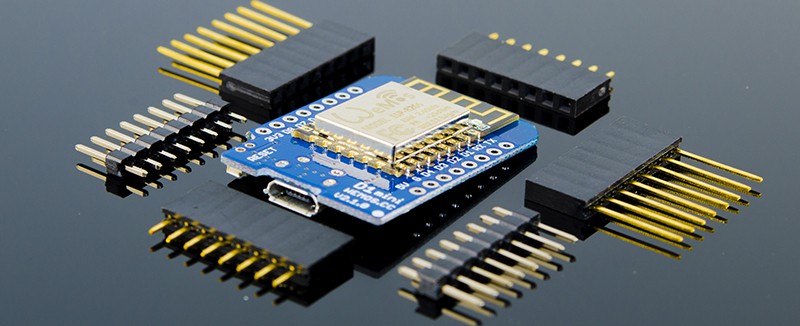
 ACROBOTIC Industries
ACROBOTIC Industries
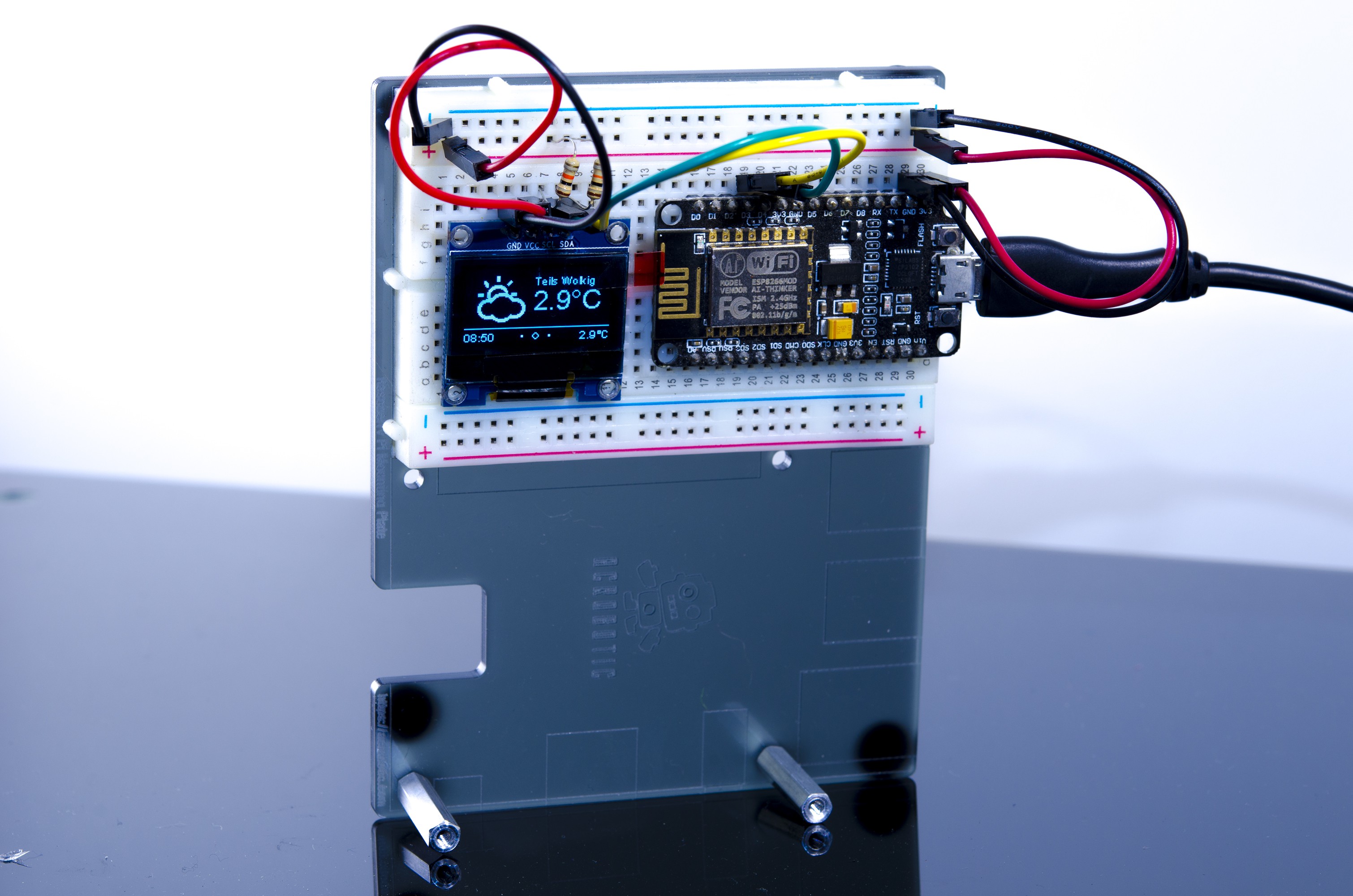


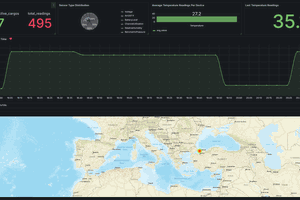
 Adrelien
Adrelien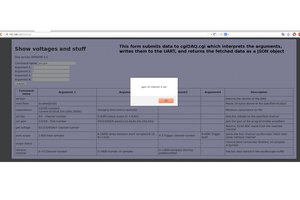
 Jithin
Jithin