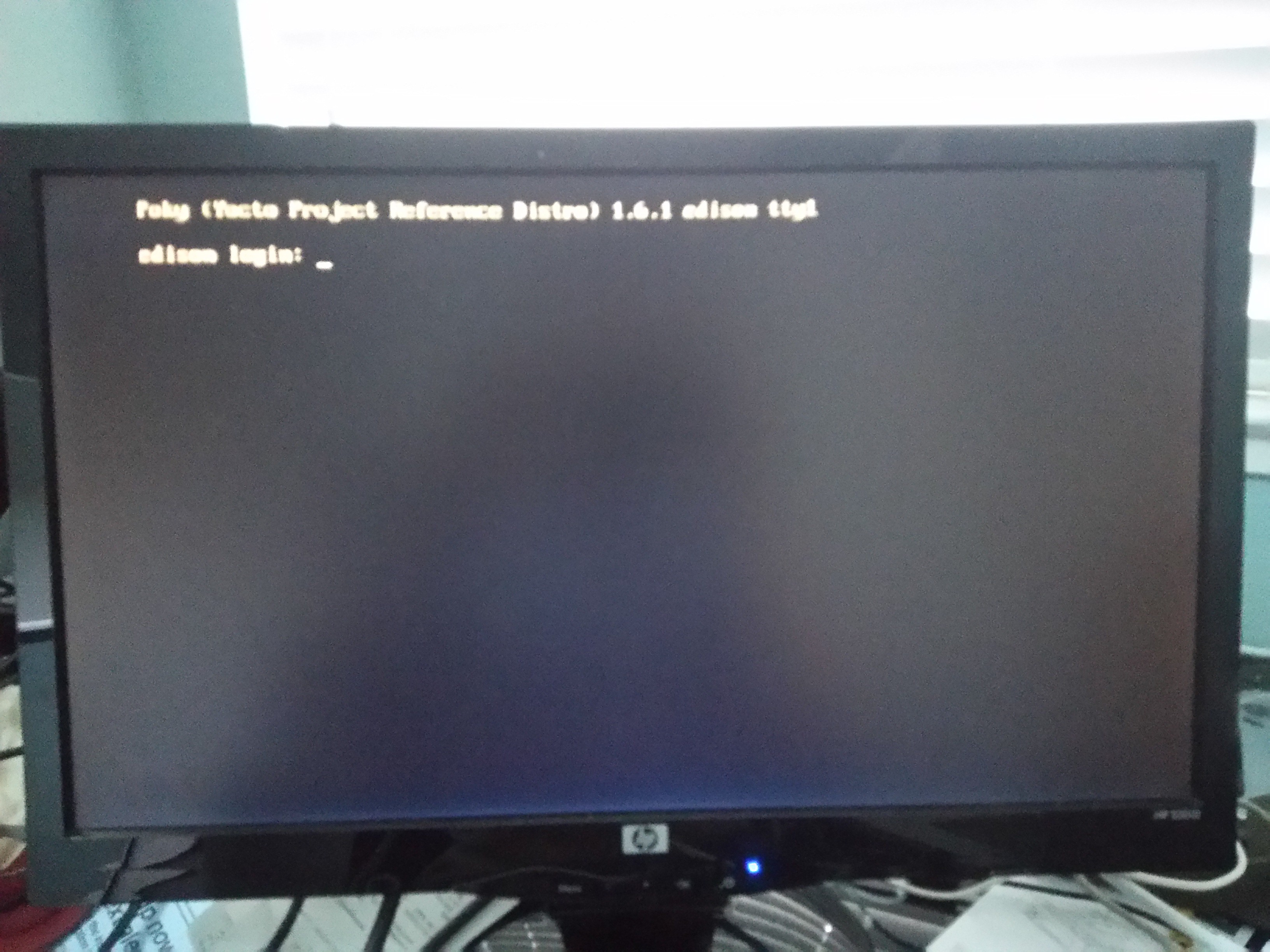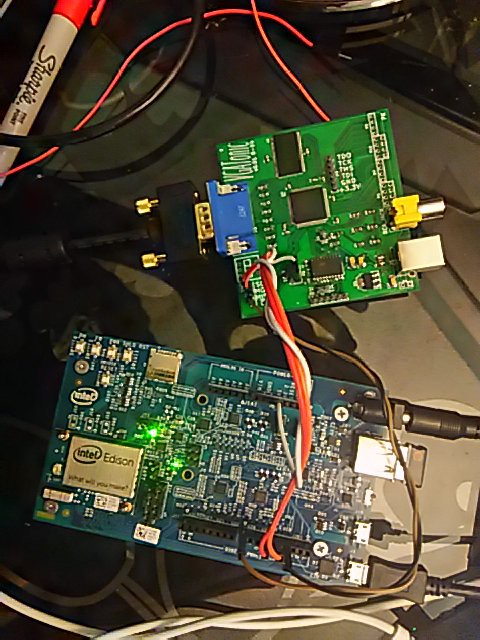Prerequisites
- SPI Video Hardware
- My serial VGA video card, VGATonic (Github Repo here) (or)
- FBTFT almost certainly will work as well
- Intel Edison Arduino Breakout Board
Getting Started
- Intel Edison Board Support Package 2.0 (The February 2015 Release, not the July 2015)
- SPI DMA Patch from smaguire on the Edison Forum. (Thank you very much to jkramarz for the easy to use patch!)
- This configuration file for kernel compilation
- Framebuffer Driver. I'm using my home spun one I made for VGATonic.
- This pinmux shell script needs to run before the .ko files for VGATonic
- Mouse driver (GPM).
- Whatever you want!
- SDL Quake (run with -noudp and remove -mpentium from configure before build)
- Get SDL 1.2: https://www.libsdl.org/download-1.2.php first; the prereqs can be annoying - Google when/if you hit libPNG errors, you just need to rename the NULLs.
- Nano-X (this one took some work to compile, you should use Alex-T's Repos)
- Dosbox (It uses SDL)
- Quake (Yeah, I have two ways to run Quake - weird)
- Warcraft
- Simcity 2000
- Not sure, only tried those three... probably most anything, though.
- SDL Quake (run with -noudp and remove -mpentium from configure before build)
 PK
PK