-
1Step 1
On either side of the breadboard, drill small homes that your nails can fit through. Mini breadboards will sometimes have holes on either side of the median which serve as perfect mount points.
-
2Step 2
Once the holes are drilled, place two small jumper wires crossing your new holes and an open space on the breadboard. Slide the nails into your drilled holes all the way through - this should be a tight fit that holds your jumper wire in and makes a solid contact.
![]()
-
3Step 3
Add a jumper wire going from the row adjacent to one of the nail leads to the row attached to the other nail lead. Have the 4.7k Ohm resistor jump the median between the former row (the one adjacent to the nail lead) and the fourth row on the opposite side. This will go to ground on the Trinket.
-
4Step 4
Have the 3.3k Ohm resistor jump the median on the far side of the breadboard, connecting the row with the jumper wire and the nail lead to the other side of the board.
-
5Step 5
Have a jumper wire connect the third row of the breadboard (right next to the row that has the 4.7k Ohm resistor) to the empty sixth row. On the adjacent seventh row, have a jumper wire bridge the median, then have a 100 Ohm resistor connect that seventh row on the opposite side to the fourth row that will host the Trinket's ground pin. Connect an LED on the breadboard with the positive lead going to the jumper wire, the negative going to ground.
-
6Step 6
Double-check and ensure the breadboard layout is correct - we'd hate to short a Trinket pin. The Trinket will actually sit on top of this layout.
![]()
-
7Step 7
Place the Trinket on top of this layout - with the 3.3v pin at the very far row feeding one of the nail leads. Ensure that your jumper wire does not connect to the 3.3v pin, and the ground pin is on the same row as the two resistors.
![]()
-
8Step 8
Install the PlantProtector web application from https://github.com/deckerego/PlantProtector - see the "Software Installation" section.
-
9Step 9
Once the web application is running, load the page in a browser to start the sensor polling. If the browser page is up and you pull the monitor out of wet soil, the LED should begin blinking and the web page should turn red. With wet soil, the LED should go out and the page should turn white.
Plant Protector
A plant soil moisture detector with a WebUI using the Adafruit Trinket
 DeckerEgo
DeckerEgo
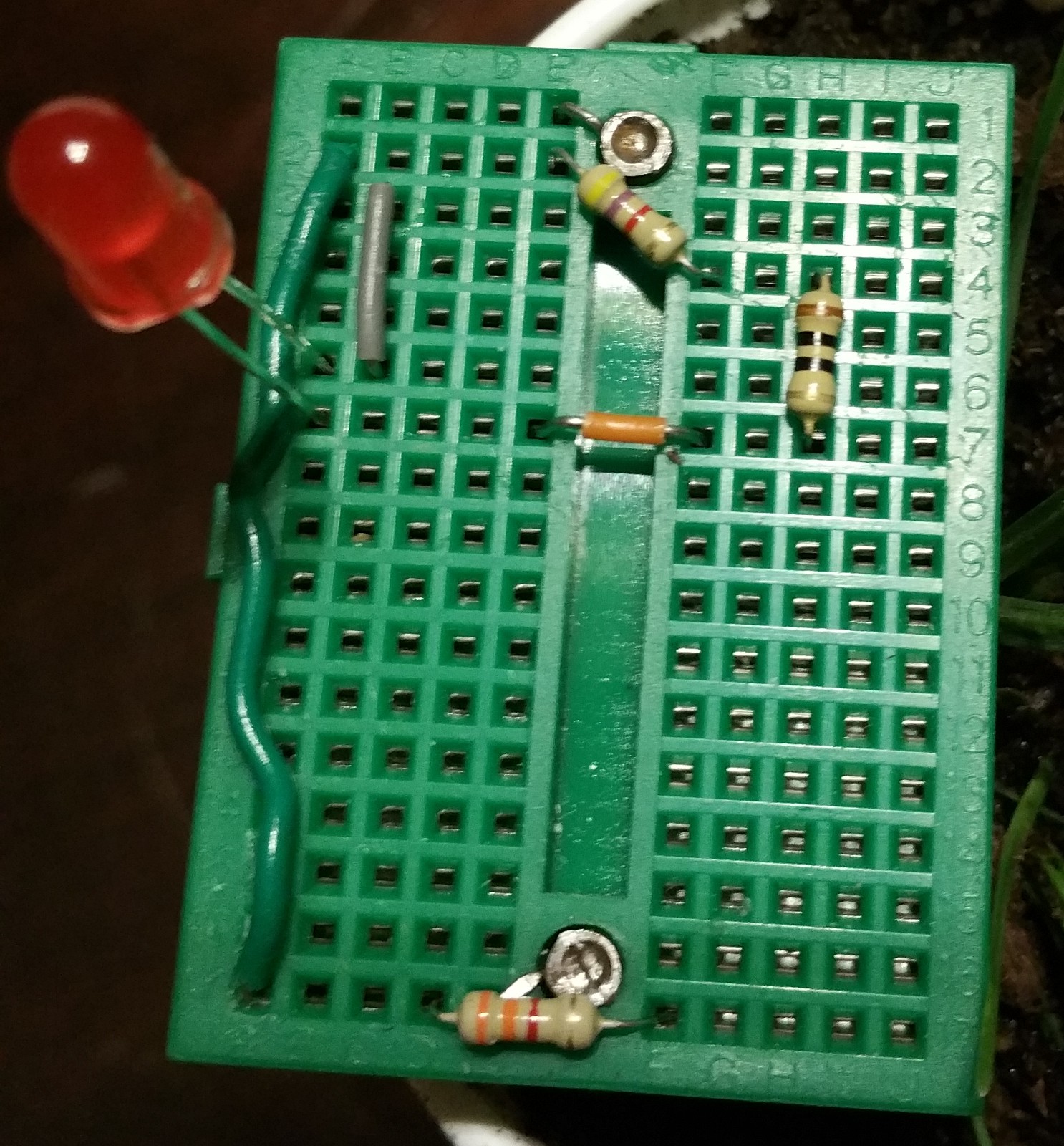
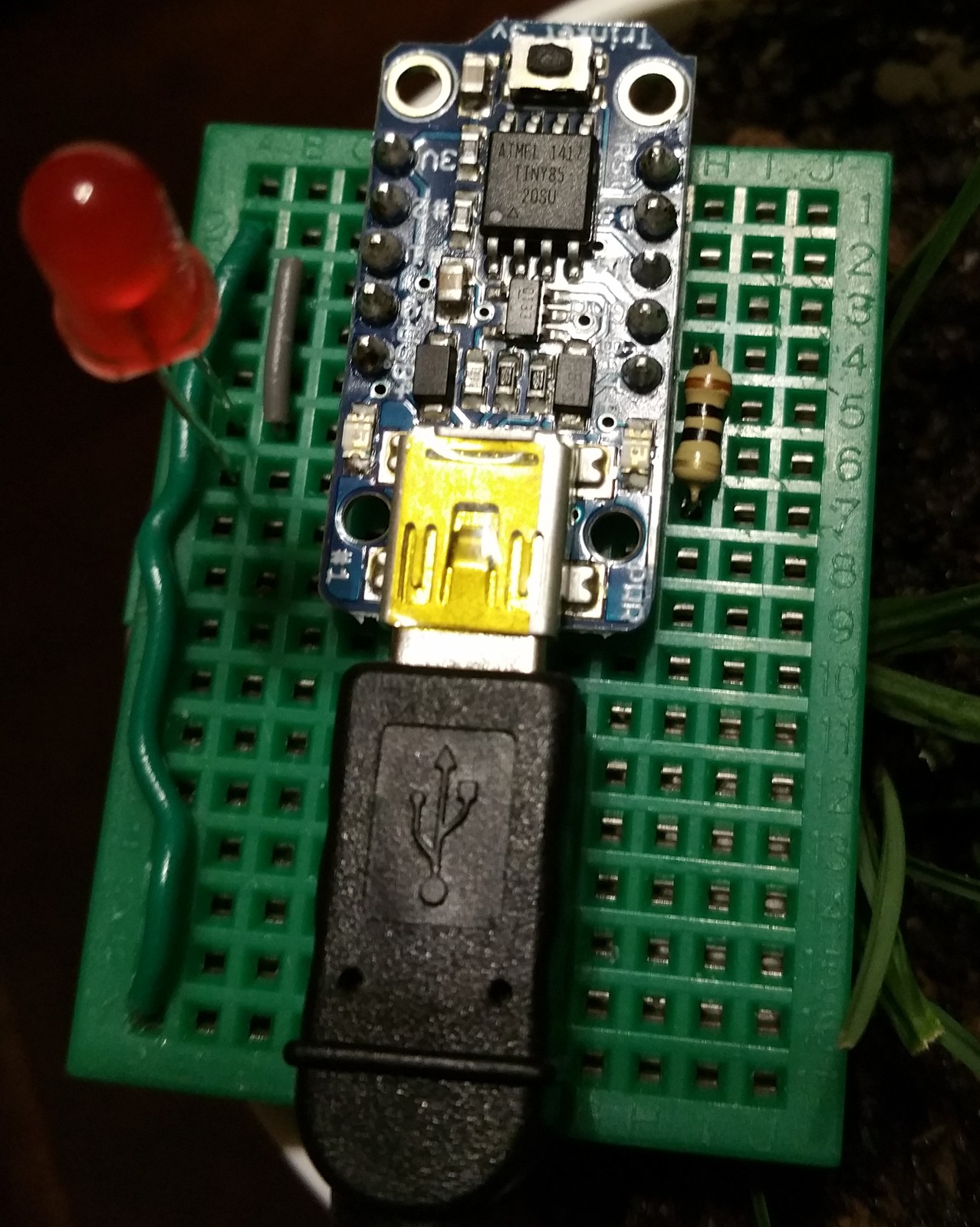
Discussions
Become a Hackaday.io Member
Create an account to leave a comment. Already have an account? Log In.