Overview:
Although our primary aim is to monitor sensor modules and display their status on a nice looking web page, it will also be possible to change sensor settings, activate or deactivate attached devices and generally control each device provided the ESP modules actually support client and server under software control. I believe this to be the case but I have not tested it yet...
Sensors:
The design of sensors is up to the individual however I provide designs
for the Inertia sensor which uses an inexpensive piezo sounder to
compete with the more expensive sensors out there. I may if time
allows include more designs for PIR's and some unusual sensor ideas...Mike
Updates:
Will be adding Mongoose, MQTT, Mosquitto and Node-Red...
Phone connectivity (Apple & Android)...
3D Printer files for all electronics including Server, Control units and Sensors...
 Michael O'Toole
Michael O'Toole
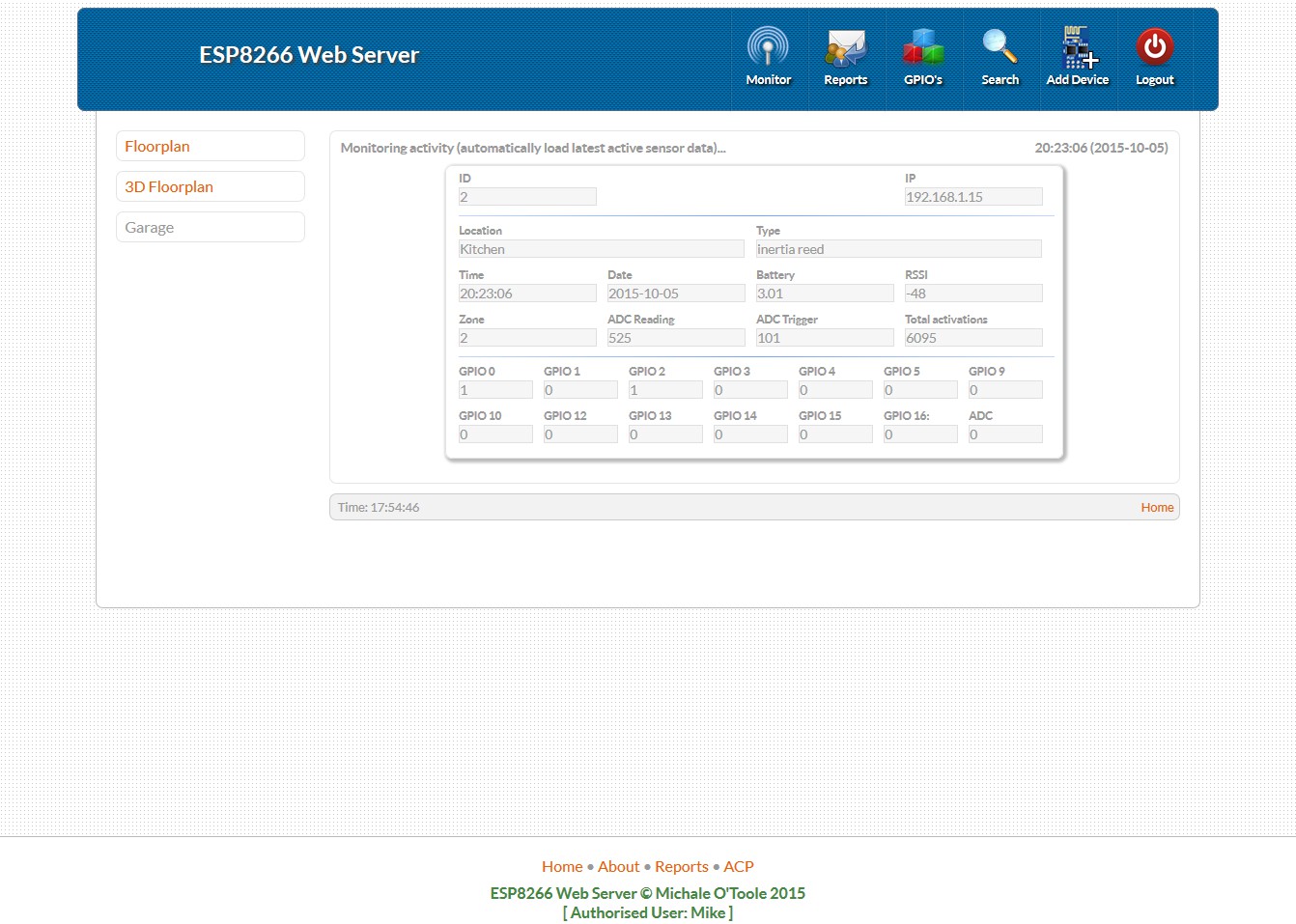
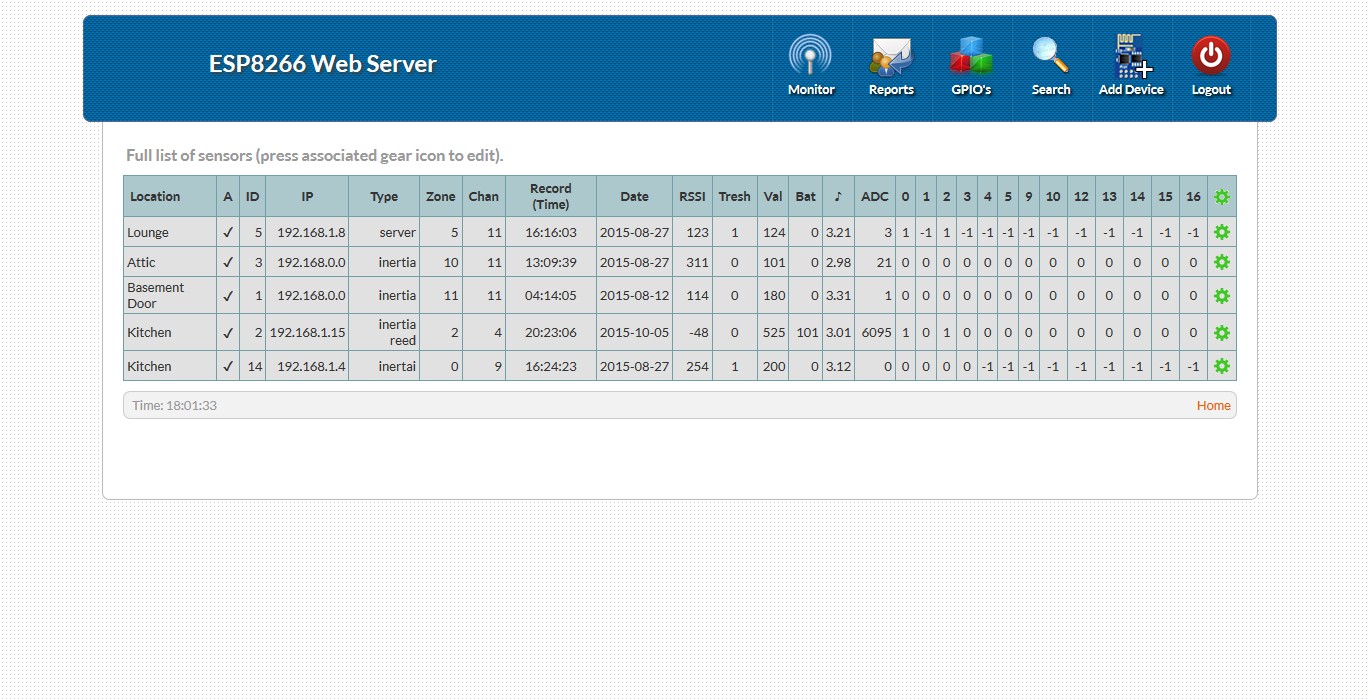
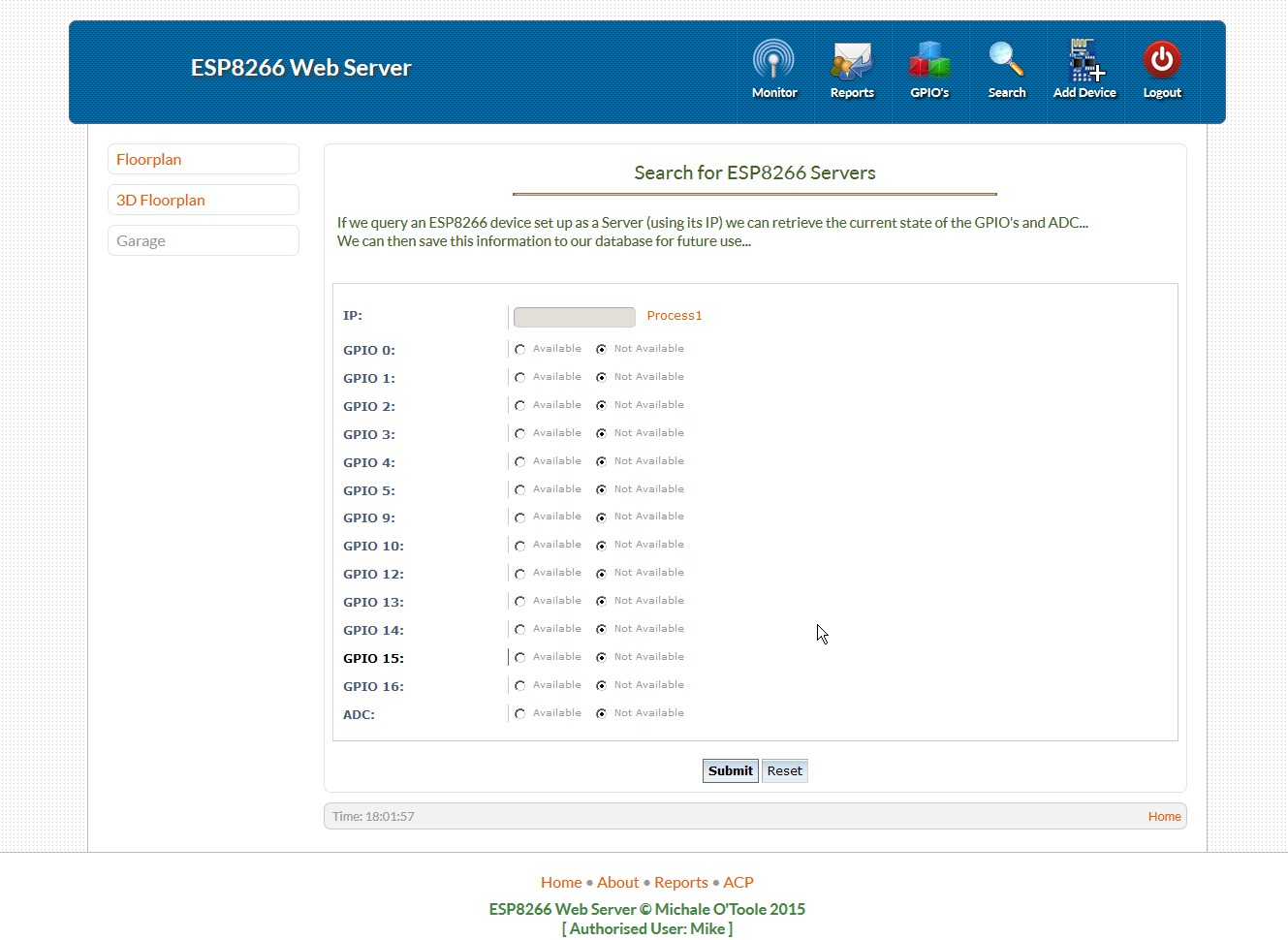
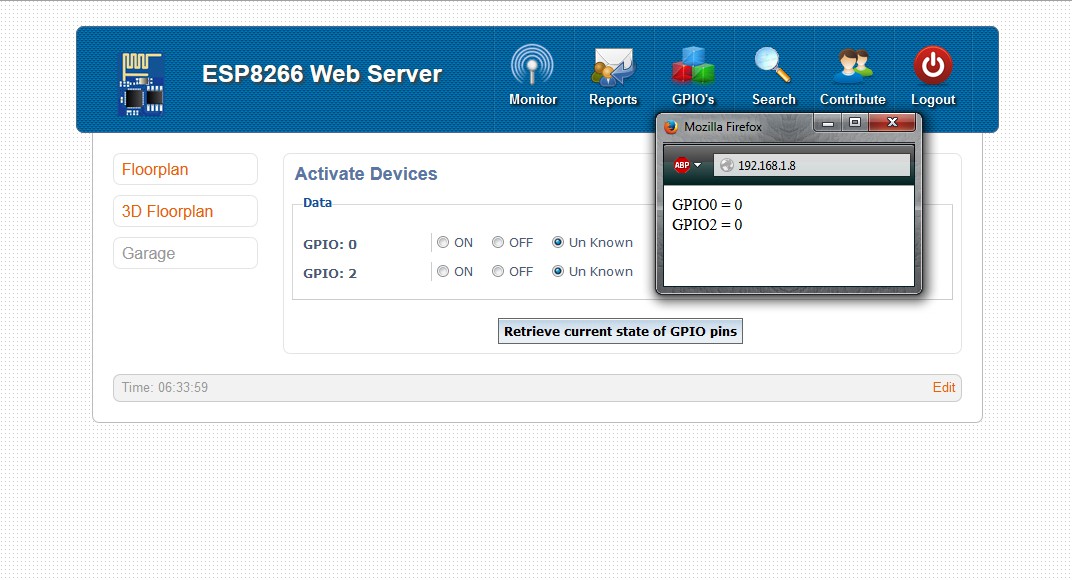


function.php 272 No ID Passed