I want to start saying that the project is old (may 2013), but it works.
Back then I didn't know anything about python, so the programming is awful (instead of using includes, I inserted all the functions only in one file). So, forgive me for this.
Apart from this, the project has a bug with the files it reads in the USB drive: no spaces allowed. You should use numbers to order the files as you like.
I had plans to improve the project (that never did):
- adding other type of audio outputs
- fixing bugs
- adding an external USB audio-card 5.1 so it plays more channels at the same time (made some tests, but I was unable to make it work)
- improve the form factor (smaller and stronger box, proper footbuttons, etc)
In the Raspberry pi, I'm using Arch linux because it boots in 10s and speed is a must (Raspbian will boot in 1min in a Raspberry 1). No graphic interface needed, so Arch is the perfect choice.
You should insert the USB drive in the pedal before powering it up, so the program can read the files in the drive when it boots.
 Jorge
Jorge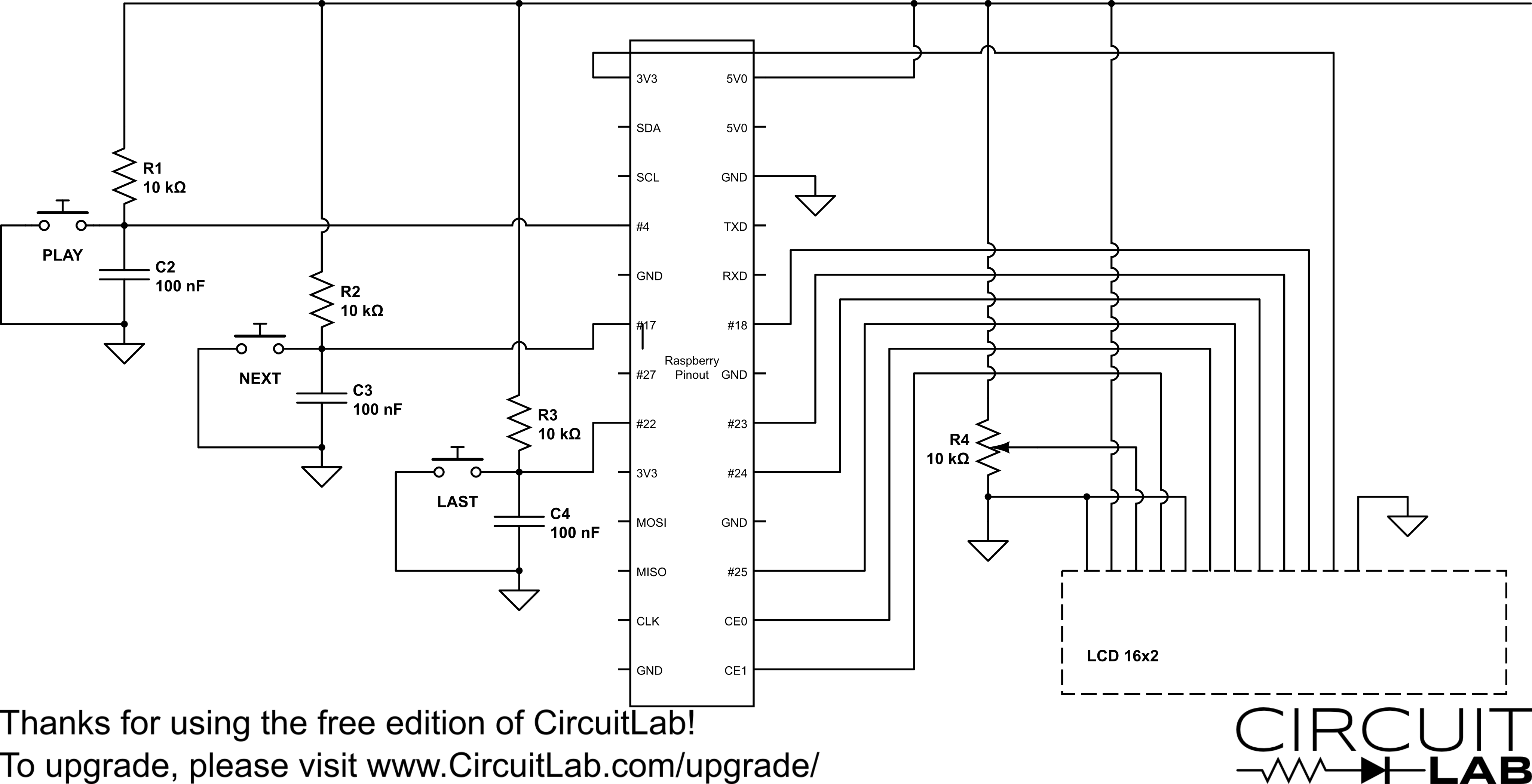
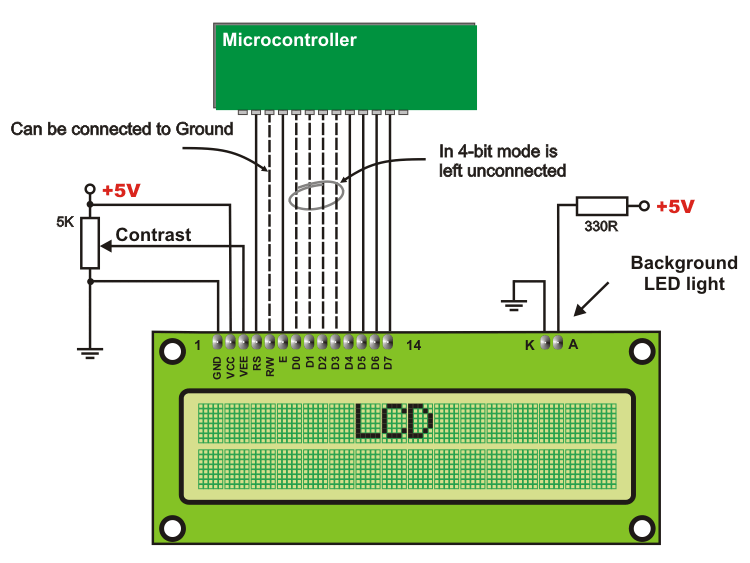


 Craig Hissett
Craig Hissett
 HybridAir
HybridAir
 Jeremy
Jeremy