-
1Step 1
Connect the buttons and LCD Screen to the Raspberry as seen here:
![]()
-
2Step 2
The LCD part is not well described in the previous image. Take a look at this:
![]()
-
3Step 3
Prepare an SD Card with Arch Linux for your Raspberry Pi.
Install Python, and mpg123.
Try playing an MP3 file with mpg123. -
4Step 4
If you can run python files, try running the file from my Bitbucket or Dropbox, called "proyecto.py".
Should read any mp3 files from the USB drive and show the name of the first file through the LCD.
Press play. Enjoy.
 Jorge
Jorge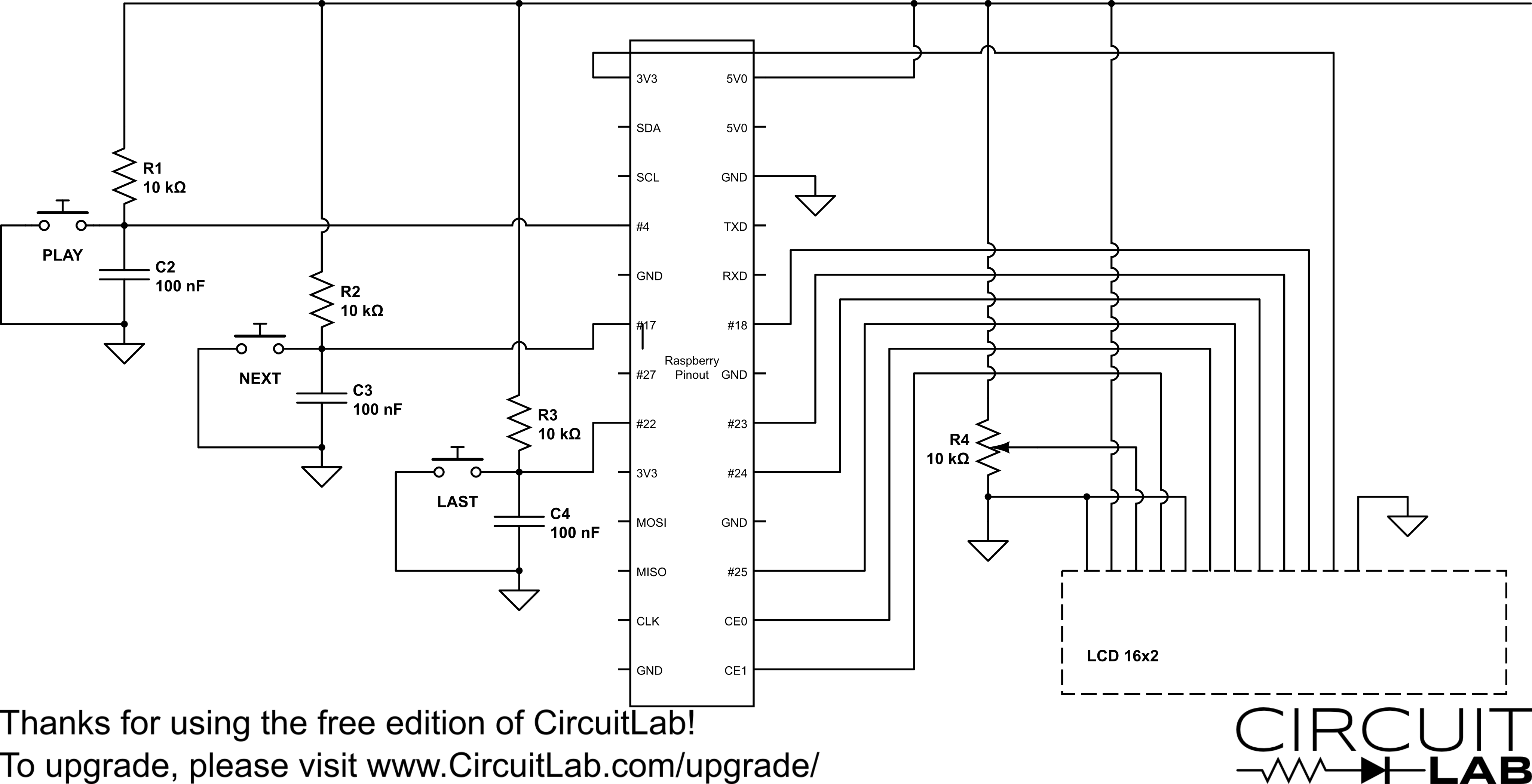
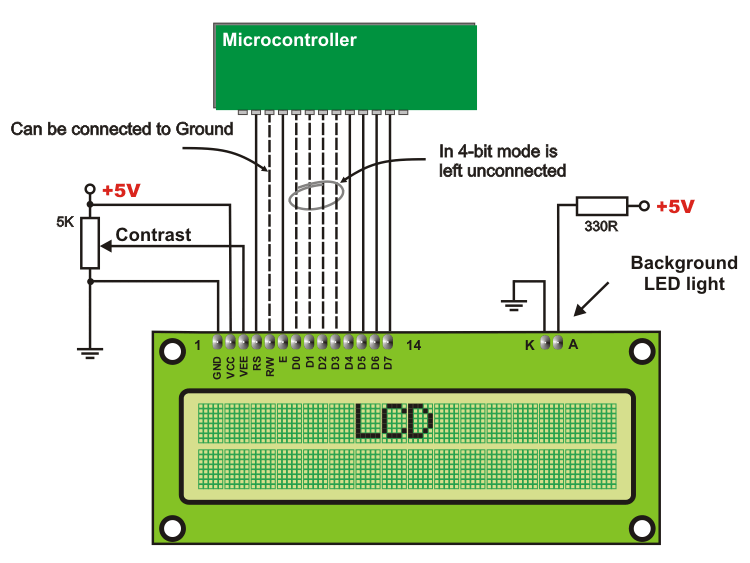
Discussions
Become a Hackaday.io Member
Create an account to leave a comment. Already have an account? Log In.