I wanted to make this more than just a flashlight attached to a walker. When I searched to see what already existed to solve this problem, I found this:
http://www.parentgiving.com/shop/light-go-mobility-light-5368/p/
It is intended for walkers, but it is little more than a flashlight even though it features motion activation. What I wanted for this was more of an area light to illuminate the floor and hallway in front of him. Also I wanted it to be activated by a button press on the handle when he needed it, and also to go off on its own. By going off on its own it would allow him time to get seated on the sofa or back into bed before the light shut off. Additionally, I figured that if it faded down slowly over a few seconds, that would give him warning that the light was shutting off rather than just leave him suddenly in the dark again. And of course he could hit the button again to keep the light on if he needed more time to get somewhere.
 scubabear
scubabear









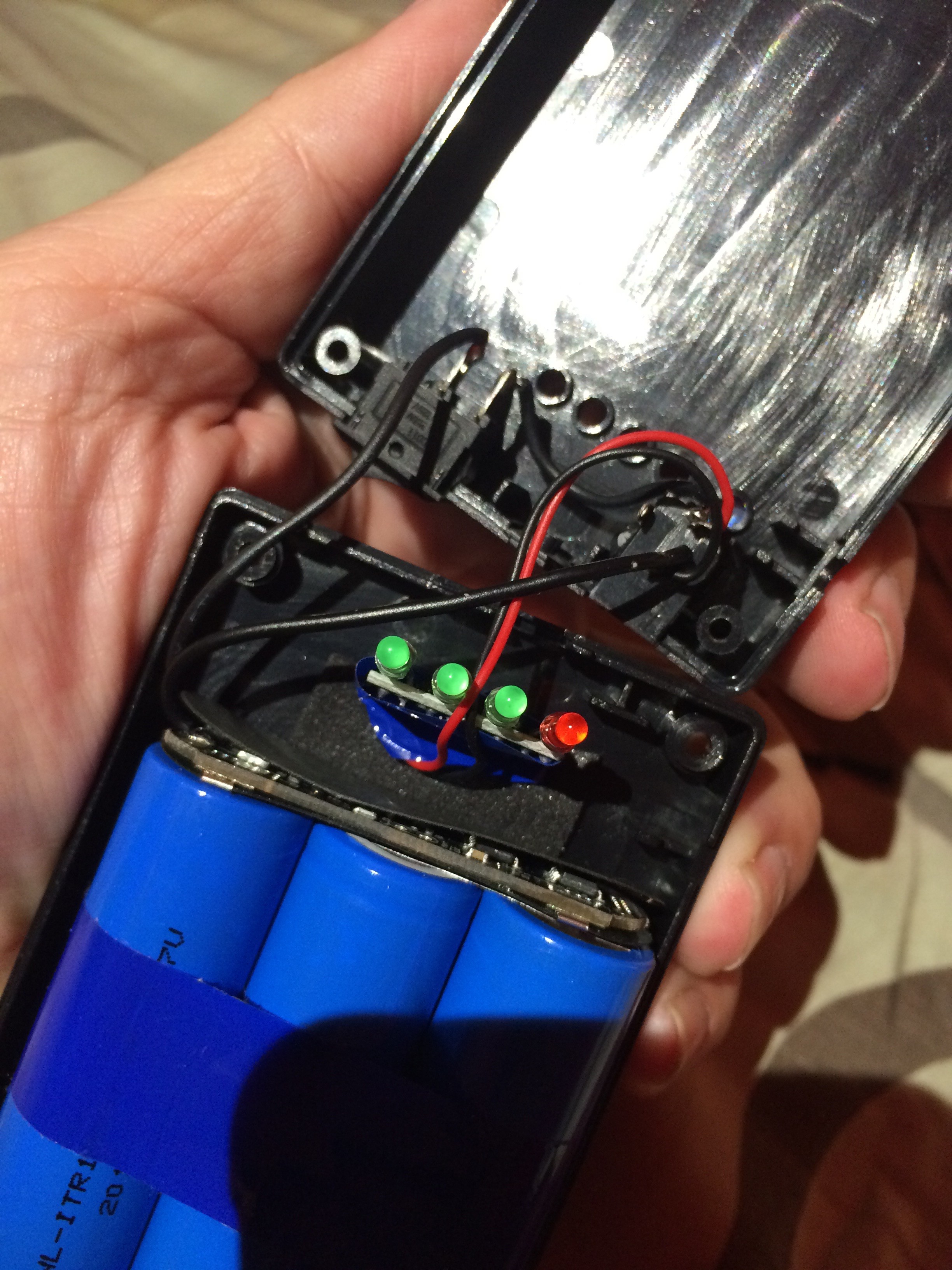
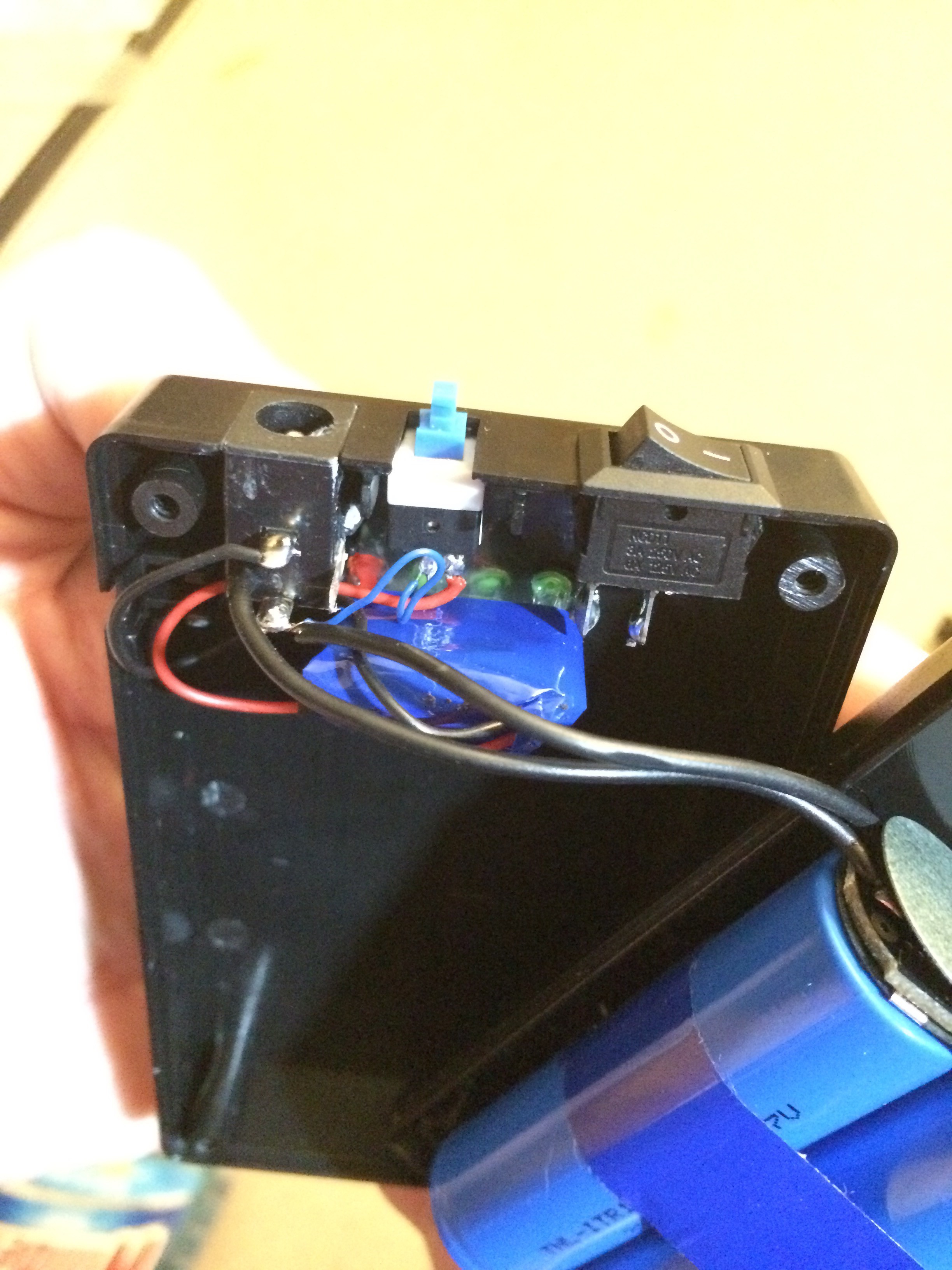


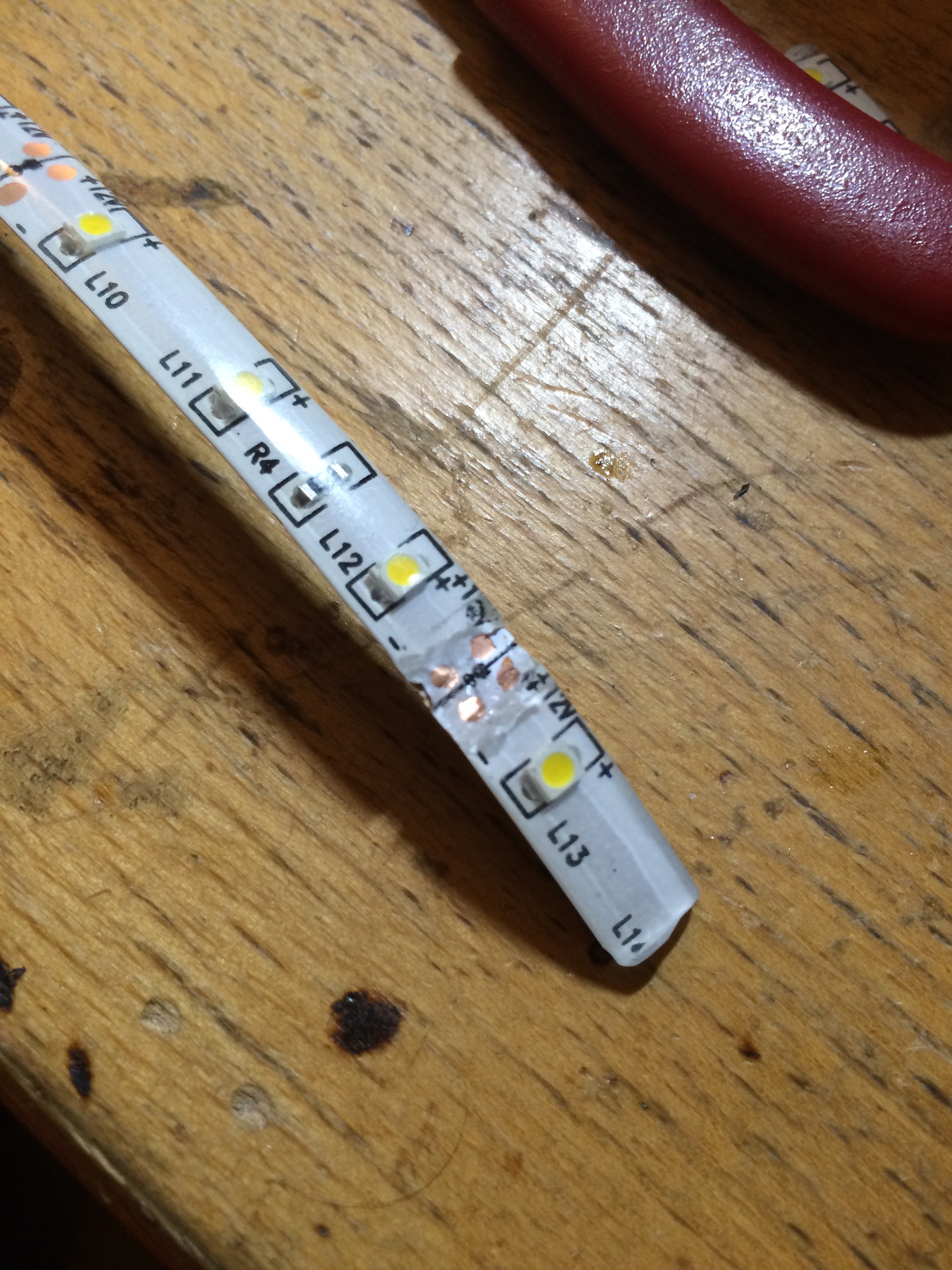



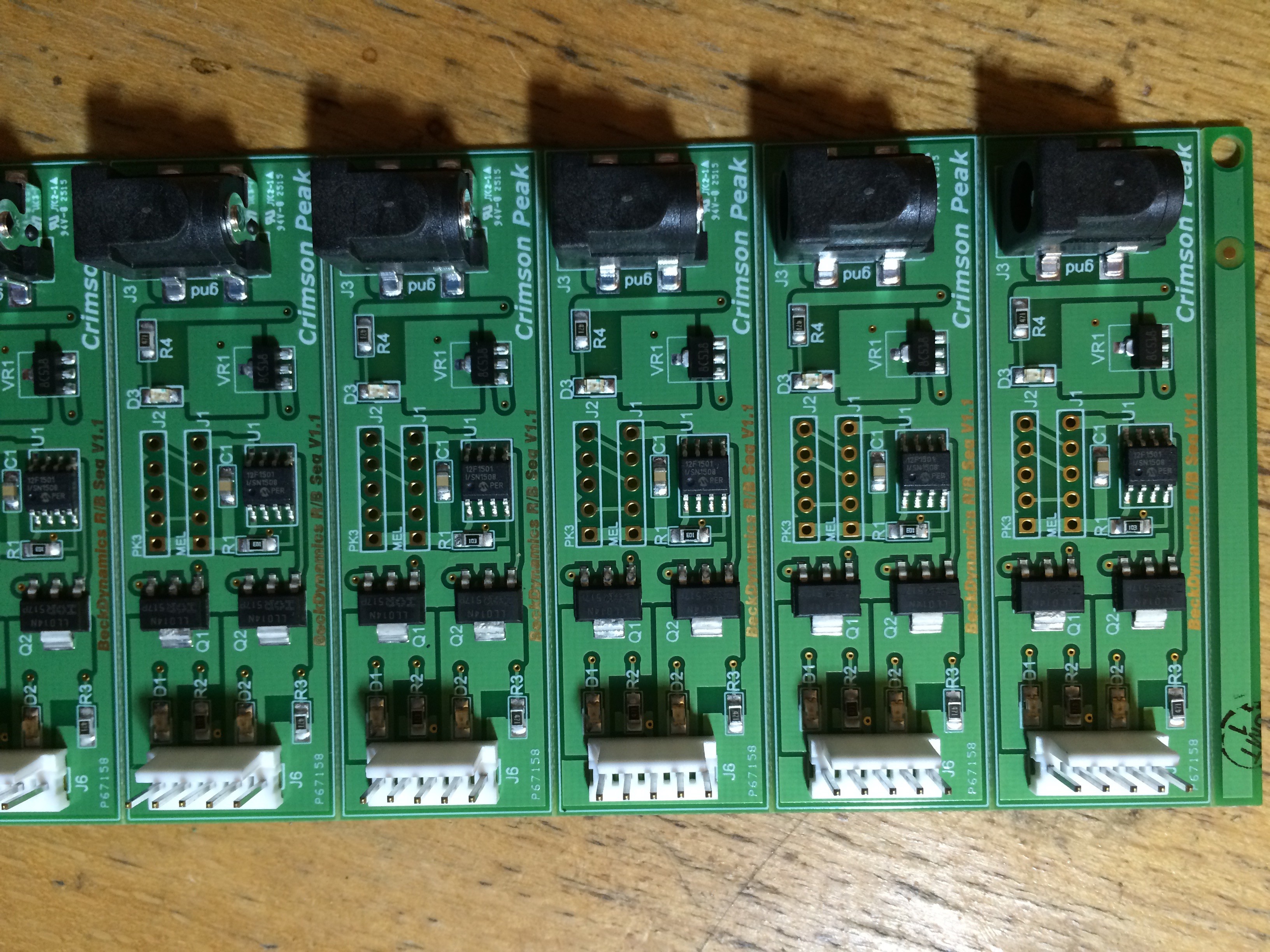
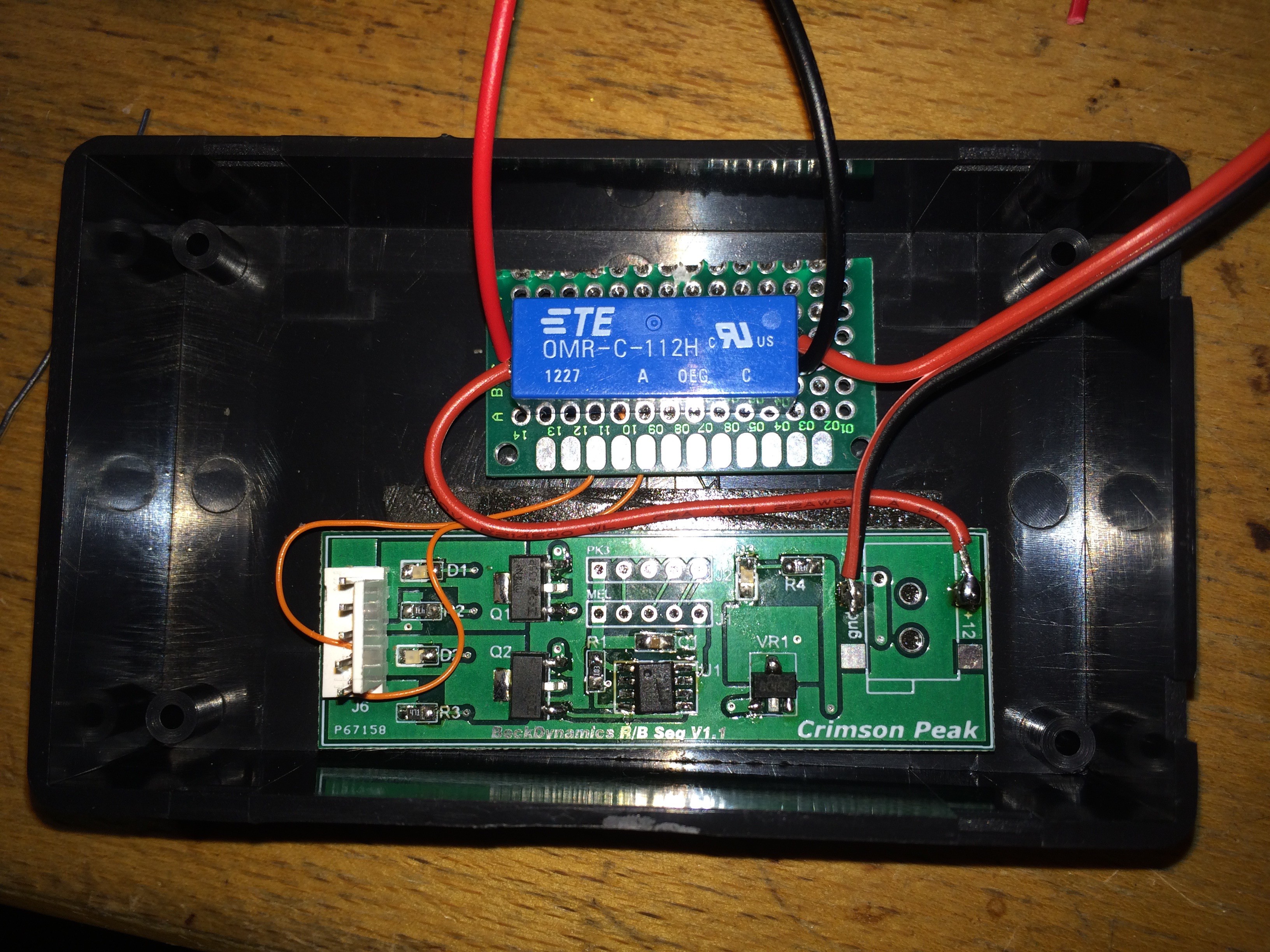

 JT
JT
 Lyon
Lyon
 Muth
Muth
 George Cave
George Cave